mirror of
https://github.com/fastapi-admin/fastapi-admin.git
synced 2025-08-06 18:49:47 +08:00
64 lines
2.3 KiB
Markdown
64 lines
2.3 KiB
Markdown
# FastAPI Admin
|
|
|
|
[](https://pypi.python.org/pypi/fastapi-admin)
|
|
[](https://github.com/fastapi-admin/fastapi-admin)
|
|
[](https://github.com/fastapi-admin/fastapi-admin/actions?query=workflow:deploy)
|
|
[](https://github.com/fastapi-admin/fastapi-admin/actions?query=workflow:pypi)
|
|
|
|
[中文文档](./README-zh.md)
|
|
[한국어 문서](./README-ko.md)
|
|
[日本語ドキュメント](./README-ja.md)
|
|
|
|
## はじめに
|
|
|
|
`fastapi-admin`は、[tabler](https://github.com/tabler/tabler)UIを使用して開発された[FastAPI](https://github.com/tiangolo/fastapi)と[TortoiseORM](https://github.com/tortoise/tortoise-orm/)の高速な管理ダッシュボードで、Django adminを参考にしています。
|
|
|
|
## インストール
|
|
|
|
```shell
|
|
> pip install fastapi-admin
|
|
```
|
|
|
|
## 環境
|
|
|
|
- [Redis](https://redis.io)
|
|
|
|
## オンラインデモ
|
|
|
|
[ここ](https://fastapi-admin.long2ice.io/admin/login)でオンラインデモを確認できます。
|
|
|
|
- username: `admin`
|
|
- password: `123456`
|
|
|
|
もしくは、[ここ](https://fastapi-admin-pro.long2ice.io/admin/login)でプロ版のオンラインデモを確認できます。
|
|
|
|
- username: `admin`
|
|
- password: `123456`
|
|
|
|
## スクリーンショット
|
|
|
|
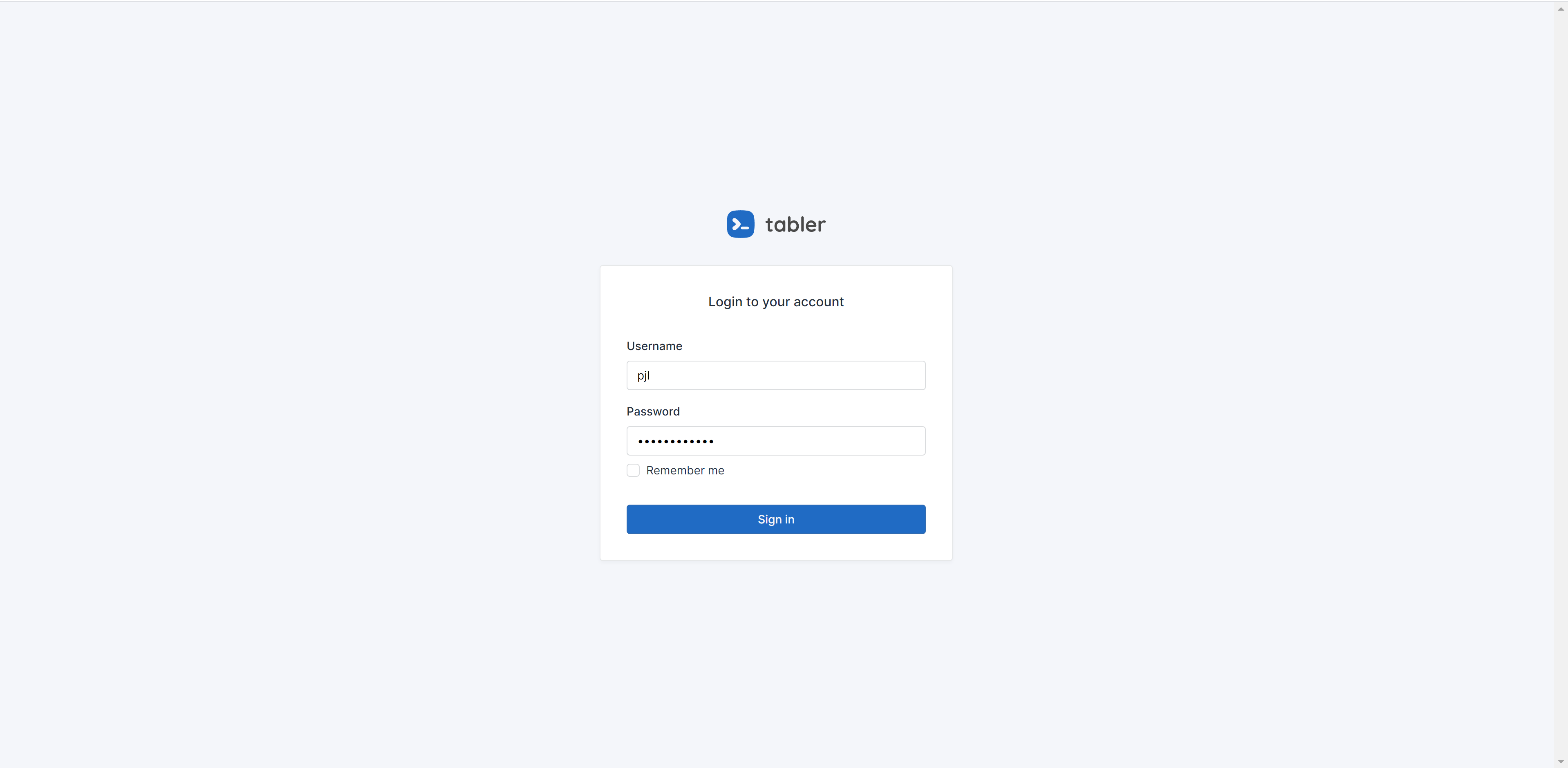
|
|
|
|
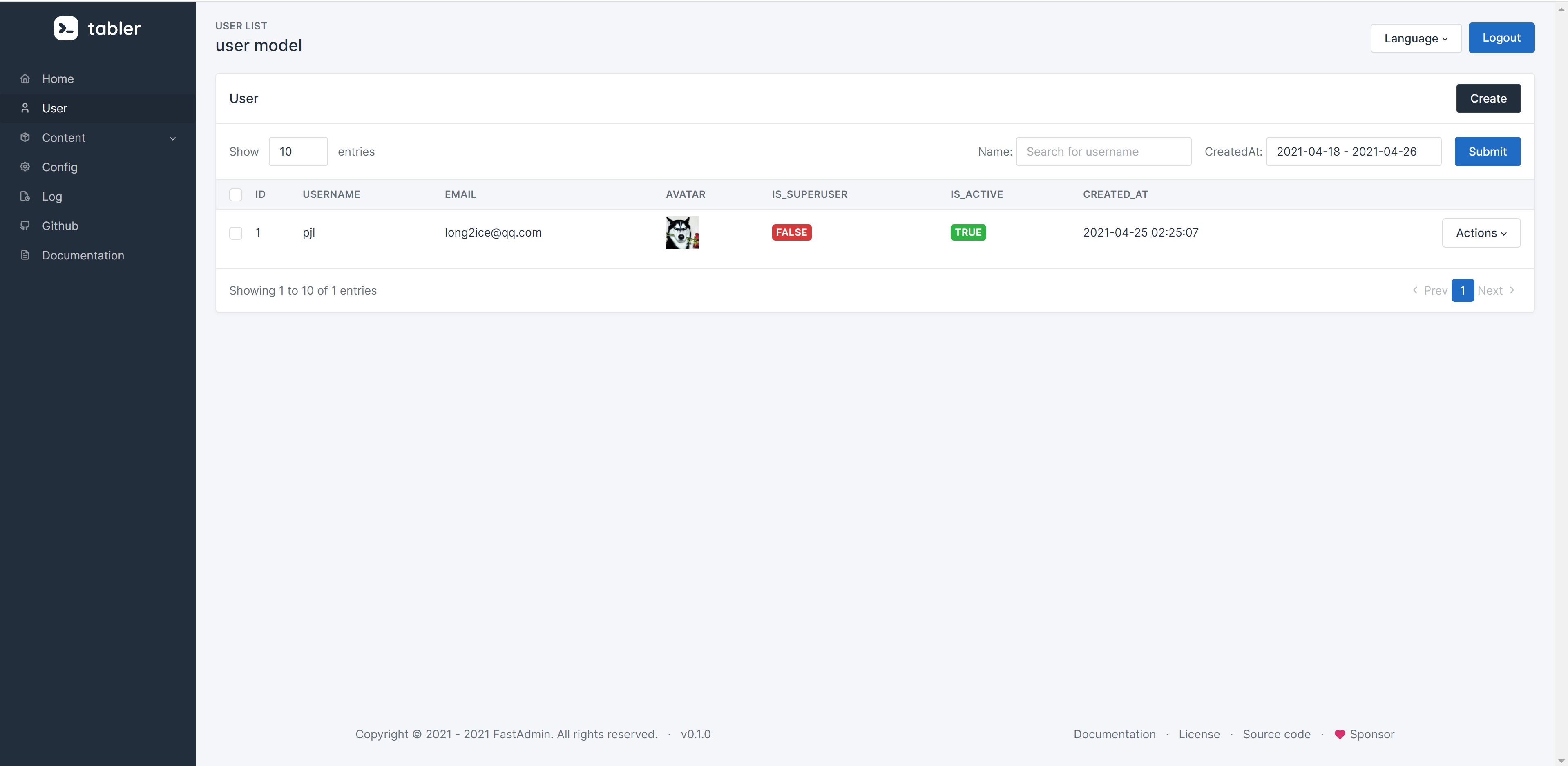
|
|
|
|
## ローカル環境での実行方法
|
|
|
|
1. レポジトリをクローンする。
|
|
2. .envファイルを作成し、以下の内容を記述する。
|
|
|
|
```dotenv
|
|
DATABASE_URL=mysql://root:123456@127.0.0.1:3306/fastapi-admin
|
|
REDIS_URL=redis://localhost:6379/0
|
|
```
|
|
|
|
3. `docker-compose up -d --build`を実行する。
|
|
4. <http://localhost:8000/admin/init>にアクセスして、管理者用アカウントを作成する。
|
|
|
|
## ドキュメント
|
|
|
|
ドキュメントは[こちら](https://fastapi-admin-docs.long2ice.io)で確認できます。
|
|
|
|
## ライセンス
|
|
|
|
このプロジェクトは、[Apache-2.0](https://github.com/fastapi-admin/fastapi-admin/blob/master/LICENSE)ライセンスに準拠しています。
|