mirror of
https://github.com/jeertmans/manim-slides.git
synced 2025-05-18 19:16:21 +08:00
Compare commits
28 Commits
v5.1.0-rc1
...
v5.1.0-rc3
| Author | SHA1 | Date | |
|---|---|---|---|
| e60edcc960 | |||
| c1d2dc26b2 | |||
| 0db4a8c260 | |||
| cb4f6f552c | |||
| 9cd50e73b2 | |||
| cea3d0b0c3 | |||
| 75126d8bab | |||
| be227bbdea | |||
| 62560ea41f | |||
| 4b8f90c1fa | |||
| 8b1c45b84e | |||
| 34cc66d8be | |||
| 57e11a0ea7 | |||
| de342b32bb | |||
| 6bd431d748 | |||
| 2e996c03a7 | |||
| d9715ccb96 | |||
| e3b3dd677f | |||
| db91de1412 | |||
| bf67a7b695 | |||
| ea2d352fc1 | |||
| 74ddefe519 | |||
| 20b7ef4110 | |||
| 19a31a9136 | |||
| d2925340aa | |||
| afeaa0d793 | |||
| af3c4971ae | |||
| b3ed127e31 |
@ -1,7 +1,7 @@
|
||||
[bumpversion]
|
||||
current_version = 5.1.0-rc1
|
||||
current_version = 5.1.0-rc3
|
||||
parse = (?P<major>\d+)\.(?P<minor>\d+)\.(?P<patch>\d+)(-rc(?P<release>\d+))?
|
||||
serialize =
|
||||
serialize =
|
||||
{major}.{minor}.{patch}-rc{release}
|
||||
{major}.{minor}.{patch}
|
||||
commit = True
|
||||
@ -11,10 +11,6 @@ message = chore(version): bump {current_version} to {new_version}
|
||||
search = __version__ = "{current_version}"
|
||||
replace = __version__ = "{new_version}"
|
||||
|
||||
[bumpversion:file:pyproject.toml]
|
||||
search = version = "{current_version}"
|
||||
replace = version = "{new_version}"
|
||||
|
||||
[bumpversion:file:CITATION.cff]
|
||||
search = version: v{current_version}
|
||||
replace = version: v{new_version}
|
||||
|
||||
6
.github/workflows/codeql-analysis.yml
vendored
6
.github/workflows/codeql-analysis.yml
vendored
@ -42,7 +42,7 @@ jobs:
|
||||
|
||||
# Initializes the CodeQL tools for scanning.
|
||||
- name: Initialize CodeQL
|
||||
uses: github/codeql-action/init@v2
|
||||
uses: github/codeql-action/init@v3
|
||||
with:
|
||||
languages: ${{ matrix.language }}
|
||||
# If you wish to specify custom queries, you can do so here or in a config file.
|
||||
@ -56,7 +56,7 @@ jobs:
|
||||
# Autobuild attempts to build any compiled languages (C/C++, C#, or Java).
|
||||
# If this step fails, then you should remove it and run the build manually (see below)
|
||||
- name: Autobuild
|
||||
uses: github/codeql-action/autobuild@v2
|
||||
uses: github/codeql-action/autobuild@v3
|
||||
|
||||
# ℹ️ Command-line programs to run using the OS shell.
|
||||
# 📚 See https://docs.github.com/en/actions/using-workflows/workflow-syntax-for-github-actions#jobsjob_idstepsrun
|
||||
@ -69,4 +69,4 @@ jobs:
|
||||
# ./location_of_script_within_repo/buildscript.sh
|
||||
|
||||
- name: Perform CodeQL Analysis
|
||||
uses: github/codeql-action/analyze@v2
|
||||
uses: github/codeql-action/analyze@v3
|
||||
|
||||
2
.github/workflows/draft-pdf.yml
vendored
2
.github/workflows/draft-pdf.yml
vendored
@ -24,7 +24,7 @@ jobs:
|
||||
# This should be the path to the paper within your repo.
|
||||
paper-path: paper/paper.md
|
||||
- name: Upload
|
||||
uses: actions/upload-artifact@v3
|
||||
uses: actions/upload-artifact@v4
|
||||
with:
|
||||
name: paper
|
||||
# This is the output path where Pandoc will write the compiled
|
||||
|
||||
13
.github/workflows/latest_tag.yml
vendored
Normal file
13
.github/workflows/latest_tag.yml
vendored
Normal file
@ -0,0 +1,13 @@
|
||||
name: Keep the versions up-to-date
|
||||
|
||||
on:
|
||||
release:
|
||||
types: [published, edited]
|
||||
|
||||
jobs:
|
||||
actions-tagger:
|
||||
runs-on: windows-latest
|
||||
steps:
|
||||
- uses: Actions-R-Us/actions-tagger@latest
|
||||
with:
|
||||
publish_latest_tag: true
|
||||
39
.github/workflows/pages.yml
vendored
39
.github/workflows/pages.yml
vendored
@ -33,54 +33,65 @@ jobs:
|
||||
steps:
|
||||
- name: Checkout
|
||||
uses: actions/checkout@v4
|
||||
- name: Install Poetry
|
||||
run: pipx install poetry
|
||||
- name: Install Python
|
||||
uses: actions/setup-python@v4
|
||||
|
||||
- name: Install PDM
|
||||
uses: pdm-project/setup-pdm@v3
|
||||
with:
|
||||
python-version: '3.9'
|
||||
cache: poetry
|
||||
python-version: '3.10'
|
||||
cache: true
|
||||
|
||||
- name: Setup Pages
|
||||
uses: actions/configure-pages@v3
|
||||
uses: actions/configure-pages@v4
|
||||
|
||||
- name: Install Linux Dependencies
|
||||
run: |
|
||||
sudo apt-get update
|
||||
sudo apt-get install libcairo2-dev libpango1.0-dev ffmpeg freeglut3-dev
|
||||
|
||||
- name: Setup Pandoc
|
||||
uses: nikeee/setup-pandoc@v1
|
||||
|
||||
- name: Install local Python package
|
||||
run: poetry install --with docs
|
||||
run: pdm install -dGdocs -dGgithub-action
|
||||
|
||||
- name: Install IPython kernel
|
||||
run: poetry run ipython kernel install --name "manim-slides" --user
|
||||
run: pdm run ipython kernel install --name "manim-slides" --user
|
||||
|
||||
- name: Restore cached media
|
||||
id: cache-media-restore
|
||||
uses: actions/cache/restore@v3
|
||||
uses: actions/cache/restore@v4
|
||||
with:
|
||||
path: docs/media
|
||||
key: ${{ runner.os }}-docs-media
|
||||
|
||||
- name: Clear cache
|
||||
run: |
|
||||
gh extension install actions/gh-actions-cache
|
||||
gh actions-cache delete ${{ steps.cache-media-restore.outputs.cache-primary-key }} --confirm || true
|
||||
env:
|
||||
GH_TOKEN: ${{ secrets.GITHUB_TOKEN }}
|
||||
|
||||
- name: Save media to cache
|
||||
id: cache-media-save
|
||||
uses: actions/cache/save@v3
|
||||
uses: actions/cache/save@v4
|
||||
with:
|
||||
path: docs/media
|
||||
key: ${{ steps.cache-media-restore.outputs.cache-primary-key }}
|
||||
|
||||
- name: Build docs
|
||||
run: cd docs && poetry run make html
|
||||
run: cd docs && pdm run make html
|
||||
|
||||
- name: Upload artifact
|
||||
if: github.event_name != 'pull_request'
|
||||
uses: actions/upload-pages-artifact@v2
|
||||
uses: actions/upload-pages-artifact@v3
|
||||
with:
|
||||
# Upload docs/build/html dir
|
||||
path: docs/build/html/
|
||||
|
||||
- name: Show docs/build/html/_static/ dir content (video only)
|
||||
run: tree -L 3 docs/build/html/_static/ -P '*.mp4'
|
||||
|
||||
- name: Deploy to GitHub Pages
|
||||
id: deployment
|
||||
if: github.event_name != 'pull_request'
|
||||
uses: actions/deploy-pages@v2
|
||||
uses: actions/deploy-pages@v4
|
||||
|
||||
71
.github/workflows/publish.yml
vendored
Normal file
71
.github/workflows/publish.yml
vendored
Normal file
@ -0,0 +1,71 @@
|
||||
name: Upload Packages
|
||||
|
||||
on:
|
||||
push:
|
||||
|
||||
release:
|
||||
types: [published]
|
||||
|
||||
jobs:
|
||||
publish-python:
|
||||
name: Build and release
|
||||
runs-on: ubuntu-latest
|
||||
environment: release
|
||||
permissions:
|
||||
# IMPORTANT: this permission is mandatory for trusted publishing
|
||||
id-token: write
|
||||
steps:
|
||||
- name: Checkout repository
|
||||
uses: actions/checkout@v4
|
||||
|
||||
- name: Install PDM
|
||||
uses: pdm-project/setup-pdm@v3
|
||||
with:
|
||||
python-version: '3.10'
|
||||
cache: true
|
||||
|
||||
- name: Publish to PyPI
|
||||
if: github.event_name == 'push' && startsWith(github.ref, 'refs/tags')
|
||||
run: pdm publish
|
||||
|
||||
publish-docker:
|
||||
name: Publish Docker image
|
||||
runs-on: ubuntu-latest
|
||||
env:
|
||||
REGISTRY: ghcr.io
|
||||
IMAGE_NAME: ${{ github.repository }}`
|
||||
if: github.event_name == 'push' && startsWith(github.ref, 'refs/tags')
|
||||
steps:
|
||||
- name: Checkout
|
||||
uses: actions/checkout@v4
|
||||
|
||||
- name: Set up Docker Buildx
|
||||
uses: docker/setup-buildx-action@v3
|
||||
|
||||
- name: Login to Docker Hub
|
||||
uses: docker/login-action@v3
|
||||
with:
|
||||
registry: ${{ env.REGISTRY }}
|
||||
username: ${{ github.actor }}
|
||||
password: ${{ secrets.GITHUB_TOKEN }}
|
||||
|
||||
- name: Get Version
|
||||
id: create_release
|
||||
shell: python
|
||||
env:
|
||||
tag_act: ${{ github.ref }}
|
||||
run: |
|
||||
import os
|
||||
ref_tag = os.getenv('tag_act').split('/')[-1]
|
||||
with open(os.getenv('GITHUB_OUTPUT'), 'w') as f:
|
||||
print(f"tag_name={ref_tag}", file=f)
|
||||
|
||||
- name: Build and push
|
||||
uses: docker/build-push-action@v5
|
||||
with:
|
||||
platforms: linux/arm64,linux/amd64
|
||||
file: docker/Dockerfile
|
||||
push: true
|
||||
tags: |
|
||||
jeertmans/manim-slides:latest
|
||||
jeertmans/manim-slides:${{ steps.create_release.outputs.tag_name }}
|
||||
34
.github/workflows/python-publish.yml
vendored
34
.github/workflows/python-publish.yml
vendored
@ -1,34 +0,0 @@
|
||||
name: Upload Python Package
|
||||
|
||||
on:
|
||||
push:
|
||||
|
||||
release:
|
||||
types: [published]
|
||||
|
||||
jobs:
|
||||
build_and_release:
|
||||
name: Build and release
|
||||
runs-on: ubuntu-latest
|
||||
|
||||
steps:
|
||||
- name: Checkout repository
|
||||
uses: actions/checkout@v4
|
||||
|
||||
- name: Install Poetry
|
||||
run: pipx install poetry
|
||||
|
||||
- name: Install Python
|
||||
uses: actions/setup-python@v4
|
||||
with:
|
||||
python-version: '3.10'
|
||||
cache: poetry
|
||||
|
||||
- name: Build wheels
|
||||
run: poetry build
|
||||
|
||||
- name: Publish to PyPI
|
||||
if: github.event_name == 'push' && startsWith(github.ref, 'refs/tags')
|
||||
env:
|
||||
POETRY_PYPI_TOKEN_PYPI: ${{ secrets.PYPI_API_TOKEN }}
|
||||
run: poetry publish
|
||||
15
.github/workflows/tests.yml
vendored
15
.github/workflows/tests.yml
vendored
@ -25,14 +25,11 @@ jobs:
|
||||
- name: Checkout repository
|
||||
uses: actions/checkout@v4
|
||||
|
||||
- name: Install Poetry
|
||||
run: pipx install poetry
|
||||
|
||||
- name: Install Python
|
||||
uses: actions/setup-python@v4
|
||||
- name: Install PDM
|
||||
uses: pdm-project/setup-pdm@v3
|
||||
with:
|
||||
python-version: ${{ matrix.pyversion }}
|
||||
cache: poetry
|
||||
cache: true
|
||||
|
||||
# Path related stuff
|
||||
- name: Append to Path on MacOS
|
||||
@ -72,15 +69,15 @@ jobs:
|
||||
|
||||
- name: Install Manim Slides
|
||||
run: |
|
||||
poetry install --with test --all-extras
|
||||
pdm install -dGgithub-action -dGtest
|
||||
|
||||
- name: Run pytest
|
||||
if: matrix.os != 'ubuntu-latest' || matrix.pyversion != '3.11'
|
||||
run: poetry run pytest
|
||||
run: pdm run pytest
|
||||
|
||||
- name: Run pytest and coverage
|
||||
if: matrix.os == 'ubuntu-latest' && matrix.pyversion == '3.11'
|
||||
run: poetry run pytest --cov-report xml --cov=manim_slides tests/
|
||||
run: pdm run pytest --cov-report xml --cov=manim_slides tests/
|
||||
|
||||
- name: Upload to codecov.io
|
||||
if: matrix.os == 'ubuntu-latest' && matrix.pyversion == '3.11'
|
||||
|
||||
1
.gitignore
vendored
1
.gitignore
vendored
@ -4,6 +4,7 @@ __pycache__/
|
||||
/build
|
||||
/dist
|
||||
*.egg-info/
|
||||
.pdm-python
|
||||
|
||||
# Manim files
|
||||
images/
|
||||
|
||||
@ -7,26 +7,25 @@ repos:
|
||||
- id: end-of-file-fixer
|
||||
- id: trailing-whitespace
|
||||
- repo: https://github.com/macisamuele/language-formatters-pre-commit-hooks
|
||||
rev: v2.11.0
|
||||
rev: v2.12.0
|
||||
hooks:
|
||||
- id: pretty-format-yaml
|
||||
args: [--autofix]
|
||||
- id: pretty-format-toml
|
||||
exclude: poetry.lock
|
||||
args: [--autofix]
|
||||
args: [--autofix, --trailing-commas]
|
||||
- repo: https://github.com/keewis/blackdoc
|
||||
rev: v0.3.9
|
||||
hooks:
|
||||
- id: blackdoc
|
||||
additional_dependencies: [black==23.10.1]
|
||||
- repo: https://github.com/astral-sh/ruff-pre-commit
|
||||
rev: v0.1.6
|
||||
rev: v0.1.13
|
||||
hooks:
|
||||
- id: ruff
|
||||
args: [--fix]
|
||||
- id: ruff-format
|
||||
- repo: https://github.com/pre-commit/mirrors-mypy
|
||||
rev: v1.7.1
|
||||
rev: v1.8.0
|
||||
hooks:
|
||||
- id: mypy
|
||||
additional_dependencies: [types-requests, types-setuptools]
|
||||
|
||||
16
CHANGELOG.md
16
CHANGELOG.md
@ -27,12 +27,28 @@ and this project adheres to [Semantic Versioning](https://semver.org/spec/v2.0.0
|
||||
This is somewhat a **breaking change**, but changes to the CLI
|
||||
API are not considered to be very important.
|
||||
[#325](https://github.com/jeertmans/manim-slides/pull/325)
|
||||
- Added `return_animation` option to slide animations `self.wipe`
|
||||
and `self.zoom`.
|
||||
[#331](https://github.com/jeertmans/manim-slides/pull/331)
|
||||
- Created a Docker image, published on GitHub.
|
||||
[#355](https://github.com/jeertmans/manim-slides/pull/355)
|
||||
|
||||
(v5.1-modified)=
|
||||
### Modified
|
||||
|
||||
- Modified the internal logic to simplify adding configuration options.
|
||||
[#321](https://github.com/jeertmans/manim-slides/pull/321)
|
||||
- Remove `reversed` file assets when exporting to HTML, as it was not used.
|
||||
[#336](https://github.com/jeertmans/manim-slides/pull/336)
|
||||
|
||||
(v5.1-chore)=
|
||||
### Chore
|
||||
|
||||
- Removed subrocess calls to FFMPEG with direct `libav` bindings using
|
||||
the `av` Python module. This should enhance rendering speed and security.
|
||||
[#335](https://github.com/jeertmans/manim-slides/pull/335)
|
||||
- Changed build backend to PDM and reflected on docs.
|
||||
[#354](https://github.com/jeertmans/manim-slides/pull/354)
|
||||
|
||||
## [v5](https://github.com/jeertmans/manim-slides/compare/v4.16.0...v5.0.0)
|
||||
|
||||
|
||||
@ -29,4 +29,4 @@ keywords:
|
||||
- PowerPoint
|
||||
- Python
|
||||
license: MIT
|
||||
version: v5.1.0-rc1
|
||||
version: v5.1.0-rc3
|
||||
|
||||
@ -1,6 +1,6 @@
|
||||
MIT License
|
||||
|
||||
Copyright (c) 2023 Jérome Eertmans
|
||||
Copyright (c) 2022-2024 Jérome Eertmans
|
||||
|
||||
Permission is hereby granted, free of charge, to any person obtaining a copy
|
||||
of this software and associated documentation files (the "Software"), to deal
|
||||
|
||||
149
README.md
149
README.md
@ -14,19 +14,18 @@
|
||||
|
||||
# Manim Slides
|
||||
|
||||
Tool for live presentations using either [Manim (community edition)](https://www.manim.community/) or [ManimGL](https://3b1b.github.io/manim/). Manim Slides will *automatically* detect the one you are using!
|
||||
Tool for live presentations using either
|
||||
[Manim (community edition)](https://www.manim.community/)
|
||||
or [ManimGL](https://3b1b.github.io/manim/).
|
||||
Manim Slides will *automatically* detect the one you are using!
|
||||
|
||||
> **NOTE:** this project extends the work of [`manim-presentation`](https://github.com/galatolofederico/manim-presentation), with a lot more features!
|
||||
> [!NOTE]
|
||||
> This project extends the work of
|
||||
> [`manim-presentation`](https://github.com/galatolofederico/manim-presentation),
|
||||
> with a lot more features!
|
||||
|
||||
- [Installation](#installation)
|
||||
* [Dependencies](#dependencies)
|
||||
* [Pip install](#pip-install)
|
||||
* [Install From Repository](#install-from-repository)
|
||||
- [Usage](#usage)
|
||||
* [Basic Example](#basic-example)
|
||||
* [Key Bindings](#key-bindings)
|
||||
* [Interactive Tutorial](#interactive-tutorial)
|
||||
* [Other Examples](#other-examples)
|
||||
- [Comparison with Similar Tools](#comparison-with-similar-tools)
|
||||
- [F.A.Q](#faq)
|
||||
* [How to increase quality on Windows](#how-to-increase-quality-on-windows)
|
||||
@ -37,58 +36,21 @@ Tool for live presentations using either [Manim (community edition)](https://www
|
||||
|
||||
## Installation
|
||||
|
||||
<!-- start install -->
|
||||
|
||||
While installing Manim Slides and its dependencies on your global Python is fine, I recommend using a virtual environment (e.g., [venv](https://docs.python.org/3/tutorial/venv.html)) for a local installation.
|
||||
|
||||
### Dependencies
|
||||
|
||||
<!-- start deps -->
|
||||
|
||||
Manim Slides requires either Manim or ManimGL to be installed. Having both packages installed is fine too.
|
||||
|
||||
If none of those packages are installed, please refer to their specific installation guidelines:
|
||||
- [Manim](https://docs.manim.community/en/stable/installation.html)
|
||||
- [ManimGL](https://3b1b.github.io/manim/getting_started/installation.html)
|
||||
|
||||
> **NOTE**: if you install Manim from its git repository, as suggested by ManimGL,
|
||||
make sure to first check out a supported version (e.g., `git checkout tags/v1.6.1`
|
||||
for ManimGL), otherwise it might install an unsupported version of Manim!
|
||||
See [#314](https://github.com/jeertmans/manim-slides/issues/314) for an example.
|
||||
|
||||
<!-- end deps -->
|
||||
|
||||
### Pip Install
|
||||
|
||||
The recommended way to install the latest release is to use pip:
|
||||
|
||||
```bash
|
||||
pip install manim-slides
|
||||
```
|
||||
|
||||
Optionally, you can also install Manim or ManimGL using extras[^1]:
|
||||
|
||||
```bash
|
||||
pip install manim-slides[manim] # For Manim
|
||||
# or
|
||||
pip install manim-slides[manimgl] # For ManimGL
|
||||
```
|
||||
|
||||
[^1]: NOTE: you still need to have Manim or ManimGL platform-specific dependencies installed on your computer.
|
||||
|
||||
### Install From Repository
|
||||
|
||||
An alternative way to install Manim Slides is to clone the git repository, and install from there: read the [contributing guide](https://eertmans.be/manim-slides/contributing/workflow.html) to know how.
|
||||
|
||||
<!-- end install -->
|
||||
Manim Slides requires either Manim or ManimGL to be installed, along
|
||||
with their dependencies. Please checkout the
|
||||
[documentation](https://eertmans.be/manim-slides/installation.html)
|
||||
for detailed install instructions.
|
||||
|
||||
## Usage
|
||||
|
||||
<!-- start usage -->
|
||||
|
||||
Using Manim Slides is a two-step process:
|
||||
1. Render animations using `Slide` (resp. `ThreeDSlide`) as a base class instead of `Scene` (resp. `ThreeDScene`), and add calls to `self.next_slide()` everytime you want to create a new slide.
|
||||
2. Run `manim-slides` on rendered animations and display them like a *Power Point* presentation.
|
||||
1. Render animations using `Slide` (resp. `ThreeDSlide`) as a base class instead
|
||||
of `Scene` (resp. `ThreeDScene`), and add calls to `self.next_slide()`
|
||||
everytime you want to create a new slide.
|
||||
2. Run `manim-slides` on rendered animations and display them like a
|
||||
*PowerPoint* presentation.
|
||||
|
||||
The documentation is available [online](https://eertmans.be/manim-slides/).
|
||||
|
||||
@ -99,8 +61,6 @@ animations, and `self.next_slide(loop=True)` if you want the next slide to loop
|
||||
over animations until the user presses continue:
|
||||
|
||||
```python
|
||||
# example.py
|
||||
|
||||
from manim import * # or: from manimlib import *
|
||||
|
||||
from manim_slides import Slide
|
||||
@ -124,18 +84,23 @@ class BasicExample(Slide):
|
||||
First, render the animation files:
|
||||
|
||||
```bash
|
||||
manim example.py BasicExample
|
||||
# or
|
||||
manimgl example.py BasicExample
|
||||
manim-slides render example.py BasicExample
|
||||
# or use ManimGL
|
||||
manim-slides render --GL example.py BasicExample
|
||||
```
|
||||
|
||||
To start the presentation using `Scene1`, `Scene2` and so on simply run:
|
||||
> [!NOTE]
|
||||
> Using `manim-slides render` makes sure the use the `manim`
|
||||
> (or `manimlib`) library that was installed in the Python same environment.
|
||||
> Put simply, this is a wrapper of `manim render [ARGS]...` (or `manimgl [ARGS]...`).
|
||||
|
||||
To start the presentation using `Scene1`, `Scene2` and so on, run:
|
||||
|
||||
```bash
|
||||
manim-slides [OPTIONS] Scene1 Scene2...
|
||||
```
|
||||
|
||||
Or in this example:
|
||||
In our example:
|
||||
|
||||
```bash
|
||||
manim-slides BasicExample
|
||||
@ -143,49 +108,30 @@ manim-slides BasicExample
|
||||
|
||||
<!-- end usage -->
|
||||
|
||||
## Key Bindings
|
||||
<p align="center">
|
||||
<img alt="Example GIF" src="https://raw.githubusercontent.com/jeertmans/manim-slides/main/static/example.gif">
|
||||
</p>
|
||||
|
||||
The default key bindings to control the presentation are:
|
||||
|
||||
<picture>
|
||||
<source media="(prefers-color-scheme: dark)" srcset="https://raw.githubusercontent.com/jeertmans/manim-slides/main/static/wizard_dark.png">
|
||||
<source media="(prefers-color-scheme: light)" srcset="https://raw.githubusercontent.com/jeertmans/manim-slides/main/static/wizard_light.png">
|
||||
<img alt="Manim Slides Wizard" src="https://raw.githubusercontent.com/jeertmans/manim-slides/main/static/wizard_light.png">
|
||||
</picture>
|
||||
|
||||
|
||||
You can run the **configuration wizard** to change those key bindings:
|
||||
|
||||
```bash
|
||||
manim-slides wizard
|
||||
```
|
||||
|
||||
A default file can be created with:
|
||||
|
||||
```bash
|
||||
manim-slides init
|
||||
```
|
||||
|
||||
> **_NOTE:_** `manim-slides` uses key codes, which are platform dependent. Using the configuration wizard is therefore highly recommended.
|
||||
For detailed usage documentation, run `manim-slides --help`, or go to the
|
||||
[documentation](https://eertmans.be/manim-slides/reference/cli.html).
|
||||
|
||||
## Interactive Tutorial
|
||||
|
||||
Click on the image to watch a slides presentation that explains you how to use Manim Slides.
|
||||
Click on the image to watch a slides presentation that explains to you how
|
||||
to use Manim Slides.
|
||||
|
||||
[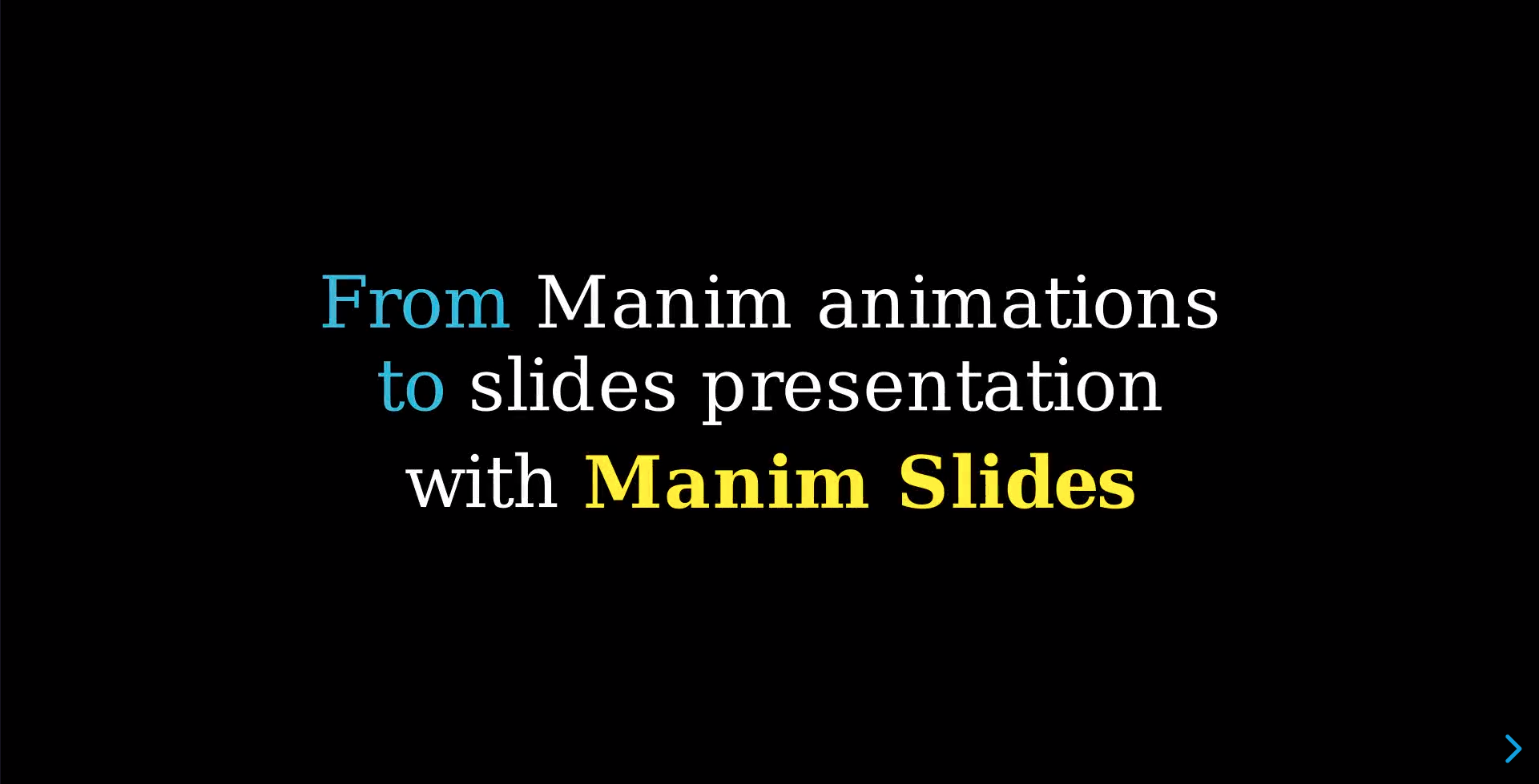](https://eertmans.be/manim-slides/)
|
||||
|
||||
## Other Examples
|
||||
|
||||
Other examples are available in the [`example.py`](https://github.com/jeertmans/manim-slides/blob/main/example.py) file, if you downloaded the git repository.
|
||||
|
||||
Below is a small recording of me playing with the slides back and forth.
|
||||
|
||||
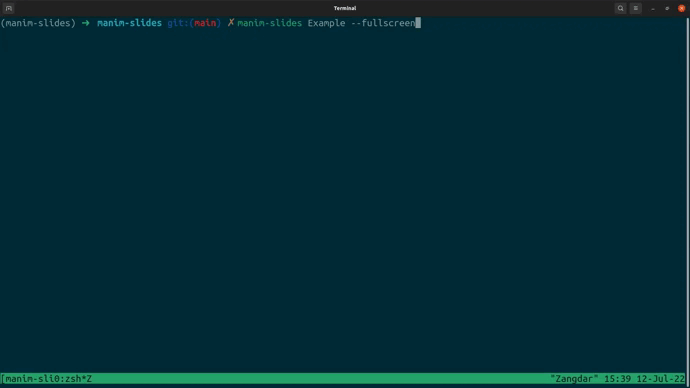
|
||||
## More Examples
|
||||
|
||||
More examples are available in the
|
||||
[`example.py`](https://github.com/jeertmans/manim-slides/blob/main/example.py)
|
||||
file, if you downloaded the git repository.
|
||||
|
||||
## Comparison with Similar Tools
|
||||
|
||||
There exists are variety of tools that allows to create slides presentations containing Manim animations.
|
||||
There exists a variety of tools that allows to create slides presentations
|
||||
containing Manim animations.
|
||||
|
||||
Below is a comparison of the most used ones with Manim Slides:
|
||||
|
||||
@ -203,16 +149,23 @@ Below is a comparison of the most used ones with Manim Slides:
|
||||
|
||||
### How to increase quality on Windows
|
||||
|
||||
On Windows platform, one may encounter a lower image resolution than expected. Usually, this is observed because Windows rescales every application to fit the screen.
|
||||
As found by [@arashash](https://github.com/arashash), in [#20](https://github.com/jeertmans/manim-slides/issues/20), the problem can be addressed by changing the scaling factor to 100%:
|
||||
On Windows platform, one may encounter a lower image resolution than expected.
|
||||
Usually, this is observed because Windows rescales every application to
|
||||
fit the screen.
|
||||
As found by [@arashash](https://github.com/arashash),
|
||||
in [#20](https://github.com/jeertmans/manim-slides/issues/20),
|
||||
the problem can be addressed by changing the scaling factor to 100%:
|
||||
|
||||
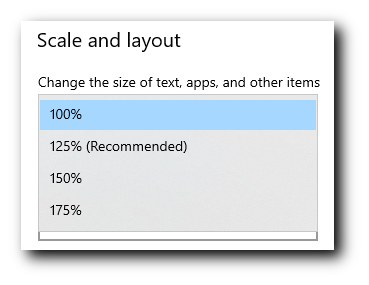
|
||||
<p align="center">
|
||||
<img alt="Windows Fix Scaling" src="https://raw.githubusercontent.com/jeertmans/manim-slides/main/static/windows_quality_fix.png">
|
||||
</p>
|
||||
|
||||
in *Settings*->*Display*.
|
||||
|
||||
## Contributing
|
||||
|
||||
Contributions are more than welcome! Please read through [our contributing section](https://eertmans.be/manim-slides/contributing/index.html).
|
||||
Contributions are more than welcome! Please read through
|
||||
[our contributing section](https://eertmans.be/manim-slides/contributing/index.html).
|
||||
|
||||
### Reporting an Issue
|
||||
|
||||
|
||||
55
docker/Dockerfile
Normal file
55
docker/Dockerfile
Normal file
@ -0,0 +1,55 @@
|
||||
# Mostly a copy from https://github.com/ManimCommunity/manim/blob/68bd79093e1ebc1ed9f8051942ffe6e72a9e66a7/docker/Dockerfile
|
||||
FROM python:3.11-slim
|
||||
|
||||
RUN apt-get update -qq \
|
||||
&& apt-get install --no-install-recommends -y \
|
||||
ffmpeg \
|
||||
build-essential \
|
||||
gcc \
|
||||
cmake \
|
||||
libcairo2-dev \
|
||||
libffi-dev \
|
||||
libpango1.0-dev \
|
||||
freeglut3-dev \
|
||||
pkg-config \
|
||||
make \
|
||||
wget \
|
||||
ghostscript
|
||||
|
||||
# setup a minimal texlive installation
|
||||
COPY docker/texlive-profile.txt /tmp/
|
||||
ENV PATH=/usr/local/texlive/bin/armhf-linux:/usr/local/texlive/bin/aarch64-linux:/usr/local/texlive/bin/x86_64-linux:$PATH
|
||||
RUN wget -O /tmp/install-tl-unx.tar.gz http://mirror.ctan.org/systems/texlive/tlnet/install-tl-unx.tar.gz && \
|
||||
mkdir /tmp/install-tl && \
|
||||
tar -xzf /tmp/install-tl-unx.tar.gz -C /tmp/install-tl --strip-components=1 && \
|
||||
/tmp/install-tl/install-tl --profile=/tmp/texlive-profile.txt \
|
||||
&& tlmgr install \
|
||||
amsmath babel-english cbfonts-fd cm-super ctex doublestroke dvisvgm everysel \
|
||||
fontspec frcursive fundus-calligra gnu-freefont jknapltx latex-bin \
|
||||
mathastext microtype ms physics preview ragged2e relsize rsfs \
|
||||
setspace standalone tipa wasy wasysym xcolor xetex xkeyval
|
||||
|
||||
# clone and build manim-slides
|
||||
COPY . /opt/manim-slides
|
||||
WORKDIR /opt/manim-slides
|
||||
RUN pip install --no-cache manim[jupyterlab] .[sphinx-directive]
|
||||
|
||||
ARG NB_USER=manimslidesuser
|
||||
ARG NB_UID=1000
|
||||
ENV USER ${NB_USER}
|
||||
ENV NB_UID ${NB_UID}
|
||||
ENV HOME /manim-slides
|
||||
|
||||
RUN adduser --disabled-password \
|
||||
--gecos "Default user" \
|
||||
--uid ${NB_UID} \
|
||||
${NB_USER}
|
||||
|
||||
# create working directory for user to mount local directory into
|
||||
WORKDIR ${HOME}
|
||||
USER root
|
||||
RUN chown -R ${NB_USER}:${NB_USER} ${HOME}
|
||||
RUN chmod 777 ${HOME}
|
||||
USER ${NB_USER}
|
||||
|
||||
CMD [ "/bin/bash" ]
|
||||
15
docker/README.md
Normal file
15
docker/README.md
Normal file
@ -0,0 +1,15 @@
|
||||
# Docker Image
|
||||
|
||||
Manim Slides Docker image, highly inspired from the Manim Community Docker image.
|
||||
|
||||
Building the image can be done with:
|
||||
|
||||
```bash
|
||||
docker build -t manim-slide/manin-slide:TAG -f docker/Dockerfile .
|
||||
```
|
||||
|
||||
from the root directory of the repository.
|
||||
|
||||
> [!WARNING]
|
||||
> If you run the command above from another place,
|
||||
> Docker will not be able to find expected files.
|
||||
10
docker/texlive-profile.txt
Normal file
10
docker/texlive-profile.txt
Normal file
@ -0,0 +1,10 @@
|
||||
selected_scheme scheme-minimal
|
||||
TEXDIR /usr/local/texlive
|
||||
TEXMFCONFIG ~/.texlive/texmf-config
|
||||
TEXMFHOME ~/texmf
|
||||
TEXMFLOCAL /usr/local/texlive/texmf-local
|
||||
TEXMFSYSCONFIG /usr/local/texlive/texmf-config
|
||||
TEXMFSYSVAR /usr/local/texlive/texmf-var
|
||||
TEXMFVAR ~/.texlive/texmf-var
|
||||
option_doc 0
|
||||
option_src 0
|
||||
@ -4,12 +4,20 @@
|
||||
# For the full list of built-in configuration values, see the documentation:
|
||||
# https://www.sphinx-doc.org/en/master/usage/configuration.html
|
||||
|
||||
import sys
|
||||
from datetime import date
|
||||
|
||||
from manim_slides import __version__
|
||||
|
||||
assert sys.version_info >= (3, 10), "Building docs requires Python 3.10"
|
||||
|
||||
# -- Project information -----------------------------------------------------
|
||||
# https://www.sphinx-doc.org/en/master/usage/configuration.html#project-information
|
||||
|
||||
project = "Manim Slides"
|
||||
copyright = "2023, Jérome Eertmans"
|
||||
copyright = f"2024-{date.today().year}, Jérome Eertmans"
|
||||
author = "Jérome Eertmans"
|
||||
version = __version__
|
||||
|
||||
# -- General configuration ---------------------------------------------------
|
||||
# https://www.sphinx-doc.org/en/master/usage/configuration.html#general-configuration
|
||||
|
||||
@ -4,7 +4,7 @@ This document is there to help you recreate a working environment for Manim Slid
|
||||
|
||||
## Dependencies
|
||||
|
||||
```{include} ../../../README.md
|
||||
```{include} ../quickstart.md
|
||||
:start-after: <!-- start deps -->
|
||||
:end-before: <!-- end deps -->
|
||||
```
|
||||
@ -20,64 +20,110 @@ Useful links:
|
||||
|
||||
Once you feel comfortable with git and GitHub, [fork](https://github.com/jeertmans/manim-slides/fork) the repository, and clone it locally.
|
||||
|
||||
As for every Python project, using virtual environment is recommended to avoid conflicts between modules. For Manim Slides, we use [Poetry](https://python-poetry.org/docs/#installing-with-the-official-installer). If not already, please install it.
|
||||
As for every Python project, using virtual environment is recommended to avoid
|
||||
conflicts between modules.
|
||||
For this project, we use [PDM](https://pdm-project.org/) to easily manage project
|
||||
and development dependencies. If not already, please install this tool.
|
||||
|
||||
## Installing Python modules
|
||||
|
||||
With Poetry, installation becomes straightforward:
|
||||
With PDM, installation becomes straightforward:
|
||||
|
||||
```bash
|
||||
poetry install
|
||||
pdm install
|
||||
```
|
||||
|
||||
This, however, only installs the minimal set of dependencies to run the package.
|
||||
|
||||
If you would like to install Manim or ManimGL, as documented in the [quickstart](../quickstart),
|
||||
you can use the `--extras` option:
|
||||
If you would like to install Manim or ManimGL,
|
||||
as documented in the [quickstart](../quickstart),
|
||||
you can use the `-G|--group` option:
|
||||
|
||||
```bash
|
||||
poetry install --extras manim # For Manim
|
||||
pdm install -Gmanim # For Manim
|
||||
# or
|
||||
poetry install --extras manimgl # For ManimGL
|
||||
pdm install -Gmanimgl # For ManimGL
|
||||
```
|
||||
|
||||
Additionnally, Manim Slides comes with group dependencies for development purposes:
|
||||
Additionnally, Manim Slides comes with groups of dependencies for development purposes:
|
||||
|
||||
```bash
|
||||
poetry install --with dev # For linters and formatters
|
||||
pdm install -dGdev # For linters and formatters
|
||||
# or
|
||||
poetry install --with docs # To build the documentation locally
|
||||
pdm install --dGdocs # To build the documentation locally
|
||||
# or
|
||||
pdm install --dGtests # To run tests
|
||||
```
|
||||
|
||||
Another group is `test`, but it is only used for
|
||||
[GitHub actions](https://github.com/jeertmans/manim-slides/blob/main/.github/workflows/test_examples.yml).
|
||||
|
||||
:::{note}
|
||||
You can combine any number of groups or extras when installing the package locally.
|
||||
|
||||
You can also install everything with `pdm install -G:all`.
|
||||
:::
|
||||
|
||||
## Running commands
|
||||
|
||||
As modules were installed in a new Python environment, you cannot use them directly in the shell.
|
||||
Instead, you either need to prepend `poetry run` to any command, e.g.:
|
||||
Because modules are installed in a new Python environment,
|
||||
you cannot use them directly in the shell.
|
||||
Instead, you either need to prepend `pdm run` to any command, e.g.:
|
||||
|
||||
```bash
|
||||
poetry run manim-slides wizard
|
||||
pdm run manim-slides wizard
|
||||
```
|
||||
|
||||
or enter a new shell that uses this new Python environment:
|
||||
or [enter a new shell](https://pdm-project.org/latest/usage/venv/#activate-a-virtualenv)
|
||||
that uses this new Python environment:
|
||||
|
||||
```
|
||||
poetry shell
|
||||
```bash
|
||||
eval $(pdm venv activate) # Click on the link above to see shell-specific command
|
||||
manim-slides wizard
|
||||
```
|
||||
|
||||
## Testing your code
|
||||
|
||||
Most of the tests are done with GitHub actions, thus not on your computer. The only command you should run locally is `pre-commit run --all-files`: this runs a few linter and formatter to make sure the code quality and style stay constant across time. If a warning or an error is displayed, please fix it before going to next step.
|
||||
Most of the tests are done with GitHub actions, thus not on your computer.
|
||||
The only command you should run locally is:
|
||||
|
||||
```bash
|
||||
pdm run pre-commit run --all-files
|
||||
```
|
||||
|
||||
This runs a few linter and formatter to make sure the code quality and style stay
|
||||
constant across time.
|
||||
If a warning or an error is displayed, please fix it before going to next step.
|
||||
|
||||
For testing your code, simply run:
|
||||
|
||||
```bash
|
||||
pdm run pytest
|
||||
```
|
||||
|
||||
## Building the documentation
|
||||
|
||||
The documentation is generated using Sphinx, based on the content
|
||||
in `docs/source` and in the `manim_slides` Python package.
|
||||
|
||||
To generate the documentation, run the following:
|
||||
|
||||
```bash
|
||||
cd docs
|
||||
pdm run make html
|
||||
```
|
||||
|
||||
Then, the output index file is located at `docs/build/html/index.html` and
|
||||
can be opened with any modern browser.
|
||||
|
||||
:::{warning}
|
||||
Building the documentation can take quite some time, especially
|
||||
the first time as it needs to render all the animations.
|
||||
|
||||
Further builds should run faster.
|
||||
:::
|
||||
|
||||
## Proposing changes
|
||||
|
||||
Once you feel ready and think your contribution is ready to be reviewed, create a [pull request](https://github.com/jeertmans/manim-slides/pulls) and wait for a reviewer to check your work!
|
||||
Once you feel ready and think your contribution is ready to be reviewed,
|
||||
create a [pull request](https://github.com/jeertmans/manim-slides/pulls)
|
||||
and wait for a reviewer to check your work!
|
||||
|
||||
Many thanks to you!
|
||||
|
||||
@ -26,7 +26,6 @@ Manim Slides makes creating slides with Manim super easy!
|
||||
In a [very few steps](./quickstart),
|
||||
you can create slides and present them either using the GUI, or your browser.
|
||||
|
||||
|
||||
Slide through the demo below to get a quick glimpse on what you can do with
|
||||
Manim Slides.
|
||||
|
||||
@ -40,6 +39,7 @@ Manim Slides.
|
||||
:hidden:
|
||||
|
||||
quickstart
|
||||
installation
|
||||
reference/index
|
||||
features_table
|
||||
manim_or_manimgl
|
||||
|
||||
104
docs/source/installation.md
Normal file
104
docs/source/installation.md
Normal file
@ -0,0 +1,104 @@
|
||||
# Installation
|
||||
|
||||
While installing Manim Slides and its dependencies on your global Python is fine,
|
||||
we recommend using a virtual environment
|
||||
(e.g., [venv](https://docs.python.org/3/tutorial/venv.html)) for a local installation.
|
||||
|
||||
Therefore, the following documentation will install Manim Slides using
|
||||
[pipx](https://pipx.pypa.io/). This tool is a drop-in replacement
|
||||
for installing Python packages that ship with one or more executable.
|
||||
|
||||
The benefit of using pipx is that it will automatically create a new virtual
|
||||
environment for every package you install.
|
||||
|
||||
:::{note}
|
||||
Everytime you read `pipx install`, you can use `pip install` instead,
|
||||
if you are working in a virtual environment or else.
|
||||
:::
|
||||
|
||||
## Dependencies
|
||||
|
||||
Manim Slides requires either Manim or ManimGL to be installed, along
|
||||
with their dependencies.
|
||||
Having both packages installed is fine too.
|
||||
|
||||
If none of those packages are installed,
|
||||
please refer to their specific installation guidelines:
|
||||
- [Manim](https://docs.manim.community/en/stable/installation.html)
|
||||
- [ManimGL](https://3b1b.github.io/manim/getting_started/installation.html)
|
||||
|
||||
:::{warning}
|
||||
If you install Manim from its git repository, as suggested by ManimGL,
|
||||
make sure to first check out a supported version (e.g., `git checkout tags/v1.6.1`
|
||||
for ManimGL), otherwise it might install an unsupported version of Manim!
|
||||
See [#314](https://github.com/jeertmans/manim-slides/issues/314).
|
||||
:::
|
||||
|
||||
## Pip Install
|
||||
|
||||
The recommended way to install the latest release is to use pip:
|
||||
|
||||
```bash
|
||||
pipx install -U manim-slides
|
||||
```
|
||||
|
||||
:::{tip}
|
||||
While not necessary, the `-U` indicates that we would
|
||||
like to upgrade to the latest version available,
|
||||
if Manim Slides is already installed.
|
||||
:::
|
||||
|
||||
Optionally, you can also install Manim or ManimGL using extras[^1]:
|
||||
|
||||
```bash
|
||||
pipx install -U "manim-slides[manim]" # For Manim
|
||||
# or
|
||||
pipx install -U "manim-slides[manimgl]" # For ManimGL
|
||||
```
|
||||
|
||||
You can check that Manim Slides was correctly installed with:
|
||||
|
||||
```bash
|
||||
manim-slides --version
|
||||
```
|
||||
|
||||
:::{warning}
|
||||
If you are installing with pipx, this is mandatory to at least include
|
||||
either `manim` or `manimgl`.
|
||||
:::
|
||||
|
||||
[^1]: You still need to have Manim or ManimGL platform-specific dependencies
|
||||
installed on your computer.
|
||||
|
||||
## Optional Dependencies
|
||||
|
||||
Along with the optional dependencies for Manim and ManimGL,
|
||||
Manim Slides offers additional *extras*, that can be activated
|
||||
using optional dependencies:
|
||||
|
||||
- `magic`, to include a Jupyter magic to render
|
||||
animations inside notebooks. This automatically installs `manim`,
|
||||
and does not work with ManimGL;
|
||||
- `manim` and `manimgl`, for installing the corresponding
|
||||
dependencies;
|
||||
- `sphinx-directive`, to generate presentation inside your Sphinx
|
||||
documentation. This automatically installs `manim`,
|
||||
and does not work with ManimGL;
|
||||
|
||||
Installing those extras can be done with the following syntax:
|
||||
|
||||
```bash
|
||||
pipx install -U "manim-slides[extra1,extra2]"
|
||||
```
|
||||
|
||||
:::{note}
|
||||
The quotes `"` are added because not all shell support unquoted
|
||||
brackets (e.g., zsh) or commas (e.g., Windows).
|
||||
:::
|
||||
|
||||
## Install From Repository
|
||||
|
||||
An alternative way to install Manim Slides is to clone the git repository,
|
||||
and install from there: read the
|
||||
[contributing guide](./contributing/workflow)
|
||||
to know how to process.
|
||||
@ -1,11 +1,7 @@
|
||||
# Quickstart
|
||||
|
||||
## Installation
|
||||
|
||||
```{include} ../../README.md
|
||||
:start-after: <!-- start install -->
|
||||
:end-before: <!-- end install -->
|
||||
```
|
||||
If not already, install Manim Slides, along with either Manim or ManimGL,
|
||||
see [installation](./installation).
|
||||
|
||||
## Creating your first slides
|
||||
|
||||
|
||||
@ -9,8 +9,10 @@ We will go from the *most restrictive* method, to the least restrictive one.
|
||||
If you need to present on a computer without prior knowledge on what will be
|
||||
installed on it, please directly refer to the last sections.
|
||||
|
||||
> **NOTES:** in the next sections, we will assume your animations are described
|
||||
:::{note}
|
||||
In the next sections, we will assume your animations are described
|
||||
in `example.py`, and you have one presentation called `BasicExample`.
|
||||
:::
|
||||
|
||||
## With Manim Slides installed on the target machine
|
||||
|
||||
@ -32,8 +34,8 @@ the key bindings might not be the same.
|
||||
Example:
|
||||
|
||||
```bash
|
||||
# If you use ManimGl, replace `manim` with `manimgl`
|
||||
manim example.py BasicExample
|
||||
# If you use ManimGl, add `--GL` after `render`
|
||||
manim-slides render example.py BasicExample
|
||||
|
||||
# This or `manim-slides BasicExample` works since
|
||||
# `present` is implied by default
|
||||
@ -128,7 +130,6 @@ The additional code comes from
|
||||
[this article](https://faq.dailymotion.com/hc/en-us/articles/360022841393-How-to-preserve-the-player-aspect-ratio-on-a-responsive-page)
|
||||
and it there to preserve the original aspect ratio (16:9).
|
||||
|
||||
|
||||
### Sharing ONE HTML file
|
||||
|
||||
If you set the `data_uri` option to `true` (with `-cdata_uri=true`),
|
||||
@ -144,10 +145,11 @@ This is how your are able to watch all the examples on this website. If you want
|
||||
to know how to share your slide with GitHub pages, see the
|
||||
[workflow file](https://github.com/jeertmans/manim-slides/blob/main/.github/workflows/pages.yml).
|
||||
|
||||
> **WARNING:** keep in mind that playing large video files over the internet
|
||||
:::{warning}
|
||||
Keep in mind that playing large video files over the internet network
|
||||
can take some time, and *glitches* may occur between slide transitions for this
|
||||
reason.
|
||||
|
||||
:::
|
||||
|
||||
### Using the Github starter template
|
||||
|
||||
|
||||
@ -1 +1 @@
|
||||
__version__ = "5.1.0-rc1"
|
||||
__version__ = "5.1.0-rc3"
|
||||
|
||||
@ -305,7 +305,9 @@ class PresentationConfig(BaseModel): # type: ignore[misc]
|
||||
with open(path, "w") as f:
|
||||
f.write(self.model_dump_json(indent=2))
|
||||
|
||||
def copy_to(self, folder: Path, use_cached: bool = True) -> "PresentationConfig":
|
||||
def copy_to(
|
||||
self, folder: Path, use_cached: bool = True, include_reversed: bool = True
|
||||
) -> "PresentationConfig":
|
||||
"""Copy the files to a given directory."""
|
||||
for slide_config in self.slides:
|
||||
file = slide_config.file
|
||||
@ -320,7 +322,7 @@ class PresentationConfig(BaseModel): # type: ignore[misc]
|
||||
if not use_cached or not dest.exists():
|
||||
shutil.copy(file, dest)
|
||||
|
||||
if not use_cached or not rev_dest.exists():
|
||||
if include_reversed and (not use_cached or not rev_dest.exists()):
|
||||
shutil.copy(rev_file, rev_dest)
|
||||
|
||||
return self
|
||||
|
||||
@ -396,7 +396,7 @@ class RevealJS(Converter):
|
||||
full_assets_dir.mkdir(parents=True, exist_ok=True)
|
||||
|
||||
for presentation_config in self.presentation_configs:
|
||||
presentation_config.copy_to(full_assets_dir)
|
||||
presentation_config.copy_to(full_assets_dir, include_reversed=False)
|
||||
|
||||
dest.parent.mkdir(parents=True, exist_ok=True)
|
||||
|
||||
|
||||
@ -2,4 +2,3 @@ from pathlib import Path
|
||||
|
||||
FOLDER_PATH: Path = Path("./slides")
|
||||
CONFIG_PATH: Path = Path(".manim-slides.toml")
|
||||
FFMPEG_BIN: Path = Path("ffmpeg")
|
||||
|
||||
@ -21,7 +21,9 @@ This directive requires three additional dependencies:
|
||||
with Sphinx.
|
||||
You can install them manually, or with the extra keyword:
|
||||
|
||||
pip install manim-slides[sphinx-directive]
|
||||
.. code-block:: bash
|
||||
|
||||
pip install "manim-slides[sphinx-directive]"
|
||||
|
||||
Note that you will still need to install Manim's platform-specific dependencies,
|
||||
see
|
||||
|
||||
@ -16,12 +16,14 @@ Utilities for using Manim Slides with IPython (in particular: Jupyter notebooks)
|
||||
This magic requires two additional dependencies: ``manim`` and ``IPython``.
|
||||
You can install them manually, or with the extra keyword:
|
||||
|
||||
pip install manim-slides[magic]
|
||||
.. code-block:: bash
|
||||
|
||||
pip install "manim-slides[magic]"
|
||||
|
||||
Note that you will still need to install Manim's platform-specific dependencies,
|
||||
see
|
||||
`their installation page <https://docs.manim.community/en/stable/installation.html>`_.
|
||||
""" # noqa: D400, D415
|
||||
"""
|
||||
|
||||
from __future__ import annotations
|
||||
|
||||
|
||||
@ -41,6 +41,9 @@ def make_logger() -> logging.Logger:
|
||||
logger.setLevel(logging.getLogger("manim").level)
|
||||
logger.addHandler(rich_handler)
|
||||
|
||||
if not (libav_logger := logging.getLogger("libav")).hasHandlers():
|
||||
libav_logger.addHandler(rich_handler)
|
||||
|
||||
return logger
|
||||
|
||||
|
||||
|
||||
@ -154,7 +154,7 @@ def start_at_callback(
|
||||
"--skip-all",
|
||||
is_flag=True,
|
||||
help="Skip all slides, useful the test if slides are working. "
|
||||
"Automatically sets `--exit-after-last-slide` to True.",
|
||||
"Automatically sets ``--exit-after-last-slide`` to True.",
|
||||
)
|
||||
@click.option(
|
||||
"--exit-after-last-slide",
|
||||
@ -182,7 +182,7 @@ def start_at_callback(
|
||||
type=str,
|
||||
callback=start_at_callback,
|
||||
default=(None, None),
|
||||
help="Start presenting at (x, y), equivalent to --sacn x --sasn y, "
|
||||
help="Start presenting at (x, y), equivalent to ``--sacn x --sasn y``, "
|
||||
"and overrides values if not None.",
|
||||
)
|
||||
@click.option(
|
||||
|
||||
@ -29,7 +29,7 @@ import click
|
||||
envvar="MANIM_RENDERER",
|
||||
show_envvar=True,
|
||||
help="If set, use Manim Community Edition (CE) renderer. "
|
||||
"If this or --GL is not set, default to CE renderer.",
|
||||
"If this or ``--GL`` is not set, defaults to CE renderer.",
|
||||
)
|
||||
@click.option(
|
||||
"--GL",
|
||||
@ -44,7 +44,7 @@ def render(ce: bool, gl: bool, args: Tuple[str, ...]) -> None:
|
||||
Render SCENE(s) from the input FILE, using the specified renderer.
|
||||
|
||||
Use ``manim-slides render --help`` to see help information for
|
||||
a the specified renderer.
|
||||
a specific renderer.
|
||||
"""
|
||||
if ce and gl:
|
||||
raise click.UsageError("You cannot specify both --CE and --GL renderers.")
|
||||
|
||||
@ -1,19 +1,30 @@
|
||||
from __future__ import annotations
|
||||
|
||||
__all__ = ["BaseSlide"]
|
||||
|
||||
import platform
|
||||
from abc import abstractmethod
|
||||
from pathlib import Path
|
||||
from typing import Any, List, MutableMapping, Optional, Sequence, Tuple, ValuesView
|
||||
from typing import (
|
||||
TYPE_CHECKING,
|
||||
Any,
|
||||
MutableMapping,
|
||||
Sequence,
|
||||
ValuesView,
|
||||
)
|
||||
|
||||
import numpy as np
|
||||
from tqdm import tqdm
|
||||
|
||||
from ..config import BaseSlideConfig, PresentationConfig, PreSlideConfig, SlideConfig
|
||||
from ..defaults import FFMPEG_BIN, FOLDER_PATH
|
||||
from ..defaults import FOLDER_PATH
|
||||
from ..logger import logger
|
||||
from ..utils import concatenate_video_files, merge_basenames, reverse_video_file
|
||||
from . import MANIM
|
||||
|
||||
if TYPE_CHECKING:
|
||||
from .animation import Wipe, Zoom
|
||||
|
||||
if MANIM:
|
||||
from manim.mobject.mobject import Mobject
|
||||
else:
|
||||
@ -28,7 +39,7 @@ class BaseSlide:
|
||||
) -> None:
|
||||
super().__init__(*args, **kwargs)
|
||||
self._output_folder: Path = output_folder
|
||||
self._slides: List[PreSlideConfig] = []
|
||||
self._slides: list[PreSlideConfig] = []
|
||||
self._base_slide_config: BaseSlideConfig = BaseSlideConfig()
|
||||
self._current_slide = 1
|
||||
self._current_animation = 0
|
||||
@ -36,11 +47,6 @@ class BaseSlide:
|
||||
self._canvas: MutableMapping[str, Mobject] = {}
|
||||
self._wait_time_between_slides = 0.0
|
||||
|
||||
@property
|
||||
def _ffmpeg_bin(self) -> Path:
|
||||
"""Return the path to the ffmpeg binaries."""
|
||||
return FFMPEG_BIN
|
||||
|
||||
@property
|
||||
@abstractmethod
|
||||
def _frame_height(self) -> float:
|
||||
@ -61,13 +67,13 @@ class BaseSlide:
|
||||
|
||||
@property
|
||||
@abstractmethod
|
||||
def _resolution(self) -> Tuple[int, int]:
|
||||
def _resolution(self) -> tuple[int, int]:
|
||||
"""Return the scene's resolution used during rendering."""
|
||||
raise NotImplementedError
|
||||
|
||||
@property
|
||||
@abstractmethod
|
||||
def _partial_movie_files(self) -> List[Path]:
|
||||
def _partial_movie_files(self) -> list[Path]:
|
||||
"""Return a list of partial movie files, a.k.a animations."""
|
||||
raise NotImplementedError
|
||||
|
||||
@ -85,7 +91,7 @@ class BaseSlide:
|
||||
|
||||
@property
|
||||
@abstractmethod
|
||||
def _start_at_animation_number(self) -> Optional[int]:
|
||||
def _start_at_animation_number(self) -> int | None:
|
||||
"""If set, return the animation number at which rendering start."""
|
||||
raise NotImplementedError
|
||||
|
||||
@ -453,7 +459,7 @@ class BaseSlide:
|
||||
|
||||
scene_files_folder.mkdir(parents=True, exist_ok=True)
|
||||
|
||||
files: List[Path] = self._partial_movie_files
|
||||
files: list[Path] = self._partial_movie_files
|
||||
|
||||
# We must filter slides that end before the animation offset
|
||||
if offset := self._start_at_animation_number:
|
||||
@ -464,7 +470,7 @@ class BaseSlide:
|
||||
slide.start_animation = max(0, slide.start_animation - offset)
|
||||
slide.end_animation -= offset
|
||||
|
||||
slides: List[SlideConfig] = []
|
||||
slides: list[SlideConfig] = []
|
||||
|
||||
for pre_slide_config in tqdm(
|
||||
self._slides,
|
||||
@ -481,11 +487,11 @@ class BaseSlide:
|
||||
|
||||
# We only concat animations if it was not present
|
||||
if not use_cache or not dst_file.exists():
|
||||
concatenate_video_files(self._ffmpeg_bin, slide_files, dst_file)
|
||||
concatenate_video_files(slide_files, dst_file)
|
||||
|
||||
# We only reverse video if it was not present
|
||||
if not use_cache or not rev_file.exists():
|
||||
reverse_video_file(self._ffmpeg_bin, dst_file, rev_file)
|
||||
reverse_video_file(dst_file, rev_file)
|
||||
|
||||
slides.append(
|
||||
SlideConfig.from_pre_slide_config_and_files(
|
||||
@ -513,8 +519,9 @@ class BaseSlide:
|
||||
self,
|
||||
*args: Any,
|
||||
direction: np.ndarray = LEFT,
|
||||
return_animation: bool = False,
|
||||
**kwargs: Any,
|
||||
) -> None:
|
||||
) -> Wipe | None:
|
||||
"""
|
||||
Play a wipe animation that will shift all the current objects outside of the
|
||||
current scene's scope, and all the future objects inside.
|
||||
@ -522,6 +529,8 @@ class BaseSlide:
|
||||
:param args: Positional arguments passed to
|
||||
:class:`Wipe<manim_slides.slide.animation.Wipe>`.
|
||||
:param direction: The wipe direction, that will be scaled by the scene size.
|
||||
:param return_animation: If set, return the animation instead of
|
||||
playing it. This is useful to combine multiple animations with this one.
|
||||
:param kwargs: Keyword arguments passed to
|
||||
:class:`Wipe<manim_slides.slide.animation.Wipe>`.
|
||||
|
||||
@ -548,7 +557,13 @@ class BaseSlide:
|
||||
self.wipe(Group(square, text), beautiful, direction=UP)
|
||||
self.next_slide()
|
||||
|
||||
self.wipe(beautiful, circle, direction=DOWN + RIGHT)
|
||||
anim = self.wipe(
|
||||
beautiful,
|
||||
circle,
|
||||
direction=DOWN + RIGHT,
|
||||
return_animation=True
|
||||
)
|
||||
self.play(anim)
|
||||
"""
|
||||
from .animation import Wipe
|
||||
|
||||
@ -563,13 +578,18 @@ class BaseSlide:
|
||||
**kwargs,
|
||||
)
|
||||
|
||||
if return_animation:
|
||||
return animation
|
||||
|
||||
self.play(animation)
|
||||
return None
|
||||
|
||||
def zoom(
|
||||
self,
|
||||
*args: Any,
|
||||
return_animation: bool = False,
|
||||
**kwargs: Any,
|
||||
) -> None:
|
||||
) -> Zoom | None:
|
||||
"""
|
||||
Play a zoom animation that will fade out all the current objects, and fade in
|
||||
all the future objects. Objects are faded in a direction that goes towards the
|
||||
@ -577,6 +597,8 @@ class BaseSlide:
|
||||
|
||||
:param args: Positional arguments passed to
|
||||
:class:`Zoom<manim_slides.slide.animation.Zoom>`.
|
||||
:param return_animation: If set, return the animation instead of
|
||||
playing it. This is useful to combine multiple animations with this one.
|
||||
:param kwargs: Keyword arguments passed to
|
||||
:class:`Zoom<manim_slides.slide.animation.Zoom>`.
|
||||
|
||||
@ -598,10 +620,21 @@ class BaseSlide:
|
||||
self.zoom(circle, square)
|
||||
self.next_slide()
|
||||
|
||||
self.zoom(square, circle, out=True, scale=10.0)
|
||||
anim = self.zoom(
|
||||
square,
|
||||
circle,
|
||||
out=True,
|
||||
scale=10.0,
|
||||
return_animation=True
|
||||
)
|
||||
self.play(anim)
|
||||
"""
|
||||
from .animation import Zoom
|
||||
|
||||
animation = Zoom(*args, **kwargs)
|
||||
|
||||
if return_animation:
|
||||
return animation
|
||||
|
||||
self.play(animation)
|
||||
return None
|
||||
|
||||
@ -13,15 +13,6 @@ class Slide(BaseSlide, Scene): # type: ignore[misc]
|
||||
for slides rendering.
|
||||
"""
|
||||
|
||||
@property
|
||||
def _ffmpeg_bin(self) -> Path:
|
||||
# Prior to v0.16.0.post0,
|
||||
# ffmpeg was stored as a constant in manim.constants
|
||||
try:
|
||||
return Path(config.ffmpeg_executable)
|
||||
except AttributeError:
|
||||
return super()._ffmpeg_bin
|
||||
|
||||
@property
|
||||
def _frame_height(self) -> float:
|
||||
return config["frame_height"] # type: ignore
|
||||
|
||||
@ -1,45 +1,37 @@
|
||||
import hashlib
|
||||
import subprocess
|
||||
import tempfile
|
||||
from pathlib import Path
|
||||
from typing import List
|
||||
|
||||
import av
|
||||
|
||||
from .logger import logger
|
||||
|
||||
|
||||
def concatenate_video_files(ffmpeg_bin: Path, files: List[Path], dest: Path) -> None:
|
||||
def concatenate_video_files(files: List[Path], dest: Path) -> None:
|
||||
"""Concatenate multiple video files into one."""
|
||||
f = tempfile.NamedTemporaryFile(mode="w", delete=False)
|
||||
f.writelines(f"file '{path.absolute()}'\n" for path in files)
|
||||
f.close()
|
||||
|
||||
command: List[str] = [
|
||||
str(ffmpeg_bin),
|
||||
"-f",
|
||||
"concat",
|
||||
"-safe",
|
||||
"0",
|
||||
"-i",
|
||||
f.name,
|
||||
"-c",
|
||||
"copy",
|
||||
str(dest),
|
||||
"-y",
|
||||
]
|
||||
logger.debug(" ".join(command))
|
||||
process = subprocess.Popen(command, stdout=subprocess.PIPE, stderr=subprocess.PIPE)
|
||||
output, error = process.communicate()
|
||||
input_ = av.open(f.name, options={"safe": "0"}, format="concat")
|
||||
input_stream = input_.streams.video[0]
|
||||
output = av.open(str(dest), mode="w")
|
||||
output_stream = output.add_stream(
|
||||
template=input_stream,
|
||||
)
|
||||
|
||||
if output:
|
||||
logger.debug(output.decode())
|
||||
for packet in input_.demux(input_stream):
|
||||
# We need to skip the "flushing" packets that `demux` generates.
|
||||
if packet.dts is None:
|
||||
continue
|
||||
|
||||
if error:
|
||||
logger.debug(error.decode())
|
||||
# We need to assign the packet to the new stream.
|
||||
packet.stream = output_stream
|
||||
output.mux(packet)
|
||||
|
||||
if not dest.exists():
|
||||
raise ValueError(
|
||||
"could not properly concatenate files, use `-v DEBUG` for more details"
|
||||
)
|
||||
input_.close()
|
||||
output.close()
|
||||
|
||||
|
||||
def merge_basenames(files: List[Path]) -> Path:
|
||||
@ -63,15 +55,44 @@ def merge_basenames(files: List[Path]) -> Path:
|
||||
return dirname.joinpath(basename + ext)
|
||||
|
||||
|
||||
def reverse_video_file(ffmpeg_bin: Path, src: Path, dst: Path) -> None:
|
||||
"""Reverses a video file, writting the result to `dst`."""
|
||||
command = [str(ffmpeg_bin), "-y", "-i", str(src), "-vf", "reverse", str(dst)]
|
||||
logger.debug(" ".join(command))
|
||||
process = subprocess.Popen(command, stdout=subprocess.PIPE, stderr=subprocess.PIPE)
|
||||
output, error = process.communicate()
|
||||
def link_nodes(*nodes: av.filter.context.FilterContext) -> None:
|
||||
"""Code from https://github.com/PyAV-Org/PyAV/issues/239."""
|
||||
for c, n in zip(nodes, nodes[1:]):
|
||||
c.link_to(n)
|
||||
|
||||
if output:
|
||||
logger.debug(output.decode())
|
||||
|
||||
if error:
|
||||
logger.debug(error.decode())
|
||||
def reverse_video_file(src: Path, dest: Path) -> None:
|
||||
"""Reverses a video file, writting the result to `dest`."""
|
||||
input_ = av.open(str(src))
|
||||
input_stream = input_.streams.video[0]
|
||||
output = av.open(str(dest), mode="w")
|
||||
output_stream = output.add_stream(codec_name="libx264", rate=input_stream.base_rate)
|
||||
output_stream.width = input_stream.width
|
||||
output_stream.height = input_stream.height
|
||||
output_stream.pix_fmt = input_stream.pix_fmt
|
||||
|
||||
graph = av.filter.Graph()
|
||||
link_nodes(
|
||||
graph.add_buffer(template=input_stream),
|
||||
graph.add("reverse"),
|
||||
graph.add("buffersink"),
|
||||
)
|
||||
graph.configure()
|
||||
|
||||
frames_count = 0
|
||||
for frame in input_.decode(video=0):
|
||||
graph.push(frame)
|
||||
frames_count += 1
|
||||
|
||||
graph.push(None) # EOF: https://github.com/PyAV-Org/PyAV/issues/886.
|
||||
|
||||
for _ in range(frames_count):
|
||||
frame = graph.pull()
|
||||
frame.pict_type = 1 # Otherwise we get a warning saying it is changed
|
||||
output.mux(output_stream.encode(frame))
|
||||
|
||||
for packet in output_stream.encode():
|
||||
output.mux(packet)
|
||||
|
||||
input_.close()
|
||||
output.close()
|
||||
|
||||
4109
poetry.lock
generated
4109
poetry.lock
generated
File diff suppressed because it is too large
Load Diff
183
pyproject.toml
183
pyproject.toml
@ -1,20 +1,9 @@
|
||||
[build-system]
|
||||
build-backend = "poetry.core.masonry.api"
|
||||
requires = ["setuptools", "poetry-core>=1.0.0"]
|
||||
build-backend = "pdm.backend"
|
||||
requires = ["pdm-backend", "setuptools"]
|
||||
|
||||
[tool.black]
|
||||
target-version = ["py38"]
|
||||
|
||||
[tool.mypy]
|
||||
disallow_untyped_decorators = false
|
||||
install_types = true
|
||||
python_version = "3.8"
|
||||
strict = true
|
||||
|
||||
[tool.poetry]
|
||||
authors = [
|
||||
"Jérome Eertmans <jeertmans@icloud.com>"
|
||||
]
|
||||
[project]
|
||||
authors = [{name = "Jérome Eertmans", email = "jeertmans@icloud.com"}]
|
||||
classifiers = [
|
||||
"Programming Language :: Python :: 3",
|
||||
"Programming Language :: Python :: 3.8",
|
||||
@ -25,96 +14,106 @@ classifiers = [
|
||||
"Operating System :: OS Independent",
|
||||
"Topic :: Multimedia :: Video",
|
||||
"Topic :: Multimedia :: Graphics",
|
||||
"Topic :: Scientific/Engineering"
|
||||
"Topic :: Scientific/Engineering",
|
||||
]
|
||||
dependencies = [
|
||||
"av>=9.0.0",
|
||||
"click>=8.1.3",
|
||||
"click-default-group>=1.2.2",
|
||||
"jinja2>=3.1.2",
|
||||
"lxml>=4.9.2",
|
||||
"numpy>=1.19",
|
||||
"opencv-python>=4.6.0.66",
|
||||
"pillow>=9.5.0",
|
||||
"pydantic>=2.0.1",
|
||||
"pydantic-extra-types>=2.0.0",
|
||||
"pyside6==6.5.2",
|
||||
"python-pptx>=0.6.21",
|
||||
"requests>=2.28.1",
|
||||
"rich>=13.3.2",
|
||||
"rtoml>=0.9.0",
|
||||
"tqdm>=4.64.1",
|
||||
]
|
||||
description = "Tool for live presentations using manim"
|
||||
documentation = "https://eertmans.be/manim-slides"
|
||||
exclude = ["docs/", "static/"]
|
||||
homepage = "https://github.com/jeertmans/manim-slides"
|
||||
dynamic = ["version"]
|
||||
keywords = ["manim", "slides", "plugin", "manimgl"]
|
||||
license = "MIT"
|
||||
license = {text = "MIT"}
|
||||
name = "manim-slides"
|
||||
packages = [
|
||||
{include = "manim_slides"}
|
||||
]
|
||||
readme = "README.md"
|
||||
repository = "https://github.com/jeertmans/manim-slides"
|
||||
version = "5.1.0-rc1"
|
||||
requires-python = ">=3.8,<3.12"
|
||||
|
||||
[tool.poetry.dependencies]
|
||||
click = "^8.1.3"
|
||||
click-default-group = "^1.2.2"
|
||||
docutils = {version = "^0.20.1", optional = true}
|
||||
ipython = {version = ">=8.12.2", optional = true}
|
||||
jinja2 = "^3.1.2"
|
||||
lxml = "^4.9.2"
|
||||
manim = {version = "^0.17.3", optional = true}
|
||||
manimgl = {version = "^1.6.1", optional = true}
|
||||
numpy = "^1.19"
|
||||
opencv-python = "^4.6.0.66"
|
||||
pillow = "^9.5.0"
|
||||
pydantic = "^2.0.1"
|
||||
pydantic-extra-types = "^2.0.0"
|
||||
pyside6 = "6.5.2"
|
||||
python = ">=3.8.1,<3.12"
|
||||
python-pptx = "^0.6.21"
|
||||
requests = "^2.28.1"
|
||||
rich = "^13.3.2"
|
||||
rtoml = "^0.9.0"
|
||||
tqdm = "^4.64.1"
|
||||
[project.optional-dependencies]
|
||||
all = [
|
||||
"manim-slides[magic,manim,manimgl,sphinx-directive]",
|
||||
]
|
||||
magic = ["manim-slides[manim]", "ipython>=8.12.2"]
|
||||
manim = ["manim>=0.17.3"]
|
||||
manimgl = ["manimgl>=1.6.1"]
|
||||
sphinx-directive = ["docutils>=0.20.1", "manim-slides[manim]"]
|
||||
|
||||
[tool.poetry.extras]
|
||||
magic = ["manim", "ipython"]
|
||||
manim = ["manim"]
|
||||
manimgl = ["manimgl"]
|
||||
sphinx-directive = ["docutils", "manim"]
|
||||
|
||||
[tool.poetry.group.dev]
|
||||
optional = true
|
||||
|
||||
[tool.poetry.group.dev.dependencies]
|
||||
bump2version = "^1.0.1"
|
||||
pre-commit = "^3.0.2"
|
||||
|
||||
[tool.poetry.group.docs]
|
||||
optional = true
|
||||
|
||||
[tool.poetry.group.docs.dependencies]
|
||||
furo = "^2023.5.20"
|
||||
ipykernel = "^6.25.1"
|
||||
manim = "^0.17.3"
|
||||
myst-parser = "^2.0.0"
|
||||
nbsphinx = "^0.9.2"
|
||||
pandoc = "^2.3"
|
||||
sphinx = "^7.0.1"
|
||||
sphinx-click = "^4.4.0"
|
||||
sphinx-copybutton = "^0.5.1"
|
||||
sphinxext-opengraph = "^0.7.5"
|
||||
|
||||
[tool.poetry.group.test]
|
||||
optional = true
|
||||
|
||||
[tool.poetry.group.test.dependencies]
|
||||
manim = "^0.17.3"
|
||||
manimgl = "^1.6.1"
|
||||
pytest = "^7.4.0"
|
||||
pytest-cov = "^4.1.0"
|
||||
pytest-env = "^0.8.2"
|
||||
pytest-qt = "^4.2.0"
|
||||
pytest-xdist = "^3.3.1"
|
||||
|
||||
[tool.poetry.plugins]
|
||||
|
||||
[tool.poetry.plugins."console_scripts"]
|
||||
[project.scripts]
|
||||
manim-slides = "manim_slides.__main__:cli"
|
||||
|
||||
[project.urls]
|
||||
Changelog = "https://github.com/jeertmans/manim-slides/releases"
|
||||
Documentation = "https://eertmans.be/manim-slides"
|
||||
Founding = "https://github.com/sponsors/jeertmans"
|
||||
Homepage = "https://github.com/jeertmans/manim-slides"
|
||||
Repository = "https://github.com/jeertmans/manim-slides"
|
||||
|
||||
[tool.coverage.report]
|
||||
exclude_lines = [
|
||||
'pragma: no cover',
|
||||
'raise NotImplementedError',
|
||||
'if TYPE_CHECKING:',
|
||||
'if typing.TYPE_CHECKING:',
|
||||
]
|
||||
precision = 2
|
||||
|
||||
[tool.mypy]
|
||||
disallow_untyped_decorators = false
|
||||
install_types = true
|
||||
python_version = "3.8"
|
||||
strict = true
|
||||
|
||||
[tool.pdm.dev-dependencies]
|
||||
dev = [
|
||||
"bump2version>=1.0.1",
|
||||
"pre-commit>=3.5.0",
|
||||
]
|
||||
docs = [
|
||||
"manim-slides[magic,sphinx-directive]",
|
||||
"furo>=2023.5.20",
|
||||
"ipykernel>=6.25.1",
|
||||
"myst-parser>=2.0.0",
|
||||
"nbsphinx>=0.9.2",
|
||||
"pandoc>=2.3",
|
||||
"sphinx>=7.0.1",
|
||||
"sphinx-click>=4.4.0",
|
||||
"sphinx-copybutton>=0.5.1",
|
||||
"sphinxext-opengraph>=0.7.5",
|
||||
]
|
||||
github-action = ["setuptools"]
|
||||
test = [
|
||||
"manim-slides[manim,manimgl]",
|
||||
"pytest>=7.4.0",
|
||||
"pytest-cov>=4.1.0",
|
||||
"pytest-env>=0.8.2",
|
||||
"pytest-qt>=4.2.0",
|
||||
"pytest-xdist>=3.3.1",
|
||||
]
|
||||
|
||||
[tool.pdm.version]
|
||||
path = "manim_slides/__version__.py"
|
||||
source = "file"
|
||||
|
||||
[tool.pytest.ini_options]
|
||||
env = [
|
||||
"QT_QPA_PLATFORM=offscreen"
|
||||
"QT_QPA_PLATFORM=offscreen",
|
||||
]
|
||||
filterwarnings = [
|
||||
"error",
|
||||
"ignore::DeprecationWarning"
|
||||
"ignore::DeprecationWarning",
|
||||
]
|
||||
|
||||
[tool.ruff]
|
||||
@ -131,7 +130,7 @@ extend-ignore = [
|
||||
"D203",
|
||||
"D205",
|
||||
"D212",
|
||||
"E501"
|
||||
"E501",
|
||||
]
|
||||
extend-include = ["*.ipynb"]
|
||||
extend-select = ["B", "C90", "D", "I", "N", "RUF", "UP", "T"]
|
||||
|
||||
@ -1,21 +1,21 @@
|
||||
#! /bin/bash
|
||||
|
||||
MANIM_SLIDES_THEME=light poetry run manim render -qk -s --format png --resolution 2560,1280 static/logo.py && mv media/images/logo/*.png static/logo.png
|
||||
MANIM_SLIDES_THEME=light pdm run manim-slides render -qk -s --format png --resolution 2560,1280 static/logo.py && mv media/images/logo/*.png static/logo.png
|
||||
|
||||
ln -f -r -s static/logo.png docs/source/_static/logo.png
|
||||
|
||||
MANIM_SLIDES_THEME=dark_docs poetry run manim render -qk -s --format png --resolution 2560,1280 static/logo.py && mv media/images/logo/*.png static/logo_dark_docs.png
|
||||
MANIM_SLIDES_THEME=dark_docs pdm run manim-slides render -qk -s --format png --resolution 2560,1280 static/logo.py && mv media/images/logo/*.png static/logo_dark_docs.png
|
||||
|
||||
ln -f -r -s static/logo_dark_docs.png docs/source/_static/logo_dark_docs.png
|
||||
|
||||
MANIM_SLIDES_THEME=dark_github poetry run manim render -qk -s --format png --resolution 2560,1280 static/logo.py && mv media/images/logo/*.png static/logo_dark_github.png
|
||||
MANIM_SLIDES_THEME=dark_github pdm run manim-slides render -qk -s --format png --resolution 2560,1280 static/logo.py && mv media/images/logo/*.png static/logo_dark_github.png
|
||||
|
||||
ln -f -r -s static/logo_dark_github.png docs/source/_static/logo_dark_github.png
|
||||
|
||||
MANIM_SLIDES_THEME=light poetry run manim render -t -qk -s --format png --resolution 2560,1280 static/logo.py && mv media/images/logo/*.png static/logo_light_transparent.png
|
||||
MANIM_SLIDES_THEME=light pdm run manim-slides render -t -qk -s --format png --resolution 2560,1280 static/logo.py && mv media/images/logo/*.png static/logo_light_transparent.png
|
||||
|
||||
ln -f -r -s static/logo_light_transparent.png docs/source/_static/logo_light_transparent.png
|
||||
|
||||
MANIM_SLIDES_THEME=dark_docs poetry run manim render -t -qk -s --format png --resolution 2560,1280 static/logo.py && mv media/images/logo/*.png static/logo_dark_transparent.png
|
||||
MANIM_SLIDES_THEME=dark_docs pdm run manim-slides render -t -qk -s --format png --resolution 2560,1280 static/logo.py && mv media/images/logo/*.png static/logo_dark_transparent.png
|
||||
|
||||
ln -f -r -s static/logo_dark_transparent.png docs/source/_static/logo_dark_transparent.png
|
||||
|
||||
305
test.html
305
test.html
@ -1,305 +0,0 @@
|
||||
<!doctype html>
|
||||
<html>
|
||||
<head>
|
||||
<meta charset="utf-8">
|
||||
<meta name="viewport" content="width=device-width, initial-scale=1.0, maximum-scale=1.0, user-scalable=no">
|
||||
|
||||
<title>Manim Slides</title>
|
||||
|
||||
<link rel="stylesheet" href="https://cdnjs.cloudflare.com/ajax/libs/reveal.js/4.6.1/reveal.min.css">
|
||||
<link rel="stylesheet" href="https://cdnjs.cloudflare.com/ajax/libs/reveal.js/4.6.1/theme/black.min.css">
|
||||
|
||||
<!-- Theme used for syntax highlighting of code -->
|
||||
<!-- <link rel="stylesheet" href="lib/css/zenburn.css"> -->
|
||||
<link rel="stylesheet" href="https://cdnjs.cloudflare.com/ajax/libs/highlight.js/9.13.1/styles/zenburn.min.css">
|
||||
|
||||
<!-- <link rel="stylesheet" href="index.css"> -->
|
||||
</head>
|
||||
|
||||
<body>
|
||||
<div class="reveal">
|
||||
<div class="slides"><section
|
||||
data-background-size='contain'
|
||||
data-background-color="black"
|
||||
data-background-video="test_assets/666c4d3666df4cdb49aaba030b166948270194eee96f1a10eedf33ef7d3c9a7b.mp4"
|
||||
data-background-video-muted>
|
||||
|
||||
</section><section
|
||||
data-background-size='contain'
|
||||
data-background-color="black"
|
||||
data-background-video="test_assets/49d7b9453bdd459c0f7582859468b845a0abd7fd15637246ec1914c5c21ee33a.mp4"
|
||||
data-background-video-loop>
|
||||
|
||||
</section><section
|
||||
data-background-size='contain'
|
||||
data-background-color="black"
|
||||
data-background-video="test_assets/72568c120827bbf8c69201ee416c5bab6f875f1600889d2ee765346bb576887d.mp4"
|
||||
>
|
||||
|
||||
</section></div>
|
||||
</div>
|
||||
|
||||
<script src="https://cdnjs.cloudflare.com/ajax/libs/reveal.js/4.6.1/reveal.min.js"></script>
|
||||
|
||||
<!-- To include plugins, see: https://revealjs.com/plugins/ -->
|
||||
|
||||
<!-- <script src="index.js"></script> -->
|
||||
<script>
|
||||
Reveal.initialize({
|
||||
|
||||
// The "normal" size of the presentation, aspect ratio will
|
||||
// be preserved when the presentation is scaled to fit different
|
||||
// resolutions. Can be specified using percentage units.
|
||||
width: '100%',
|
||||
height: '100%',
|
||||
|
||||
// Factor of the display size that should remain empty around
|
||||
// the content
|
||||
margin: 0.04,
|
||||
|
||||
// Bounds for smallest/largest possible scale to apply to content
|
||||
minScale: 0.2,
|
||||
maxScale: 2.0,
|
||||
|
||||
// Display presentation control arrows
|
||||
controls: false,
|
||||
|
||||
// Help the user learn the controls by providing hints, for example by
|
||||
// bouncing the down arrow when they first encounter a vertical slide
|
||||
controlsTutorial: true,
|
||||
|
||||
// Determines where controls appear, "edges" or "bottom-right"
|
||||
controlsLayout: 'bottom-right',
|
||||
|
||||
// Visibility rule for backwards navigation arrows; "faded", "hidden"
|
||||
// or "visible"
|
||||
controlsBackArrows: 'faded',
|
||||
|
||||
// Display a presentation progress bar
|
||||
progress: false,
|
||||
|
||||
// Display the page number of the current slide
|
||||
// - true: Show slide number
|
||||
// - false: Hide slide number
|
||||
//
|
||||
// Can optionally be set as a string that specifies the number formatting:
|
||||
// - "h.v": Horizontal . vertical slide number (default)
|
||||
// - "h/v": Horizontal / vertical slide number
|
||||
// - "c": Flattened slide number
|
||||
// - "c/t": Flattened slide number / total slides
|
||||
//
|
||||
// Alternatively, you can provide a function that returns the slide
|
||||
// number for the current slide. The function should take in a slide
|
||||
// object and return an array with one string [slideNumber] or
|
||||
// three strings [n1,delimiter,n2]. See #formatSlideNumber().
|
||||
slideNumber: false,
|
||||
|
||||
// Can be used to limit the contexts in which the slide number appears
|
||||
// - "all": Always show the slide number
|
||||
// - "print": Only when printing to PDF
|
||||
// - "speaker": Only in the speaker view
|
||||
showSlideNumber: 'all',
|
||||
|
||||
// Use 1 based indexing for # links to match slide number (default is zero
|
||||
// based)
|
||||
hashOneBasedIndex: false,
|
||||
|
||||
// Add the current slide number to the URL hash so that reloading the
|
||||
// page/copying the URL will return you to the same slide
|
||||
hash: false,
|
||||
|
||||
// Flags if we should monitor the hash and change slides accordingly
|
||||
respondToHashChanges: false,
|
||||
|
||||
// Push each slide change to the browser history. Implies `hash: true`
|
||||
history: false,
|
||||
|
||||
// Enable keyboard shortcuts for navigation
|
||||
keyboard: true,
|
||||
|
||||
// Optional function that blocks keyboard events when retuning false
|
||||
//
|
||||
// If you set this to 'focused', we will only capture keyboard events
|
||||
// for embedded decks when they are in focus
|
||||
keyboardCondition: null,
|
||||
|
||||
// Disables the default reveal.js slide layout (scaling and centering)
|
||||
// so that you can use custom CSS layout
|
||||
disableLayout: false,
|
||||
|
||||
// Enable the slide overview mode
|
||||
overview: true,
|
||||
|
||||
// Vertical centering of slides
|
||||
center: true,
|
||||
|
||||
// Enables touch navigation on devices with touch input
|
||||
touch: true,
|
||||
|
||||
// Loop the presentation
|
||||
loop: false,
|
||||
|
||||
// Change the presentation direction to be RTL
|
||||
rtl: false,
|
||||
|
||||
// Changes the behavior of our navigation directions.
|
||||
//
|
||||
// "default"
|
||||
// Left/right arrow keys step between horizontal slides, up/down
|
||||
// arrow keys step between vertical slides. Space key steps through
|
||||
// all slides (both horizontal and vertical).
|
||||
//
|
||||
// "linear"
|
||||
// Removes the up/down arrows. Left/right arrows step through all
|
||||
// slides (both horizontal and vertical).
|
||||
//
|
||||
// "grid"
|
||||
// When this is enabled, stepping left/right from a vertical stack
|
||||
// to an adjacent vertical stack will land you at the same vertical
|
||||
// index.
|
||||
//
|
||||
// Consider a deck with six slides ordered in two vertical stacks:
|
||||
// 1.1 2.1
|
||||
// 1.2 2.2
|
||||
// 1.3 2.3
|
||||
//
|
||||
// If you're on slide 1.3 and navigate right, you will normally move
|
||||
// from 1.3 -> 2.1. If "grid" is used, the same navigation takes you
|
||||
// from 1.3 -> 2.3.
|
||||
navigationMode: 'default',
|
||||
|
||||
// Randomizes the order of slides each time the presentation loads
|
||||
shuffle: false,
|
||||
|
||||
// Turns fragments on and off globally
|
||||
fragments: true,
|
||||
|
||||
// Flags whether to include the current fragment in the URL,
|
||||
// so that reloading brings you to the same fragment position
|
||||
fragmentInURL: true,
|
||||
|
||||
// Flags if the presentation is running in an embedded mode,
|
||||
// i.e. contained within a limited portion of the screen
|
||||
embedded: false,
|
||||
|
||||
// Flags if we should show a help overlay when the question-mark
|
||||
// key is pressed
|
||||
help: true,
|
||||
|
||||
// Flags if it should be possible to pause the presentation (blackout)
|
||||
pause: true,
|
||||
|
||||
// Flags if speaker notes should be visible to all viewers
|
||||
showNotes: false,
|
||||
|
||||
// Global override for autolaying embedded media (video/audio/iframe)
|
||||
// - null: Media will only autoplay if data-autoplay is present
|
||||
// - true: All media will autoplay, regardless of individual setting
|
||||
// - false: No media will autoplay, regardless of individual setting
|
||||
autoPlayMedia: null,
|
||||
|
||||
// Global override for preloading lazy-loaded iframes
|
||||
// - null: Iframes with data-src AND data-preload will be loaded when within
|
||||
// the viewDistance, iframes with only data-src will be loaded when visible
|
||||
// - true: All iframes with data-src will be loaded when within the viewDistance
|
||||
// - false: All iframes with data-src will be loaded only when visible
|
||||
preloadIframes: null,
|
||||
|
||||
// Can be used to globally disable auto-animation
|
||||
autoAnimate: true,
|
||||
|
||||
// Optionally provide a custom element matcher that will be
|
||||
// used to dictate which elements we can animate between.
|
||||
autoAnimateMatcher: null,
|
||||
|
||||
// Default settings for our auto-animate transitions, can be
|
||||
// overridden per-slide or per-element via data arguments
|
||||
autoAnimateEasing: 'ease',
|
||||
autoAnimateDuration: 1.0,
|
||||
autoAnimateUnmatched: true,
|
||||
|
||||
// CSS properties that can be auto-animated. Position & scale
|
||||
// is matched separately so there's no need to include styles
|
||||
// like top/right/bottom/left, width/height or margin.
|
||||
autoAnimateStyles: ['opacity', 'color', 'background-color', 'padding', 'font-size', 'line-height', 'letter-spacing', 'border-width', 'border-color', 'border-radius', 'outline', 'outline-offset'],
|
||||
|
||||
// Controls automatic progression to the next slide
|
||||
// - 0: Auto-sliding only happens if the data-autoslide HTML attribute
|
||||
// is present on the current slide or fragment
|
||||
// - 1+: All slides will progress automatically at the given interval
|
||||
// - false: No auto-sliding, even if data-autoslide is present
|
||||
autoSlide: 0,
|
||||
|
||||
// Stop auto-sliding after user input
|
||||
autoSlideStoppable: true,
|
||||
|
||||
// Use this method for navigation when auto-sliding (defaults to navigateNext)
|
||||
autoSlideMethod: null,
|
||||
|
||||
// Specify the average time in seconds that you think you will spend
|
||||
// presenting each slide. This is used to show a pacing timer in the
|
||||
// speaker view
|
||||
defaultTiming: null,
|
||||
|
||||
// Enable slide navigation via mouse wheel
|
||||
mouseWheel: false,
|
||||
|
||||
// Opens links in an iframe preview overlay
|
||||
// Add `data-preview-link` and `data-preview-link="false"` to customise each link
|
||||
// individually
|
||||
previewLinks: false,
|
||||
|
||||
// Exposes the reveal.js API through window.postMessage
|
||||
postMessage: true,
|
||||
|
||||
// Dispatches all reveal.js events to the parent window through postMessage
|
||||
postMessageEvents: false,
|
||||
|
||||
// Focuses body when page changes visibility to ensure keyboard shortcuts work
|
||||
focusBodyOnPageVisibilityChange: true,
|
||||
|
||||
// Transition style
|
||||
transition: 'none', // none/fade/slide/convex/concave/zoom
|
||||
|
||||
// Transition speed
|
||||
transitionSpeed: 'default', // default/fast/slow
|
||||
|
||||
// Transition style for full page slide backgrounds
|
||||
backgroundTransition: 'none', // none/fade/slide/convex/concave/zoom
|
||||
|
||||
// The maximum number of pages a single slide can expand onto when printing
|
||||
// to PDF, unlimited by default
|
||||
pdfMaxPagesPerSlide: Number.POSITIVE_INFINITY,
|
||||
|
||||
// Prints each fragment on a separate slide
|
||||
pdfSeparateFragments: true,
|
||||
|
||||
// Offset used to reduce the height of content within exported PDF pages.
|
||||
// This exists to account for environment differences based on how you
|
||||
// print to PDF. CLI printing options, like phantomjs and wkpdf, can end
|
||||
// on precisely the total height of the document whereas in-browser
|
||||
// printing has to end one pixel before.
|
||||
pdfPageHeightOffset: -1,
|
||||
|
||||
// Number of slides away from the current that are visible
|
||||
viewDistance: 3,
|
||||
|
||||
// Number of slides away from the current that are visible on mobile
|
||||
// devices. It is advisable to set this to a lower number than
|
||||
// viewDistance in order to save resources.
|
||||
mobileViewDistance: 2,
|
||||
|
||||
// The display mode that will be used to show slides
|
||||
display: 'block',
|
||||
|
||||
// Hide cursor if inactive
|
||||
hideInactiveCursor: true,
|
||||
|
||||
// Time before the cursor is hidden (in ms)
|
||||
hideCursorTime: 5000
|
||||
});
|
||||
|
||||
|
||||
</script>
|
||||
</body>
|
||||
</html>
|
||||
Binary file not shown.
Binary file not shown.
Binary file not shown.
Binary file not shown.
Binary file not shown.
Binary file not shown.
@ -2,7 +2,6 @@ from typing import MutableMapping
|
||||
|
||||
import pytest
|
||||
|
||||
from manim_slides.defaults import FFMPEG_BIN
|
||||
from manim_slides.slide.base import BaseSlide
|
||||
|
||||
|
||||
@ -12,9 +11,6 @@ def base_slide() -> BaseSlide:
|
||||
|
||||
|
||||
class TestBaseSlide:
|
||||
def test_ffmpeg_bin(self, base_slide: BaseSlide) -> None:
|
||||
assert base_slide._ffmpeg_bin == FFMPEG_BIN
|
||||
|
||||
def test_frame_height(self, base_slide: BaseSlide) -> None:
|
||||
with pytest.raises(NotImplementedError):
|
||||
_ = base_slide._frame_height
|
||||
|
||||
@ -1,7 +1,6 @@
|
||||
import shutil
|
||||
from pathlib import Path
|
||||
|
||||
from manim_slides.defaults import CONFIG_PATH, FFMPEG_BIN, FOLDER_PATH
|
||||
from manim_slides.defaults import CONFIG_PATH, FOLDER_PATH
|
||||
|
||||
|
||||
def test_folder_path() -> None:
|
||||
@ -10,13 +9,3 @@ def test_folder_path() -> None:
|
||||
|
||||
def test_config_path() -> None:
|
||||
assert CONFIG_PATH == Path(".manim-slides.toml")
|
||||
|
||||
|
||||
def test_ffmpeg_bin() -> None:
|
||||
assert FFMPEG_BIN == Path("ffmpeg")
|
||||
|
||||
|
||||
def test_ffmpeg_bin_exists() -> None:
|
||||
assert (
|
||||
shutil.which(str(FFMPEG_BIN)) is not None
|
||||
), "If this fails, many other tests will fail"
|
||||
|
||||
Reference in New Issue
Block a user