mirror of
https://github.com/jeertmans/manim-slides.git
synced 2025-05-18 11:05:54 +08:00
Compare commits
2 Commits
reorganize
...
v4.16.1
| Author | SHA1 | Date | |
|---|---|---|---|
| 5461a20257 | |||
| 5e3603b40b |
16
.bumpversion.cfg
Normal file
16
.bumpversion.cfg
Normal file
@ -0,0 +1,16 @@
|
||||
[bumpversion]
|
||||
current_version = 4.16.1
|
||||
commit = True
|
||||
message = chore(version): bump {current_version} to {new_version}
|
||||
|
||||
[bumpversion:file:manim_slides/__version__.py]
|
||||
search = __version__ = "{current_version}"
|
||||
replace = __version__ = "{new_version}"
|
||||
|
||||
[bumpversion:file:pyproject.toml]
|
||||
search = version = "{current_version}"
|
||||
replace = version = "{new_version}"
|
||||
|
||||
[bumpversion:file:CITATION.cff]
|
||||
search = version: v{current_version}
|
||||
replace = version: v{new_version}
|
||||
161
.github/ISSUE_TEMPLATE/bug.yml
vendored
161
.github/ISSUE_TEMPLATE/bug.yml
vendored
@ -1,177 +1,40 @@
|
||||
name: Bug
|
||||
description: Report an issue to help improve the project.
|
||||
title: '[BUG] <short-description-here>'
|
||||
labels: [bug]
|
||||
|
||||
labels: bug
|
||||
title: '[BUG] <description>'
|
||||
body:
|
||||
- type: markdown
|
||||
id: preamble
|
||||
attributes:
|
||||
value: |
|
||||
**Thank you for reporting a problem about Manim Slides!**
|
||||
|
||||
If you know how to solve your problem, feel free to submit a PR too!
|
||||
|
||||
> [!WARNING]
|
||||
> Before reporting your bug, please make sure to:
|
||||
>
|
||||
> 1. create and activate virtual environment (venv);
|
||||
> 2. install `manim-slides` and the necessary dependencies;
|
||||
> 3. and reduce your Python to a minimal working example (MWE).
|
||||
>
|
||||
> You can skip the last step if your issue occurs during installation.
|
||||
|
||||
- type: checkboxes
|
||||
id: terms
|
||||
attributes:
|
||||
label: Terms
|
||||
description: 'By submitting this issue, I have:'
|
||||
options:
|
||||
- label: Checked the [existing issues](https://github.com/jeertmans/manim-slides/issues?q=is%3Aissue+label%3Abug+) and [discussions](https://github.com/jeertmans/manim-slides/discussions) to see if my issue had not already been reported;
|
||||
required: true
|
||||
- label: Checked the [frequently asked questions](https://manim-slides.eertmans.be/latest/faq.html);
|
||||
required: true
|
||||
- label: Read the [installation instructions](https://manim-slides.eertmans.be/latest/installation.html);
|
||||
required: true
|
||||
- label: Created a virtual environment in which I can reproduce my bug;
|
||||
|
||||
- type: textarea
|
||||
id: description
|
||||
attributes:
|
||||
label: Describe the issue
|
||||
description: A description of the issue, also include what you tried and what didn't work.
|
||||
label: Description
|
||||
description: A brief description of the question or issue, also include what you tried and what didn't work
|
||||
validations:
|
||||
required: true
|
||||
|
||||
- type: input
|
||||
id: command
|
||||
attributes:
|
||||
label: Command
|
||||
description: |
|
||||
Enter the command that failed.
|
||||
This will be automatically formatted into code, so no need for backticks.
|
||||
placeholder: manim-slides render mwe.py MWE
|
||||
validations:
|
||||
required: true
|
||||
|
||||
- type: dropdown
|
||||
id: issue-type
|
||||
attributes:
|
||||
label: Issue Type
|
||||
description: >
|
||||
Please select the option in the drop-down.
|
||||
options:
|
||||
- Installation issue
|
||||
- Visual bug when presenting (`manim-slides present`)
|
||||
- Bug when presenting with HTML/PowerPoint/... format (`manim-slides convert`)
|
||||
- Other
|
||||
validations:
|
||||
required: true
|
||||
|
||||
- type: input
|
||||
id: py-version
|
||||
attributes:
|
||||
label: Python version
|
||||
description: |
|
||||
Please copy and paste the output of `python --version`.
|
||||
Make sure to activate your virtual environment first (if any).
|
||||
placeholder: Python 3.11.8
|
||||
validations:
|
||||
required: true
|
||||
|
||||
- type: textarea
|
||||
id: venv
|
||||
id: version
|
||||
attributes:
|
||||
label: Python environment
|
||||
description: |
|
||||
Please copy and paste the output of `manim-slides checkhealth`.
|
||||
Make sure to activate your virtual environment first (if any).
|
||||
This will be automatically formatted into code, so no need for backticks.
|
||||
If Manim Slides installation failed, enter 'N/A' instead.
|
||||
render: shell
|
||||
label: Version
|
||||
description: Which version of Manim Slides are you using? You can use `manim-slides --version` to get that information.
|
||||
validations:
|
||||
required: true
|
||||
|
||||
- type: dropdown
|
||||
- type: textarea
|
||||
id: platform
|
||||
attributes:
|
||||
label: What is your platform?
|
||||
multiple: true
|
||||
options:
|
||||
- Linux
|
||||
- macOS
|
||||
- Windows
|
||||
- Other (please precise below)
|
||||
label: Platform
|
||||
description: What is your platform. Linux, macOS, or Windows?
|
||||
validations:
|
||||
required: true
|
||||
|
||||
- type: input
|
||||
id: platform-other
|
||||
attributes:
|
||||
label: Other platform
|
||||
description: Please answer if you have replied *Other* above.
|
||||
validations:
|
||||
required: false
|
||||
|
||||
- type: textarea
|
||||
id: code
|
||||
attributes:
|
||||
label: Manim Slides Python code
|
||||
description: |
|
||||
Please copy and paste a minimal working example (MWE) of your Python code that can reproduce your bug.
|
||||
This will be automatically formatted into code, so no need for backticks.
|
||||
placeholder: |
|
||||
from manim import *
|
||||
from manim_slides import Slide
|
||||
|
||||
|
||||
class MWE(Slide):
|
||||
def construct(self):
|
||||
circle = Circle(radius=2, color=RED)
|
||||
dot = Dot()
|
||||
|
||||
self.play(GrowFromCenter(circle))
|
||||
|
||||
self.next_slide(loop=True)
|
||||
self.play(MoveAlongPath(dot, circle), run_time=0.5)
|
||||
self.next_slide()
|
||||
|
||||
self.play(dot.animate.move_to(ORIGIN))
|
||||
render: python
|
||||
validations:
|
||||
required: false
|
||||
|
||||
- type: textarea
|
||||
id: logs
|
||||
attributes:
|
||||
label: Relevant log output
|
||||
description: |
|
||||
Please copy and paste any relevant log output.
|
||||
This will be automatically formatted into code, so no need for backticks.
|
||||
render: shell
|
||||
validations:
|
||||
required: false
|
||||
|
||||
- type: textarea
|
||||
id: screenshots
|
||||
attributes:
|
||||
label: Screenshots
|
||||
description: Please add screenshots if applicable.
|
||||
description: Please add screenshots if applicable
|
||||
validations:
|
||||
required: false
|
||||
|
||||
- type: textarea
|
||||
id: extra-info
|
||||
id: extrainfo
|
||||
attributes:
|
||||
label: Additional information
|
||||
description: Is there anything else we should know about this bug?
|
||||
validations:
|
||||
required: false
|
||||
|
||||
- type: textarea
|
||||
id: suggested-fix
|
||||
attributes:
|
||||
label: Recommended fix or suggestions
|
||||
description: A clear and concise description of how you want to update it.
|
||||
validations:
|
||||
required: false
|
||||
|
||||
56
.github/ISSUE_TEMPLATE/documentation.yml
vendored
56
.github/ISSUE_TEMPLATE/documentation.yml
vendored
@ -1,61 +1,57 @@
|
||||
name: Documentation
|
||||
description: Ask / Report an issue related to the documentation.
|
||||
title: '[DOC] <short-description-here>'
|
||||
labels: [documentation]
|
||||
title: 'DOC: <description>'
|
||||
labels: [bug, docs]
|
||||
|
||||
body:
|
||||
- type: markdown
|
||||
id: preamble
|
||||
attributes:
|
||||
value: |
|
||||
**Thank you for reporting a problem about Manim Slides' documentation!**
|
||||
value: >
|
||||
**Thank you for wanting to report a problem with manim-slides docs!**
|
||||
|
||||
If you know how to solve your problem, feel free to submit a PR too!
|
||||
|
||||
- type: checkboxes
|
||||
id: terms
|
||||
attributes:
|
||||
label: Terms
|
||||
description: 'By submitting this issue, I have:'
|
||||
options:
|
||||
- label: Checked the [existing issues](https://github.com/jeertmans/manim-slides/issues?q=is%3Aissue+label%3Adocumentation+) and [discussions](https://github.com/jeertmans/manim-slides/discussions) to see if my issue had not already been reported;
|
||||
required: true
|
||||
If the problem seems straightforward, feel free to submit a PR instead!
|
||||
|
||||
|
||||
⚠
|
||||
Verify first that your issue is not already reported on GitHub [Issues].
|
||||
|
||||
|
||||
[Issues]:
|
||||
https://github.com/jeertmans/manim-slides/issues
|
||||
|
||||
- type: textarea
|
||||
id: description
|
||||
attributes:
|
||||
label: Describe the issue
|
||||
label: Describe the Issue
|
||||
description: A clear and concise description of the issue you encountered.
|
||||
validations:
|
||||
required: true
|
||||
|
||||
- type: textarea
|
||||
id: pages
|
||||
- type: input
|
||||
attributes:
|
||||
label: Affected page(s)
|
||||
description: Link to page(s) with the problem.
|
||||
placeholder: |
|
||||
+ https://manim-slides.eertmans.be/latest/installation.html
|
||||
+ https://manim-slides.eertmans.be/latest/features_table.html
|
||||
label: Affected Page
|
||||
description: Add a link to page with the problem.
|
||||
validations:
|
||||
required: true
|
||||
|
||||
- type: dropdown
|
||||
id: issue-type
|
||||
attributes:
|
||||
label: Issue type
|
||||
label: Issue Type
|
||||
description: >
|
||||
Please select the option in the drop-down.
|
||||
|
||||
<details>
|
||||
<summary>
|
||||
<em>Issue?</em>
|
||||
</summary>
|
||||
</details>
|
||||
options:
|
||||
- Typo, spelling mistake, broken link, etc.
|
||||
- Something is missing
|
||||
- Documentation enhancement
|
||||
- Other
|
||||
- Documentation Enhancement
|
||||
- Documentation Report
|
||||
validations:
|
||||
required: true
|
||||
|
||||
- type: textarea
|
||||
id: suggested-fix
|
||||
attributes:
|
||||
label: Recommended fix or suggestions
|
||||
description: A clear and concise description of how you want to update it.
|
||||
|
||||
26
.github/ISSUE_TEMPLATE/feature_request.yml
vendored
26
.github/ISSUE_TEMPLATE/feature_request.yml
vendored
@ -1,26 +1,8 @@
|
||||
name: Feature request
|
||||
name: Feature Request
|
||||
description: Have a new idea/feature? Please suggest!
|
||||
title: '[FEATURE] <short-description-here>'
|
||||
labels: [enhancement]
|
||||
|
||||
labels: enhancement
|
||||
title: '[FEATURE] <description>'
|
||||
body:
|
||||
- type: markdown
|
||||
id: preamble
|
||||
attributes:
|
||||
value: |
|
||||
**Thank you for suggesting a new feature!**
|
||||
|
||||
If you know how to implement it, feel free to submit a PR too!
|
||||
|
||||
- type: checkboxes
|
||||
id: terms
|
||||
attributes:
|
||||
label: Terms
|
||||
description: 'By submitting this issue, I have:'
|
||||
options:
|
||||
- label: Checked the [existing issues](https://github.com/jeertmans/manim-slides/issues?q=is%3Aissue+label%3Aenhancement+) and [discussions](https://github.com/jeertmans/manim-slides/discussions) to see if my issue had not already been reported;
|
||||
required: true
|
||||
|
||||
- type: textarea
|
||||
id: description
|
||||
attributes:
|
||||
@ -28,7 +10,6 @@ body:
|
||||
description: A brief description of the enhancement you propose, also include what you tried and what worked.
|
||||
validations:
|
||||
required: true
|
||||
|
||||
- type: textarea
|
||||
id: screenshots
|
||||
attributes:
|
||||
@ -36,7 +17,6 @@ body:
|
||||
description: Please add screenshots if applicable
|
||||
validations:
|
||||
required: false
|
||||
|
||||
- type: textarea
|
||||
id: extrainfo
|
||||
attributes:
|
||||
|
||||
14
.github/ISSUE_TEMPLATE/support.yml
vendored
Normal file
14
.github/ISSUE_TEMPLATE/support.yml
vendored
Normal file
@ -0,0 +1,14 @@
|
||||
name: Question/Help/Support
|
||||
description: Ask us about Manim Slides
|
||||
title: 'Support: Ask us anything'
|
||||
labels: [help, question]
|
||||
|
||||
body:
|
||||
- type: textarea
|
||||
attributes:
|
||||
label: "Please explain the issue you're experiencing (with as much detail as possible):"
|
||||
description: >
|
||||
Please make sure to leave a reference to the document/code you're
|
||||
referring to.
|
||||
validations:
|
||||
required: true
|
||||
10
.github/pull_request_template.md
vendored
10
.github/pull_request_template.md
vendored
@ -10,13 +10,11 @@
|
||||
|
||||
<!-- Describe all the proposed changes in your PR -->
|
||||
|
||||
## Check List
|
||||
## Check List (Check all the applicable boxes)
|
||||
|
||||
Check all the applicable boxes:
|
||||
|
||||
- [ ] I understand that my contributions needs to pass the checks;
|
||||
- [ ] If I created new functions / methods, I documented them and add type hints;
|
||||
- [ ] If I modified already existing code, I updated the documentation accordingly;
|
||||
- [ ] I understand that my contributions needs to pass the checks.
|
||||
- [ ] If I created new functions / methods, I documented them and add type hints.
|
||||
- [ ] If I modified already existing code, I updated the documentation accordingly.
|
||||
- [ ] The title of my pull request is a short description of the requested changes.
|
||||
|
||||
## Screenshots
|
||||
|
||||
27
.github/scripts/check_github_issues.py
vendored
27
.github/scripts/check_github_issues.py
vendored
@ -1,27 +0,0 @@
|
||||
"""Check that GitHub issues (and PR) links match the number in Markdown link."""
|
||||
|
||||
import glob
|
||||
import re
|
||||
import sys
|
||||
|
||||
if __name__ == "__main__":
|
||||
p = re.compile(
|
||||
r"\[#(?P<number1>[0-9]+)\]"
|
||||
r"\(https://github\.com/"
|
||||
r"(?:[a-zA-Z0-9_-]+)/(?:[a-zA-Z0-9_-]+)/"
|
||||
r"(?:(?:issues)|(?:pull))/(?P<number2>[0-9]+)\)"
|
||||
)
|
||||
|
||||
ret_code = 0
|
||||
|
||||
for glob_pattern in sys.argv[1:]:
|
||||
for file in glob.glob(glob_pattern, recursive=True):
|
||||
with open(file) as f:
|
||||
for i, line in enumerate(f):
|
||||
for m in p.finditer(line):
|
||||
if m.group("number1") != m.group("number2"):
|
||||
start, end = m.span()
|
||||
print(f"{file}:{i}: ", line[start:end], file=sys.stderr) # noqa: T201
|
||||
ret_code = 1
|
||||
|
||||
sys.exit(ret_code)
|
||||
2
.github/workflows/clearcache.yml
vendored
2
.github/workflows/clearcache.yml
vendored
@ -10,7 +10,7 @@ jobs:
|
||||
runs-on: ubuntu-latest
|
||||
steps:
|
||||
- name: Check out code
|
||||
uses: actions/checkout@v4
|
||||
uses: actions/checkout@v3
|
||||
|
||||
- name: Cleanup
|
||||
run: |
|
||||
|
||||
8
.github/workflows/codeql-analysis.yml
vendored
8
.github/workflows/codeql-analysis.yml
vendored
@ -38,11 +38,11 @@ jobs:
|
||||
|
||||
steps:
|
||||
- name: Checkout repository
|
||||
uses: actions/checkout@v4
|
||||
uses: actions/checkout@v3
|
||||
|
||||
# Initializes the CodeQL tools for scanning.
|
||||
- name: Initialize CodeQL
|
||||
uses: github/codeql-action/init@v3
|
||||
uses: github/codeql-action/init@v2
|
||||
with:
|
||||
languages: ${{ matrix.language }}
|
||||
# If you wish to specify custom queries, you can do so here or in a config file.
|
||||
@ -56,7 +56,7 @@ jobs:
|
||||
# Autobuild attempts to build any compiled languages (C/C++, C#, or Java).
|
||||
# If this step fails, then you should remove it and run the build manually (see below)
|
||||
- name: Autobuild
|
||||
uses: github/codeql-action/autobuild@v3
|
||||
uses: github/codeql-action/autobuild@v2
|
||||
|
||||
# ℹ️ Command-line programs to run using the OS shell.
|
||||
# 📚 See https://docs.github.com/en/actions/using-workflows/workflow-syntax-for-github-actions#jobsjob_idstepsrun
|
||||
@ -69,4 +69,4 @@ jobs:
|
||||
# ./location_of_script_within_repo/buildscript.sh
|
||||
|
||||
- name: Perform CodeQL Analysis
|
||||
uses: github/codeql-action/analyze@v3
|
||||
uses: github/codeql-action/analyze@v2
|
||||
|
||||
48
.github/workflows/coverage.yml
vendored
Normal file
48
.github/workflows/coverage.yml
vendored
Normal file
@ -0,0 +1,48 @@
|
||||
on: [push]
|
||||
|
||||
name: Code Coverage
|
||||
|
||||
jobs:
|
||||
test:
|
||||
name: Coverage
|
||||
runs-on: ubuntu-latest
|
||||
env:
|
||||
QT_QPA_PLATFORM: offscreen
|
||||
MANIM_SLIDES_VERBOSITY: debug
|
||||
PYTHONFAULTHANDLER: 1
|
||||
DISPLAY: :99
|
||||
steps:
|
||||
- name: Checkout repository
|
||||
uses: actions/checkout@v3
|
||||
|
||||
- name: Install Poetry
|
||||
run: pipx install poetry
|
||||
|
||||
- name: Install Python
|
||||
uses: actions/setup-python@v4
|
||||
with:
|
||||
python-version: '3.11'
|
||||
cache: poetry
|
||||
|
||||
- name: Install manim dependencies on Ubuntu
|
||||
run: |
|
||||
sudo apt-get install libcairo2-dev libpango1.0-dev ffmpeg freeglut3-dev
|
||||
|
||||
- name: Install xvfb on Ubuntu
|
||||
run: |
|
||||
sudo apt-get install xvfb
|
||||
nohup Xvfb $DISPLAY &
|
||||
|
||||
- name: Install Manim Slides
|
||||
run: |
|
||||
poetry install --with test
|
||||
|
||||
- name: Run pytest and coverage
|
||||
run: poetry run pytest --cov-report xml --cov=manim_slides tests/
|
||||
|
||||
- name: Upload to codecov.io
|
||||
uses: codecov/codecov-action@v3
|
||||
env:
|
||||
CODECOV_TOKEN: ${{ secrets.CODECOV_TOKEN }}
|
||||
with:
|
||||
fail_ci_if_error: true
|
||||
4
.github/workflows/draft-pdf.yml
vendored
4
.github/workflows/draft-pdf.yml
vendored
@ -16,7 +16,7 @@ jobs:
|
||||
name: Paper Draft
|
||||
steps:
|
||||
- name: Checkout
|
||||
uses: actions/checkout@v4
|
||||
uses: actions/checkout@v3
|
||||
- name: Build draft PDF
|
||||
uses: openjournals/openjournals-draft-action@master
|
||||
with:
|
||||
@ -24,7 +24,7 @@ jobs:
|
||||
# This should be the path to the paper within your repo.
|
||||
paper-path: paper/paper.md
|
||||
- name: Upload
|
||||
uses: actions/upload-artifact@v4
|
||||
uses: actions/upload-artifact@v3
|
||||
with:
|
||||
name: paper
|
||||
# This is the output path where Pandoc will write the compiled
|
||||
|
||||
2
.github/workflows/languagetool.yml
vendored
2
.github/workflows/languagetool.yml
vendored
@ -8,7 +8,7 @@ jobs:
|
||||
languagetool_check:
|
||||
runs-on: ubuntu-latest
|
||||
steps:
|
||||
- uses: actions/checkout@v4
|
||||
- uses: actions/checkout@v3
|
||||
- uses: reviewdog/action-languagetool@v1
|
||||
with:
|
||||
reporter: github-pr-review
|
||||
|
||||
13
.github/workflows/latest_tag.yml
vendored
13
.github/workflows/latest_tag.yml
vendored
@ -1,13 +0,0 @@
|
||||
name: Keep the versions up-to-date
|
||||
|
||||
on:
|
||||
release:
|
||||
types: [published, edited]
|
||||
|
||||
jobs:
|
||||
actions-tagger:
|
||||
runs-on: windows-latest
|
||||
steps:
|
||||
- uses: Actions-R-Us/actions-tagger@latest
|
||||
with:
|
||||
publish_latest_tag: true
|
||||
96
.github/workflows/pages.yml
vendored
Normal file
96
.github/workflows/pages.yml
vendored
Normal file
@ -0,0 +1,96 @@
|
||||
# Simple workflow for deploying static content to GitHub Pages
|
||||
name: Deploy static content to Pages
|
||||
|
||||
on:
|
||||
# Runs on pushes targeting the default branch
|
||||
push:
|
||||
branches: [main]
|
||||
|
||||
pull_request:
|
||||
|
||||
# Allows you to run this workflow manually from the Actions tab
|
||||
workflow_dispatch:
|
||||
|
||||
# Sets permissions of the GITHUB_TOKEN to allow deployment to GitHub Pages
|
||||
permissions:
|
||||
contents: read
|
||||
pages: write
|
||||
id-token: write
|
||||
|
||||
# Allow one concurrent deployment
|
||||
concurrency:
|
||||
group: pages
|
||||
cancel-in-progress: true
|
||||
|
||||
jobs:
|
||||
# Single deploy job since we're just deploying
|
||||
deploy:
|
||||
permissions: write-all
|
||||
environment:
|
||||
name: github-pages
|
||||
url: ${{ steps.deployment.outputs.page_url }}
|
||||
runs-on: ubuntu-latest
|
||||
steps:
|
||||
- name: Checkout
|
||||
uses: actions/checkout@v3
|
||||
- name: Install Poetry
|
||||
run: pipx install poetry
|
||||
- name: Install Python
|
||||
uses: actions/setup-python@v4
|
||||
with:
|
||||
python-version: '3.9'
|
||||
cache: poetry
|
||||
- name: Setup Pages
|
||||
uses: actions/configure-pages@v3
|
||||
- name: Install Linux Dependencies
|
||||
run: |
|
||||
sudo apt-get update
|
||||
sudo apt-get install libcairo2-dev libpango1.0-dev ffmpeg freeglut3-dev
|
||||
- name: Setup Pandoc
|
||||
uses: nikeee/setup-pandoc@v1
|
||||
- name: Install local Python package
|
||||
run: poetry install --with docs
|
||||
- name: Install IPython kernel
|
||||
run: poetry run ipython kernel install --name "manim-slides" --user
|
||||
- name: Restore cached media
|
||||
id: cache-media-restore
|
||||
uses: actions/cache/restore@v3
|
||||
with:
|
||||
path: media
|
||||
key: ${{ runner.os }}-media
|
||||
- name: Build animations
|
||||
run: |
|
||||
poetry run manim example.py ConvertExample BasicExample ThreeDExample
|
||||
- name: Convert animations to HTML slides
|
||||
run: |
|
||||
poetry run manim-slides convert -v DEBUG ConvertExample docs/source/_static/slides.html -ccontrols=true
|
||||
poetry run manim-slides convert -v DEBUG BasicExample docs/source/_static/basic_example.html -ccontrols=true
|
||||
poetry run manim-slides convert -v DEBUG ThreeDExample docs/source/_static/three_d_example.html -ccontrols=true
|
||||
- name: Show docs/source/_static/ dir content (video only)
|
||||
run: tree -L 3 docs/source/_static/ -P '*.mp4'
|
||||
- name: Clear cache
|
||||
run: |
|
||||
gh extension install actions/gh-actions-cache
|
||||
gh actions-cache delete ${{ steps.cache-media-restore.outputs.cache-primary-key }} --confirm || true
|
||||
env:
|
||||
GH_TOKEN: ${{ secrets.GITHUB_TOKEN }}
|
||||
- name: Save media to cache
|
||||
id: cache-media-save
|
||||
uses: actions/cache/save@v3
|
||||
with:
|
||||
path: media
|
||||
key: ${{ steps.cache-media-restore.outputs.cache-primary-key }}
|
||||
- name: Build docs
|
||||
run: cd docs && poetry run make html
|
||||
- name: Upload artifact
|
||||
if: github.event_name != 'pull_request'
|
||||
uses: actions/upload-pages-artifact@v2
|
||||
with:
|
||||
# Upload docs/build/html dir
|
||||
path: docs/build/html/
|
||||
- name: Show docs/build/html/_static/ dir content (video only)
|
||||
run: tree -L 3 docs/build/html/_static/ -P '*.mp4'
|
||||
- name: Deploy to GitHub Pages
|
||||
id: deployment
|
||||
if: github.event_name != 'pull_request'
|
||||
uses: actions/deploy-pages@v2
|
||||
72
.github/workflows/publish.yml
vendored
72
.github/workflows/publish.yml
vendored
@ -1,72 +0,0 @@
|
||||
name: Upload Packages
|
||||
|
||||
on:
|
||||
push:
|
||||
|
||||
release:
|
||||
types: [published]
|
||||
|
||||
jobs:
|
||||
publish-python:
|
||||
name: Publish Python package
|
||||
runs-on: ubuntu-latest
|
||||
environment: release
|
||||
permissions:
|
||||
# IMPORTANT: this permission is mandatory for trusted publishing
|
||||
id-token: write
|
||||
steps:
|
||||
- name: Checkout repository
|
||||
uses: actions/checkout@v4
|
||||
|
||||
- name: Setup uv
|
||||
uses: astral-sh/setup-uv@v4
|
||||
with:
|
||||
enable-cache: true
|
||||
|
||||
- name: Build package
|
||||
run: uv build
|
||||
|
||||
- name: Publish to PyPI
|
||||
if: github.event_name == 'push' && startsWith(github.ref, 'refs/tags')
|
||||
uses: pypa/gh-action-pypi-publish@release/v1
|
||||
|
||||
publish-docker:
|
||||
name: Publish Docker image
|
||||
runs-on: ubuntu-latest
|
||||
env:
|
||||
REGISTRY: ghcr.io
|
||||
IMAGE_NAME: ${{ github.repository }}
|
||||
steps:
|
||||
- name: Checkout
|
||||
uses: actions/checkout@v4
|
||||
|
||||
- name: Set up Docker Buildx
|
||||
uses: docker/setup-buildx-action@v3
|
||||
|
||||
- name: Login to Docker Hub
|
||||
uses: docker/login-action@v3
|
||||
with:
|
||||
registry: ${{ env.REGISTRY }}
|
||||
username: ${{ github.actor }}
|
||||
password: ${{ secrets.GITHUB_TOKEN }}
|
||||
|
||||
- name: Get Version
|
||||
id: create_release
|
||||
shell: python
|
||||
env:
|
||||
tag_act: ${{ github.ref }}
|
||||
run: |
|
||||
import os
|
||||
ref_tag = os.getenv('tag_act').split('/')[-1]
|
||||
with open(os.getenv('GITHUB_OUTPUT'), 'w') as f:
|
||||
print(f"tag_name={ref_tag}", file=f)
|
||||
|
||||
- name: Build and push
|
||||
uses: docker/build-push-action@v6
|
||||
with:
|
||||
platforms: linux/arm64,linux/amd64
|
||||
file: docker/Dockerfile
|
||||
push: ${{ github.event_name == 'push' && startsWith(github.ref, 'refs/tags') }}
|
||||
tags: |
|
||||
ghcr.io/jeertmans/manim-slides:latest
|
||||
ghcr.io/jeertmans/manim-slides:${{ steps.create_release.outputs.tag_name }}
|
||||
34
.github/workflows/python-publish.yml
vendored
Normal file
34
.github/workflows/python-publish.yml
vendored
Normal file
@ -0,0 +1,34 @@
|
||||
name: Upload Python Package
|
||||
|
||||
on:
|
||||
push:
|
||||
|
||||
release:
|
||||
types: [published]
|
||||
|
||||
jobs:
|
||||
build_and_release:
|
||||
name: Build and release
|
||||
runs-on: ubuntu-latest
|
||||
|
||||
steps:
|
||||
- name: Checkout repository
|
||||
uses: actions/checkout@v3
|
||||
|
||||
- name: Install Poetry
|
||||
run: pipx install poetry
|
||||
|
||||
- name: Install Python
|
||||
uses: actions/setup-python@v4
|
||||
with:
|
||||
python-version: '3.10'
|
||||
cache: poetry
|
||||
|
||||
- name: Build wheels
|
||||
run: poetry build
|
||||
|
||||
- name: Publish to PyPI
|
||||
if: github.event_name == 'push' && startsWith(github.ref, 'refs/tags')
|
||||
env:
|
||||
POETRY_PYPI_TOKEN_PYPI: ${{ secrets.PYPI_API_TOKEN }}
|
||||
run: poetry publish
|
||||
218
.github/workflows/tests.yml
vendored
218
.github/workflows/tests.yml
vendored
@ -1,119 +1,169 @@
|
||||
on:
|
||||
push:
|
||||
branches:
|
||||
- main
|
||||
pull_request:
|
||||
workflow_dispatch:
|
||||
|
||||
name: Tests
|
||||
|
||||
concurrency:
|
||||
group: ${{ github.workflow }}-${{ github.event.pull_request.number || github.ref }}
|
||||
cancel-in-progress: true
|
||||
|
||||
jobs:
|
||||
pip-install:
|
||||
strategy:
|
||||
fail-fast: false
|
||||
matrix:
|
||||
os: [macos-13, ubuntu-latest, windows-latest]
|
||||
pyversion: ['3.9', '3.10', '3.11', '3.12']
|
||||
extras: [pyside6-full, manimgl]
|
||||
exclude:
|
||||
- pyversion: '3.12'
|
||||
extras: manimgl
|
||||
runs-on: ${{ matrix.os }}
|
||||
steps:
|
||||
- name: Checkout repository
|
||||
uses: actions/checkout@v4
|
||||
|
||||
- name: Install Python
|
||||
uses: actions/setup-python@v5
|
||||
with:
|
||||
python-version: ${{ matrix.pyversion }}
|
||||
cache: pip
|
||||
|
||||
- name: Install manim dependencies on MacOS
|
||||
if: matrix.os == 'macos-latest'
|
||||
run: brew install ffmpeg py3cairo pango pkg-config scipy
|
||||
|
||||
- name: Install manim dependencies on Ubuntu
|
||||
if: matrix.os == 'ubuntu-latest'
|
||||
run: |
|
||||
sudo apt-get update
|
||||
sudo apt install software-properties-common
|
||||
sudo add-apt-repository ppa:deadsnakes/ppa
|
||||
sudo apt-get install build-essential python${{ matrix.pyversion }}-dev libcairo2-dev libpango1.0-dev ffmpeg freeglut3-dev xvfb
|
||||
nohup Xvfb $DISPLAY &
|
||||
|
||||
- name: Install Windows dependencies
|
||||
if: matrix.os == 'windows-latest'
|
||||
run: choco install ffmpeg
|
||||
|
||||
- name: Install package
|
||||
shell: bash
|
||||
env:
|
||||
extras: ${{ matrix.extras }}
|
||||
run: pip install ".[$extras]"
|
||||
pytest:
|
||||
strategy:
|
||||
fail-fast: false
|
||||
matrix:
|
||||
pyversion: ['3.8', '3.9', '3.10', '3.11']
|
||||
runs-on: ubuntu-latest
|
||||
env:
|
||||
QT_QPA_PLATFORM: offscreen
|
||||
MANIM_SLIDES_VERBOSITY: debug
|
||||
PYTHONFAULTHANDLER: 1
|
||||
DISPLAY: :99
|
||||
steps:
|
||||
- name: Checkout repository
|
||||
uses: actions/checkout@v3
|
||||
|
||||
- name: Install Poetry
|
||||
run: pipx install poetry
|
||||
|
||||
- name: Install Python
|
||||
uses: actions/setup-python@v4
|
||||
with:
|
||||
python-version: ${{ matrix.pyversion }}
|
||||
cache: poetry
|
||||
|
||||
- name: Run apt-get update on Ubuntu
|
||||
run: sudo apt-get update
|
||||
|
||||
- name: Install manim dependencies on Ubuntu
|
||||
run: |
|
||||
sudo apt-get install libcairo2-dev libpango1.0-dev ffmpeg freeglut3-dev
|
||||
|
||||
- name: Install xvfb on Ubuntu
|
||||
run: |
|
||||
sudo apt-get install xvfb
|
||||
nohup Xvfb $DISPLAY &
|
||||
|
||||
- name: Install Manim Slides
|
||||
run: |
|
||||
poetry install --with test
|
||||
|
||||
- name: Run pytest
|
||||
run: poetry run pytest -x
|
||||
|
||||
build-examples:
|
||||
strategy:
|
||||
fail-fast: false
|
||||
matrix:
|
||||
manim: [manim, manimgl]
|
||||
os: [macos-latest, ubuntu-latest, windows-latest]
|
||||
pyversion: ['3.9', '3.10', '3.11', '3.12']
|
||||
pyversion: ['3.8', '3.9', '3.10', '3.11']
|
||||
exclude:
|
||||
# excludes manimgl on Windows because if throws errors
|
||||
# related to OpenGL, which seems hard to fix:
|
||||
# Your graphics drivers do not support OpenGL 2.0.
|
||||
- os: windows-latest
|
||||
manim: manimgl
|
||||
# We only test Python 3.11 on Windows and MacOS
|
||||
- os: windows-latest
|
||||
pyversion: '3.8'
|
||||
- os: windows-latest
|
||||
pyversion: '3.9'
|
||||
- os: windows-latest
|
||||
pyversion: '3.10'
|
||||
manim: manim
|
||||
- os: macos-latest
|
||||
pyversion: '3.8'
|
||||
- os: macos-latest
|
||||
pyversion: '3.9'
|
||||
- os: macos-latest
|
||||
pyversion: '3.10'
|
||||
manim: manim
|
||||
runs-on: ${{ matrix.os }}
|
||||
env:
|
||||
QT_QPA_PLATFORM: offscreen
|
||||
MANIM_SLIDES_VERBOSITY: error
|
||||
MANIM_SLIDES_VERBOSITY: debug
|
||||
PYTHONFAULTHANDLER: 1
|
||||
DISPLAY: :99
|
||||
GITHUB_WORKFLOWS: 1
|
||||
steps:
|
||||
- name: Checkout repository
|
||||
uses: actions/checkout@v4
|
||||
uses: actions/checkout@v3
|
||||
|
||||
- name: Setup uv
|
||||
uses: astral-sh/setup-uv@v4
|
||||
- name: Install Poetry
|
||||
run: pipx install poetry
|
||||
|
||||
- name: Install Python
|
||||
uses: actions/setup-python@v4
|
||||
with:
|
||||
enable-cache: true
|
||||
python-version: ${{ matrix.pyversion }}
|
||||
cache: poetry
|
||||
|
||||
- name: Install manim dependencies on MacOS
|
||||
# Path related stuff
|
||||
- name: Append to Path on MacOS
|
||||
if: matrix.os == 'macos-latest'
|
||||
run: brew install ffmpeg py3cairo pango pkg-config scipy
|
||||
run: |
|
||||
echo "${HOME}/.local/bin" >> $GITHUB_PATH
|
||||
echo "/Users/runner/Library/Python/${{ matrix.pyversion }}/bin" >> $GITHUB_PATH
|
||||
|
||||
- name: Append to Path on Ubuntu
|
||||
if: matrix.os == 'ubuntu-latest'
|
||||
run: echo "${HOME}/.local/bin" >> $GITHUB_PATH
|
||||
|
||||
- name: Append to Path on Windows
|
||||
if: matrix.os == 'windows-latest'
|
||||
run: echo "${HOME}/.local/bin" | Out-File -FilePath $env:GITHUB_PATH -Encoding utf8 -Append
|
||||
|
||||
# OS depedencies
|
||||
- name: Install manim dependencies on MacOs
|
||||
if: matrix.os == 'macos-latest' && matrix.manim == 'manim'
|
||||
run: brew install ffmpeg py3cairo
|
||||
|
||||
- name: Install manimgl dependencies on MacOS
|
||||
if: matrix.os == 'macos-latest' && matrix.manim == 'manimgl'
|
||||
run: brew install ffmpeg
|
||||
|
||||
- name: Run apt-get update on Ubuntu
|
||||
if: matrix.os == 'ubuntu-latest'
|
||||
run: sudo apt-get update
|
||||
|
||||
- name: Install manim dependencies on Ubuntu
|
||||
if: matrix.os == 'ubuntu-latest'
|
||||
if: matrix.os == 'ubuntu-latest' && matrix.manim == 'manim'
|
||||
run: |
|
||||
sudo apt-get update
|
||||
sudo apt-get install build-essential python3-dev libcairo2-dev libpango1.0-dev ffmpeg freeglut3-dev xvfb
|
||||
sudo apt-get install libcairo2-dev libpango1.0-dev ffmpeg freeglut3-dev
|
||||
|
||||
- name: Install manimgl dependencies on Ubuntu
|
||||
if: matrix.os == 'ubuntu-latest' && matrix.manim == 'manimgl'
|
||||
run: |
|
||||
sudo apt-get install libpango1.0-dev ffmpeg freeglut3-dev
|
||||
|
||||
- name: Install xvfb on Ubuntu
|
||||
if: matrix.os == 'ubuntu-latest' && matrix.manim == 'manimgl'
|
||||
run: |
|
||||
sudo apt-get install xvfb
|
||||
nohup Xvfb $DISPLAY &
|
||||
|
||||
- name: Install Windows dependencies
|
||||
if: matrix.os == 'windows-latest'
|
||||
run: choco install ffmpeg
|
||||
|
||||
- name: Install Mesa
|
||||
if: matrix.os == 'windows-latest'
|
||||
uses: ssciwr/setup-mesa-dist-win@v2
|
||||
# Install Manim Slides
|
||||
- name: Install Manim Slides
|
||||
run: |
|
||||
poetry install --extras ${{ matrix.manim }}
|
||||
|
||||
- name: Run pytest
|
||||
run: uv run --python ${{ matrix.pyversion }} --frozen --group tests --no-dev pytest
|
||||
# Render slides
|
||||
- name: Render slides
|
||||
if: matrix.manim == 'manim'
|
||||
run: poetry run manim -ql example.py BasicExample ThreeDExample
|
||||
|
||||
- name: Upload to codecov.io
|
||||
uses: codecov/codecov-action@v5
|
||||
env:
|
||||
CODECOV_TOKEN: ${{ secrets.CODECOV_TOKEN }}
|
||||
with:
|
||||
fail_ci_if_error: true
|
||||
- name: Render slides
|
||||
if: matrix.manim == 'manimgl'
|
||||
run: poetry run -v manimgl -l example.py BasicExample ThreeDExample
|
||||
|
||||
markdown-link-check:
|
||||
runs-on: ubuntu-latest
|
||||
steps:
|
||||
- name: Checkout repository
|
||||
uses: actions/checkout@v4
|
||||
# Play slides
|
||||
- name: Test slides
|
||||
run: poetry run manim-slides BasicExample ThreeDExample --skip-all
|
||||
|
||||
- name: Check links
|
||||
uses: gaurav-nelson/github-action-markdown-link-check@v1
|
||||
with:
|
||||
use-quiet-mode: yes
|
||||
use-verbose-mode: yes
|
||||
config-file: .mdlc.json
|
||||
# Test slides to html
|
||||
- name: Test convert on Ubuntu
|
||||
if: matrix.os == 'ubuntu-latest' && matrix.manim == 'manim'
|
||||
run: |
|
||||
poetry run manim -ql example.py ConvertExample
|
||||
poetry run manim-slides convert --to=html ConvertExample index.html
|
||||
|
||||
6
.gitignore
vendored
6
.gitignore
vendored
@ -8,7 +8,6 @@ __pycache__/
|
||||
# Manim files
|
||||
images/
|
||||
/media
|
||||
tests/data/media/
|
||||
docs/source/media/
|
||||
|
||||
# ManimGL files
|
||||
@ -18,7 +17,7 @@ videos/
|
||||
.manim-slides.toml
|
||||
|
||||
slides/
|
||||
!tests/data/slides/
|
||||
!tests/slides/
|
||||
|
||||
slides_assets/
|
||||
|
||||
@ -44,7 +43,4 @@ paper/paper.pdf
|
||||
paper/media/
|
||||
|
||||
# Others
|
||||
.coverage*
|
||||
coverage.xml
|
||||
|
||||
rendering_times.csv
|
||||
|
||||
@ -1,8 +0,0 @@
|
||||
{
|
||||
"replacementPatterns": [
|
||||
{
|
||||
"pattern": "^/(?<path>.*)$",
|
||||
"replacement": "https://eertmans.be/manim-slides/latest/$<path>.html"
|
||||
}
|
||||
]
|
||||
}
|
||||
@ -1,47 +1,34 @@
|
||||
ci:
|
||||
autofix_commit_msg: |
|
||||
chore(fmt): auto fixes from pre-commit.com hooks
|
||||
|
||||
for more information, see https://pre-commit.ci
|
||||
autoupdate_commit_msg: 'chore(deps): pre-commit autoupdate'
|
||||
repos:
|
||||
- repo: https://github.com/pre-commit/pre-commit-hooks
|
||||
rev: v5.0.0
|
||||
rev: v4.4.0
|
||||
hooks:
|
||||
- id: check-yaml
|
||||
- id: check-toml
|
||||
- id: end-of-file-fixer
|
||||
- id: trailing-whitespace
|
||||
- repo: https://github.com/pycqa/isort
|
||||
rev: 5.12.0
|
||||
hooks:
|
||||
- id: isort
|
||||
name: isort (python)
|
||||
- repo: https://github.com/macisamuele/language-formatters-pre-commit-hooks
|
||||
rev: v2.14.0
|
||||
rev: v2.10.0
|
||||
hooks:
|
||||
- id: pretty-format-yaml
|
||||
args: [--autofix]
|
||||
- id: pretty-format-toml
|
||||
exclude: poetry.lock
|
||||
args: [--autofix, --trailing-commas]
|
||||
args: [--autofix]
|
||||
- repo: https://github.com/psf/black
|
||||
rev: 23.7.0
|
||||
hooks:
|
||||
- id: black
|
||||
- repo: https://github.com/astral-sh/ruff-pre-commit
|
||||
rev: v0.11.5
|
||||
rev: v0.0.282
|
||||
hooks:
|
||||
- id: ruff
|
||||
args: [--fix]
|
||||
- id: ruff-format
|
||||
- repo: https://github.com/pre-commit/mirrors-mypy
|
||||
rev: v1.15.0
|
||||
rev: v1.4.1
|
||||
hooks:
|
||||
- id: mypy
|
||||
additional_dependencies: [types-requests, types-setuptools]
|
||||
- repo: https://github.com/codespell-project/codespell
|
||||
rev: v2.4.1
|
||||
hooks:
|
||||
- id: codespell
|
||||
additional_dependencies:
|
||||
- tomli
|
||||
- repo: local
|
||||
hooks:
|
||||
- id: github-issues
|
||||
name: GitHub issues link check
|
||||
description: Check issues (and PR) links are matching number.
|
||||
entry: python .github/scripts/check_github_issues.py
|
||||
language: system
|
||||
types: [markdown]
|
||||
|
||||
@ -1 +0,0 @@
|
||||
3.11
|
||||
@ -1,18 +0,0 @@
|
||||
version: 2
|
||||
build:
|
||||
os: ubuntu-22.04
|
||||
tools:
|
||||
python: '3.11'
|
||||
apt_packages:
|
||||
- libpango1.0-dev
|
||||
- ffmpeg
|
||||
jobs:
|
||||
post_create_environment:
|
||||
- asdf plugin add uv
|
||||
- asdf install uv latest
|
||||
- asdf global uv latest
|
||||
- UV_PROJECT_ENVIRONMENT=$READTHEDOCS_VIRTUALENV_PATH uv sync --group docs --no-dev --no-cache
|
||||
sphinx:
|
||||
builder: html
|
||||
configuration: docs/source/conf.py
|
||||
fail_on_warning: true
|
||||
544
CHANGELOG.md
544
CHANGELOG.md
@ -1,544 +0,0 @@
|
||||
# Changelog
|
||||
|
||||
All notable changes to this project will be documented in this file.
|
||||
|
||||
The format is based on [Keep a Changelog](https://keepachangelog.com/en/1.0.0/)
|
||||
and this project adheres to [Semantic Versioning](https://semver.org/spec/v2.0.0.html).
|
||||
|
||||
<!-- start changelog -->
|
||||
|
||||
(unreleased)=
|
||||
## [Unreleased](https://github.com/jeertmans/manim-slides/compare/v5.5.1...HEAD)
|
||||
|
||||
(unreleased-chore)=
|
||||
### Chore
|
||||
|
||||
- Moved `docs` and `tests` extras, as well as `dev-dependencies`,
|
||||
inside groups in `dependency-groups`. This could break existing code
|
||||
when using one of those extras, but as they were not part of the public API,
|
||||
we do not consider this to be a **breaking change**.
|
||||
[#542](https://github.com/jeertmans/manim-slides/pull/542)
|
||||
- Moved `manim_slides.docs.manim_slides_directive` to `manim_slides.sphinxext.manim_slides_directive`.
|
||||
This is a **breaking change** because documentation configs have
|
||||
to be updated.
|
||||
[#242](https://github.com/jeertmans/manim-slides/pull/242)
|
||||
|
||||
(v5.5.1)=
|
||||
## [v5.5.1](https://github.com/jeertmans/manim-slides/compare/v5.5.0...v5.5.1)
|
||||
|
||||
(v5.5.1-changed)=
|
||||
### Changed
|
||||
|
||||
- HTML template now always includes the *notes* plugin so that the speaker
|
||||
view is always available. Previously, it was only included if the slides
|
||||
had notes.
|
||||
[#538](https://github.com/jeertmans/manim-slides/pull/538)
|
||||
- Pressing <kbd>SPACE</kbd> key now pauses the slides, instead of skipping it.
|
||||
Previously, it was not possible to pause HTML slides, which can be very annoying
|
||||
when trying to explain something.
|
||||
[#539](https://github.com/jeertmans/manim-slides/pull/539)
|
||||
|
||||
(v5.5.0)=
|
||||
## [v5.5.0](https://github.com/jeertmans/manim-slides/compare/v5.4.2...v5.5.0)
|
||||
|
||||
(v5.5.0-added)=
|
||||
### Added
|
||||
|
||||
- Added `max_duration_before_split_reverse` and `num_processes` class variables.
|
||||
[#439](https://github.com/jeertmans/manim-slides/pull/439)
|
||||
- Added `src = ...` filepath argument to allow inserting external
|
||||
videos as slides.
|
||||
[#526](https://github.com/jeertmans/manim-slides/pull/526)
|
||||
|
||||
(v5.5.0-changed)=
|
||||
### Changed
|
||||
|
||||
- Automatically split large video animations into smaller chunks
|
||||
for lightweight (and potentially faster) reversed animations generation.
|
||||
[#439](https://github.com/jeertmans/manim-slides/pull/439)
|
||||
|
||||
(v5.5.0-chore)=
|
||||
### Chore
|
||||
|
||||
- Trimmed whitespaces in HTML template.
|
||||
[#443](https://github.com/jeertmans/manim-slides/pull/443)
|
||||
- Bumped RevealJS' version to 5.2 to allow video playing in speaker view.
|
||||
[#536](https://github.com/jeertmans/manim-slides/pull/536)
|
||||
|
||||
(v5.4.2)=
|
||||
## [v5.4.2](https://github.com/jeertmans/manim-slides/compare/v5.4.1...v5.4.2)
|
||||
|
||||
(v5.4.2-fixed)=
|
||||
### Fixed
|
||||
|
||||
- Fixed `start_skip_animations` to actually pass argument to ManimCE,
|
||||
otherwise video animations were still rendered, just excluded from
|
||||
the final output.
|
||||
[#524](https://github.com/jeertmans/manim-slides/pull/524)
|
||||
|
||||
(v5.4.1)=
|
||||
## [v5.4.1](https://github.com/jeertmans/manim-slides/compare/v5.4.0...v5.4.1)
|
||||
|
||||
(v5.4.1-added)=
|
||||
### Added
|
||||
|
||||
- Added `start_skip_animations` and `stop_skip_animations` methods.
|
||||
[#523](https://github.com/jeertmans/manim-slides/pull/523)
|
||||
|
||||
(v5.4.0)=
|
||||
## [v5.4.0](https://github.com/jeertmans/manim-slides/compare/v5.3.1...v5.4.0)
|
||||
|
||||
(v5.4.0-added)=
|
||||
### Added
|
||||
|
||||
- Added `skip_animations` compatibility with ManimCE.
|
||||
[@Rapsssito](https://github.com/Rapsssito) [#516](https://github.com/jeertmans/manim-slides/pull/516)
|
||||
|
||||
(v5.4.0-chore)=
|
||||
### Chore
|
||||
|
||||
- Bumped Manim to `>=0.19`, as it fixed OpenGL renderer issue.
|
||||
[#522](https://github.com/jeertmans/manim-slides/pull/522)
|
||||
|
||||
(v5.4.0-fixed)=
|
||||
### Fixed
|
||||
|
||||
- Fixed OpenGL renderer having no partial movie files with Manim bindings.
|
||||
[#522](https://github.com/jeertmans/manim-slides/pull/522)
|
||||
- Fixed `ConvertExample` example as `manim>=0.19` changed the `Code` class.
|
||||
[#522](https://github.com/jeertmans/manim-slides/pull/522)
|
||||
|
||||
(v5.3.1)=
|
||||
## [v5.3.1](https://github.com/jeertmans/manim-slides/compare/v5.3.0...v5.3.1)
|
||||
|
||||
(v5.3.1-fixed)=
|
||||
### Fixed
|
||||
|
||||
- Fixed HTML template to avoid missing slides when exporting with `--one-file`.
|
||||
[@Rapsssito](https://github.com/Rapsssito) [#515](https://github.com/jeertmans/manim-slides/pull/515)
|
||||
|
||||
(v5.3.0)=
|
||||
## [v5.3.0](https://github.com/jeertmans/manim-slides/compare/v5.2.0...v5.3.0)
|
||||
|
||||
(v5.3.0-added)=
|
||||
### Added
|
||||
|
||||
- Added CSS and JS inline for `manim-slides convert` if `--offline`
|
||||
and `--one-file` (`-cone_file`) are used for HTML output.
|
||||
[@Rapsssito](https://github.com/Rapsssito) [#505](https://github.com/jeertmans/manim-slides/pull/505)
|
||||
|
||||
(v5.3.0-changed)=
|
||||
### Changed
|
||||
|
||||
- Deprecate `-cdata_uri` in favor of `-cone_file` for `manim-slides convert`.
|
||||
[@Rapsssito](https://github.com/Rapsssito) [#505](https://github.com/jeertmans/manim-slides/pull/505)
|
||||
- Changed template to avoid micro-stuttering with `--one-file` in HTML presentation.
|
||||
[@Rapsssito](https://github.com/Rapsssito) [#508](https://github.com/jeertmans/manim-slides/pull/508)
|
||||
|
||||
(v5.2.0)=
|
||||
## [v5.2.0](https://github.com/jeertmans/manim-slides/compare/v5.1.10...v5.2.0)
|
||||
|
||||
(v5.2.0-changed)=
|
||||
### Changed
|
||||
|
||||
- The info window is now only shown in presentations when there
|
||||
are multiple monitors. However, the `--show-info-window` option
|
||||
was added to `manim-slides present` to force the info window.
|
||||
When there are multiple monitors, the info window will no longer
|
||||
be on the same monitor as the main window, unless overridden.
|
||||
[@taibeled](https://github.com/taibeled)
|
||||
[#482](https://github.com/jeertmans/manim-slides/pull/482)
|
||||
|
||||
(v5.2.0-chore)=
|
||||
### Chore
|
||||
|
||||
- Bumped ManimGL to `>=1.7.1`, to remove conflicting dependencies
|
||||
with Manim's.
|
||||
[#499](https://github.com/jeertmans/manim-slides/pull/499)
|
||||
|
||||
- Bumped ManimGL to `>=1.7.2`, to remove `pyrr` from dependencies,
|
||||
and to avoid complex code for supporting both `1.7.1` and `>=1.7.2`,
|
||||
as the latter includes many breaking changes.
|
||||
[#506](https://github.com/jeertmans/manim-slides/pull/506)
|
||||
|
||||
(v5.1.10)=
|
||||
## [v5.1.10](https://github.com/jeertmans/manim-slides/compare/v5.1.9...v5.1.10)
|
||||
|
||||
(v5.1.10-added)=
|
||||
### Added
|
||||
|
||||
- Added `--offline` option to `manim-slides convert` for offline
|
||||
HTML presentations.
|
||||
[#440](https://github.com/jeertmans/manim-slides/pull/440)
|
||||
- Added documentation to config option to `manim-slides convert`
|
||||
when using `--show-config`.
|
||||
[#485](https://github.com/jeertmans/manim-slides/pull/485)
|
||||
|
||||
(v5.1.10-changed)=
|
||||
### Changed
|
||||
|
||||
- Allow multiple slide reverses by going backward [@taibeled](https://github.com/taibeled).
|
||||
[#488](https://github.com/jeertmans/manim-slides/pull/488)
|
||||
|
||||
(v5.1.10-fixed)=
|
||||
### Fixed
|
||||
|
||||
- Fixed PyAV issue by pinning its version to `<14`.
|
||||
A future release will contain a fix that supports both `av>=14`
|
||||
and `av<14`, as their syntax differ, but the former doesn't
|
||||
provide binary wheels for Python 3.9.
|
||||
[#494](https://github.com/jeertmans/manim-slides/pull/494)
|
||||
- Fixed blank web page when converting multiple slides into HTML.
|
||||
[#497](https://github.com/jeertmans/manim-slides/pull/497)
|
||||
|
||||
(v5.1.9)=
|
||||
## [v5.1.9](https://github.com/jeertmans/manim-slides/compare/v5.1.8...v5.1.9)
|
||||
|
||||
(v5.1.9-fixed)=
|
||||
## Chore
|
||||
|
||||
- Fixed failing docker builds.
|
||||
[#481](https://github.com/jeertmans/manim-slides/pull/481)
|
||||
|
||||
(v5.1.8)=
|
||||
## [v5.1.8](https://github.com/jeertmans/manim-slides/compare/v5.1.7...v5.1.8)
|
||||
|
||||
(v5.1.8-added)=
|
||||
### Added
|
||||
|
||||
- Added `manim-slides checkhealth` command to easily obtain important information
|
||||
for debug purposes.
|
||||
[#458](https://github.com/jeertmans/manim-slides/pull/458)
|
||||
- Added support for `disable_caching` and `flush_cache` options from Manim, and
|
||||
also the possibility to configure them through class options.
|
||||
[#452](https://github.com/jeertmans/manim-slides/pull/452)
|
||||
- Added `--to=zip` convert format to generate an archive with HTML output
|
||||
and asset files.
|
||||
[#470](https://github.com/jeertmans/manim-slides/pull/470)
|
||||
|
||||
(v5.1.8-chore)=
|
||||
### Chore
|
||||
|
||||
- Pinned `rtoml==0.9.0` on Windows platforms,
|
||||
see [#398](https://github.com/jeertmans/manim-slides/pull/398),
|
||||
until
|
||||
[samuelcolvin/rtoml#74](https://github.com/samuelcolvin/rtoml/issues/74)
|
||||
is solved.
|
||||
[#432](https://github.com/jeertmans/manim-slides/pull/432)
|
||||
- Removed an old validation check that prevented setting `loop=True` with
|
||||
`auto_next=True` on `next_slide()`
|
||||
[#445](https://github.com/jeertmans/manim-slides/pull/445)
|
||||
- Improved (and fixed) tests for Manim(GL), bumped minimal ManimCE version,
|
||||
improved coverage, and override dependency conflicts.
|
||||
[#447](https://github.com/jeertmans/manim-slides/pull/447)
|
||||
- Improved issue templates.
|
||||
[#456](https://github.com/jeertmans/manim-slides/pull/456)
|
||||
- Enhanced the error message when the slides folder does not exist.
|
||||
[#462](https://github.com/jeertmans/manim-slides/pull/462)
|
||||
- Fixed deprecation warnings.
|
||||
[#467](https://github.com/jeertmans/manim-slides/pull/467)
|
||||
- Documented potential fix for PPTX issue.
|
||||
[#475](https://github.com/jeertmans/manim-slides/pull/475)
|
||||
- Changed project manager from Rye to uv.
|
||||
[#476](https://github.com/jeertmans/manim-slides/pull/476)
|
||||
|
||||
(v5.1.8-fixed)=
|
||||
### Fixed
|
||||
|
||||
- Fix combining assets from multiple scenes to avoid filename collision.
|
||||
[#429](https://github.com/jeertmans/manim-slides/pull/429)
|
||||
- Fixed whitespace issue in default RevealJS template.
|
||||
[#442](https://github.com/jeertmans/manim-slides/pull/442)
|
||||
- Fixed black screen issue on recent Qt versions and device loss detected,
|
||||
thanks to [@taibeled](https://github.com/taibeled)!
|
||||
[#465](https://github.com/jeertmans/manim-slides/pull/465)
|
||||
|
||||
(v5.1.8-removed)=
|
||||
### Removed
|
||||
|
||||
- Removed `full-gl` extra, because it does not make sense to ship both
|
||||
`manimgl` and `manim` together.
|
||||
[#447](https://github.com/jeertmans/manim-slides/pull/447)
|
||||
|
||||
(v5.1.7)=
|
||||
## [v5.1.7](https://github.com/jeertmans/manim-slides/compare/v5.1.6...v5.1.7)
|
||||
|
||||
(v5.1.7-chore)=
|
||||
### Chore
|
||||
|
||||
- Improved the CI for bumping the version and README rendering on PyPI.
|
||||
[#425](https://github.com/jeertmans/manim-slides/pull/425)
|
||||
|
||||
(v5.1.6)=
|
||||
## [v5.1.6](https://github.com/jeertmans/manim-slides/compare/v5.1.5...v5.1.6)
|
||||
|
||||
(v5.1.6-added)=
|
||||
### Added
|
||||
|
||||
- Added options to skip the Manim Slides Sphinx directive.
|
||||
[#423](https://github.com/jeertmans/manim-slides/pull/423)
|
||||
|
||||
(v5.1.6-chore)=
|
||||
### Chore
|
||||
|
||||
- Added an examples gallery.
|
||||
[#422](https://github.com/jeertmans/manim-slides/pull/422)
|
||||
|
||||
(v5.1.5)=
|
||||
## [v5.1.5](https://github.com/jeertmans/manim-slides/compare/v5.1.4...v5.1.5)
|
||||
|
||||
(v5.1.5-chore)=
|
||||
### Chore
|
||||
|
||||
- Added CI for broken HTML links and fixed, plus spell checking.
|
||||
[#417](https://github.com/jeertmans/manim-slides/pull/417)
|
||||
- Create FAQ page and clear FAQ from README.md.
|
||||
[#418](https://github.com/jeertmans/manim-slides/pull/418)
|
||||
- Used Rye instead of PDM for faster development.
|
||||
[#420](https://github.com/jeertmans/manim-slides/pull/420)
|
||||
|
||||
(v5.1.5-fixed)=
|
||||
### Fixed
|
||||
|
||||
- Fixed broken `--show-config` command.
|
||||
[#419](https://github.com/jeertmans/manim-slides/pull/419)
|
||||
|
||||
(v5.1.4)=
|
||||
## [v5.1.4](https://github.com/jeertmans/manim-slides/compare/v5.1.3...v5.1.4)
|
||||
|
||||
(v5.1.4-added)=
|
||||
### Added
|
||||
|
||||
- Added audio output to `manim-slides present`.
|
||||
[#382](https://github.com/jeertmans/manim-slides/pull/382)
|
||||
|
||||
(v5.1.4-changed)=
|
||||
### Changed
|
||||
|
||||
- Added `--info-window-screen` option and change `--screen-number`
|
||||
to not move the info window.
|
||||
[#389](https://github.com/jeertmans/manim-slides/pull/389)
|
||||
|
||||
(v5.1.4-chore)=
|
||||
### Chore
|
||||
|
||||
- Created a favicon for the website/documentation.
|
||||
[#399](https://github.com/jeertmans/manim-slides/pull/399)
|
||||
- Documented the Nixpkg installation.
|
||||
[#404](https://github.com/jeertmans/manim-slides/pull/404 )
|
||||
- Updated the default RevealJS version to 5.1.0.
|
||||
[#412](https://github.com/jeertmans/manim-slides/pull/412)
|
||||
- Removed the `opencv-python` dependency.
|
||||
[#415](https://github.com/jeertmans/manim-slides/pull/415)
|
||||
|
||||
(v5.1.4-fixed)=
|
||||
### Fixed
|
||||
|
||||
- Fixed the retrieval of `background_color` with ManimCE.
|
||||
[#414](https://github.com/jeertmans/manim-slides/pull/414)
|
||||
- Fixed #390 issue caused by empty media created by ManimCE.
|
||||
[#416](https://github.com/jeertmans/manim-slides/pull/416)
|
||||
|
||||
(v5.1.3)=
|
||||
## [v5.1.3](https://github.com/jeertmans/manim-slides/compare/v5.1.2...v5.1.3)
|
||||
|
||||
(v5.1.3-chore)=
|
||||
### Chore
|
||||
|
||||
- Fix link in documentation.
|
||||
[#368](https://github.com/jeertmans/manim-slides/pull/368)
|
||||
|
||||
- Warn users if not using recommended Qt bindings.
|
||||
[#373](https://github.com/jeertmans/manim-slides/pull/373)
|
||||
|
||||
(v5.1.2)=
|
||||
## [v5.1.2](https://github.com/jeertmans/manim-slides/compare/v5.1.1...v5.1.2)
|
||||
|
||||
(v5.1.2-chore)=
|
||||
### Chore
|
||||
|
||||
- Fix ReadTheDocs version flyout in iframes.
|
||||
[#367](https://github.com/jeertmans/manim-slides/pull/367)
|
||||
|
||||
(v5.1.1)=
|
||||
## [v5.1.1](https://github.com/jeertmans/manim-slides/compare/v5.1.0...v5.1.1)
|
||||
|
||||
(v5.1.1-chore)=
|
||||
### Chore
|
||||
|
||||
- Move documentation to ReadTheDocs for better versioning.
|
||||
[#365](https://github.com/jeertmans/manim-slides/pull/365)
|
||||
|
||||
(v5.1)=
|
||||
## [v5.1](https://github.com/jeertmans/manim-slides/compare/v5.0.0...v5.1.0)
|
||||
|
||||
(v5.1-added)=
|
||||
### Added
|
||||
|
||||
- Added the `--hide-info-window` option to `manim-slides present`.
|
||||
[#313](https://github.com/jeertmans/manim-slides/pull/313)
|
||||
- Added the `manim-slides render` command
|
||||
to render slides using correct Manim installation.
|
||||
[#317](https://github.com/jeertmans/manim-slides/pull/317)
|
||||
- Added the `playback-rate` and `reversed-playback-rate` options
|
||||
to slide config.
|
||||
[#320](https://github.com/jeertmans/manim-slides/pull/320)
|
||||
- Added the speaker notes option.
|
||||
[#322](https://github.com/jeertmans/manim-slides/pull/322)
|
||||
- Added `auto` option for conversion format, which is the default.
|
||||
This is somewhat a **breaking change**, but changes to the CLI
|
||||
API are not considered to be very important.
|
||||
[#325](https://github.com/jeertmans/manim-slides/pull/325)
|
||||
- Added `return_animation` option to slide animations `self.wipe`
|
||||
and `self.zoom`.
|
||||
[#331](https://github.com/jeertmans/manim-slides/pull/331)
|
||||
- Created a Docker image, published on GitHub.
|
||||
[#355](https://github.com/jeertmans/manim-slides/pull/355)
|
||||
- Added `:template:` and `:config_options` options to
|
||||
the Sphinx directive.
|
||||
[#357](https://github.com/jeertmans/manim-slides/pull/357)
|
||||
|
||||
(v5.1-modified)=
|
||||
### Modified
|
||||
|
||||
- Modified the internal logic to simplify adding configuration options.
|
||||
[#321](https://github.com/jeertmans/manim-slides/pull/321)
|
||||
- Remove `reversed` file assets when exporting to HTML, as it was not used.
|
||||
[#336](https://github.com/jeertmans/manim-slides/pull/336)
|
||||
|
||||
(v5.1-chore)=
|
||||
### Chore
|
||||
|
||||
- Removed subrocess calls to FFmpeg with direct `libav` bindings using
|
||||
the `av` Python module. This should enhance rendering speed and security.
|
||||
[#335](https://github.com/jeertmans/manim-slides/pull/335)
|
||||
- Changed build backend to PDM and reflected on docs.
|
||||
[#354](https://github.com/jeertmans/manim-slides/pull/354)
|
||||
- Dropped Python 3.8 support.
|
||||
[#350](https://github.com/jeertmans/manim-slides/pull/350)
|
||||
- Made Qt backend optional and support PyQt6 too.
|
||||
[#350](https://github.com/jeertmans/manim-slides/pull/350)
|
||||
- Documentated how to create and use a custom HTML template.
|
||||
[#357](https://github.com/jeertmans/manim-slides/pull/357)
|
||||
|
||||
## [v5](https://github.com/jeertmans/manim-slides/compare/v4.16.0...v5.0.0)
|
||||
|
||||
Prior to v5, there was no real CHANGELOG other than the GitHub releases,
|
||||
with most of the content automatically generated by GitHub from merged
|
||||
pull requests.
|
||||
|
||||
In an effort to better document changes, this CHANGELOG document is now created.
|
||||
|
||||
(v5-added)=
|
||||
### Added
|
||||
|
||||
- Added the following option aliases to `manim-slides present`:
|
||||
`-F` and `--full-screen` for `fullscreen`,
|
||||
`-H` for `--hide-mouse`,
|
||||
and `-S` for `--screen-number`.
|
||||
[#243](https://github.com/jeertmans/manim-slides/pull/243)
|
||||
- Added a full screen key binding (defaults to <kbd>F</kbd>) in the
|
||||
presenter.
|
||||
[#243](https://github.com/jeertmans/manim-slides/pull/243)
|
||||
- Added support for including code from a file in Manim Slides
|
||||
Sphinx directive.
|
||||
[#261](https://github.com/jeertmans/manim-slides/pull/261)
|
||||
- Added the `manim_slides.slide.animation` module and created the
|
||||
`Wipe` and `Zoom` classes, that return a new animation.
|
||||
[#285](https://github.com/jeertmans/manim-slides/pull/285)
|
||||
- Added two environ variables, `MANIM_API` and `FORCE_MANIM_API`,
|
||||
to specify the `MANIM_API` to be used: `manim` and `manimce` will
|
||||
import `manim`, while `manimgl` and `manimlib` will import `manimlib`.
|
||||
If one of the two APIs is already imported, use `FORCE_MANIM_API=1` to
|
||||
override this.
|
||||
[#285](https://github.com/jeertmans/manim-slides/pull/285)
|
||||
- Added a working `ThreeDSlide` class compatible with `manimlib`.
|
||||
[#285](https://github.com/jeertmans/manim-slides/pull/285)
|
||||
- Added `loop` option to `Slide`'s `next_slide` method.
|
||||
Calling `next_slide` will never fail anymore.
|
||||
[#294](https://github.com/jeertmans/manim-slides/pull/294)
|
||||
- Added `Slide.next_section` for compatibility with `manim`'s
|
||||
`Scene.next_section` method.
|
||||
[#295](https://github.com/jeertmans/manim-slides/pull/295)
|
||||
- Added `--next-terminates-loop` option to `manim-slides present` for turn a
|
||||
looping slide into a normal one, so that it ends nicely. This is useful to
|
||||
have a smooth transition with the next slide.
|
||||
[#299](https://github.com/jeertmans/manim-slides/pull/299)
|
||||
- Added `--playback-rate` option to `manim-slides present` for testing purposes.
|
||||
[#300](https://github.com/jeertmans/manim-slides/pull/300)
|
||||
- Added `auto_next` option to `Slide`'s `next_slide` method to automatically
|
||||
play the next slide upon terminating. Supported by `present` and
|
||||
`convert --to=html` commands.
|
||||
[#304](https://github.com/jeertmans/manim-slides/pull/304)
|
||||
|
||||
(v5-changed)=
|
||||
### Changed
|
||||
|
||||
- Automatically concatenate all animations from a slide into one.
|
||||
This is a **breaking change** because the config file format is
|
||||
different from the previous one. For migration help, see associated PR.
|
||||
[#242](https://github.com/jeertmans/manim-slides/pull/242)
|
||||
- Changed the player interface to only use PySide6, and not a combination of
|
||||
PySide6 and OpenCV. A few features have been removed (see removed section),
|
||||
but the new player should be much easier to maintain and more performant,
|
||||
than its predecessor.
|
||||
[#243](https://github.com/jeertmans/manim-slides/pull/243)
|
||||
- Changed the slide config format to exclude unnecessary information.
|
||||
`StypeType` is removed in favor to one boolean `loop` field. This is
|
||||
a **breaking change** and one should re-render the slides to apply changes.
|
||||
[#243](https://github.com/jeertmans/manim-slides/pull/243)
|
||||
- Renamed key bindings in the config. This is a **breaking change** and one
|
||||
should either manually rename them (see list below) or re-init a config.
|
||||
List of changes: `CONTINUE` to `NEXT`, `BACK` to `PREVIOUS`, and
|
||||
`REWIND` to `REPLAY`.
|
||||
[#243](https://github.com/jeertmans/manim-slides/pull/243)
|
||||
- Conversion to HTML now uses Jinja2 templating. The template file has
|
||||
been modified accordingly, and old templates will not work anymore.
|
||||
This is a **breaking change**.
|
||||
[#271](https://github.com/jeertmans/manim-slides/pull/271)
|
||||
- Bumped RevealJS' default version to v4.6.1, and added three new themes.
|
||||
[#272](https://github.com/jeertmans/manim-slides/pull/272)
|
||||
- Changed the logger such that `make_logger` is called at module import,
|
||||
and we do not use Manim's logger anymore.
|
||||
[#285](https://github.com/jeertmans/manim-slides/pull/285)
|
||||
- Changed `Slide.wipe` and `Slide.zoom` to automatically call `self.play`.
|
||||
This is a **breaking change** as calling `self.play(self.wipe(...))` now
|
||||
raises an error (because `None` is not an animation).
|
||||
[#285](https://github.com/jeertmans/manim-slides/pull/285)
|
||||
- Changed the `manim_slides.slide` module to contain submodules, i.e.,
|
||||
`slide.manim`, `slide.manimlib`, `slide.animation`.
|
||||
Only `slide.animation` is part of the public API.
|
||||
Rules for choosing the Manim API (either `manim` or `manimlib`) has changed,
|
||||
and defaults to the currently imported module, with a preference for `manim`.
|
||||
[#285](https://github.com/jeertmans/manim-slides/pull/285)
|
||||
|
||||
(v5-fixed)=
|
||||
### Fixed
|
||||
|
||||
- Patched enums in `manim_slides/convert.py` to correctly call `str`'s
|
||||
`__str__` method, and not the `Enum` one.
|
||||
This bug was discovered by
|
||||
[@alexanderskulikov](https://github.com/alexanderskulikov) in
|
||||
[#253](https://github.com/jeertmans/manim-slides/discussions/253), caused by
|
||||
Python 3.11's change in how `Enum` work.
|
||||
[#257](https://github.com/jeertmans/manim-slides/pull/257).
|
||||
- Fixed potential non-existing parent path issue in
|
||||
`manim convert`'s destination path.
|
||||
[#262](https://github.com/jeertmans/manim-slides/pull/262)
|
||||
|
||||
(v5-removed)=
|
||||
### Removed
|
||||
|
||||
- Removed `--start-at-animation-number` option from `manim-slides present`.
|
||||
[#242](https://github.com/jeertmans/manim-slides/pull/242)
|
||||
- Removed the following options from `manim-slides present`:
|
||||
`--resolution`, `--record-to`, `--resize-mode`, and `--background-color`.
|
||||
[#243](https://github.com/jeertmans/manim-slides/pull/243)
|
||||
- Removed `PERF` verbosity level because not used anymore.
|
||||
[#245](https://github.com/jeertmans/manim-slides/pull/245)
|
||||
- Remove `Slide`'s method `start_loop` and `self.end_loop`
|
||||
in favor to `self.next_slide(loop=True)`.
|
||||
This is a **breaking change**.
|
||||
[#294](https://github.com/jeertmans/manim-slides/pull/294)
|
||||
|
||||
<!-- end changelog -->
|
||||
29
CITATION.cff
29
CITATION.cff
@ -3,23 +3,25 @@
|
||||
|
||||
cff-version: 1.2.0
|
||||
title: Manim Slides
|
||||
message: >-
|
||||
If you use this software, please cite it using our article
|
||||
in the Journal of Open Source Education.
|
||||
message: A Python package for presenting Manim content anywhere
|
||||
type: software
|
||||
authors:
|
||||
- name: Jérome Eertmans
|
||||
orcid: 'https://orcid.org/0000-0002-5579-5360'
|
||||
website: 'https://eertmans.be'
|
||||
doi: 10.5281/zenodo.7971360
|
||||
identifiers:
|
||||
- type: doi
|
||||
value: 10.21105/jose.00206
|
||||
description: The paper presenting the software.
|
||||
repository-code: 'https://github.com/jeertmans/manim-slides'
|
||||
url: 'https://eertmans.be/manim-slides'
|
||||
abstract: >-
|
||||
Manim Slides is a Python package that makes presenting
|
||||
Manim animations straightforward. With minimal changes
|
||||
required to pre-existing code, one can slide through
|
||||
|
||||
animations in a PowerPoint-like manner, or share its
|
||||
slides online using ReavealJS' power.
|
||||
slides online using ReavealJS’ power.
|
||||
keywords:
|
||||
- Education
|
||||
- Math Animations
|
||||
@ -27,19 +29,4 @@ keywords:
|
||||
- PowerPoint
|
||||
- Python
|
||||
license: MIT
|
||||
version: v5.5.1
|
||||
preferred-citation:
|
||||
publisher:
|
||||
name: The Open Journal
|
||||
type: article
|
||||
authors:
|
||||
- name: Jérome Eertmans
|
||||
orcid: 'https://orcid.org/0000-0002-5579-5360'
|
||||
doi: 10.21105/jose.00206
|
||||
journal: Journal of Open Source Education
|
||||
month: 8
|
||||
year: 2023
|
||||
title: 'Manim Slides: A Python package for presenting Manim content anywhere'
|
||||
volume: 6
|
||||
number: 66
|
||||
pages: 206
|
||||
version: v4.16.1
|
||||
|
||||
@ -1,6 +1,6 @@
|
||||
MIT License
|
||||
|
||||
Copyright (c) 2022-2024 Jérome Eertmans
|
||||
Copyright (c) 2023 Jérome Eertmans
|
||||
|
||||
Permission is hereby granted, free of charge, to any person obtaining a copy
|
||||
of this software and associated documentation files (the "Software"), to deal
|
||||
|
||||
199
README.md
199
README.md
@ -4,8 +4,6 @@
|
||||
<img alt="Manim Slides Logo" src="https://raw.githubusercontent.com/jeertmans/manim-slides/main/static/logo.png">
|
||||
</picture>
|
||||
|
||||
<!-- start pypi -->
|
||||
|
||||
[![Latest Release][pypi-version-badge]][pypi-version-url]
|
||||
[![Python version][pypi-python-version-badge]][pypi-version-url]
|
||||
[![PyPI - Downloads][pypi-download-badge]][pypi-version-url]
|
||||
@ -13,25 +11,25 @@
|
||||
[![DOI][doi-badge]][doi-url]
|
||||
[![JOSE Paper][jose-badge]][jose-url]
|
||||
[![codecov][codecov-badge]][codecov-url]
|
||||
[![Binder][binder-badge]][binder-url]
|
||||
|
||||
# Manim Slides
|
||||
|
||||
Tool for live presentations using either
|
||||
[Manim (community edition)](https://www.manim.community/)
|
||||
or [ManimGL](https://3b1b.github.io/manim/).
|
||||
Manim Slides will *automatically* detect the one you are using!
|
||||
Tool for live presentations using either [Manim (community edition)](https://www.manim.community/) or [ManimGL](https://3b1b.github.io/manim/). Manim Slides will *automatically* detect the one you are using!
|
||||
|
||||
> [!NOTE]
|
||||
> This project extends the work of
|
||||
> [`manim-presentation`](https://github.com/galatolofederico/manim-presentation),
|
||||
> with a lot more features!
|
||||
> **NOTE:** this project extends the work of [`manim-presentation`](https://github.com/galatolofederico/manim-presentation), with a lot more features!
|
||||
|
||||
- [Installation](#installation)
|
||||
* [Dependencies](#dependencies)
|
||||
* [Pip install](#pip-install)
|
||||
* [Install From Repository](#install-from-repository)
|
||||
- [Usage](#usage)
|
||||
* [Basic Example](#basic-example)
|
||||
* [Key Bindings](#key-bindings)
|
||||
* [Interactive Tutorial](#interactive-tutorial)
|
||||
* [Other Examples](#other-examples)
|
||||
- [Comparison with Similar Tools](#comparison-with-similar-tools)
|
||||
- [F.A.Q](https://eertmans.be/manim-slides/latest/faq.html)
|
||||
- [Citing](#citing)
|
||||
- [F.A.Q](#faq)
|
||||
* [How to increase quality on Windows](#how-to-increase-quality-on-windows)
|
||||
- [Contributing](#contributing)
|
||||
* [Reporting an Issue](#reporting-an-issue)
|
||||
* [Seeking for Help](#seeking-for-help)
|
||||
@ -39,36 +37,67 @@ Manim Slides will *automatically* detect the one you are using!
|
||||
|
||||
## Installation
|
||||
|
||||
Manim Slides requires either Manim or ManimGL to be installed, along
|
||||
with their dependencies. Please checkout the
|
||||
[documentation](https://eertmans.be/manim-slides/latest/installation.html)
|
||||
for detailed install instructions.
|
||||
<!-- start install -->
|
||||
|
||||
While installing Manim Slides and its dependencies on your global Python is fine, I recommend using a virtual environment (e.g., [venv](https://docs.python.org/3/tutorial/venv.html)) for a local installation.
|
||||
|
||||
### Dependencies
|
||||
|
||||
<!-- start deps -->
|
||||
|
||||
Manim Slides requires either Manim or ManimGL to be installed. Having both packages installed is fine too.
|
||||
|
||||
If none of those packages are installed, please refer to their specific installation guidelines:
|
||||
- [Manim](https://docs.manim.community/en/stable/installation.html)
|
||||
- [ManimGL](https://3b1b.github.io/manim/getting_started/installation.html)
|
||||
|
||||
<!-- end deps -->
|
||||
|
||||
### Pip Install
|
||||
|
||||
The recommended way to install the latest release is to use pip:
|
||||
|
||||
```bash
|
||||
pip install manim-slides
|
||||
```
|
||||
|
||||
Optionally, you can also install Manim or ManimGL using extras[^1]:
|
||||
|
||||
```bash
|
||||
pip install manim-slides[manim] # For Manim
|
||||
# or
|
||||
pip install manim-slides[manimgl] # For ManimGL
|
||||
```
|
||||
|
||||
[^1]: NOTE: you still need to have Manim or ManimGL platform-specific dependencies installed on your computer.
|
||||
|
||||
### Install From Repository
|
||||
|
||||
An alternative way to install Manim Slides is to clone the git repository, and install from there: read the [contributing guide](https://eertmans.be/manim-slides/contributing/workflow.html) to know how.
|
||||
|
||||
<!-- end install -->
|
||||
|
||||
## Usage
|
||||
|
||||
<!-- start usage -->
|
||||
|
||||
Using Manim Slides is a two-step process:
|
||||
1. Render animations using `Slide` (resp. `ThreeDSlide`) as a base class instead
|
||||
of `Scene` (resp. `ThreeDScene`), and add calls to `self.next_slide()`
|
||||
every time you want to create a new slide.
|
||||
2. Run `manim-slides` on rendered animations and display them like a
|
||||
*PowerPoint* presentation.
|
||||
1. Render animations using `Slide` (resp. `ThreeDSlide`) as a base class instead of `Scene` (resp. `ThreeDScene`), and add calls to `self.next_slide()` everytime you want to create a new slide.
|
||||
2. Run `manim-slides` on rendered animations and display them like a *Power Point* presentation.
|
||||
|
||||
The documentation is available [online](https://eertmans.be/manim-slides/).
|
||||
|
||||
### Basic Example
|
||||
|
||||
Call `self.next_slide()` every time you want to create a pause between
|
||||
animations, and `self.next_slide(loop=True)` if you want the next slide to loop
|
||||
over animations until the user presses continue:
|
||||
Wrap a series of animations between `self.start_loop()` and `self.stop_loop()` when you want to loop them (until input to continue):
|
||||
|
||||
```python
|
||||
from manim import * # or: from manimlib import *
|
||||
# example.py
|
||||
|
||||
from manim import *
|
||||
# or: from manimlib import *
|
||||
from manim_slides import Slide
|
||||
|
||||
|
||||
class BasicExample(Slide):
|
||||
def construct(self):
|
||||
circle = Circle(radius=3, color=BLUE)
|
||||
@ -77,68 +106,79 @@ class BasicExample(Slide):
|
||||
self.play(GrowFromCenter(circle))
|
||||
self.next_slide() # Waits user to press continue to go to the next slide
|
||||
|
||||
self.next_slide(loop=True) # Start loop
|
||||
self.start_loop() # Start loop
|
||||
self.play(MoveAlongPath(dot, circle), run_time=2, rate_func=linear)
|
||||
self.next_slide() # This will start a new non-looping slide
|
||||
self.end_loop() # This will loop until user inputs a key
|
||||
|
||||
self.play(dot.animate.move_to(ORIGIN))
|
||||
self.next_slide() # Waits user to press continue to go to the next slide
|
||||
```
|
||||
|
||||
First, render the animation files:
|
||||
|
||||
```bash
|
||||
manim-slides render example.py BasicExample
|
||||
# or use ManimGL
|
||||
manim-slides render --GL example.py BasicExample
|
||||
manim example.py BasicExample
|
||||
# or
|
||||
manimgl example.py BasicExample
|
||||
```
|
||||
<!-- end usage -->
|
||||
|
||||
> [!NOTE]
|
||||
> Using `manim-slides render` makes sure to use the `manim`
|
||||
> (or `manimlib`) library that was installed in the same Python environment.
|
||||
> Put simply, this is a wrapper around
|
||||
> `manim render [ARGS]...` (or `manimgl [ARGS]...`).
|
||||
|
||||
<!-- start more-usage -->
|
||||
|
||||
To start the presentation using `Scene1`, `Scene2` and so on, run:
|
||||
To start the presentation using `Scene1`, `Scene2` and so on simply run:
|
||||
|
||||
```bash
|
||||
manim-slides [OPTIONS] Scene1 Scene2...
|
||||
```
|
||||
|
||||
In our example:
|
||||
Or in this example:
|
||||
|
||||
```bash
|
||||
manim-slides BasicExample
|
||||
```
|
||||
|
||||
<!-- end more-usage -->
|
||||
<!-- end usage -->
|
||||
|
||||
<p align="center">
|
||||
<img alt="Example GIF" src="https://raw.githubusercontent.com/jeertmans/manim-slides/main/static/example.gif">
|
||||
</p>
|
||||
## Key Bindings
|
||||
|
||||
For detailed usage documentation, run `manim-slides --help`, or go to the
|
||||
[documentation](https://eertmans.be/manim-slides/latest/reference/cli.html).
|
||||
The default key bindings to control the presentation are:
|
||||
|
||||
<picture>
|
||||
<source media="(prefers-color-scheme: dark)" srcset="https://raw.githubusercontent.com/jeertmans/manim-slides/main/static/wizard_dark.png">
|
||||
<source media="(prefers-color-scheme: light)" srcset="https://raw.githubusercontent.com/jeertmans/manim-slides/main/static/wizard_light.png">
|
||||
<img alt="Manim Slides Wizard" src="https://raw.githubusercontent.com/jeertmans/manim-slides/main/static/wizard_light.png">
|
||||
</picture>
|
||||
|
||||
|
||||
You can run the **configuration wizard** to change those key bindings:
|
||||
|
||||
```bash
|
||||
manim-slides wizard
|
||||
```
|
||||
|
||||
A default file can be created with:
|
||||
|
||||
```bash
|
||||
manim-slides init
|
||||
```
|
||||
|
||||
> **_NOTE:_** `manim-slides` uses key codes, which are platform dependent. Using the configuration wizard is therefore highly recommended.
|
||||
|
||||
## Interactive Tutorial
|
||||
|
||||
Click on the image to watch a slides presentation that explains to you how
|
||||
to use Manim Slides.
|
||||
Click on the image to watch a slides presentation that explains you how to use Manim Slides.
|
||||
|
||||
[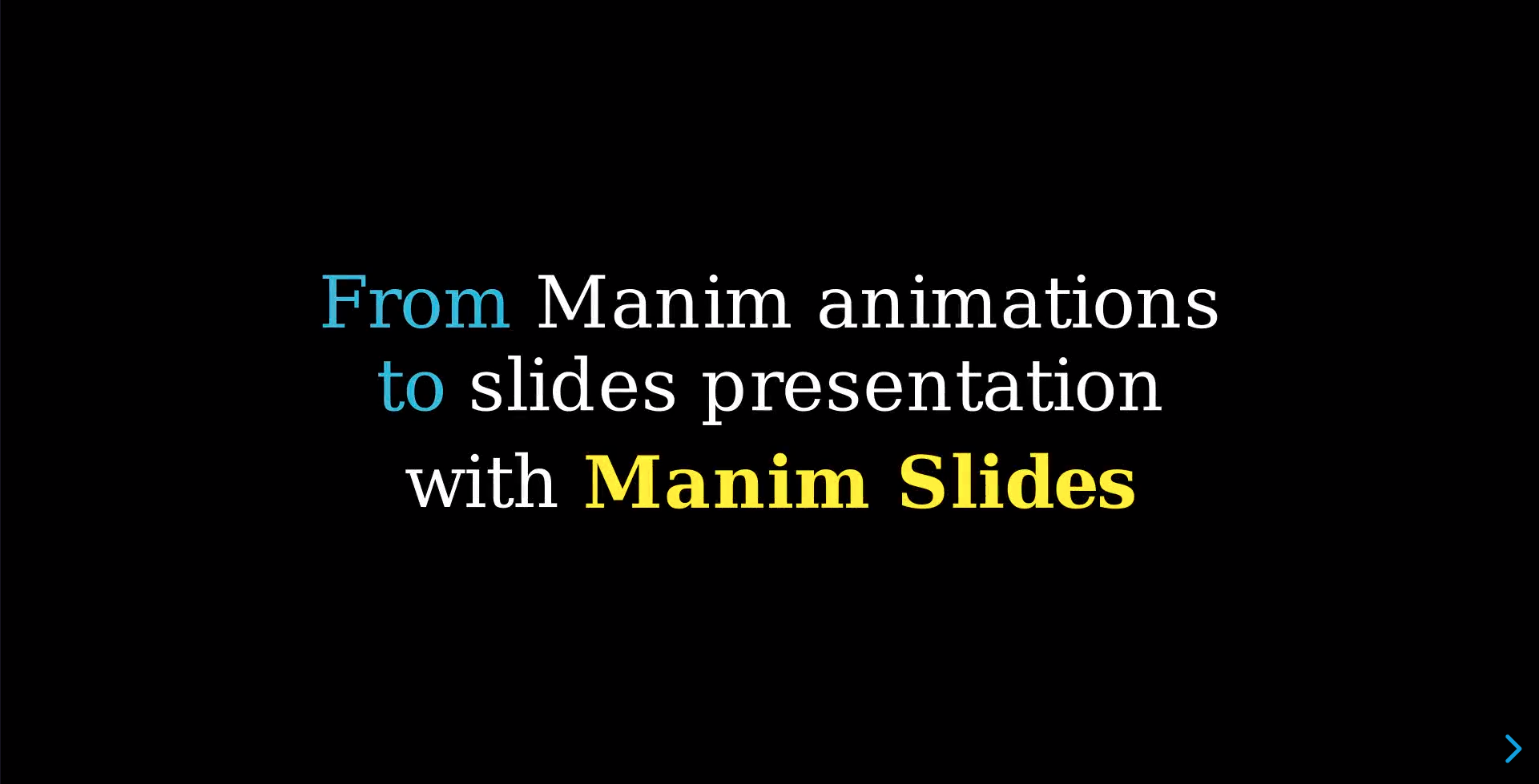](https://eertmans.be/manim-slides/)
|
||||
|
||||
## More Examples
|
||||
## Other Examples
|
||||
|
||||
Other examples are available in the [`example.py`](https://github.com/jeertmans/manim-slides/blob/main/example.py) file, if you downloaded the git repository.
|
||||
|
||||
Below is a small recording of me playing with the slides back and forth.
|
||||
|
||||
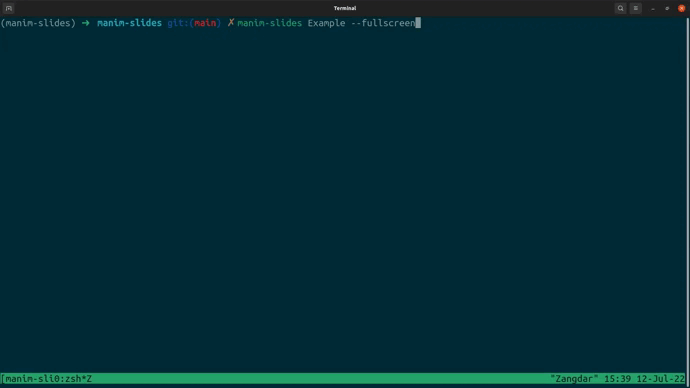
|
||||
|
||||
More examples are available in the
|
||||
[`example.py`](https://github.com/jeertmans/manim-slides/blob/main/example.py)
|
||||
file, if you downloaded the git repository.
|
||||
|
||||
## Comparison with Similar Tools
|
||||
|
||||
There exists a variety of tools that allows to create slides presentations
|
||||
containing Manim animations.
|
||||
There exists are variety of tools that allows to create slides presentations containing Manim animations.
|
||||
|
||||
Below is a comparison of the most used ones with Manim Slides:
|
||||
|
||||
@ -152,28 +192,20 @@ Below is a comparison of the most used ones with Manim Slides:
|
||||
| Web Browser presentations | Yes | No | Yes | No |
|
||||
| Offline presentations | Yes, with Qt | Yes, with OpenCV | No | No
|
||||
|
||||
## Citing
|
||||
## F.A.Q
|
||||
|
||||
If you use this project, please cite it using the following reference:
|
||||
### How to increase quality on Windows
|
||||
|
||||
```bibtex
|
||||
@article{Jerome_Eertmans_Manim_Slides_A_2023,
|
||||
title = {{Manim Slides: A Python package for presenting Manim content anywhere}},
|
||||
author = {{Jérome Eertmans}},
|
||||
year = 2023,
|
||||
month = aug,
|
||||
journal = {Journal of Open Source Education},
|
||||
volume = 6,
|
||||
doi = {10.21105/jose.00206}
|
||||
}
|
||||
```
|
||||
On Windows platform, one may encounter a lower image resolution than expected. Usually, this is observed because Windows rescales every application to fit the screen.
|
||||
As found by [@arashash](https://github.com/arashash), in [#20](https://github.com/jeertmans/manim-slides/issues/20), the problem can be addressed by changing the scaling factor to 100%:
|
||||
|
||||
or by linking this GitHub repository at the end of the presentation.
|
||||

|
||||
|
||||
in *Settings*->*Display*.
|
||||
|
||||
## Contributing
|
||||
|
||||
Contributions are more than welcome! Please read through
|
||||
[our contributing section](https://eertmans.be/manim-slides/latest/contributing/index.html).
|
||||
Contributions are more than welcome! Please read through [our contributing section](https://eertmans.be/manim-slides/contributing/index.html).
|
||||
|
||||
### Reporting an Issue
|
||||
|
||||
@ -205,10 +237,12 @@ be able to help you!
|
||||
Sometimes, you may have a question about Manim Slides,
|
||||
not necessarily an issue.
|
||||
|
||||
First, make sure to read the
|
||||
[F.A.Q](https://eertmans.be/manim-slides/latest/faq.html) to see if
|
||||
your question has already been answered. If not, please follow the
|
||||
recommendation (from that page) to reach us for questions.
|
||||
There are two ways you can reach us for questions:
|
||||
|
||||
- via the `Question/Help/Support` topic when
|
||||
[choosing an issue template](https://github.com/jeertmans/manim-slides/issues/new/choose);
|
||||
- or via
|
||||
[GitHub discussions](https://github.com/jeertmans/manim-slides/discussions).
|
||||
|
||||
<!-- end seeking-for-help -->
|
||||
|
||||
@ -226,13 +260,12 @@ you can do so at: [jeertmans@icloud.com](mailto:jeertmans@icloud.com).
|
||||
[pypi-version-url]: https://pypi.org/project/manim-slides/
|
||||
[pypi-python-version-badge]: https://img.shields.io/pypi/pyversions/manim-slides
|
||||
[pypi-download-badge]: https://img.shields.io/pypi/dm/manim-slides
|
||||
[documentation-badge]: https://readthedocs.org/projects/manim-slides/badge/?version=latest
|
||||
[documentation-url]: https://manim-slides.readthedocs.io/
|
||||
[doi-badge]: https://zenodo.org/badge/DOI/10.5281/zenodo.7971360.svg
|
||||
[doi-url]: https://doi.org/10.5281/zenodo.7971360
|
||||
[documentation-badge]: https://img.shields.io/website?down_color=lightgrey&down_message=offline&label=documentation&up_color=green&up_message=online&url=https%3A%2F%2Feertmans.be%2Fmanim-slides%2F
|
||||
[documentation-url]: https://eertmans.be/manim-slides/
|
||||
[doi-badge]: https://zenodo.org/badge/DOI/10.5281/zenodo.8215167.svg
|
||||
[doi-url]: https://doi.org/10.5281/zenodo.8215167
|
||||
[jose-badge]: https://jose.theoj.org/papers/10.21105/jose.00206/status.svg
|
||||
[jose-url]: https://doi.org/10.21105/jose.00206
|
||||
|
||||
[codecov-badge]: https://codecov.io/gh/jeertmans/manim-slides/branch/main/graph/badge.svg?token=8P4DY9JCE4
|
||||
[codecov-url]: https://codecov.io/gh/jeertmans/manim-slides
|
||||
[binder-badge]: https://mybinder.org/badge_logo.svg
|
||||
[binder-url]: https://mybinder.org/v2/gh/jeertmans/manim-slides-binder/HEAD?filepath=getting_started.ipynb
|
||||
|
||||
@ -1,2 +0,0 @@
|
||||
camera:
|
||||
background_color: '#000000'
|
||||
@ -1,55 +0,0 @@
|
||||
# Mostly a copy from https://github.com/ManimCommunity/manim/blob/v0.18.1/docker/Dockerfile
|
||||
FROM python:3.11-slim
|
||||
|
||||
RUN apt-get update -qq \
|
||||
&& apt-get install --no-install-recommends -y \
|
||||
build-essential \
|
||||
gcc \
|
||||
cmake \
|
||||
libcairo2-dev \
|
||||
libffi-dev \
|
||||
libpango1.0-dev \
|
||||
freeglut3-dev \
|
||||
pkg-config \
|
||||
make \
|
||||
wget \
|
||||
ghostscript
|
||||
|
||||
# setup a minimal texlive installation
|
||||
COPY docker/texlive-profile.txt /tmp/
|
||||
ENV PATH=/usr/local/texlive/bin/armhf-linux:/usr/local/texlive/bin/aarch64-linux:/usr/local/texlive/bin/x86_64-linux:$PATH
|
||||
RUN wget -O /tmp/install-tl-unx.tar.gz http://mirror.ctan.org/systems/texlive/tlnet/install-tl-unx.tar.gz && \
|
||||
mkdir /tmp/install-tl && \
|
||||
tar -xzf /tmp/install-tl-unx.tar.gz -C /tmp/install-tl --strip-components=1 && \
|
||||
/tmp/install-tl/install-tl --profile=/tmp/texlive-profile.txt \
|
||||
&& tlmgr install \
|
||||
amsmath babel-english cbfonts-fd cm-super count1to ctex doublestroke dvisvgm everysel \
|
||||
fontspec frcursive fundus-calligra gnu-freefont jknapltx latex-bin \
|
||||
mathastext microtype multitoc physics prelim2e preview ragged2e relsize rsfs \
|
||||
setspace standalone tipa wasy wasysym xcolor xetex xkeyval
|
||||
|
||||
# clone and build manim-slides
|
||||
COPY . /opt/manim-slides
|
||||
WORKDIR /opt/manim-slides
|
||||
|
||||
RUN pip install --no-cache-dir manim[jupyterlab] .[sphinx-directive]
|
||||
|
||||
ARG NB_USER=manimslidesuser
|
||||
ARG NB_UID=1000
|
||||
ENV USER=${NB_USER}
|
||||
ENV NB_UID=${NB_UID}
|
||||
ENV HOME=/manim-slides
|
||||
|
||||
RUN adduser --disabled-password \
|
||||
--gecos "Default user" \
|
||||
--uid ${NB_UID} \
|
||||
${NB_USER}
|
||||
|
||||
# create working directory for user to mount local directory into
|
||||
WORKDIR ${HOME}
|
||||
USER root
|
||||
RUN chown -R ${NB_USER}:${NB_USER} ${HOME}
|
||||
RUN chmod 777 ${HOME}
|
||||
USER ${NB_USER}
|
||||
|
||||
CMD [ "/bin/bash" ]
|
||||
@ -1,15 +0,0 @@
|
||||
# Docker Image
|
||||
|
||||
Manim Slides Docker image, highly inspired from the Manim Community Docker image.
|
||||
|
||||
Building the image can be done with:
|
||||
|
||||
```bash
|
||||
docker build -t manim-slide/manin-slide:TAG -f docker/Dockerfile .
|
||||
```
|
||||
|
||||
from the root directory of the repository.
|
||||
|
||||
> [!WARNING]
|
||||
> If you run the command above from another place,
|
||||
> Docker will not be able to find expected files.
|
||||
@ -1,10 +0,0 @@
|
||||
selected_scheme scheme-minimal
|
||||
TEXDIR /usr/local/texlive
|
||||
TEXMFCONFIG ~/.texlive/texmf-config
|
||||
TEXMFHOME ~/texmf
|
||||
TEXMFLOCAL /usr/local/texlive/texmf-local
|
||||
TEXMFSYSCONFIG /usr/local/texlive/texmf-config
|
||||
TEXMFSYSVAR /usr/local/texlive/texmf-var
|
||||
TEXMFVAR ~/.texlive/texmf-var
|
||||
option_doc 0
|
||||
option_src 0
|
||||
@ -1 +0,0 @@
|
||||
../../../static/favicon.png
|
||||
@ -1,101 +0,0 @@
|
||||
<!doctype html>
|
||||
<html>
|
||||
<head>
|
||||
<!-- Head stuff -->
|
||||
</head>
|
||||
|
||||
<body>
|
||||
<!-- Slides stuff -->
|
||||
|
||||
<script>
|
||||
<!-- RevealJS stuff -->
|
||||
</script>
|
||||
|
||||
<!-- Add a clock to each section dynamically using JavaScript -->
|
||||
<script>
|
||||
document.addEventListener('DOMContentLoaded', function () {
|
||||
var revealContainer = document.querySelector('.reveal');
|
||||
|
||||
// Append dynamic content to each section
|
||||
var sections = revealContainer.querySelectorAll('.slides > section');
|
||||
sections.forEach(function (section) {
|
||||
// Create a new clock container
|
||||
var clockContainer = document.createElement('div');
|
||||
clockContainer.className = 'clock';
|
||||
|
||||
// Append the new clock container to the section
|
||||
section.appendChild(clockContainer);
|
||||
});
|
||||
|
||||
// Function to update the clock content
|
||||
function updateClock() {
|
||||
var now = new Date();
|
||||
var hours = now.getHours();
|
||||
var minutes = now.getMinutes();
|
||||
var seconds = now.getSeconds();
|
||||
|
||||
// Format the time as HH:MM:SS
|
||||
var timeString = pad(hours) + ":" + pad(minutes) + ":" + pad(seconds);
|
||||
|
||||
// Update the content of all clock containers
|
||||
var clockContainers = document.querySelectorAll('.clock');
|
||||
clockContainers.forEach(function (container) {
|
||||
container.innerText = timeString;
|
||||
});
|
||||
}
|
||||
|
||||
// Function to pad zero for single-digit numbers
|
||||
function pad(number) {
|
||||
return String(number).padStart(2, "0");
|
||||
}
|
||||
|
||||
// Update the clock every second
|
||||
setInterval(updateClock, 1000);
|
||||
|
||||
// Register a reveal.js event to update the clock on each slide change
|
||||
Reveal.addEventListener('slidechanged', function (event) {
|
||||
updateClock();
|
||||
});
|
||||
|
||||
// Initial update
|
||||
updateClock();
|
||||
});
|
||||
</script>
|
||||
|
||||
<!-- define the style of the clock -->
|
||||
<style>
|
||||
.clock {
|
||||
position: fixed;
|
||||
bottom: 10px;
|
||||
left: 10px;
|
||||
font-size: 24px;
|
||||
font-family: "Arial", sans-serif;
|
||||
color: #333;
|
||||
}
|
||||
|
||||
/* control the relative position of the clock to the slides */
|
||||
.reveal .slides > section.present, .reveal .slides > section > section.present {
|
||||
min-height: 100% !important;
|
||||
display: flex !important;
|
||||
flex-direction: column !important;
|
||||
justify-content: center !important;
|
||||
position: absolute !important;
|
||||
top: 0 !important;
|
||||
}
|
||||
section > h1 {
|
||||
position: absolute !important;
|
||||
top: 0 !important;
|
||||
margin-left: auto !important;
|
||||
margin-right: auto !important;
|
||||
left: 0 !important;
|
||||
right: 0 !important;
|
||||
}
|
||||
|
||||
.print-pdf .reveal .slides > section.present, .print-pdf .reveal .slides > section > section.present {
|
||||
min-height: 770px !important;
|
||||
position: relative !important;
|
||||
}
|
||||
</style>
|
||||
|
||||
</body>
|
||||
</html>
|
||||
@ -1,397 +0,0 @@
|
||||
<!doctype html>
|
||||
<html>
|
||||
<head>
|
||||
<meta charset="utf-8">
|
||||
<meta name="viewport" content="width=device-width, initial-scale=1.0, maximum-scale=1.0, user-scalable=no">
|
||||
|
||||
<title>{{ title }}</title>
|
||||
|
||||
<link rel="stylesheet" href="https://cdnjs.cloudflare.com/ajax/libs/reveal.js/{{ reveal_version }}/reveal.min.css">
|
||||
<link rel="stylesheet" href="https://cdnjs.cloudflare.com/ajax/libs/reveal.js/{{ reveal_version }}/theme/{{ reveal_theme }}.min.css">
|
||||
|
||||
<!-- Theme used for syntax highlighting of code -->
|
||||
<!-- <link rel="stylesheet" href="lib/css/zenburn.css"> -->
|
||||
<link rel="stylesheet" href="https://cdnjs.cloudflare.com/ajax/libs/highlight.js/9.13.1/styles/zenburn.min.css">
|
||||
<!-- <link rel="stylesheet" href="index.css"> -->
|
||||
</head>
|
||||
|
||||
<body>
|
||||
<div class="reveal">
|
||||
<div class="slides">
|
||||
{% for presentation_config in presentation_configs -%}
|
||||
{%- set outer_loop = loop %}
|
||||
{% for slide_config in presentation_config.slides %}
|
||||
{% if one_file %}
|
||||
{% set file = file_to_data_uri(slide_config.file) %}
|
||||
{% else %}
|
||||
{% set file = assets_dir / (prefix(outer_loop.index0) + slide_config.file.name) %}
|
||||
{% endif %}
|
||||
<section
|
||||
data-background-size={{ background_size }}
|
||||
data-background-color="{{ presentation_config.background_color }}"
|
||||
data-background-video="{{ file }}"
|
||||
{% if loop.index == 1 and outer_loop.index == 1 %}
|
||||
data-background-video-muted
|
||||
{% endif %}
|
||||
{% if slide_config.loop %}
|
||||
data-background-video-loop
|
||||
{% endif %}
|
||||
{% if slide_config.auto_next %}
|
||||
data-autoslide="{{ get_duration_ms(slide_config.file) }}"
|
||||
{% endif %}
|
||||
>
|
||||
{% if slide_config.notes != "" %}
|
||||
<aside class="notes" data-markdown>{{ slide_config.notes }}</aside>
|
||||
{% endif %}
|
||||
</section>
|
||||
{% endfor %}
|
||||
{% endfor %}
|
||||
</div>
|
||||
</div>
|
||||
|
||||
<script src="https://cdnjs.cloudflare.com/ajax/libs/reveal.js/{{ reveal_version }}/reveal.min.js"></script>
|
||||
|
||||
<!-- To include plugins, see: https://revealjs.com/plugins/ -->
|
||||
{% if has_notes %}
|
||||
<script src="https://cdnjs.cloudflare.com/ajax/libs/reveal.js/{{ reveal_version }}/plugin/markdown/markdown.min.js"></script>
|
||||
<script src="https://cdnjs.cloudflare.com/ajax/libs/reveal.js/{{ reveal_version }}/plugin/notes/notes.min.js"></script>
|
||||
{% endif %}
|
||||
|
||||
<!-- <script src="index.js"></script> -->
|
||||
<script>
|
||||
Reveal.initialize({
|
||||
{% if has_notes %}
|
||||
/// The list of RevealJS plugins.
|
||||
plugins: [ RevealMarkdown, RevealNotes ],
|
||||
{% endif %}
|
||||
// The "normal" size of the presentation, aspect ratio will
|
||||
// be preserved when the presentation is scaled to fit different
|
||||
// resolutions. Can be specified using percentage units.
|
||||
width: {{ width }},
|
||||
height: {{ height }},
|
||||
// Factor of the display size that should remain empty around
|
||||
// the content
|
||||
margin: {{ margin }},
|
||||
// Bounds for smallest/largest possible scale to apply to content
|
||||
minScale: {{ min_scale }},
|
||||
maxScale: {{ max_scale }},
|
||||
// Display presentation control arrows
|
||||
controls: {{ controls }},
|
||||
// Help the user learn the controls by providing hints, for example by
|
||||
// bouncing the down arrow when they first encounter a vertical slide
|
||||
controlsTutorial: {{ controls_tutorial }},
|
||||
// Determines where controls appear, "edges" or "bottom-right"
|
||||
controlsLayout: {{ controls_layout }},
|
||||
// Visibility rule for backwards navigation arrows; "faded", "hidden"
|
||||
// or "visible"
|
||||
controlsBackArrows: {{ controls_back_arrows }},
|
||||
// Display a presentation progress bar
|
||||
progress: {{ progress }},
|
||||
// Display the page number of the current slide
|
||||
// - true: Show slide number
|
||||
// - false: Hide slide number
|
||||
//
|
||||
// Can optionally be set as a string that specifies the number formatting:
|
||||
// - "h.v": Horizontal . vertical slide number (default)
|
||||
// - "h/v": Horizontal / vertical slide number
|
||||
// - "c": Flattened slide number
|
||||
// - "c/t": Flattened slide number / total slides
|
||||
//
|
||||
// Alternatively, you can provide a function that returns the slide
|
||||
// number for the current slide. The function should take in a slide
|
||||
// object and return an array with one string [slideNumber] or
|
||||
// three strings [n1,delimiter,n2]. See #formatSlideNumber().
|
||||
slideNumber: {{ slide_number }},
|
||||
// Can be used to limit the contexts in which the slide number appears
|
||||
// - "all": Always show the slide number
|
||||
// - "print": Only when printing to PDF
|
||||
// - "speaker": Only in the speaker view
|
||||
showSlideNumber: {{ show_slide_number }},
|
||||
// Use 1 based indexing for # links to match slide number (default is zero
|
||||
// based)
|
||||
hashOneBasedIndex: {{ hash_one_based_index }},
|
||||
// Add the current slide number to the URL hash so that reloading the
|
||||
// page/copying the URL will return you to the same slide
|
||||
hash: {{ hash }},
|
||||
// Flags if we should monitor the hash and change slides accordingly
|
||||
respondToHashChanges: {{ respond_to_hash_changes }},
|
||||
// Enable support for jump-to-slide navigation shortcuts
|
||||
jumpToSlide: {{ jump_to_slide }},
|
||||
// Push each slide change to the browser history. Implies `hash: true`
|
||||
history: {{ history }},
|
||||
// Enable keyboard shortcuts for navigation
|
||||
keyboard: {{ keyboard }},
|
||||
// Optional function that blocks keyboard events when retuning false
|
||||
//
|
||||
// If you set this to 'focused', we will only capture keyboard events
|
||||
// for embedded decks when they are in focus
|
||||
keyboardCondition: {{ keyboard_condition }},
|
||||
// Disables the default reveal.js slide layout (scaling and centering)
|
||||
// so that you can use custom CSS layout
|
||||
disableLayout: {{ disable_layout }},
|
||||
// Enable the slide overview mode
|
||||
overview: {{ overview }},
|
||||
// Vertical centering of slides
|
||||
center: {{ center }},
|
||||
// Enables touch navigation on devices with touch input
|
||||
touch: {{ touch }},
|
||||
// Loop the presentation
|
||||
loop: {{ loop }},
|
||||
// Change the presentation direction to be RTL
|
||||
rtl: {{ rtl }},
|
||||
// Changes the behavior of our navigation directions.
|
||||
//
|
||||
// "default"
|
||||
// Left/right arrow keys step between horizontal slides, up/down
|
||||
// arrow keys step between vertical slides. Space key steps through
|
||||
// all slides (both horizontal and vertical).
|
||||
//
|
||||
// "linear"
|
||||
// Removes the up/down arrows. Left/right arrows step through all
|
||||
// slides (both horizontal and vertical).
|
||||
//
|
||||
// "grid"
|
||||
// When this is enabled, stepping left/right from a vertical stack
|
||||
// to an adjacent vertical stack will land you at the same vertical
|
||||
// index.
|
||||
//
|
||||
// Consider a deck with six slides ordered in two vertical stacks:
|
||||
// 1.1 2.1
|
||||
// 1.2 2.2
|
||||
// 1.3 2.3
|
||||
//
|
||||
// If you're on slide 1.3 and navigate right, you will normally move
|
||||
// from 1.3 -> 2.1. If "grid" is used, the same navigation takes you
|
||||
// from 1.3 -> 2.3.
|
||||
navigationMode: {{ navigation_mode }},
|
||||
// Randomizes the order of slides each time the presentation loads
|
||||
shuffle: {{ shuffle }},
|
||||
// Turns fragments on and off globally
|
||||
fragments: {{ fragments }},
|
||||
// Flags whether to include the current fragment in the URL,
|
||||
// so that reloading brings you to the same fragment position
|
||||
fragmentInURL: {{ fragment_in_url }},
|
||||
// Flags if the presentation is running in an embedded mode,
|
||||
// i.e. contained within a limited portion of the screen
|
||||
embedded: {{ embedded }},
|
||||
// Flags if we should show a help overlay when the question-mark
|
||||
// key is pressed
|
||||
help: {{ help }},
|
||||
// Flags if it should be possible to pause the presentation (blackout)
|
||||
pause: {{ pause }},
|
||||
// Flags if speaker notes should be visible to all viewers
|
||||
showNotes: {{ show_notes }},
|
||||
// Global override for autolaying embedded media (video/audio/iframe)
|
||||
// - null: Media will only autoplay if data-autoplay is present
|
||||
// - true: All media will autoplay, regardless of individual setting
|
||||
// - false: No media will autoplay, regardless of individual setting
|
||||
autoPlayMedia: {{ auto_play_media }},
|
||||
// Global override for preloading lazy-loaded iframes
|
||||
// - null: Iframes with data-src AND data-preload will be loaded when within
|
||||
// the viewDistance, iframes with only data-src will be loaded when visible
|
||||
// - true: All iframes with data-src will be loaded when within the viewDistance
|
||||
// - false: All iframes with data-src will be loaded only when visible
|
||||
preloadIframes: {{ preload_iframes }},
|
||||
// Can be used to globally disable auto-animation
|
||||
autoAnimate: {{ auto_animate }},
|
||||
// Optionally provide a custom element matcher that will be
|
||||
// used to dictate which elements we can animate between.
|
||||
autoAnimateMatcher: {{ auto_animate_matcher }},
|
||||
// Default settings for our auto-animate transitions, can be
|
||||
// overridden per-slide or per-element via data arguments
|
||||
autoAnimateEasing: {{ auto_animate_easing }},
|
||||
autoAnimateDuration: {{ auto_animate_duration }},
|
||||
autoAnimateUnmatched: {{ auto_animate_unmatched }},
|
||||
// CSS properties that can be auto-animated. Position & scale
|
||||
// is matched separately so there's no need to include styles
|
||||
// like top/right/bottom/left, width/height or margin.
|
||||
autoAnimateStyles: {{ auto_animate_styles }},
|
||||
// Controls automatic progression to the next slide
|
||||
// - 0: Auto-sliding only happens if the data-autoslide HTML attribute
|
||||
// is present on the current slide or fragment
|
||||
// - 1+: All slides will progress automatically at the given interval
|
||||
// - false: No auto-sliding, even if data-autoslide is present
|
||||
autoSlide: {{ auto_slide }},
|
||||
// Stop auto-sliding after user input
|
||||
autoSlideStoppable: {{ auto_slide_stoppable }},
|
||||
// Use this method for navigation when auto-sliding (defaults to navigateNext)
|
||||
autoSlideMethod: {{ auto_slide_method }},
|
||||
// Specify the average time in seconds that you think you will spend
|
||||
// presenting each slide. This is used to show a pacing timer in the
|
||||
// speaker view
|
||||
defaultTiming: {{ default_timing }},
|
||||
// Enable slide navigation via mouse wheel
|
||||
mouseWheel: {{ mouse_wheel }},
|
||||
// Opens links in an iframe preview overlay
|
||||
// Add `data-preview-link` and `data-preview-link="false"` to customize each link
|
||||
// individually
|
||||
previewLinks: {{ preview_links }},
|
||||
// Exposes the reveal.js API through window.postMessage
|
||||
postMessage: {{ post_message }},
|
||||
// Dispatches all reveal.js events to the parent window through postMessage
|
||||
postMessageEvents: {{ post_message_events }},
|
||||
// Focuses body when page changes visibility to ensure keyboard shortcuts work
|
||||
focusBodyOnPageVisibilityChange: {{ focus_body_on_page_visibility_change }},
|
||||
// Transition style
|
||||
transition: {{ transition }}, // none/fade/slide/convex/concave/zoom
|
||||
// Transition speed
|
||||
transitionSpeed: {{ transition_speed }}, // default/fast/slow
|
||||
// Transition style for full page slide backgrounds
|
||||
backgroundTransition: {{ background_transition }}, // none/fade/slide/convex/concave/zoom
|
||||
// The maximum number of pages a single slide can expand onto when printing
|
||||
// to PDF, unlimited by default
|
||||
pdfMaxPagesPerSlide: {{ pdf_max_pages_per_slide }},
|
||||
// Prints each fragment on a separate slide
|
||||
pdfSeparateFragments: {{ pdf_separate_fragments }},
|
||||
// Offset used to reduce the height of content within exported PDF pages.
|
||||
// This exists to account for environment differences based on how you
|
||||
// print to PDF. CLI printing options, like phantomjs and wkpdf, can end
|
||||
// on precisely the total height of the document whereas in-browser
|
||||
// printing has to end one pixel before.
|
||||
pdfPageHeightOffset: {{ pdf_page_height_offset }},
|
||||
// Number of slides away from the current that are visible
|
||||
viewDistance: {{ view_distance }},
|
||||
// Number of slides away from the current that are visible on mobile
|
||||
// devices. It is advisable to set this to a lower number than
|
||||
// viewDistance in order to save resources.
|
||||
mobileViewDistance: {{ mobile_view_distance }},
|
||||
// The display mode that will be used to show slides
|
||||
display: {{ display }},
|
||||
// Hide cursor if inactive
|
||||
hideInactiveCursor: {{ hide_inactive_cursor }},
|
||||
// Time before the cursor is hidden (in ms)
|
||||
hideCursorTime: {{ hide_cursor_time }}
|
||||
});
|
||||
{% if one_file %}
|
||||
// Fix found by @t-fritsch and @Rapsssito on GitHub
|
||||
// see: https://github.com/hakimel/reveal.js/discussions/3362#discussioncomment-11733074.
|
||||
function setVideoBase64(video) {
|
||||
const sources = video.querySelectorAll('source');
|
||||
// Update the source of the video
|
||||
sources.forEach((source, i) => {
|
||||
const src = source.getAttribute('src');
|
||||
if(src.match(/^data:video.*;base64$/)) {
|
||||
const nextSrc = sources[i+1]?.getAttribute('src');
|
||||
video.setAttribute('src', `${src},${nextSrc}`);
|
||||
}
|
||||
});
|
||||
}
|
||||
|
||||
function fixBase64VideoBackground(event) {
|
||||
// Analyze all slides backgrounds
|
||||
for (const slide of Reveal.getBackgroundsElement().querySelectorAll('.slide-background')) {
|
||||
// Get the slide video and its sources for each background
|
||||
const video = slide.querySelector('video');
|
||||
if (video) {
|
||||
setVideoBase64(video);
|
||||
} else {
|
||||
// Listen to the creation of the video element
|
||||
const observer = new MutationObserver((mutationsList) => {
|
||||
for (const mutation of mutationsList) {
|
||||
if (mutation.type === 'childList') {
|
||||
for (const addedNode of mutation.addedNodes) {
|
||||
if (addedNode.tagName === 'VIDEO') {
|
||||
setVideoBase64(addedNode);
|
||||
observer.disconnect(); // Stop observing once the video is handled
|
||||
}
|
||||
}
|
||||
}
|
||||
}
|
||||
});
|
||||
observer.observe(slide, { childList: true, subtree: true });
|
||||
}
|
||||
}
|
||||
}
|
||||
// Setup base64 videos
|
||||
Reveal.on( 'ready', fixBase64VideoBackground );
|
||||
{% endif %}
|
||||
</script>
|
||||
|
||||
<!-- Add a clock to each section dynamically using JavaScript -->
|
||||
<script>
|
||||
document.addEventListener('DOMContentLoaded', function () {
|
||||
var revealContainer = document.querySelector('.reveal');
|
||||
|
||||
// Append dynamic content to each section
|
||||
var sections = revealContainer.querySelectorAll('.slides > section');
|
||||
sections.forEach(function (section) {
|
||||
// Create a new clock container
|
||||
var clockContainer = document.createElement('div');
|
||||
clockContainer.className = 'clock';
|
||||
|
||||
// Append the new clock container to the section
|
||||
section.appendChild(clockContainer);
|
||||
});
|
||||
|
||||
// Function to update the clock content
|
||||
function updateClock() {
|
||||
var now = new Date();
|
||||
var hours = now.getHours();
|
||||
var minutes = now.getMinutes();
|
||||
var seconds = now.getSeconds();
|
||||
|
||||
// Format the time as HH:MM:SS
|
||||
var timeString = pad(hours) + ":" + pad(minutes) + ":" + pad(seconds);
|
||||
|
||||
// Update the content of all clock containers
|
||||
var clockContainers = document.querySelectorAll('.clock');
|
||||
clockContainers.forEach(function (container) {
|
||||
container.innerText = timeString;
|
||||
});
|
||||
}
|
||||
|
||||
// Function to pad zero for single-digit numbers
|
||||
function pad(number) {
|
||||
return String(number).padStart(2, "0");
|
||||
}
|
||||
|
||||
// Update the clock every second
|
||||
setInterval(updateClock, 1000);
|
||||
|
||||
// Register a reveal.js event to update the clock on each slide change
|
||||
Reveal.addEventListener('slidechanged', function (event) {
|
||||
updateClock();
|
||||
});
|
||||
|
||||
// Initial update
|
||||
updateClock();
|
||||
});
|
||||
</script>
|
||||
|
||||
<!-- define the style of the clock -->
|
||||
<style>
|
||||
.clock {
|
||||
position: fixed;
|
||||
bottom: 10px;
|
||||
left: 10px;
|
||||
font-size: 24px;
|
||||
font-family: "Arial", sans-serif;
|
||||
color: #333;
|
||||
}
|
||||
|
||||
/* control the relative position of the clock to the slides */
|
||||
.reveal .slides > section.present, .reveal .slides > section > section.present {
|
||||
min-height: 100% !important;
|
||||
display: flex !important;
|
||||
flex-direction: column !important;
|
||||
justify-content: center !important;
|
||||
position: absolute !important;
|
||||
top: 0 !important;
|
||||
}
|
||||
section > h1 {
|
||||
position: absolute !important;
|
||||
top: 0 !important;
|
||||
margin-left: auto !important;
|
||||
margin-right: auto !important;
|
||||
left: 0 !important;
|
||||
right: 0 !important;
|
||||
}
|
||||
|
||||
.print-pdf .reveal .slides > section.present, .print-pdf .reveal .slides > section > section.present {
|
||||
min-height: 770px !important;
|
||||
position: relative !important;
|
||||
}
|
||||
</style>
|
||||
|
||||
</body>
|
||||
</html>
|
||||
@ -1,6 +1,3 @@
|
||||
# Changelog
|
||||
|
||||
```{include} ../../CHANGELOG.md
|
||||
:start-after: <!-- start changelog -->
|
||||
:end-before: <!-- end changelog -->
|
||||
```
|
||||
Changes between releases are listed in Manim Slides' [Github releases](https://github.com/jeertmans/manim-slides/releases). You can read the [latest release here](https://github.com/jeertmans/manim-slides/releases).
|
||||
|
||||
@ -4,21 +4,12 @@
|
||||
# For the full list of built-in configuration values, see the documentation:
|
||||
# https://www.sphinx-doc.org/en/master/usage/configuration.html
|
||||
|
||||
import os
|
||||
import sys
|
||||
from datetime import date
|
||||
|
||||
from manim_slides import __version__
|
||||
|
||||
assert sys.version_info >= (3, 10), "Building docs requires Python 3.10"
|
||||
|
||||
# -- Project information -----------------------------------------------------
|
||||
# https://www.sphinx-doc.org/en/master/usage/configuration.html#project-information
|
||||
|
||||
project = "Manim Slides"
|
||||
copyright = f"2024-{date.today().year}, Jérome Eertmans"
|
||||
copyright = "2023, Jérome Eertmans"
|
||||
author = "Jérome Eertmans"
|
||||
version = __version__
|
||||
|
||||
# -- General configuration ---------------------------------------------------
|
||||
# https://www.sphinx-doc.org/en/master/usage/configuration.html#general-configuration
|
||||
@ -31,16 +22,16 @@ extensions = [
|
||||
# Additional
|
||||
"nbsphinx",
|
||||
"myst_parser",
|
||||
"sphinxcontrib.programoutput",
|
||||
"sphinxext.opengraph",
|
||||
"sphinx_click",
|
||||
"sphinx_copybutton",
|
||||
"sphinx_design",
|
||||
# Custom
|
||||
"manim_slides.sphinxext.manim_slides_directive",
|
||||
"manim_slides.docs.manim_slides_directive",
|
||||
]
|
||||
|
||||
autodoc_typehints = "both"
|
||||
typehints_defaults = "comma"
|
||||
typehints_use_signature = True
|
||||
typehints_use_signature_return = True
|
||||
|
||||
myst_enable_extensions = [
|
||||
"colon_fence",
|
||||
@ -50,16 +41,12 @@ myst_enable_extensions = [
|
||||
templates_path = ["_templates"]
|
||||
exclude_patterns = []
|
||||
|
||||
# Removes the 'package.module' part from package.module.Class
|
||||
add_module_names = False
|
||||
|
||||
# -- Options for HTML output -------------------------------------------------
|
||||
# https://www.sphinx-doc.org/en/master/usage/configuration.html#options-for-html-output
|
||||
|
||||
html_baseurl = os.environ.get("READTHEDOCS_CANONICAL_URL", "/")
|
||||
html_theme = "furo"
|
||||
html_static_path = ["_static"]
|
||||
html_favicon = "_static/favicon.png"
|
||||
|
||||
html_theme_options = {
|
||||
"light_logo": "logo_light_transparent.png",
|
||||
@ -87,7 +74,6 @@ intersphinx_mapping = {
|
||||
"python": ("https://docs.python.org/3", None),
|
||||
"manim": ("https://docs.manim.community/en/stable/", None),
|
||||
"manimlib": ("https://3b1b.github.io/manim/", None),
|
||||
"numpy": ("https://numpy.org/doc/stable/", None),
|
||||
}
|
||||
|
||||
# -- OpenGraph settings
|
||||
|
||||
@ -18,10 +18,10 @@ workflow
|
||||
internals
|
||||
```
|
||||
|
||||
[Workflow](/contributing/workflow)
|
||||
[Workflow](./workflow)
|
||||
: how to work on this project. Start here if you're a new contributor.
|
||||
|
||||
[Internals](/contributing/internals)
|
||||
[Internals](./internals)
|
||||
: how Manim Slides is built and how the various parts of it work.
|
||||
|
||||
## Reporting an Issue
|
||||
|
||||
@ -4,7 +4,7 @@ This document is there to help you recreate a working environment for Manim Slid
|
||||
|
||||
## Dependencies
|
||||
|
||||
```{include} ../installation.md
|
||||
```{include} ../../../README.md
|
||||
:start-after: <!-- start deps -->
|
||||
:end-before: <!-- end deps -->
|
||||
```
|
||||
@ -18,83 +18,66 @@ Useful links:
|
||||
* [GitHub's Hello World](https://docs.github.com/en/get-started/quickstart/hello-world).
|
||||
* [GitHub Pull Request in 100 Seconds](https://www.youtube.com/watch?v=8lGpZkjnkt4&ab_channel=Fireship).
|
||||
|
||||
Once you feel comfortable with git and GitHub,
|
||||
[fork](https://github.com/jeertmans/manim-slides/fork)
|
||||
the repository, and clone it locally.
|
||||
Once you feel comfortable with git and GitHub, [fork](https://github.com/jeertmans/manim-slides/fork) the repository, and clone it locally.
|
||||
|
||||
As for every Python project, using virtual environment is recommended to avoid
|
||||
conflicts between modules.
|
||||
For this project, we use [uv](https://github.com/astral-sh/uv) to easily manage project
|
||||
and development dependencies. If not already, please install this tool.
|
||||
As for every Python project, using virtual environment is recommended to avoid conflicts between modules. For Manim Slides, we use [Poetry](https://python-poetry.org/docs/#installing-with-the-official-installer). If not already, please install it.
|
||||
|
||||
## Installing Python modules
|
||||
|
||||
With uv, installation becomes straightforward:
|
||||
With Poetry, installation becomes straightforward:
|
||||
|
||||
```bash
|
||||
uv sync
|
||||
poetry install
|
||||
```
|
||||
|
||||
This, however, only installs the minimal set of dependencies to run the package.
|
||||
|
||||
If you would like to install Manim or ManimGL, as documented in the [quickstart](../quickstart),
|
||||
you can use the `--extras` option:
|
||||
|
||||
```bash
|
||||
poetry install --extras manim # For Manim
|
||||
# or
|
||||
poetry install --extras manimgl # For ManimGL
|
||||
```
|
||||
|
||||
Additionnally, Manim Slides comes with group dependencies for development purposes:
|
||||
|
||||
```bash
|
||||
poetry install --with dev # For linters and formatters
|
||||
# or
|
||||
poetry install --with docs # To build the documentation locally
|
||||
```
|
||||
|
||||
Another group is `test`, but it is only used for
|
||||
[GitHub actions](https://github.com/jeertmans/manim-slides/blob/main/.github/workflows/test_examples.yml).
|
||||
|
||||
:::{note}
|
||||
You still need the same dependencies as to install Manim and ManimGL,
|
||||
so please check their respective installation guides.
|
||||
You can combine any number of groups or extras when installing the package locally.
|
||||
:::
|
||||
|
||||
## Running commands
|
||||
|
||||
Because modules are installed in a new Python environment,
|
||||
you cannot use them directly in the shell.
|
||||
Instead, you either need to prepend `uv run` to any command, e.g.:
|
||||
As modules were installed in a new Python environment, you cannot use them directly in the shell.
|
||||
Instead, you either need to prepend `poetry run` to any command, e.g.:
|
||||
|
||||
```bash
|
||||
uv run manim-slides wizard
|
||||
poetry run manim-slides wizard
|
||||
```
|
||||
|
||||
or enter a new shell that uses this new Python environment:
|
||||
|
||||
```
|
||||
poetry shell
|
||||
manim-slides wizard
|
||||
```
|
||||
|
||||
## Testing your code
|
||||
|
||||
Most of the tests are done with GitHub actions, thus not on your computer.
|
||||
The only command you should run locally is:
|
||||
|
||||
```bash
|
||||
uv run pre-commit run --all-files
|
||||
```
|
||||
|
||||
This runs a few linter and formatter to make sure the code quality and style stay
|
||||
constant across time.
|
||||
If a warning or an error is displayed, please fix it before going to next step.
|
||||
|
||||
For testing your code, simply run:
|
||||
|
||||
```bash
|
||||
uv run pytest
|
||||
```
|
||||
|
||||
## Building the documentation
|
||||
|
||||
The documentation is generated using Sphinx, based on the content
|
||||
in `docs/source` and in the `manim_slides` Python package.
|
||||
|
||||
To generate the documentation, run the following:
|
||||
|
||||
```bash
|
||||
cd docs
|
||||
uv run make html
|
||||
```
|
||||
|
||||
Then, the output index file is located at `docs/build/html/index.html` and
|
||||
can be opened with any modern browser.
|
||||
|
||||
:::{warning}
|
||||
Building the documentation can take quite some time, especially
|
||||
the first time as it needs to render all the animations.
|
||||
|
||||
Further builds should run faster.
|
||||
:::
|
||||
Most of the tests are done with GitHub actions, thus not on your computer. The only command you should run locally is `pre-commit run --all-files`: this runs a few linter and formatter to make sure the code quality and style stay constant across time. If a warning or an error is displayed, please fix it before going to next step.
|
||||
|
||||
## Proposing changes
|
||||
|
||||
Once you feel ready and think your contribution is ready to be reviewed,
|
||||
create a [pull request](https://github.com/jeertmans/manim-slides/pulls)
|
||||
and wait for a reviewer to check your work!
|
||||
Once you feel ready and think your contribution is ready to be reviewed, create a [pull request](https://github.com/jeertmans/manim-slides/pulls) and wait for a reviewer to check your work!
|
||||
|
||||
Many thanks to you!
|
||||
|
||||
@ -1,2 +0,0 @@
|
||||
[restructuredtext parser]
|
||||
syntax_highlight = short
|
||||
@ -1,124 +0,0 @@
|
||||
# Frequently Asked Questions
|
||||
|
||||
This page summarizes a few of the most frequently asked questions
|
||||
when using Manim Slides.
|
||||
|
||||
They are organized by topic.
|
||||
|
||||
If your question is not here, please first look through the
|
||||
[open **and closed** issues on GitHub](https://github.com/jeertmans/manim-slides/issues?q=is%3Aissue)
|
||||
or within the [discussions](https://github.com/jeertmans/manim-slides/discussions).
|
||||
|
||||
If you still cannot find help after that, do not hesitate to create
|
||||
your own issue or discussion on GitHub!
|
||||
|
||||
## Installing
|
||||
|
||||
Everything related to installing Manim-Slides.
|
||||
|
||||
Please do not forget the carefully read through
|
||||
the [installation](/installation) page!
|
||||
|
||||
## Rendering
|
||||
|
||||
Questions related to `manim-slides render [SCENES]...`,
|
||||
|
||||
### I cannot render with ManimGL
|
||||
|
||||
ManimGL support is only guaranteed to work
|
||||
on a very minimal set of versions, because it differs quite a lot from ManimCE,
|
||||
and its development is not very active.
|
||||
|
||||
The typical issue is that ManimGL `<1.7.1` needs an outdated NumPy version, but
|
||||
can be resolved by manually downgrading NumPy, or upgrading ManimGL (**recommended**).
|
||||
|
||||
### Presenting
|
||||
|
||||
Questions related to `manim-slides present [SCENES]...`,
|
||||
or `manim-slides [SCENES]...` for short.
|
||||
|
||||
### Can I have interactive slides
|
||||
|
||||
No. Slides are pre-rendered static videos files
|
||||
and cannot be modified on the fly.
|
||||
|
||||
If you need new to have some kind of interactive, look
|
||||
at the preview feature coupled with the OpenGL renderer
|
||||
with ManimCE or ManimGL.
|
||||
|
||||
### Slides go black when video finishes
|
||||
|
||||
This is an issue with Qt,
|
||||
which cannot be solved on all platforms and Python versions,
|
||||
see [#293](https://github.com/jeertmans/manim-slides/issues/293).
|
||||
|
||||
Recent version of Manim Slides, i.e., `manim-slides>5.1.7`, come
|
||||
with a fix that should work fine.
|
||||
|
||||
### How to increase quality on Windows
|
||||
|
||||
On Windows platform, one may encounter a lower image resolution than expected.
|
||||
Usually, this is observed because Windows rescales every application to
|
||||
fit the screen.
|
||||
As found by [@arashash](https://github.com/arashash),
|
||||
in [#20](https://github.com/jeertmans/manim-slides/issues/20),
|
||||
the problem can be addressed by changing the scaling factor to 100%:
|
||||
|
||||
<p align="center">
|
||||
<img
|
||||
alt="Windows Fix Scaling"
|
||||
src="https://raw.githubusercontent.com/jeertmans/manim-slides/main/static/windows_quality_fix.png"
|
||||
>
|
||||
</p>
|
||||
|
||||
in *Settings*->*Display*.
|
||||
|
||||
## Converting to any format
|
||||
|
||||
Questions that apply to all output formats when using
|
||||
`manim-slides convert [SCENES]...`.
|
||||
|
||||
### What are all possible configuration options
|
||||
|
||||
Configuration options can be specified with the syntax
|
||||
`-c<option_name>=<option_value>`.
|
||||
|
||||
To list all accepted options, use `manim-slides convert --to=FORMAT --show-config`,
|
||||
where `FORMAT` is one of the supported formats.
|
||||
This will also show the default value for each option.
|
||||
|
||||
### How to retrieve the current template
|
||||
|
||||
If you want to create your own template, the best is to start from the default one.
|
||||
|
||||
You can either download it from the
|
||||
[template folder](https://github.com/jeertmans/manim-slides/tree/main/manim_slides/cli/convert/templates)
|
||||
or use the `manim-slides convert --to=FORMAT --show-template` command,
|
||||
where `FORMAT` is one of the supported formats.
|
||||
|
||||
## Converting to HTML
|
||||
|
||||
Questions related to `manim-slides convert [SCENES]... output.html`.
|
||||
|
||||
### I moved my `.html` file and it stopped working
|
||||
|
||||
If you did not specify `--one-file` (or `-cone_file=true`) when converting,
|
||||
then Manim Slides generated a folder containing all
|
||||
the video files, in the same folder as the HTML
|
||||
output. As the path to video files is a relative path,
|
||||
you need to move the HTML **and its assets** altogether.
|
||||
|
||||
## Converting to PPTX
|
||||
|
||||
Questions related to `manim-slides convert [SCENES]... output.pptx`.
|
||||
|
||||
### My media stop playing after a few slides
|
||||
|
||||
This issue is (probably) caused by PowerPoint never freeing
|
||||
memory, causing memory allocation errors, and can be partially
|
||||
solved by reducing the video quality or the number of slides,
|
||||
see [#392](https://github.com/jeertmans/manim-slides/issues/392).
|
||||
|
||||
Another solution, suggested by [@Azercoco](https://github.com/Azercoco) in
|
||||
[#392 (comment)](https://github.com/jeertmans/manim-slides/issues/392#issuecomment-2368198106),
|
||||
is to disable hardware/GPU acceleration.
|
||||
@ -10,22 +10,18 @@ The following summarizes the different presentation features Manim Slides offers
|
||||
| :--- | :---: | :---: | :---: | :---: |
|
||||
| Basic navigation through slides | Yes | Yes | Yes | Yes (static image) |
|
||||
| Replay slide | Yes | No | No | N/A |
|
||||
| Pause animation | Yes | Yes | No | N/A |
|
||||
| Pause animation | Yes | No | No | N/A |
|
||||
| Play slide in reverse | Yes | No | No | N/A |
|
||||
| Slide count | Yes | Yes (optional) | Yes (optional) | N/A |
|
||||
| Animation count | Yes | No | No | N/A |
|
||||
| Needs Python with Manim Slides installed | Yes | No | No | No
|
||||
| Requires internet access | No | Depends[^1] | No | No |
|
||||
| Requires internet access | No | Yes | No | No |
|
||||
| Auto. play slides | Yes | Yes | Yes | N/A |
|
||||
| Loops support | Yes | Yes | Yes | N/A |
|
||||
| Fully customizable | No | Yes (`--use-template` option) | No | No |
|
||||
| Other dependencies | None | A modern web browser | PowerPoint or LibreOffice Impress[^2] | None |
|
||||
| Works cross-platforms | Yes | Yes | Partly[^2][^3] | Yes |
|
||||
| Other dependencies | None | A modern web browser | PowerPoint or LibreOffice Impress[^1] | None |
|
||||
| Works cross-platforms | Yes | Yes | Partly[^1][^2] | Yes |
|
||||
:::
|
||||
|
||||
[^1]: By default, HTML assets are loaded from the internet, but they can be
|
||||
pre-downloaded and embedded in the HTML file at conversion time.
|
||||
[^2]: If you encounter a problem where slides do not automatically play or loops do not work,
|
||||
please
|
||||
[file an issue on GitHub](https://github.com/jeertmans/manim-slides/issues/new/choose).
|
||||
[^3]: PowerPoint online does not seem to support automatic playing of videos,
|
||||
so you need LibreOffice Impress on Linux platforms.
|
||||
[^1]: If you encounter a problem where slides do not automatically play or loops do not work, please [file an issue on GitHub](https://github.com/jeertmans/manim-slides/issues/new/choose).
|
||||
[^2]: PowerPoint online does not seem to support automatic playing of videos, so you need LibreOffice Impress on Linux platforms.
|
||||
|
||||
@ -1,75 +0,0 @@
|
||||
# Examples Gallery
|
||||
|
||||
With Manim, the only limit to what you can create is your imagination!
|
||||
*This also applies to Manim Slides.*
|
||||
|
||||
As the field of possibilities is infinitely vast,
|
||||
it's often useful to **learn** how to use Manim Slides **based on examples**.
|
||||
|
||||
The aim of this page is to share with you the creations of some
|
||||
Manim Slides users, to hopefully inspire you!
|
||||
Most of them use HTML conversion to make them accessible via a website.
|
||||
|
||||
If you too have created content with Manim Slides that is available online
|
||||
(e.g., a YouTube video or website),
|
||||
don't hesitate to contact us so that we can share your content on this page!
|
||||
|
||||
## Scientif Research
|
||||
|
||||
Below are people that dissimenate their research results
|
||||
using Manim Slides presentations.
|
||||
|
||||
### Daniel Panizo Pérez
|
||||
|
||||
Daniel publishes his presentations on *Cosmology, String Theory and related*
|
||||
topics on his
|
||||
[personal website](https://panopepino.github.io/web_page/main_page/slides.html). https://panopepino.github.io/web_page/main_page/slides.html
|
||||
|
||||
For example, below are the slides of a seminar he gave titled
|
||||
[Our Universe on a (Dark) Bubble](https://panopepino.github.io/web_page/main_page/presentations/2023_11_long/LS.html).
|
||||
|
||||
<div style="position:relative;padding-bottom:56.25%;">
|
||||
<iframe
|
||||
loading="lazy"
|
||||
style="width:100%;height:100%;position:absolute;left:0px;top:0px;"
|
||||
frameborder="1"
|
||||
width="100%"
|
||||
height="100%"
|
||||
allowfullscreen
|
||||
allow="autoplay"
|
||||
src="https://panopepino.github.io/web_page/main_page/presentations/2023_11_long/LS.html">
|
||||
</iframe>
|
||||
</div>
|
||||
|
||||
He also shares his code on a public
|
||||
[GitHub repository](https://github.com/PanoPepino/mtheoretical).
|
||||
|
||||
### Jérome Eertmans
|
||||
|
||||
Jérome, the author of Manim Slides, publishes his presentations
|
||||
on the topic of *Ray Tracing applied to Radio Propagations* on his
|
||||
[personal website](https://eertmans.be). He also uses Manim Slides
|
||||
for presenting at conferences using the *PowerPoint* or HTML conversion.
|
||||
|
||||
For example, below are the slides of his
|
||||
[PhD confirmation](https://eertmans.be/posts/confirmation2023-presentation/).
|
||||
|
||||
<div style="position:relative;padding-bottom:56.25%;">
|
||||
<iframe
|
||||
loading="lazy"
|
||||
style="width:100%;height:100%;position:absolute;left:0px;top:0px;"
|
||||
frameborder="1"
|
||||
width="100%"
|
||||
height="100%"
|
||||
allowfullscreen
|
||||
allow="autoplay"
|
||||
src="https://eertmans.be/assets/slides/2023-12-07-confirmation.html">
|
||||
</iframe>
|
||||
</div>
|
||||
|
||||
## School Work
|
||||
|
||||
Below are people that used Manim Slides for school presentations.
|
||||
|
||||
*This list is currently empty. Please reach out to us if you have examples
|
||||
to share!*
|
||||
@ -23,28 +23,23 @@ og:description: Manim Slides makes creating slides with Manim super easy!
|
||||
|
||||
Manim Slides makes creating slides with Manim super easy!
|
||||
|
||||
In a [very few steps](/quickstart),
|
||||
you can create slides and present them either using the GUI, or your browser.
|
||||
In a [very few steps](./quickstart), you can create slides and present them either using the GUI, or your browser.
|
||||
|
||||
Slide through the demo below to get a quick glimpse on what you can do with
|
||||
Manim Slides.
|
||||
|
||||
```{eval-rst}
|
||||
.. manim-slides:: ../../example.py:ConvertExample
|
||||
:hide_source:
|
||||
:quality: high
|
||||
```
|
||||
Slide through the demo below to get a quick glimpse on what you can do with Manim Slides.
|
||||
|
||||
|
||||
<!-- From: https://faq.dailymotion.com/hc/en-us/articles/360022841393-How-to-preserve-the-player-aspect-ratio-on-a-responsive-page -->
|
||||
|
||||
<div style="position:relative;padding-bottom:56.25%;"> <iframe style="width:100%;height:100%;position:absolute;left:0px;top:0px;" frameborder="0" width="100%" height="100%" allowfullscreen allow="autoplay" src="_static/slides.html"></iframe></div>
|
||||
|
||||
|
||||
```{toctree}
|
||||
:hidden:
|
||||
|
||||
quickstart
|
||||
installation
|
||||
reference/index
|
||||
features_table
|
||||
manim_or_manimgl
|
||||
gallery
|
||||
faq
|
||||
```
|
||||
|
||||
```{toctree}
|
||||
|
||||
@ -1,173 +0,0 @@
|
||||
# Installation
|
||||
|
||||
While installing Manim Slides and its dependencies on your global Python is fine,
|
||||
we recommend using a virtual environment
|
||||
(e.g., [venv](https://docs.python.org/3/tutorial/venv.html)) for a local installation.
|
||||
|
||||
Therefore, the following documentation will install Manim Slides using
|
||||
[pipx](https://pipx.pypa.io/). This tool is a drop-in replacement
|
||||
for installing Python packages that ship with one or more executable.
|
||||
|
||||
The benefit of using pipx is that it will automatically create a new virtual
|
||||
environment for every package you install.
|
||||
|
||||
:::{note}
|
||||
Every time you read `pipx install`, you can use `pip install` instead,
|
||||
if you are working in a virtual environment or else.
|
||||
:::
|
||||
|
||||
## Dependencies
|
||||
|
||||
<!-- start deps -->
|
||||
|
||||
Manim Slides requires either Manim or ManimGL to be installed, along
|
||||
with their dependencies.
|
||||
Having both packages installed is fine too.
|
||||
|
||||
If none of those packages are installed,
|
||||
please refer to their specific installation guidelines:
|
||||
- [Manim](https://docs.manim.community/en/stable/installation.html)
|
||||
- [ManimGL](https://3b1b.github.io/manim/getting_started/installation.html)
|
||||
|
||||
<!-- end deps -->
|
||||
|
||||
## Pip Install
|
||||
|
||||
The recommended way to install the latest release
|
||||
with all features is to use pipx:
|
||||
|
||||
```bash
|
||||
pipx install -U "manim-slides[pyside6-full]"
|
||||
```
|
||||
|
||||
:::{tip}
|
||||
While not necessary, the `-U` indicates that we would
|
||||
like to upgrade to the latest version available,
|
||||
if Manim Slides is already installed.
|
||||
:::
|
||||
|
||||
:::{note}
|
||||
The quotes `"` are added because not all shell support unquoted
|
||||
brackets (e.g., zsh) or commas (e.g., Windows).
|
||||
:::
|
||||
|
||||
You can check that Manim Slides was correctly installed with:
|
||||
|
||||
```bash
|
||||
manim-slides --version
|
||||
```
|
||||
|
||||
## Custom install
|
||||
|
||||
If you want more control on what dependencies are installed,
|
||||
you can always install the bare minimal dependencies with:
|
||||
|
||||
```bash
|
||||
pipx install -U manim-slides
|
||||
```
|
||||
|
||||
And install additional dependencies later.
|
||||
|
||||
Optionally, you can also install Manim or ManimGL using extras[^1]:
|
||||
|
||||
```bash
|
||||
pipx install -U "manim-slides[manim]" # For Manim
|
||||
# or
|
||||
pipx install -U "manim-slides[manimgl]" # For ManimGL
|
||||
```
|
||||
|
||||
For optional dependencies documentation, see
|
||||
[next section](#optional-dependencies).
|
||||
|
||||
:::{warning}
|
||||
If you are installing with pipx, this is mandatory to at least include
|
||||
either `manim` or `manimgl`.
|
||||
:::
|
||||
|
||||
[^1]: You still need to have Manim or ManimGL platform-specific dependencies
|
||||
installed on your computer.
|
||||
|
||||
## Optional dependencies
|
||||
|
||||
Along with the optional dependencies for Manim and ManimGL,
|
||||
Manim Slides offers additional *extras*, that can be activated
|
||||
using optional dependencies:
|
||||
|
||||
- `full`, to include `magic`, `manim`, and
|
||||
`sphinx-directive` extras (see below);
|
||||
- `magic`, to include a Jupyter magic to render
|
||||
animations inside notebooks. This automatically installs `manim`,
|
||||
and does not work with ManimGL;
|
||||
- `manim` and `manimgl`, for installing the corresponding
|
||||
dependencies;
|
||||
- `pyqt6` to include PyQt6 Qt bindings;
|
||||
- `pyqt6-full` to include `full` and `pyqt6`;
|
||||
- `pyside6` to include PySide6 Qt bindings. Those bindings are available
|
||||
on most platforms and Python version, except on Python 3.12[^2];
|
||||
- `pyside6-full` to include `full` and `pyside6`;
|
||||
- `sphinx-directive`, to generate presentation inside your Sphinx
|
||||
documentation. This automatically installs `manim`,
|
||||
and does not work with ManimGL.
|
||||
|
||||
Installing those extras can be done with the following syntax:
|
||||
|
||||
```bash
|
||||
pipx install -U "manim-slides[extra1,extra2]"
|
||||
```
|
||||
|
||||
[^2]: Actually, PySide6 can be installed on Python 3.12, but you will then
|
||||
observe the same visual bug as with PyQt6.
|
||||
|
||||
## Nixpkgs installation
|
||||
|
||||
Manim Slides is distributed under Nixpkgs >=24.05.
|
||||
If you are using Nix or NixOS, you can find Manim Slides under:
|
||||
|
||||
- `nixpkgs.manim-slides`, which is meant to be a stand alone application and
|
||||
includes PyQt6 (see above);
|
||||
- `nixpkgs.python3Packages.manim-slides`, which is meant to be used as a
|
||||
module (for notebook magics), and includes IPython but does not include
|
||||
any Qt binding.
|
||||
|
||||
You can try out the Manim Slides package with:
|
||||
|
||||
```sh
|
||||
nix-shell -p manim ffmpeg manim-slides
|
||||
```
|
||||
|
||||
or by adding it to your
|
||||
[configuration file](https://nixos.org/manual/nixos/stable/#sec-package-management).
|
||||
|
||||
Alternatively, you can try Manim Slides in a Python environment with:
|
||||
|
||||
```sh
|
||||
nix-shell -p manim ffmpeg "python3.withPackages(ps: with ps; [ manim-slides, ...])"
|
||||
```
|
||||
|
||||
or bundle this into [your Nix environment](https://wiki.nixos.org/wiki/Python).
|
||||
|
||||
:::{note}
|
||||
Nix does not currently support `manimgl`.
|
||||
:::
|
||||
|
||||
## When you need a Qt backend
|
||||
|
||||
Before `v5.1`, Manim Slides automatically included PySide6 as
|
||||
a Qt backend. As only `manim-slides present` and `manim-slides wizard`
|
||||
command need a graphical library, and installing PySide6 on all platforms
|
||||
and Python version can be sometimes complicated, Manim Slides chooses
|
||||
**not to include** any Qt backend.
|
||||
|
||||
The use can choose between PySide6 (best) and PyQt6, depending on their
|
||||
availability and licensing rules.
|
||||
|
||||
As of `v5.1`, you **need** to have Qt bindings installed to use
|
||||
`manim-slides present` or `manim-slides wizard`. The recommended way to
|
||||
install those are via optional dependencies, as explained above.
|
||||
|
||||
## Install from source
|
||||
|
||||
An alternative way to install Manim Slides is to clone the git repository,
|
||||
and build the package from source. Read the
|
||||
[contributing guide](/contributing/workflow)
|
||||
to know how to process.
|
||||
@ -1,70 +0,0 @@
|
||||
# Manim or ManimGL
|
||||
|
||||
Manim Slides supports both Manim (Community Edition) and ManimGL (by 3b1b).
|
||||
|
||||
Because both modules have slightly different APIs, Manim Slides needs to know
|
||||
which Manim API you are using, to import the correct module.
|
||||
|
||||
## Default Behavior
|
||||
|
||||
By default, Manim Slides looks at {py:data}`sys.modules` and chooses the first
|
||||
Manim package that is already imported: `manim` for Manim,
|
||||
`manimlib` for ManimGL. This works pretty well when rendering
|
||||
the slides.
|
||||
|
||||
If both modules are present in {py:data}`sys.modules`, then Manim Slides will
|
||||
prefer using `manim`.
|
||||
|
||||
### Usage
|
||||
|
||||
The simplest way to use Manim Slides with the correct Manim API is to:
|
||||
|
||||
1. first import the Manim API;
|
||||
2. and, then, import `manim_slides`.
|
||||
|
||||
Example for `manim`:
|
||||
|
||||
```python
|
||||
from manim import *
|
||||
from manim_slides import Slide
|
||||
```
|
||||
|
||||
Example for `manimlib`:
|
||||
|
||||
```python
|
||||
from manimlib import *
|
||||
from manim_slides import Slide
|
||||
```
|
||||
|
||||
### Example of Default Import
|
||||
|
||||
The following code shows how Manim Slides detected that `manimlib`
|
||||
was imported, so the {py:class}`Slide<manim_slides.slide.Slide>`
|
||||
automatically subclasses the class from ManimGL, not Manim.
|
||||
|
||||
```python
|
||||
from manimlib import Scene
|
||||
from manim_slides import Slide
|
||||
|
||||
assert issubclass(Slide, Scene) # Slide subclasses Scene from ManimGL
|
||||
|
||||
from manim import Scene
|
||||
|
||||
assert not issubclass(Slide, Scene) # but not Scene from Manim
|
||||
```
|
||||
|
||||
## Custom Manim API
|
||||
|
||||
If you want to override the default Manim API, you can set the `MANIM_API`
|
||||
environment variable to:
|
||||
|
||||
- `manim` or `manimce` to import `manim`;
|
||||
- `manimlib` or `manimgl` to import `manimlib`;
|
||||
|
||||
prior to importing `manim_slides`.
|
||||
|
||||
Note that Manim Slides will still first look at {py:data}`sys.modules` to check
|
||||
if any of the two modules is already imported.
|
||||
|
||||
If you want to force Manim Slides to obey the `MANIM_API` environment variable,
|
||||
you must also set `FORCE_MANIM_API=1`.
|
||||
@ -1,7 +1,11 @@
|
||||
# Quickstart
|
||||
|
||||
If not already, install Manim Slides, along with either Manim or ManimGL,
|
||||
see [installation](/installation).
|
||||
## Installation
|
||||
|
||||
```{include} ../../README.md
|
||||
:start-after: <!-- start install -->
|
||||
:end-before: <!-- end install -->
|
||||
```
|
||||
|
||||
## Creating your first slides
|
||||
|
||||
@ -10,26 +14,8 @@ see [installation](/installation).
|
||||
:end-before: <!-- end usage -->
|
||||
```
|
||||
|
||||
:::{note}
|
||||
Using `manim-slides render` makes sure to use the `manim`
|
||||
(or `manimlib`) library that was installed in the same Python environment.
|
||||
Put simply, this is a wrapper around
|
||||
`manim render [ARGS]...` (or `manimgl [ARGS]...`).
|
||||
:::
|
||||
|
||||
|
||||
```{include} ../../README.md
|
||||
:start-after: <!-- start more-usage -->
|
||||
:end-before: <!-- end more-usage -->
|
||||
```
|
||||
|
||||
The output slides should look this this:
|
||||
|
||||
```{eval-rst}
|
||||
.. manim-slides:: ../../example.py:BasicExample
|
||||
:hide_source:
|
||||
:quality: high
|
||||
```
|
||||
<div style="position:relative;padding-bottom:56.25%;"> <iframe style="width:100%;height:100%;position:absolute;left:0px;top:0px;" frameborder="0" width="100%" height="100%" allowfullscreen allow="autoplay" src="_static/basic_example.html"></iframe></div>
|
||||
|
||||
For more advanced examples,
|
||||
see the [Examples](/reference/examples) section.
|
||||
For more advanced examples, see the [Examples](reference/examples) section.
|
||||
|
||||
@ -6,37 +6,22 @@ and `ThreeDSlide`, which are subclasses of `Scene` and `ThreeDScene` from Manim.
|
||||
Therefore, we only document here the methods we think the end-user will ever
|
||||
use, not the methods used internally when rendering.
|
||||
|
||||
## Slide
|
||||
|
||||
```{eval-rst}
|
||||
.. autoclass:: manim_slides.slide.Slide
|
||||
.. autoclass:: manim_slides.Slide
|
||||
:members:
|
||||
add_to_canvas,
|
||||
canvas,
|
||||
canvas_mobjects,
|
||||
end_loop,
|
||||
mobjects_without_canvas,
|
||||
next_section,
|
||||
next_slide,
|
||||
pause,
|
||||
remove_from_canvas,
|
||||
start_skip_animations,
|
||||
stop_skip_animations,
|
||||
start_loop,
|
||||
wait_time_between_slides,
|
||||
wipe,
|
||||
zoom,
|
||||
```
|
||||
|
||||
## 3D Slide
|
||||
|
||||
```{eval-rst}
|
||||
.. autoclass:: manim_slides.slide.ThreeDSlide
|
||||
.. autoclass:: manim_slides.ThreeDSlide
|
||||
:members:
|
||||
```
|
||||
|
||||
## Animations
|
||||
|
||||
```{eval-rst}
|
||||
.. automodule:: manim_slides.slide.animation
|
||||
:members:
|
||||
Wipe,
|
||||
Zoom,
|
||||
```
|
||||
|
||||
@ -4,34 +4,7 @@ This page contains an exhaustive list of all the commands available with `manim-
|
||||
|
||||
|
||||
```{eval-rst}
|
||||
.. click:: manim_slides.cli.commands:main
|
||||
.. click:: manim_slides.__main__:cli
|
||||
:prog: manim-slides
|
||||
:nested: full
|
||||
```
|
||||
|
||||
## All config options
|
||||
|
||||
Each converter has its own configuration options, which are listed below.
|
||||
|
||||
::::{dropdown} HTML
|
||||
```{program-output} manim-slides convert --to=html --show-config
|
||||
```
|
||||
::::
|
||||
|
||||
::::{dropdown} Zip
|
||||
:::{note}
|
||||
The Zip converter inherits from the HTML converter.
|
||||
:::
|
||||
```{program-output} manim-slides convert --to=zip --show-config
|
||||
```
|
||||
::::
|
||||
|
||||
::::{dropdown} PDF
|
||||
```{program-output} manim-slides convert --to=pdf --show-config
|
||||
```
|
||||
::::
|
||||
|
||||
::::{dropdown} HTML
|
||||
```{program-output} manim-slides convert --to=pdf --show-config
|
||||
```
|
||||
::::
|
||||
|
||||
@ -1,71 +0,0 @@
|
||||
# Customize your RevealJS slides
|
||||
|
||||
One of the benefits of the `convert` command is the use of template files.
|
||||
|
||||
Currently, only the HTML export uses one. If not specified, the template
|
||||
will be the one shipped with Manim Slides, see
|
||||
[`manim_slides/cli/convert/templates/revealjs.html`](https://github.com/jeertmans/manim-slides/blob/main/manim_slides/cli/convert/templates/revealjs.html).
|
||||
|
||||
Because you can actually use your own template with the `--use-template`
|
||||
option, possibilities are infinite!
|
||||
|
||||
:::{warning}
|
||||
Currently, the `PresentationConfig` class and its components
|
||||
are not part of the public API. You can still use them, e.g.,
|
||||
in the templates, but you may expect breaking changes between
|
||||
releases.
|
||||
|
||||
Eventually, this will become part of the public API too,
|
||||
and we will document its usage.
|
||||
:::
|
||||
|
||||
## Adding a clock to each slide
|
||||
|
||||
In this example, we show how to add a self-updating clock
|
||||
to the bottom left corner of every slide.
|
||||
|
||||
:::{note}
|
||||
This example is inspired from
|
||||
[@gsong-math's comment](https://github.com/jeertmans/manim-slides/issues/356#issuecomment-1902626943)
|
||||
on Manim Slides' repository.
|
||||
:::
|
||||
|
||||
### What to add
|
||||
|
||||
Whenever you want to create a template, it is best practice
|
||||
to start from the default one (see link above).
|
||||
|
||||
Modifying it needs very basic HTML/JavaScript/CSS skills.
|
||||
To add a clock, you can simply add the following to the
|
||||
default template file:
|
||||
|
||||
```{eval-rst}
|
||||
.. literalinclude:: ../_static/template.diff
|
||||
:language: html
|
||||
```
|
||||
|
||||
:::{tip}
|
||||
Because we use RevealJS to generate HTML slides,
|
||||
we recommend you to take a look at
|
||||
[RevealJS' documentation](https://revealjs.com/).
|
||||
:::
|
||||
|
||||
### How it renders
|
||||
|
||||
Then, using the `:template: <path/to/custom_template.html>`
|
||||
option, the basic example renders as follows:
|
||||
|
||||
```{eval-rst}
|
||||
.. manim-slides:: ../../../example.py:BasicExample
|
||||
:hide_source:
|
||||
:template: ../_static/template.html
|
||||
```
|
||||
|
||||
### Full code
|
||||
|
||||
Below, you can read the full content of the template file.
|
||||
|
||||
```{eval-rst}
|
||||
.. literalinclude:: ../_static/template.html
|
||||
:language: html+jinja
|
||||
```
|
||||
@ -29,11 +29,9 @@ where `-ccontrols=true` indicates that we want to display the blue navigation ar
|
||||
|
||||
Basic example from quickstart.
|
||||
|
||||
```{eval-rst}
|
||||
.. manim-slides:: ../../../example.py:BasicExample
|
||||
:hide_source:
|
||||
:quality: high
|
||||
<div style="position:relative;padding-bottom:56.25%;"> <iframe style="width:100%;height:100%;position:absolute;left:0px;top:0px;" frameborder="0" width="100%" height="100%" allowfullscreen allow="autoplay" src="../_static/basic_example.html"></iframe></div>
|
||||
|
||||
```{eval-rst}
|
||||
.. literalinclude:: ../../../example.py
|
||||
:language: python
|
||||
:linenos:
|
||||
@ -42,16 +40,13 @@ Basic example from quickstart.
|
||||
|
||||
## 3D Example
|
||||
|
||||
Example using 3D camera. As Manim and ManimGL handle 3D differently,
|
||||
definitions are slightly different.
|
||||
Example using 3D camera. As Manim and ManimGL handle 3D differently, definitions are slightly different.
|
||||
|
||||
<div style="position:relative;padding-bottom:56.25%;"> <iframe style="width:100%;height:100%;position:absolute;left:0px;top:0px;" frameborder="0" width="100%" height="100%" allowfullscreen allow="autoplay" src="../_static/three_d_example.html"></iframe></div>
|
||||
|
||||
### With Manim
|
||||
|
||||
```{eval-rst}
|
||||
.. manim-slides:: ../../../example.py:ThreeDExample
|
||||
:hide_source:
|
||||
:quality: high
|
||||
|
||||
.. literalinclude:: ../../../example.py
|
||||
:language: python
|
||||
:linenos:
|
||||
@ -100,23 +95,19 @@ And later use this class anywhere in your code:
|
||||
:linenos:
|
||||
|
||||
class SubclassExample(MovingCameraSlide):
|
||||
"""Example taken from ManimCE's docs."""
|
||||
|
||||
def construct(self):
|
||||
self.camera.frame.save_state()
|
||||
eq1 = MathTex("x", "=", "1")
|
||||
eq2 = MathTex("x", "=", "2")
|
||||
|
||||
ax = Axes(x_range=[-1, 10], y_range=[-1, 10])
|
||||
graph = ax.plot(lambda x: np.sin(x), color=WHITE, x_range=[0, 3 * PI])
|
||||
self.play(Write(eq1))
|
||||
|
||||
dot_1 = Dot(ax.i2gp(graph.t_min, graph))
|
||||
dot_2 = Dot(ax.i2gp(graph.t_max, graph))
|
||||
self.add(ax, graph, dot_1, dot_2)
|
||||
|
||||
self.play(self.camera.frame.animate.scale(0.5).move_to(dot_1))
|
||||
self.next_slide()
|
||||
self.play(self.camera.frame.animate.move_to(dot_2))
|
||||
self.next_slide()
|
||||
self.play(Restore(self.camera.frame))
|
||||
|
||||
self.play(
|
||||
TransformMatchingTex(eq1, eq2),
|
||||
self.camera.frame.animate.scale(0.5)
|
||||
)
|
||||
|
||||
self.wait()
|
||||
```
|
||||
|
||||
@ -125,46 +116,13 @@ If you do not plan to reuse `MovingCameraSlide` more than once, then you can
|
||||
directly write the `construct` method in the body of `MovingCameraSlide`.
|
||||
:::
|
||||
|
||||
```{eval-rst}
|
||||
.. manim-slides:: SubclassExample
|
||||
:hide_source:
|
||||
:quality: high
|
||||
|
||||
from manim import *
|
||||
from manim_slides import Slide
|
||||
|
||||
|
||||
class MovingCameraSlide(Slide, MovingCameraScene):
|
||||
pass
|
||||
|
||||
class SubclassExample(MovingCameraSlide):
|
||||
def construct(self):
|
||||
self.camera.frame.save_state()
|
||||
|
||||
ax = Axes(x_range=[-1, 10], y_range=[-1, 10])
|
||||
graph = ax.plot(lambda x: np.sin(x), color=WHITE, x_range=[0, 3 * PI])
|
||||
|
||||
dot_1 = Dot(ax.i2gp(graph.t_min, graph))
|
||||
dot_2 = Dot(ax.i2gp(graph.t_max, graph))
|
||||
self.add(ax, graph, dot_1, dot_2)
|
||||
|
||||
self.play(self.camera.frame.animate.scale(0.5).move_to(dot_1))
|
||||
self.next_slide()
|
||||
self.play(self.camera.frame.animate.move_to(dot_2))
|
||||
self.next_slide()
|
||||
self.play(Restore(self.camera.frame))
|
||||
self.wait()
|
||||
```
|
||||
|
||||
## Advanced Example
|
||||
|
||||
A more advanced example is `ConvertExample`, which is used as demo slide and tutorial.
|
||||
|
||||
```{eval-rst}
|
||||
.. manim-slides:: ../../../example.py:ConvertExample
|
||||
:hide_source:
|
||||
:quality: high
|
||||
<div style="position:relative;padding-bottom:56.25%;"> <iframe style="width:100%;height:100%;position:absolute;left:0px;top:0px;" frameborder="0" width="100%" height="100%" allowfullscreen allow="autoplay" src="../_static/slides.html"></iframe></div>
|
||||
|
||||
```{eval-rst}
|
||||
.. literalinclude:: ../../../example.py
|
||||
:language: python
|
||||
:linenos:
|
||||
|
||||
@ -2,8 +2,7 @@
|
||||
|
||||
Manim Slides' graphical user interface (GUI) is the *de facto* way to present slides.
|
||||
|
||||
If you do not specify one of the commands listed in the
|
||||
[CLI reference](/reference/cli),
|
||||
If you do not specify one of the commands listed in the [CLI reference](./cli),
|
||||
Manim Slides will use **present** by default, which launches a GUI window,
|
||||
playing your scene(s) like so:
|
||||
|
||||
@ -26,7 +25,7 @@ directory, you should not worry about that :-)
|
||||
## Configuration File
|
||||
|
||||
It is possible to configure Manim Slides via a configuration file, even though
|
||||
this feature is currently limited. You may initialize the default configuration
|
||||
this feature is currently limited. You may initiliaze the default configuration
|
||||
file with:
|
||||
|
||||
```bash
|
||||
|
||||
@ -30,11 +30,11 @@ manim-slides convert --show-config
|
||||
## Using a Custom Template
|
||||
|
||||
The default template used for HTML conversion can be found on
|
||||
[GitHub](https://github.com/jeertmans/manim-slides/blob/main/manim_slides/cli/convert/templates/revealjs.html)
|
||||
[GitHub](https://github.com/jeertmans/manim-slides/blob/main/manim_slides/data/revealjs_template.html)
|
||||
or printed with the `--show-template` option.
|
||||
If you wish to use another template, you can do so with the
|
||||
`--use-template FILE` option.
|
||||
|
||||
## More about HTML Slides
|
||||
|
||||
You can read more about HTML slides in the [sharing](/reference/sharing) section.
|
||||
You can read more about HTML slides in the [sharing](./sharing) section.
|
||||
|
||||
@ -7,7 +7,6 @@ Automatically generated reference for Manim Slides.
|
||||
|
||||
api
|
||||
cli
|
||||
customize_html
|
||||
examples
|
||||
gui
|
||||
html
|
||||
@ -16,23 +15,23 @@ sharing
|
||||
Sphinx Extension <sphinx_extension>
|
||||
```
|
||||
|
||||
[Application Programming Interface](/reference/api): list of classes and methods that may
|
||||
[Application Programming Interface](./api): list of classes and methods that may
|
||||
be useful to the end-user.
|
||||
|
||||
[Command Line Interface](/reference/cli): list of all commands available using Manim
|
||||
[Command Line Interface](./cli): list of all commands available using Manim
|
||||
Slides' executable.
|
||||
|
||||
[Examples](/reference/examples): curated list of examples and their output.
|
||||
[Examples](./examples): curated list of examples and their output.
|
||||
|
||||
[Graphical User Interface](/reference/gui): details about the main Manim Slide' feature.
|
||||
[Graphical User Interface](./gui): details about the main Manim Slide' feature.
|
||||
|
||||
[HTML Presentation](/reference/html): an alternative way of presenting your animations.
|
||||
[HTML Presentation](./html): an alternative way of presenting your animations.
|
||||
|
||||
[IPython Magic](/reference/ipython_magic): a magic to render and display Manim Slides inside notebooks.
|
||||
[IPython Magic](./ipython_magic): a magic to render and display Manim Slides inside notebooks.
|
||||
|
||||
+ [Example](/reference/magic_example): example notebook using the magics.
|
||||
+ [Example](./magic_example): example notebook using the magics.
|
||||
|
||||
[Sharing](/reference/sharing): how to share your presentation with others.
|
||||
[Sharing](./sharing): how to share your presentation with others.
|
||||
|
||||
|
||||
[Sphinx Extension](/reference/sphinx_extension): a Sphinx extension for displaying Manim Slides animations within your documentation.
|
||||
[Sphinx Extension](./sphinx_extension): a Sphinx extension for diplaying Manim Slides animations within your documentation.
|
||||
|
||||
@ -18,7 +18,6 @@
|
||||
"outputs": [],
|
||||
"source": [
|
||||
"from manim import *\n",
|
||||
"\n",
|
||||
"from manim_slides import *"
|
||||
]
|
||||
},
|
||||
@ -56,12 +55,13 @@
|
||||
" Text(\"Press\"),\n",
|
||||
" Text(\"and\"),\n",
|
||||
" Text(\"loop\"),\n",
|
||||
" ).arrange(DOWN, buff=1.0)\n",
|
||||
"\n",
|
||||
" ).arrange(DOWN, buff=1.)\n",
|
||||
" \n",
|
||||
" self.play(Write(text))\n",
|
||||
" self.next_slide(loop=True)\n",
|
||||
" self.play(Indicate(text[-1], scale_factor=2.0, run_time=0.5))\n",
|
||||
" self.next_slide()\n",
|
||||
" self.start_loop()\n",
|
||||
" self.play(Indicate(text[-1], scale_factor=2., run_time=.5))\n",
|
||||
" self.end_loop()\n",
|
||||
" self.play(FadeOut(text))"
|
||||
]
|
||||
},
|
||||
@ -78,9 +78,9 @@
|
||||
],
|
||||
"metadata": {
|
||||
"kernelspec": {
|
||||
"display_name": ".venv",
|
||||
"display_name": "manim-slides",
|
||||
"language": "python",
|
||||
"name": "python3"
|
||||
"name": "manim-slides"
|
||||
},
|
||||
"language_info": {
|
||||
"codemirror_mode": {
|
||||
@ -92,7 +92,7 @@
|
||||
"name": "python",
|
||||
"nbconvert_exporter": "python",
|
||||
"pygments_lexer": "ipython3",
|
||||
"version": "3.11.8"
|
||||
"version": "3.10.6"
|
||||
}
|
||||
},
|
||||
"nbformat": 4,
|
||||
|
||||
@ -9,10 +9,8 @@ We will go from the *most restrictive* method, to the least restrictive one.
|
||||
If you need to present on a computer without prior knowledge on what will be
|
||||
installed on it, please directly refer to the last sections.
|
||||
|
||||
:::{note}
|
||||
In the next sections, we will assume your animations are described
|
||||
> **NOTES:** in the next sections, we will assume your animations are described
|
||||
in `example.py`, and you have one presentation called `BasicExample`.
|
||||
:::
|
||||
|
||||
## With Manim Slides installed on the target machine
|
||||
|
||||
@ -34,8 +32,8 @@ the key bindings might not be the same.
|
||||
Example:
|
||||
|
||||
```bash
|
||||
# If you use ManimGl, add `--GL` after `render`
|
||||
manim-slides render example.py BasicExample
|
||||
# If you use ManimGl, replace `manim` with `manimgl`
|
||||
manim example.py BasicExample
|
||||
|
||||
# This or `manim-slides BasicExample` works since
|
||||
# `present` is implied by default
|
||||
@ -126,48 +124,33 @@ to use an `iframe`:
|
||||
</div>
|
||||
```
|
||||
|
||||
<!-- markdown-link-check-disable -->
|
||||
<!-- see why: https://github.com/tcort/markdown-link-check/discussions/189 -->
|
||||
|
||||
The additional code comes from
|
||||
[this article](https://faq.dailymotion.com/hc/en-us/articles/360022841393-How-to-preserve-the-player-aspect-ratio-on-a-responsive-page)
|
||||
and it there to preserve the original aspect ratio (16:9).
|
||||
|
||||
<!-- markdown-link-check-enable -->
|
||||
|
||||
### Sharing ONE HTML file
|
||||
|
||||
If you set the `--one-file` flag, all animations will be data URI encoded,
|
||||
making the HTML a self-contained presentation file that can be shared
|
||||
on its own. If you also set the `--offline` flag, the JS and CSS files will
|
||||
be included in the HTML file as well.
|
||||
A future feature, that will be available once
|
||||
[#122](https://github.com/jeertmans/manim-slides/issues/122) is solved, will be
|
||||
to include all animations as data URI encoded, within the HTML file itself.
|
||||
|
||||
### Over the internet
|
||||
|
||||
HTML conversion makes it convenient to play your presentation on a
|
||||
Finally, HTML conversion makes it convenient to play your presentation on a
|
||||
remote server.
|
||||
|
||||
This is how your are able to watch all the examples on this website. If you want
|
||||
to know how to share your slide with GitHub pages, check out the
|
||||
[Manim Slides Starter GitHub repository template](https://github.com/jeertmans/manim-slides-starter).
|
||||
to know how to share your slide with GitHub pages, see the
|
||||
[workflow file](https://github.com/jeertmans/manim-slides/blob/main/.github/workflows/pages.yml).
|
||||
|
||||
:::{warning}
|
||||
Keep in mind that playing large video files over the internet network
|
||||
> **WARNING:** keep in mind that playing large video files over the internet
|
||||
can take some time, and *glitches* may occur between slide transitions for this
|
||||
reason.
|
||||
:::
|
||||
|
||||
### Using the Github starter template
|
||||
|
||||
A [starter template](https://github.com/jeertmans/manim-slides-starter) is
|
||||
available which allows to quickly get going with a new Manim slides
|
||||
presentation on your Github account. The template comes ready with
|
||||
functionality to automate tasks using Github actions and publish to Github
|
||||
Pages. Please refer to the template page for usage instructions.
|
||||
|
||||
### With PowerPoint (*EXPERIMENTAL*)
|
||||
|
||||
A convenient conversion feature is to the PowerPoint format, thanks to the
|
||||
A recent conversion feature is to the PowerPoint format, thanks to the
|
||||
`python-pptx` package. Even though it is fully working,
|
||||
it is still considered in an *EXPERIMENTAL* status because we do not
|
||||
exactly know what versions of PowerPoint (or LibreOffice Impress) are supported.
|
||||
|
||||
@ -1,6 +1,6 @@
|
||||
# Manim Slides' Sphinx directive
|
||||
|
||||
```{eval-rst}
|
||||
.. automodule:: manim_slides.sphinxext.manim_slides_directive
|
||||
.. automodule:: manim_slides.docs.manim_slides_directive
|
||||
:members: ManimSlidesDirective
|
||||
```
|
||||
|
||||
121
example.py
121
example.py
@ -1,13 +1,19 @@
|
||||
# flake8: noqa: F403, F405
|
||||
# type: ignore
|
||||
import sys
|
||||
|
||||
if "manim" in sys.modules:
|
||||
from manim import *
|
||||
|
||||
MANIMGL = False
|
||||
elif "manimlib" in sys.modules:
|
||||
from manimlib import *
|
||||
|
||||
MANIMGL = True
|
||||
else:
|
||||
raise ImportError("This script must be run with either `manim` or `manimgl`")
|
||||
|
||||
from manim_slides import Slide, ThreeDSlide
|
||||
from manim_slides.slide import MANIM, MANIMGL
|
||||
|
||||
if MANIM:
|
||||
from manim import *
|
||||
elif MANIMGL:
|
||||
from manimlib import *
|
||||
|
||||
|
||||
class BasicExample(Slide):
|
||||
@ -16,12 +22,51 @@ class BasicExample(Slide):
|
||||
dot = Dot()
|
||||
|
||||
self.play(GrowFromCenter(circle))
|
||||
self.next_slide() # Waits user to press continue to go to the next slide
|
||||
|
||||
self.next_slide(loop=True)
|
||||
self.start_loop() # Start loop
|
||||
self.play(MoveAlongPath(dot, circle), run_time=2, rate_func=linear)
|
||||
self.next_slide()
|
||||
self.end_loop() # This will loop until user inputs a key
|
||||
|
||||
self.play(dot.animate.move_to(ORIGIN))
|
||||
self.next_slide() # Waits user to press continue to go to the next slide
|
||||
|
||||
|
||||
class MultipleAnimationsInLastSlide(Slide):
|
||||
"""This is used to check against solution for issue #161."""
|
||||
|
||||
def construct(self):
|
||||
circle = Circle(color=BLUE)
|
||||
dot = Dot()
|
||||
|
||||
self.play(GrowFromCenter(circle))
|
||||
self.play(FadeIn(dot))
|
||||
self.next_slide()
|
||||
|
||||
self.play(dot.animate.move_to(RIGHT))
|
||||
self.play(dot.animate.move_to(UP))
|
||||
self.play(dot.animate.move_to(LEFT))
|
||||
self.play(dot.animate.move_to(DOWN))
|
||||
|
||||
self.next_slide()
|
||||
|
||||
|
||||
class TestFileTooLong(Slide):
|
||||
"""This is used to check against solution for issue #123."""
|
||||
|
||||
def construct(self):
|
||||
import random
|
||||
|
||||
circle = Circle(radius=3, color=BLUE)
|
||||
dot = Dot()
|
||||
self.play(GrowFromCenter(circle), run_time=0.1)
|
||||
|
||||
for _ in range(30):
|
||||
direction = (random.random() - 0.5) * LEFT + (random.random() - 0.5) * UP
|
||||
self.play(dot.animate.move_to(direction), run_time=0.1)
|
||||
self.play(dot.animate.move_to(ORIGIN), run_time=0.1)
|
||||
|
||||
self.next_slide()
|
||||
|
||||
|
||||
class ConvertExample(Slide):
|
||||
@ -40,7 +85,7 @@ class ConvertExample(Slide):
|
||||
step_2 = Text("2. Replace Scene with Slide")
|
||||
step_3 = Text("3. In construct, add pauses where you need")
|
||||
step_4 = Text("4. You can also create loops")
|
||||
step_5 = Text("5. Render your scene with Manim")
|
||||
step_5 = Text("5. Render you scene with Manim")
|
||||
step_6 = Text("6. Open your presentation with Manim Slides")
|
||||
|
||||
for step in [step_1, step_2, step_3, step_4, step_5, step_6]:
|
||||
@ -53,7 +98,7 @@ class ConvertExample(Slide):
|
||||
self.next_slide()
|
||||
|
||||
code = Code(
|
||||
code_string="""from manim import *
|
||||
code="""from manim import *
|
||||
|
||||
|
||||
class Example(Scene):
|
||||
@ -72,7 +117,7 @@ class Example(Scene):
|
||||
)
|
||||
|
||||
code_step_1 = Code(
|
||||
code_string="""from manim import *
|
||||
code="""from manim import *
|
||||
from manim_slides import Slide
|
||||
|
||||
class Example(Scene):
|
||||
@ -91,7 +136,7 @@ class Example(Scene):
|
||||
)
|
||||
|
||||
code_step_2 = Code(
|
||||
code_string="""from manim import *
|
||||
code="""from manim import *
|
||||
from manim_slides import Slide
|
||||
|
||||
class Example(Slide):
|
||||
@ -110,7 +155,7 @@ class Example(Slide):
|
||||
)
|
||||
|
||||
code_step_3 = Code(
|
||||
code_string="""from manim import *
|
||||
code="""from manim import *
|
||||
from manim_slides import Slide
|
||||
|
||||
class Example(Slide):
|
||||
@ -129,16 +174,16 @@ class Example(Slide):
|
||||
)
|
||||
|
||||
code_step_4 = Code(
|
||||
code_string="""from manim import *
|
||||
code="""from manim import *
|
||||
from manim_slides import Slide
|
||||
|
||||
class Example(Slide):
|
||||
def construct(self):
|
||||
dot = Dot()
|
||||
self.add(dot)
|
||||
self.next_slide(loop=True)
|
||||
self.start_loop()
|
||||
self.play(Indicate(dot, scale_factor=2))
|
||||
self.next_slide()
|
||||
self.end_loop()
|
||||
square = Square()
|
||||
self.play(Transform(dot, square))
|
||||
self.next_slide()
|
||||
@ -148,23 +193,23 @@ class Example(Slide):
|
||||
)
|
||||
|
||||
code_step_5 = Code(
|
||||
code_string="manim-slide render example.py Example",
|
||||
code="manim example.py Example",
|
||||
language="console",
|
||||
)
|
||||
|
||||
code_step_6 = Code(
|
||||
code_string="manim-slides Example",
|
||||
code="manim-slides Example",
|
||||
language="console",
|
||||
)
|
||||
|
||||
or_text = Text("or generate HTML presentation").scale(0.5)
|
||||
|
||||
code_step_7 = Code(
|
||||
code_string="manim-slides convert Example slides.html --open",
|
||||
code="manim-slides convert Example slides.html --open",
|
||||
language="console",
|
||||
).shift(DOWN)
|
||||
|
||||
self.wipe(title, code)
|
||||
self.play(self.wipe(title, code))
|
||||
self.next_slide()
|
||||
|
||||
self.play(FadeIn(step, shift=RIGHT))
|
||||
@ -185,25 +230,26 @@ class Example(Slide):
|
||||
|
||||
self.play(Transform(step, step_5))
|
||||
self.play(Transform(code, code_step_5))
|
||||
self.next_slide(auto_next=True)
|
||||
self.next_slide()
|
||||
|
||||
self.play(Transform(step, step_6))
|
||||
self.play(Transform(code, code_step_6))
|
||||
self.play(code.animate.shift(UP), FadeIn(code_step_7), FadeIn(or_text))
|
||||
self.next_slide()
|
||||
|
||||
watch_text = Text("Watch results on next slides!").shift(2 * DOWN).scale(0.5)
|
||||
watch_text = Text("Watch result on next slides!").shift(2 * DOWN).scale(0.5)
|
||||
|
||||
self.next_slide(loop=True)
|
||||
self.start_loop()
|
||||
self.play(FadeIn(watch_text))
|
||||
self.play(FadeOut(watch_text))
|
||||
self.next_slide()
|
||||
self.end_loop()
|
||||
self.clear()
|
||||
|
||||
dot = Dot()
|
||||
self.add(dot)
|
||||
self.next_slide(loop=True)
|
||||
self.start_loop()
|
||||
self.play(Indicate(dot, scale_factor=2))
|
||||
self.next_slide()
|
||||
self.end_loop()
|
||||
square = Square()
|
||||
self.play(Transform(dot, square))
|
||||
self.remove(dot)
|
||||
@ -243,9 +289,9 @@ if not MANIMGL:
|
||||
|
||||
self.next_slide()
|
||||
|
||||
self.next_slide(loop=True)
|
||||
self.start_loop()
|
||||
self.play(MoveAlongPath(dot, circle), run_time=4, rate_func=linear)
|
||||
self.next_slide()
|
||||
self.end_loop()
|
||||
|
||||
self.stop_ambient_camera_rotation()
|
||||
self.move_camera(phi=75 * DEGREES, theta=30 * DEGREES)
|
||||
@ -256,9 +302,9 @@ if not MANIMGL:
|
||||
self.play(dot.animate.move_to(RIGHT * 3))
|
||||
self.next_slide()
|
||||
|
||||
self.next_slide(loop=True)
|
||||
self.start_loop()
|
||||
self.play(MoveAlongPath(dot, circle), run_time=2, rate_func=linear)
|
||||
self.next_slide()
|
||||
self.end_loop()
|
||||
|
||||
self.play(dot.animate.move_to(ORIGIN))
|
||||
|
||||
@ -267,7 +313,11 @@ else:
|
||||
# [manimgl-3d]
|
||||
# WARNING: 3b1b's manim change how ThreeDScene work,
|
||||
# this is why things have to be managed differently.
|
||||
class ThreeDExample(ThreeDSlide):
|
||||
class ThreeDExample(Slide):
|
||||
CONFIG = {
|
||||
"camera_class": ThreeDCamera,
|
||||
}
|
||||
|
||||
def construct(self):
|
||||
axes = ThreeDAxes()
|
||||
circle = Circle(radius=3, color=BLUE)
|
||||
@ -279,6 +329,7 @@ else:
|
||||
frame.set_euler_angles(
|
||||
theta=30 * DEGREES,
|
||||
phi=75 * DEGREES,
|
||||
gamma=0,
|
||||
)
|
||||
|
||||
self.play(GrowFromCenter(circle))
|
||||
@ -290,9 +341,9 @@ else:
|
||||
|
||||
self.next_slide()
|
||||
|
||||
self.next_slide(loop=True)
|
||||
self.start_loop()
|
||||
self.play(MoveAlongPath(dot, circle), run_time=4, rate_func=linear)
|
||||
self.next_slide()
|
||||
self.end_loop()
|
||||
|
||||
frame.remove_updater(updater)
|
||||
self.play(frame.animate.set_theta(30 * DEGREES))
|
||||
@ -302,9 +353,9 @@ else:
|
||||
self.play(dot.animate.move_to(RIGHT * 3))
|
||||
self.next_slide()
|
||||
|
||||
self.next_slide(loop=True)
|
||||
self.start_loop()
|
||||
self.play(MoveAlongPath(dot, circle), run_time=2, rate_func=linear)
|
||||
self.next_slide()
|
||||
self.end_loop()
|
||||
|
||||
self.play(dot.animate.move_to(ORIGIN))
|
||||
|
||||
|
||||
@ -1,21 +1,17 @@
|
||||
"""
|
||||
Manim Slides module.
|
||||
|
||||
Submodules are lazily imported, in order to provide a faster import experience
|
||||
in some cases.
|
||||
"""
|
||||
|
||||
# flake8: noqa: F401
|
||||
import sys
|
||||
from types import ModuleType
|
||||
from typing import Any
|
||||
from typing import Any, List
|
||||
|
||||
from .__version__ import __version__
|
||||
|
||||
|
||||
class Module(ModuleType):
|
||||
class module(ModuleType):
|
||||
def __getattr__(self, name: str) -> Any:
|
||||
if name == "Slide" or name == "ThreeDSlide":
|
||||
module = __import__("manim_slides.slide", None, None, [name])
|
||||
module = __import__(
|
||||
"manim_slides.slide", None, None, ["Slide", "ThreeDSlide"]
|
||||
)
|
||||
return getattr(module, name)
|
||||
elif name == "ManimSlidesMagic":
|
||||
module = __import__(
|
||||
@ -34,7 +30,7 @@ class Module(ModuleType):
|
||||
|
||||
return ModuleType.__getattribute__(self, name)
|
||||
|
||||
def __dir__(self) -> list[str]:
|
||||
def __dir__(self) -> List[str]:
|
||||
result = list(new_module.__all__)
|
||||
result.extend(
|
||||
(
|
||||
@ -52,7 +48,7 @@ class Module(ModuleType):
|
||||
|
||||
|
||||
old_module = sys.modules["manim_slides"]
|
||||
new_module = sys.modules["manim_slides"] = Module("manim_slides")
|
||||
new_module = sys.modules["manim_slides"] = module("manim_slides")
|
||||
|
||||
new_module.__dict__.update(
|
||||
{
|
||||
|
||||
@ -1,12 +1,13 @@
|
||||
"""Manim Slides' main entrypoint."""
|
||||
import json
|
||||
|
||||
import click
|
||||
import requests
|
||||
from click_default_group import DefaultGroup
|
||||
|
||||
from .__version__ import __version__
|
||||
from .checkhealth import checkhealth
|
||||
from .cli.commands import main
|
||||
from .convert import convert
|
||||
from .logger import logger
|
||||
from .logger import make_logger
|
||||
from .present import list_scenes, present
|
||||
from .render import render
|
||||
from .wizard import init, wizard
|
||||
|
||||
|
||||
@ -26,13 +27,16 @@ def cli(notify_outdated_version: bool) -> None:
|
||||
|
||||
If no command is specified, defaults to `present`.
|
||||
"""
|
||||
logger = make_logger()
|
||||
# Code below is mostly a copy from:
|
||||
# https://github.com/ManimCommunity/manim/blob/main/manim/cli/render/commands.py
|
||||
if notify_outdated_version:
|
||||
manim_info_url = "https://pypi.org/pypi/manim-slides/json"
|
||||
warn_prompt = "Cannot check if latest release of Manim Slides is installed"
|
||||
try:
|
||||
req_info: requests.models.Response = requests.get(manim_info_url, timeout=2)
|
||||
req_info: requests.models.Response = requests.get(
|
||||
manim_info_url, timeout=10
|
||||
)
|
||||
req_info.raise_for_status()
|
||||
stable = req_info.json()["info"]["version"]
|
||||
if stable != __version__:
|
||||
@ -61,12 +65,10 @@ def cli(notify_outdated_version: bool) -> None:
|
||||
|
||||
|
||||
cli.add_command(convert)
|
||||
cli.add_command(checkhealth)
|
||||
cli.add_command(init)
|
||||
cli.add_command(list_scenes)
|
||||
cli.add_command(present)
|
||||
cli.add_command(render)
|
||||
cli.add_command(wizard)
|
||||
|
||||
if __name__ == "__main__":
|
||||
main()
|
||||
cli()
|
||||
|
||||
@ -1,3 +1 @@
|
||||
"""Manim Slides' version."""
|
||||
|
||||
__version__ = "5.4.2"
|
||||
__version__ = "4.16.1"
|
||||
|
||||
@ -1,37 +0,0 @@
|
||||
import sys
|
||||
|
||||
import click
|
||||
|
||||
from .__version__ import __version__
|
||||
|
||||
|
||||
@click.command()
|
||||
def checkhealth() -> None:
|
||||
"""Check Manim Slides' installation."""
|
||||
click.echo(f"Manim Slides version: {__version__}")
|
||||
click.echo(f"Python executable: {sys.executable}")
|
||||
click.echo("Manim bindings:")
|
||||
|
||||
try:
|
||||
from manim import __version__ as manimce_version
|
||||
|
||||
click.echo(f"\tmanim (version: {manimce_version})")
|
||||
except ImportError:
|
||||
click.secho("\tmanim not found", bold=True)
|
||||
|
||||
try:
|
||||
from manimlib import __version__ as manimlib_version
|
||||
|
||||
click.echo(f"\tmanimgl (version: {manimlib_version})")
|
||||
except ImportError:
|
||||
click.secho("\tmanimgl not found", bold=True)
|
||||
|
||||
try:
|
||||
from qtpy import API, QT_VERSION
|
||||
|
||||
click.echo(f"Qt API: {API} (version: {QT_VERSION})")
|
||||
except ImportError:
|
||||
click.secho(
|
||||
"No Qt API found, some Manim Slides commands will not be available",
|
||||
bold=True,
|
||||
)
|
||||
@ -1,72 +0,0 @@
|
||||
"""Manim Slides' CLI."""
|
||||
|
||||
import json
|
||||
|
||||
import click
|
||||
import requests
|
||||
from click_default_group import DefaultGroup
|
||||
|
||||
from ..__version__ import __version__
|
||||
from ..core.logger import logger
|
||||
from .convert.commands import convert
|
||||
from .present.commands import list_scenes, present
|
||||
from .render.commands import render
|
||||
from .wizard.commands import init, wizard
|
||||
|
||||
|
||||
@click.group(cls=DefaultGroup, default="present", default_if_no_args=True)
|
||||
@click.option(
|
||||
"--notify-outdated-version/--silent",
|
||||
" /-S",
|
||||
is_flag=True,
|
||||
default=True,
|
||||
help="Check if a new version of Manim Slides is available.",
|
||||
)
|
||||
@click.version_option(__version__, "-v", "--version")
|
||||
@click.help_option("-h", "--help")
|
||||
def main(notify_outdated_version: bool) -> None:
|
||||
"""
|
||||
Manim Slides command-line utilities.
|
||||
|
||||
If no command is specified, defaults to `present`.
|
||||
"""
|
||||
# Code below is mostly a copy from:
|
||||
# https://github.com/ManimCommunity/manim/blob/main/manim/cli/render/commands.py
|
||||
if notify_outdated_version:
|
||||
manim_info_url = "https://pypi.org/pypi/manim-slides/json"
|
||||
warn_prompt = "Cannot check if latest release of Manim Slides is installed"
|
||||
try:
|
||||
req_info: requests.models.Response = requests.get(manim_info_url, timeout=2)
|
||||
req_info.raise_for_status()
|
||||
stable = req_info.json()["info"]["version"]
|
||||
if stable != __version__:
|
||||
click.echo(
|
||||
"You are using Manim Slides version "
|
||||
+ click.style(f"v{__version__}", fg="red")
|
||||
+ ", but version "
|
||||
+ click.style(f"v{stable}", fg="green")
|
||||
+ " is available."
|
||||
)
|
||||
click.echo(
|
||||
"You should consider upgrading via "
|
||||
+ click.style("pip install -U manim-slides", fg="yellow")
|
||||
)
|
||||
except requests.exceptions.HTTPError:
|
||||
logger.debug(f"HTTP Error: {warn_prompt}")
|
||||
except requests.exceptions.ConnectionError:
|
||||
logger.debug(f"Connection Error: {warn_prompt}")
|
||||
except requests.exceptions.Timeout:
|
||||
logger.debug(f"Timed Out: {warn_prompt}")
|
||||
except json.JSONDecodeError:
|
||||
logger.debug(warn_prompt)
|
||||
logger.debug(f"Error decoding JSON from {manim_info_url}")
|
||||
except Exception:
|
||||
logger.debug(f"Something went wrong: {warn_prompt}")
|
||||
|
||||
|
||||
main.add_command(convert)
|
||||
main.add_command(init)
|
||||
main.add_command(list_scenes)
|
||||
main.add_command(present)
|
||||
main.add_command(render)
|
||||
main.add_command(wizard)
|
||||
@ -1,156 +0,0 @@
|
||||
from pathlib import Path
|
||||
from typing import Any, Callable
|
||||
|
||||
import click
|
||||
from click import Context, Parameter
|
||||
|
||||
from ..core.config import list_presentation_configs
|
||||
from ..core.defaults import CONFIG_PATH, FOLDER_PATH
|
||||
from ..core.logger import logger
|
||||
|
||||
F = Callable[..., Any]
|
||||
Wrapper = Callable[[F], F]
|
||||
|
||||
|
||||
def config_path_option(function: F) -> F:
|
||||
"""Wrap a function to add configuration path option."""
|
||||
wrapper: Wrapper = click.option(
|
||||
"-c",
|
||||
"--config",
|
||||
"config_path",
|
||||
metavar="FILE",
|
||||
default=CONFIG_PATH,
|
||||
type=click.Path(dir_okay=False, path_type=Path),
|
||||
help="Set path to configuration file.",
|
||||
show_default=True,
|
||||
)
|
||||
return wrapper(function)
|
||||
|
||||
|
||||
def config_options(function: F) -> F:
|
||||
"""Wrap a function to add configuration options."""
|
||||
function = config_path_option(function)
|
||||
function = click.option(
|
||||
"-f", "--force", is_flag=True, help="Overwrite any existing configuration file."
|
||||
)(function)
|
||||
function = click.option(
|
||||
"-m",
|
||||
"--merge",
|
||||
is_flag=True,
|
||||
help="Merge any existing configuration file with the new configuration.",
|
||||
)(function)
|
||||
return function
|
||||
|
||||
|
||||
def verbosity_option(function: F) -> F:
|
||||
"""Wrap a function to add verbosity option."""
|
||||
|
||||
def callback(ctx: Context, param: Parameter, value: str) -> None:
|
||||
if not value or ctx.resilient_parsing:
|
||||
return
|
||||
|
||||
logger.setLevel(value)
|
||||
|
||||
wrapper: Wrapper = click.option(
|
||||
"-v",
|
||||
"--verbosity",
|
||||
type=click.Choice(
|
||||
["DEBUG", "INFO", "WARNING", "ERROR", "CRITICAL"],
|
||||
case_sensitive=False,
|
||||
),
|
||||
help="Verbosity of CLI output.",
|
||||
default=None,
|
||||
expose_value=False,
|
||||
envvar="MANIM_SLIDES_VERBOSITY",
|
||||
show_envvar=True,
|
||||
callback=callback,
|
||||
)
|
||||
|
||||
return wrapper(function)
|
||||
|
||||
|
||||
def folder_path_option(function: F) -> F:
|
||||
"""Wrap a function to add folder path option."""
|
||||
|
||||
def callback(ctx: Context, param: Parameter, value: Path) -> Path:
|
||||
if not value.exists():
|
||||
raise click.UsageError(
|
||||
f"Invalid value for '--folder': Directory '{value}' does not exist. "
|
||||
"Did you render the animations first?",
|
||||
ctx=ctx,
|
||||
)
|
||||
return value
|
||||
|
||||
wrapper: Wrapper = click.option(
|
||||
"--folder",
|
||||
metavar="DIRECTORY",
|
||||
default=FOLDER_PATH,
|
||||
type=click.Path(file_okay=False, path_type=Path),
|
||||
callback=callback,
|
||||
help="Set slides folder.",
|
||||
show_default=True,
|
||||
is_eager=True, # Needed to expose its value to other callbacks
|
||||
)
|
||||
|
||||
return wrapper(function)
|
||||
|
||||
|
||||
def scenes_argument(function: F) -> F:
|
||||
"""
|
||||
Wrap a function to add a scenes arguments.
|
||||
|
||||
This function assumes that :func:`folder_path_option` is also used
|
||||
on the same decorated function.
|
||||
"""
|
||||
|
||||
def callback(ctx: Context, param: Parameter, value: tuple[str]) -> list[Path]:
|
||||
folder: Path = ctx.params.get("folder")
|
||||
|
||||
presentation_config_paths = list_presentation_configs(folder)
|
||||
scene_names = [path.stem for path in presentation_config_paths]
|
||||
num_scenes = len(scene_names)
|
||||
num_digits = len(str(num_scenes))
|
||||
|
||||
if num_scenes == 0:
|
||||
raise click.UsageError(
|
||||
f"Folder {folder} does not contain "
|
||||
"any valid config file, did you render the animations first?"
|
||||
)
|
||||
|
||||
paths = []
|
||||
|
||||
if value:
|
||||
for scene_name in value:
|
||||
try:
|
||||
i = scene_names.index(scene_name)
|
||||
paths.append(presentation_config_paths[i])
|
||||
except ValueError:
|
||||
raise click.UsageError(
|
||||
f"Could not find scene `{scene_name}` in: "
|
||||
+ ", ".join(scene_names)
|
||||
+ ". Did you make a typo or forgot to render the animations first?"
|
||||
) from None
|
||||
else:
|
||||
click.echo(
|
||||
"Choose at least one or more scenes from "
|
||||
"(enter the corresponding number):\n"
|
||||
+ "\n".join(
|
||||
f"- {i:{num_digits}d}: {name}"
|
||||
for i, name in enumerate(scene_names, start=1)
|
||||
)
|
||||
)
|
||||
continue_prompt = True
|
||||
while continue_prompt:
|
||||
index = click.prompt(
|
||||
"Please enter a value", type=click.IntRange(1, num_scenes)
|
||||
)
|
||||
paths.append(presentation_config_paths[index - 1])
|
||||
continue_prompt = click.confirm(
|
||||
"Do you want to enter an additional scene?"
|
||||
)
|
||||
|
||||
return paths
|
||||
|
||||
wrapper: Wrapper = click.argument("scenes", nargs=-1, callback=callback)
|
||||
|
||||
return wrapper(function)
|
||||
File diff suppressed because it is too large
Load Diff
@ -1 +0,0 @@
|
||||
"""Manim Slides conversion templates."""
|
||||
@ -1,334 +0,0 @@
|
||||
<!doctype html>
|
||||
<html>
|
||||
<head>
|
||||
<meta charset="utf-8">
|
||||
<meta name="viewport" content="width=device-width, initial-scale=1.0, maximum-scale=1.0, user-scalable=no">
|
||||
|
||||
<title>{{ title }}</title>
|
||||
|
||||
<link rel="stylesheet" href="https://cdnjs.cloudflare.com/ajax/libs/reveal.js/{{ reveal_version }}/reveal.min.css">
|
||||
<link rel="stylesheet" href="https://cdnjs.cloudflare.com/ajax/libs/reveal.js/{{ reveal_version }}/theme/{{ reveal_theme }}.min.css">
|
||||
|
||||
<!-- Theme used for syntax highlighting of code -->
|
||||
<!-- <link rel="stylesheet" href="lib/css/zenburn.css"> -->
|
||||
<link rel="stylesheet" href="https://cdnjs.cloudflare.com/ajax/libs/highlight.js/9.13.1/styles/zenburn.min.css">
|
||||
<!-- <link rel="stylesheet" href="index.css"> -->
|
||||
</head>
|
||||
|
||||
<body>
|
||||
<div class="reveal">
|
||||
<div class="slides">
|
||||
{% for presentation_config in presentation_configs -%}
|
||||
{%- set outer_loop = loop %}
|
||||
{% for slide_config in presentation_config.slides %}
|
||||
{% if one_file %}
|
||||
{% set file = file_to_data_uri(slide_config.file) %}
|
||||
{% else %}
|
||||
{% set file = assets_dir / (prefix(outer_loop.index0) + slide_config.file.name) %}
|
||||
{% endif %}
|
||||
<section
|
||||
data-background-size={{ background_size }}
|
||||
data-background-color="{{ presentation_config.background_color }}"
|
||||
data-background-video="{{ file }}"
|
||||
{% if loop.index == 1 and outer_loop.index == 1 %}
|
||||
data-background-video-muted
|
||||
{% endif %}
|
||||
{% if slide_config.loop %}
|
||||
data-background-video-loop
|
||||
{% endif %}
|
||||
{% if slide_config.auto_next %}
|
||||
data-autoslide="{{ get_duration_ms(slide_config.file) }}"
|
||||
{% endif %}
|
||||
>
|
||||
{% if slide_config.notes != "" %}
|
||||
<aside class="notes" data-markdown>{{ slide_config.notes }}</aside>
|
||||
{% endif %}
|
||||
</section>
|
||||
{% endfor %}
|
||||
{% endfor %}
|
||||
</div>
|
||||
</div>
|
||||
|
||||
<script src="https://cdnjs.cloudflare.com/ajax/libs/reveal.js/{{ reveal_version }}/reveal.min.js"></script>
|
||||
<script src="https://cdnjs.cloudflare.com/ajax/libs/reveal.js/{{ reveal_version }}/plugin/notes/notes.min.js"></script>
|
||||
|
||||
<!-- To include plugins, see: https://revealjs.com/plugins/ -->
|
||||
{% if has_notes %}
|
||||
<script src="https://cdnjs.cloudflare.com/ajax/libs/reveal.js/{{ reveal_version }}/plugin/markdown/markdown.min.js"></script>
|
||||
{% endif %}
|
||||
|
||||
<!-- <script src="index.js"></script> -->
|
||||
<script>
|
||||
Reveal.initialize({
|
||||
{% if has_notes %}
|
||||
/// The list of RevealJS plugins.
|
||||
plugins: [ RevealMarkdown, RevealNotes ],
|
||||
{% endif %}
|
||||
// The "normal" size of the presentation, aspect ratio will
|
||||
// be preserved when the presentation is scaled to fit different
|
||||
// resolutions. Can be specified using percentage units.
|
||||
width: {{ width }},
|
||||
height: {{ height }},
|
||||
// Factor of the display size that should remain empty around
|
||||
// the content
|
||||
margin: {{ margin }},
|
||||
// Bounds for smallest/largest possible scale to apply to content
|
||||
minScale: {{ min_scale }},
|
||||
maxScale: {{ max_scale }},
|
||||
// Display presentation control arrows
|
||||
controls: {{ controls }},
|
||||
// Help the user learn the controls by providing hints, for example by
|
||||
// bouncing the down arrow when they first encounter a vertical slide
|
||||
controlsTutorial: {{ controls_tutorial }},
|
||||
// Determines where controls appear, "edges" or "bottom-right"
|
||||
controlsLayout: {{ controls_layout }},
|
||||
// Visibility rule for backwards navigation arrows; "faded", "hidden"
|
||||
// or "visible"
|
||||
controlsBackArrows: {{ controls_back_arrows }},
|
||||
// Display a presentation progress bar
|
||||
progress: {{ progress }},
|
||||
// Display the page number of the current slide
|
||||
// - true: Show slide number
|
||||
// - false: Hide slide number
|
||||
//
|
||||
// Can optionally be set as a string that specifies the number formatting:
|
||||
// - "h.v": Horizontal . vertical slide number (default)
|
||||
// - "h/v": Horizontal / vertical slide number
|
||||
// - "c": Flattened slide number
|
||||
// - "c/t": Flattened slide number / total slides
|
||||
//
|
||||
// Alternatively, you can provide a function that returns the slide
|
||||
// number for the current slide. The function should take in a slide
|
||||
// object and return an array with one string [slideNumber] or
|
||||
// three strings [n1,delimiter,n2]. See #formatSlideNumber().
|
||||
slideNumber: {{ slide_number }},
|
||||
// Can be used to limit the contexts in which the slide number appears
|
||||
// - "all": Always show the slide number
|
||||
// - "print": Only when printing to PDF
|
||||
// - "speaker": Only in the speaker view
|
||||
showSlideNumber: {{ show_slide_number }},
|
||||
// Use 1 based indexing for # links to match slide number (default is zero
|
||||
// based)
|
||||
hashOneBasedIndex: {{ hash_one_based_index }},
|
||||
// Add the current slide number to the URL hash so that reloading the
|
||||
// page/copying the URL will return you to the same slide
|
||||
hash: {{ hash }},
|
||||
// Flags if we should monitor the hash and change slides accordingly
|
||||
respondToHashChanges: {{ respond_to_hash_changes }},
|
||||
// Enable support for jump-to-slide navigation shortcuts
|
||||
jumpToSlide: {{ jump_to_slide }},
|
||||
// Push each slide change to the browser history. Implies `hash: true`
|
||||
history: {{ history }},
|
||||
// Enable keyboard shortcuts for navigation
|
||||
keyboard: {{ keyboard }},
|
||||
// Optional function that blocks keyboard events when retuning false
|
||||
//
|
||||
// If you set this to 'focused', we will only capture keyboard events
|
||||
// for embedded decks when they are in focus
|
||||
keyboardCondition: {{ keyboard_condition }},
|
||||
// Disables the default reveal.js slide layout (scaling and centering)
|
||||
// so that you can use custom CSS layout
|
||||
disableLayout: {{ disable_layout }},
|
||||
// Enable the slide overview mode
|
||||
overview: {{ overview }},
|
||||
// Vertical centering of slides
|
||||
center: {{ center }},
|
||||
// Enables touch navigation on devices with touch input
|
||||
touch: {{ touch }},
|
||||
// Loop the presentation
|
||||
loop: {{ loop }},
|
||||
// Change the presentation direction to be RTL
|
||||
rtl: {{ rtl }},
|
||||
// Changes the behavior of our navigation directions.
|
||||
//
|
||||
// "default"
|
||||
// Left/right arrow keys step between horizontal slides, up/down
|
||||
// arrow keys step between vertical slides. Space key steps through
|
||||
// all slides (both horizontal and vertical).
|
||||
//
|
||||
// "linear"
|
||||
// Removes the up/down arrows. Left/right arrows step through all
|
||||
// slides (both horizontal and vertical).
|
||||
//
|
||||
// "grid"
|
||||
// When this is enabled, stepping left/right from a vertical stack
|
||||
// to an adjacent vertical stack will land you at the same vertical
|
||||
// index.
|
||||
//
|
||||
// Consider a deck with six slides ordered in two vertical stacks:
|
||||
// 1.1 2.1
|
||||
// 1.2 2.2
|
||||
// 1.3 2.3
|
||||
//
|
||||
// If you're on slide 1.3 and navigate right, you will normally move
|
||||
// from 1.3 -> 2.1. If "grid" is used, the same navigation takes you
|
||||
// from 1.3 -> 2.3.
|
||||
navigationMode: {{ navigation_mode }},
|
||||
// Randomizes the order of slides each time the presentation loads
|
||||
shuffle: {{ shuffle }},
|
||||
// Turns fragments on and off globally
|
||||
fragments: {{ fragments }},
|
||||
// Flags whether to include the current fragment in the URL,
|
||||
// so that reloading brings you to the same fragment position
|
||||
fragmentInURL: {{ fragment_in_url }},
|
||||
// Flags if the presentation is running in an embedded mode,
|
||||
// i.e. contained within a limited portion of the screen
|
||||
embedded: {{ embedded }},
|
||||
// Flags if we should show a help overlay when the question-mark
|
||||
// key is pressed
|
||||
help: {{ help }},
|
||||
// Flags if it should be possible to pause the presentation (blackout)
|
||||
pause: {{ pause }},
|
||||
// Flags if speaker notes should be visible to all viewers
|
||||
showNotes: {{ show_notes }},
|
||||
// Global override for autolaying embedded media (video/audio/iframe)
|
||||
// - null: Media will only autoplay if data-autoplay is present
|
||||
// - true: All media will autoplay, regardless of individual setting
|
||||
// - false: No media will autoplay, regardless of individual setting
|
||||
autoPlayMedia: {{ auto_play_media }},
|
||||
// Global override for preloading lazy-loaded iframes
|
||||
// - null: Iframes with data-src AND data-preload will be loaded when within
|
||||
// the viewDistance, iframes with only data-src will be loaded when visible
|
||||
// - true: All iframes with data-src will be loaded when within the viewDistance
|
||||
// - false: All iframes with data-src will be loaded only when visible
|
||||
preloadIframes: {{ preload_iframes }},
|
||||
// Can be used to globally disable auto-animation
|
||||
autoAnimate: {{ auto_animate }},
|
||||
// Optionally provide a custom element matcher that will be
|
||||
// used to dictate which elements we can animate between.
|
||||
autoAnimateMatcher: {{ auto_animate_matcher }},
|
||||
// Default settings for our auto-animate transitions, can be
|
||||
// overridden per-slide or per-element via data arguments
|
||||
autoAnimateEasing: {{ auto_animate_easing }},
|
||||
autoAnimateDuration: {{ auto_animate_duration }},
|
||||
autoAnimateUnmatched: {{ auto_animate_unmatched }},
|
||||
// CSS properties that can be auto-animated. Position & scale
|
||||
// is matched separately so there's no need to include styles
|
||||
// like top/right/bottom/left, width/height or margin.
|
||||
autoAnimateStyles: {{ auto_animate_styles }},
|
||||
// Controls automatic progression to the next slide
|
||||
// - 0: Auto-sliding only happens if the data-autoslide HTML attribute
|
||||
// is present on the current slide or fragment
|
||||
// - 1+: All slides will progress automatically at the given interval
|
||||
// - false: No auto-sliding, even if data-autoslide is present
|
||||
autoSlide: {{ auto_slide }},
|
||||
// Stop auto-sliding after user input
|
||||
autoSlideStoppable: {{ auto_slide_stoppable }},
|
||||
// Use this method for navigation when auto-sliding (defaults to navigateNext)
|
||||
autoSlideMethod: {{ auto_slide_method }},
|
||||
// Specify the average time in seconds that you think you will spend
|
||||
// presenting each slide. This is used to show a pacing timer in the
|
||||
// speaker view
|
||||
defaultTiming: {{ default_timing }},
|
||||
// Enable slide navigation via mouse wheel
|
||||
mouseWheel: {{ mouse_wheel }},
|
||||
// Opens links in an iframe preview overlay
|
||||
// Add `data-preview-link` and `data-preview-link="false"` to customize each link
|
||||
// individually
|
||||
previewLinks: {{ preview_links }},
|
||||
// Exposes the reveal.js API through window.postMessage
|
||||
postMessage: {{ post_message }},
|
||||
// Dispatches all reveal.js events to the parent window through postMessage
|
||||
postMessageEvents: {{ post_message_events }},
|
||||
// Focuses body when page changes visibility to ensure keyboard shortcuts work
|
||||
focusBodyOnPageVisibilityChange: {{ focus_body_on_page_visibility_change }},
|
||||
// Transition style
|
||||
transition: {{ transition }}, // none/fade/slide/convex/concave/zoom
|
||||
// Transition speed
|
||||
transitionSpeed: {{ transition_speed }}, // default/fast/slow
|
||||
// Transition style for full page slide backgrounds
|
||||
backgroundTransition: {{ background_transition }}, // none/fade/slide/convex/concave/zoom
|
||||
// The maximum number of pages a single slide can expand onto when printing
|
||||
// to PDF, unlimited by default
|
||||
pdfMaxPagesPerSlide: {{ pdf_max_pages_per_slide }},
|
||||
// Prints each fragment on a separate slide
|
||||
pdfSeparateFragments: {{ pdf_separate_fragments }},
|
||||
// Offset used to reduce the height of content within exported PDF pages.
|
||||
// This exists to account for environment differences based on how you
|
||||
// print to PDF. CLI printing options, like phantomjs and wkpdf, can end
|
||||
// on precisely the total height of the document whereas in-browser
|
||||
// printing has to end one pixel before.
|
||||
pdfPageHeightOffset: {{ pdf_page_height_offset }},
|
||||
// Number of slides away from the current that are visible
|
||||
viewDistance: {{ view_distance }},
|
||||
// Number of slides away from the current that are visible on mobile
|
||||
// devices. It is advisable to set this to a lower number than
|
||||
// viewDistance in order to save resources.
|
||||
mobileViewDistance: {{ mobile_view_distance }},
|
||||
// The display mode that will be used to show slides
|
||||
display: {{ display }},
|
||||
// Hide cursor if inactive
|
||||
hideInactiveCursor: {{ hide_inactive_cursor }},
|
||||
// Time before the cursor is hidden (in ms)
|
||||
hideCursorTime: {{ hide_cursor_time }}
|
||||
});
|
||||
// Override SPACE to play / pause the video
|
||||
Reveal.addKeyBinding(
|
||||
{
|
||||
keyCode: 32,
|
||||
key: 'SPACE',
|
||||
description: 'Play / pause video'
|
||||
},
|
||||
() => {
|
||||
var currentVideos = Reveal.getCurrentSlide().slideBackgroundContentElement.getElementsByTagName("video");
|
||||
if (currentVideos.length > 0) {
|
||||
if (currentVideos[0].paused == true) currentVideos[0].play();
|
||||
else currentVideos[0].pause();
|
||||
} else {
|
||||
Reveal.next();
|
||||
}
|
||||
}
|
||||
);
|
||||
{% if one_file %}
|
||||
// Fix found by @t-fritsch and @Rapsssito on GitHub
|
||||
// see: https://github.com/hakimel/reveal.js/discussions/3362#discussioncomment-11733074.
|
||||
function setVideoBase64(video) {
|
||||
const sources = video.querySelectorAll('source');
|
||||
// Update the source of the video
|
||||
sources.forEach((source, i) => {
|
||||
const src = source.getAttribute('src');
|
||||
if(src.match(/^data:video.*;base64$/)) {
|
||||
const nextSrc = sources[i+1]?.getAttribute('src');
|
||||
video.setAttribute('src', `${src},${nextSrc}`);
|
||||
}
|
||||
});
|
||||
}
|
||||
|
||||
function fixBase64VideoBackground(event) {
|
||||
// Analyze all slides backgrounds
|
||||
for (const slide of Reveal.getBackgroundsElement().querySelectorAll('.slide-background')) {
|
||||
// Get the slide video and its sources for each background
|
||||
const video = slide.querySelector('video');
|
||||
if (video) {
|
||||
setVideoBase64(video);
|
||||
} else {
|
||||
// Listen to the creation of the video element
|
||||
const observer = new MutationObserver((mutationsList) => {
|
||||
for (const mutation of mutationsList) {
|
||||
if (mutation.type === 'childList') {
|
||||
for (const addedNode of mutation.addedNodes) {
|
||||
if (addedNode.tagName === 'VIDEO') {
|
||||
setVideoBase64(addedNode);
|
||||
observer.disconnect(); // Stop observing once the video is handled
|
||||
}
|
||||
}
|
||||
}
|
||||
}
|
||||
});
|
||||
observer.observe(slide, { childList: true, subtree: true });
|
||||
}
|
||||
}
|
||||
}
|
||||
// Setup base64 videos
|
||||
Reveal.on( 'ready', fixBase64VideoBackground );
|
||||
{% endif %}
|
||||
</script>
|
||||
{% if env['READTHEDOCS'] %}
|
||||
<style>
|
||||
readthedocs-flyout, readthedocs-notification {
|
||||
display: none;
|
||||
}
|
||||
</style>
|
||||
{% endif %}
|
||||
</body>
|
||||
</html>
|
||||
@ -1 +0,0 @@
|
||||
"""Manim Slides' presentation commands."""
|
||||
@ -1,372 +0,0 @@
|
||||
import signal
|
||||
import sys
|
||||
from pathlib import Path
|
||||
from typing import Literal, Optional
|
||||
|
||||
import click
|
||||
from click import Context, Parameter
|
||||
from pydantic import ValidationError
|
||||
|
||||
from ...core.config import Config, PresentationConfig, list_presentation_configs
|
||||
from ...core.logger import logger
|
||||
from ..commons import (
|
||||
config_path_option,
|
||||
folder_path_option,
|
||||
scenes_argument,
|
||||
verbosity_option,
|
||||
)
|
||||
|
||||
|
||||
@click.command()
|
||||
@folder_path_option
|
||||
@click.help_option("-h", "--help")
|
||||
@verbosity_option
|
||||
def list_scenes(folder: Path) -> None:
|
||||
"""List available scenes."""
|
||||
scene_names = [path.stem for path in list_presentation_configs(folder)]
|
||||
num_digits = len(str(len(scene_names)))
|
||||
for i, scene_name in enumerate(scene_names, start=1):
|
||||
click.secho(f"{i:{num_digits}d}: {scene_name}", fg="green")
|
||||
|
||||
|
||||
def _list_scenes(folder: Path) -> list[str]:
|
||||
"""List available scenes in given directory."""
|
||||
scenes = []
|
||||
|
||||
for filepath in folder.glob("*.json"):
|
||||
try:
|
||||
_ = PresentationConfig.from_file(filepath)
|
||||
scenes.append(filepath.stem)
|
||||
except (
|
||||
Exception
|
||||
) as e: # Could not parse this file as a proper presentation config
|
||||
logger.warning(
|
||||
f"Something went wrong with parsing presentation config `{filepath}`: {e}"
|
||||
)
|
||||
|
||||
logger.debug(f"Found {len(scenes)} valid scene configuration files in `{folder}`.")
|
||||
|
||||
return scenes
|
||||
|
||||
|
||||
def prompt_for_scenes(folder: Path) -> list[str]:
|
||||
"""Prompt the user to select scenes within a given folder."""
|
||||
scene_choices = dict(enumerate(_list_scenes(folder), start=1))
|
||||
|
||||
for i, scene in scene_choices.items():
|
||||
click.secho(f"{i}: {scene}", fg="green")
|
||||
|
||||
click.echo()
|
||||
|
||||
click.echo("Choose number corresponding to desired scene/arguments.")
|
||||
click.echo("(Use comma separated list for multiple entries)")
|
||||
|
||||
def value_proc(value: Optional[str]) -> list[str]:
|
||||
indices = list(map(int, (value or "").strip().replace(" ", "").split(",")))
|
||||
|
||||
if not all(0 < i <= len(scene_choices) for i in indices):
|
||||
raise click.UsageError("Please only enter numbers displayed on the screen.")
|
||||
|
||||
return [scene_choices[i] for i in indices]
|
||||
|
||||
if len(scene_choices) == 0:
|
||||
raise click.UsageError(
|
||||
"No scenes were found, are you in the correct directory?"
|
||||
)
|
||||
|
||||
while True:
|
||||
try:
|
||||
scenes = click.prompt("Choice(s)", value_proc=value_proc)
|
||||
return scenes # type: ignore
|
||||
except ValueError as e:
|
||||
raise click.UsageError(str(e)) from None
|
||||
|
||||
|
||||
def get_scenes_presentation_config(
|
||||
scenes: list[str], folder: Path
|
||||
) -> list[PresentationConfig]:
|
||||
"""Return a list of presentation configurations based on the user input."""
|
||||
if len(scenes) == 0:
|
||||
scenes = prompt_for_scenes(folder)
|
||||
|
||||
presentation_configs = []
|
||||
for scene in scenes:
|
||||
config_file = folder / f"{scene}.json"
|
||||
if not config_file.exists():
|
||||
raise click.UsageError(
|
||||
f"File {config_file} does not exist, check the scene name and make sure to use Slide as your scene base class"
|
||||
)
|
||||
try:
|
||||
presentation_configs.append(PresentationConfig.from_file(config_file))
|
||||
except ValidationError as e:
|
||||
raise click.UsageError(str(e)) from None
|
||||
|
||||
return presentation_configs
|
||||
|
||||
|
||||
def start_at_callback(
|
||||
ctx: Context, param: Parameter, values: str
|
||||
) -> tuple[Optional[int], ...]:
|
||||
if values == "(None, None)":
|
||||
return (None, None)
|
||||
|
||||
def str_to_int_or_none(value: str) -> Optional[int]:
|
||||
if value.lower().strip() == "":
|
||||
return None
|
||||
else:
|
||||
try:
|
||||
return int(value)
|
||||
except ValueError:
|
||||
raise click.BadParameter(
|
||||
f"start index can only be an integer or an empty string, not `{value}`",
|
||||
ctx=ctx,
|
||||
param=param,
|
||||
) from None
|
||||
|
||||
values_tuple = values.split(",")
|
||||
n_values = len(values_tuple)
|
||||
if n_values == 2:
|
||||
return tuple(map(str_to_int_or_none, values_tuple))
|
||||
|
||||
raise click.BadParameter(
|
||||
f"exactly 2 arguments are expected but you gave {n_values}, "
|
||||
"please use commas to separate them",
|
||||
ctx=ctx,
|
||||
param=param,
|
||||
)
|
||||
|
||||
|
||||
@click.command()
|
||||
@scenes_argument
|
||||
@config_path_option
|
||||
@folder_path_option
|
||||
@click.option("--start-paused", is_flag=True, help="Start paused.")
|
||||
@click.option(
|
||||
"-F",
|
||||
"--full-screen",
|
||||
"--fullscreen",
|
||||
"full_screen",
|
||||
is_flag=True,
|
||||
help="Toggle full screen mode.",
|
||||
)
|
||||
@click.option(
|
||||
"-s",
|
||||
"--skip-all",
|
||||
is_flag=True,
|
||||
help="Skip all slides, useful the test if slides are working. "
|
||||
"Automatically sets ``--exit-after-last-slide`` to True.",
|
||||
)
|
||||
@click.option(
|
||||
"--exit-after-last-slide",
|
||||
is_flag=True,
|
||||
help="At the end of last slide, the application will be exited.",
|
||||
)
|
||||
@click.option(
|
||||
"-H",
|
||||
"--hide-mouse",
|
||||
is_flag=True,
|
||||
help="Hide mouse cursor.",
|
||||
)
|
||||
@click.option(
|
||||
"--aspect-ratio",
|
||||
type=click.Choice(["keep", "ignore"], case_sensitive=False),
|
||||
default="keep",
|
||||
help="Set the aspect ratio mode to be used when rescaling the video.",
|
||||
show_default=True,
|
||||
)
|
||||
@click.option(
|
||||
"--sa",
|
||||
"--start-at",
|
||||
"start_at",
|
||||
metavar="<SCENE,SLIDE>",
|
||||
type=str,
|
||||
callback=start_at_callback,
|
||||
default=(None, None),
|
||||
help="Start presenting at (x, y), equivalent to ``--sacn x --sasn y``, "
|
||||
"and overrides values if not None.",
|
||||
)
|
||||
@click.option(
|
||||
"--sacn",
|
||||
"--start-at-scene-number",
|
||||
"start_at_scene_number",
|
||||
metavar="INDEX",
|
||||
type=int,
|
||||
default=0,
|
||||
help="Start presenting at a given scene number (0 is first, -1 is last).",
|
||||
)
|
||||
@click.option(
|
||||
"--sasn",
|
||||
"--start-at-slide-number",
|
||||
"start_at_slide_number",
|
||||
metavar="INDEX",
|
||||
type=int,
|
||||
default=0,
|
||||
help="Start presenting at a given slide number (0 is first, -1 is last).",
|
||||
)
|
||||
@click.option(
|
||||
"-S",
|
||||
"--screen",
|
||||
"screen_number",
|
||||
metavar="NUMBER",
|
||||
type=int,
|
||||
default=None,
|
||||
help="Present content on the given screen (a.k.a. display).",
|
||||
)
|
||||
@click.option(
|
||||
"--playback-rate",
|
||||
metavar="RATE",
|
||||
type=float,
|
||||
default=1.0,
|
||||
help="Playback rate of the video slides, see PySide6 docs for details. "
|
||||
" The playback rate of each slide is defined as the product of its default "
|
||||
" playback rate and the provided value.",
|
||||
)
|
||||
@click.option(
|
||||
"--next-terminates-loop",
|
||||
"next_terminates_loop",
|
||||
is_flag=True,
|
||||
help="If set, pressing next will turn any looping slide into a play slide.",
|
||||
)
|
||||
@click.option(
|
||||
"--hide-info-window",
|
||||
flag_value="always",
|
||||
help="Hide info window. By default, hide the info window if there is only one screen.",
|
||||
)
|
||||
@click.option(
|
||||
"--show-info-window",
|
||||
"hide_info_window",
|
||||
flag_value="never",
|
||||
help="Force to show info window.",
|
||||
)
|
||||
@click.option(
|
||||
"--info-window-screen",
|
||||
"info_window_screen_number",
|
||||
metavar="NUMBER",
|
||||
type=int,
|
||||
default=None,
|
||||
help="Put info window on the given screen (a.k.a. display). "
|
||||
"If there is more than one screen, it will by default put the info window "
|
||||
"on a different screen than the main player.",
|
||||
)
|
||||
@click.help_option("-h", "--help")
|
||||
@verbosity_option
|
||||
def present( # noqa: C901
|
||||
scenes: list[str],
|
||||
config_path: Path,
|
||||
folder: Path,
|
||||
start_paused: bool,
|
||||
full_screen: bool,
|
||||
skip_all: bool,
|
||||
exit_after_last_slide: bool,
|
||||
hide_mouse: bool,
|
||||
aspect_ratio: str,
|
||||
start_at: tuple[Optional[int], Optional[int], Optional[int]],
|
||||
start_at_scene_number: int,
|
||||
start_at_slide_number: int,
|
||||
screen_number: Optional[int],
|
||||
playback_rate: float,
|
||||
next_terminates_loop: bool,
|
||||
hide_info_window: Optional[Literal["always", "never"]],
|
||||
info_window_screen_number: Optional[int],
|
||||
) -> None:
|
||||
"""
|
||||
Present SCENE(s), one at a time, in order.
|
||||
|
||||
Each SCENE parameter must be the name of a Manim scene,
|
||||
with existing SCENE.json config file.
|
||||
|
||||
You can present the same SCENE multiple times by repeating the parameter.
|
||||
|
||||
Use ``manim-slide list-scenes`` to list all available
|
||||
scenes in a given folder.
|
||||
"""
|
||||
if skip_all:
|
||||
exit_after_last_slide = True
|
||||
|
||||
presentation_configs = [PresentationConfig.from_file(path) for path in scenes]
|
||||
|
||||
if config_path.exists():
|
||||
try:
|
||||
config = Config.from_file(config_path)
|
||||
except ValidationError as e:
|
||||
raise click.UsageError(str(e)) from None
|
||||
else:
|
||||
logger.debug("No configuration file found, using default configuration.")
|
||||
config = Config()
|
||||
|
||||
if start_at[0]:
|
||||
start_at_scene_number = start_at[0]
|
||||
|
||||
if start_at[1]:
|
||||
start_at_slide_number = start_at[1]
|
||||
|
||||
from qtpy.QtCore import Qt
|
||||
from qtpy.QtGui import QScreen
|
||||
|
||||
from ..qt_utils import qapp
|
||||
from .player import Player
|
||||
|
||||
app = qapp()
|
||||
app.setApplicationName("Manim Slides")
|
||||
|
||||
screens = app.screens()
|
||||
|
||||
def get_screen(number: int) -> Optional[QScreen]:
|
||||
try:
|
||||
return screens[number]
|
||||
except IndexError:
|
||||
logger.error(
|
||||
f"Invalid screen number {number}, "
|
||||
f"allowed values are from 0 to {len(screens) - 1} (incl.)"
|
||||
)
|
||||
return None
|
||||
|
||||
should_hide_info_window = False
|
||||
|
||||
if hide_info_window is None:
|
||||
should_hide_info_window = len(screens) == 1
|
||||
elif hide_info_window == "always":
|
||||
should_hide_info_window = True
|
||||
|
||||
if should_hide_info_window and info_window_screen_number is not None:
|
||||
logger.warning(
|
||||
f"Ignoring `--info-window-screen` because `--hide-info-window` is set to `{hide_info_window}`."
|
||||
)
|
||||
|
||||
if screen_number is not None:
|
||||
screen = get_screen(screen_number)
|
||||
else:
|
||||
screen = None
|
||||
|
||||
if info_window_screen_number is not None and not should_hide_info_window:
|
||||
info_window_screen = get_screen(info_window_screen_number)
|
||||
else:
|
||||
info_window_screen = None
|
||||
|
||||
aspect_ratio_modes = {
|
||||
"keep": Qt.KeepAspectRatio,
|
||||
"ignore": Qt.IgnoreAspectRatio,
|
||||
}
|
||||
|
||||
player = Player(
|
||||
config,
|
||||
presentation_configs,
|
||||
start_paused=start_paused,
|
||||
full_screen=full_screen,
|
||||
skip_all=skip_all,
|
||||
exit_after_last_slide=exit_after_last_slide,
|
||||
hide_mouse=hide_mouse,
|
||||
aspect_ratio_mode=aspect_ratio_modes[aspect_ratio],
|
||||
presentation_index=start_at_scene_number,
|
||||
slide_index=start_at_slide_number,
|
||||
screen=screen,
|
||||
playback_rate=playback_rate,
|
||||
next_terminates_loop=next_terminates_loop,
|
||||
hide_info_window=should_hide_info_window,
|
||||
info_window_screen=info_window_screen,
|
||||
)
|
||||
|
||||
player.show(screens)
|
||||
|
||||
signal.signal(signal.SIGINT, signal.SIG_DFL)
|
||||
sys.exit(app.exec())
|
||||
@ -1,599 +0,0 @@
|
||||
from datetime import datetime
|
||||
from pathlib import Path
|
||||
from typing import Optional
|
||||
|
||||
from qtpy.QtCore import Qt, QTimer, QUrl, Signal, Slot
|
||||
from qtpy.QtGui import QCloseEvent, QIcon, QKeyEvent, QScreen
|
||||
from qtpy.QtMultimedia import QAudioOutput, QMediaPlayer, QVideoFrame
|
||||
from qtpy.QtMultimediaWidgets import QVideoWidget
|
||||
from qtpy.QtWidgets import (
|
||||
QHBoxLayout,
|
||||
QLabel,
|
||||
QMainWindow,
|
||||
QVBoxLayout,
|
||||
QWidget,
|
||||
)
|
||||
|
||||
from ..config import Config, PresentationConfig, SlideConfig
|
||||
from ..logger import logger
|
||||
from ..resources import * # noqa: F403
|
||||
|
||||
WINDOW_NAME = "Manim Slides"
|
||||
|
||||
|
||||
class Info(QWidget): # type: ignore[misc]
|
||||
key_press_event: Signal = Signal(QKeyEvent)
|
||||
close_event: Signal = Signal(QCloseEvent)
|
||||
|
||||
def __init__(
|
||||
self,
|
||||
*,
|
||||
aspect_ratio_mode: Qt.AspectRatioMode,
|
||||
screen: Optional[QScreen],
|
||||
) -> None:
|
||||
super().__init__()
|
||||
|
||||
if screen:
|
||||
self.setScreen(screen)
|
||||
self.move(screen.geometry().topLeft())
|
||||
|
||||
layout = QHBoxLayout()
|
||||
|
||||
# Current slide view
|
||||
|
||||
left_layout = QVBoxLayout()
|
||||
left_layout.addWidget(
|
||||
QLabel("Current slide"),
|
||||
alignment=Qt.AlignmentFlag.AlignBottom | Qt.AlignmentFlag.AlignHCenter,
|
||||
)
|
||||
main_video_widget = QVideoWidget()
|
||||
main_video_widget.setAspectRatioMode(aspect_ratio_mode)
|
||||
main_video_widget.setFixedSize(720, 480)
|
||||
self.video_sink = main_video_widget.videoSink()
|
||||
left_layout.addWidget(main_video_widget)
|
||||
|
||||
# Current slide information
|
||||
|
||||
self.scene_label = QLabel()
|
||||
self.slide_label = QLabel()
|
||||
self.start_time = datetime.now()
|
||||
self.time_label = QLabel()
|
||||
self.elapsed_label = QLabel("00h00m00s")
|
||||
self.timer = QTimer()
|
||||
self.timer.start(1000) # every second
|
||||
self.timer.timeout.connect(self.update_time)
|
||||
|
||||
bottom_left_layout = QHBoxLayout()
|
||||
bottom_left_layout.addWidget(
|
||||
QLabel("Scene:"),
|
||||
alignment=Qt.AlignmentFlag.AlignTop | Qt.AlignmentFlag.AlignRight,
|
||||
)
|
||||
bottom_left_layout.addWidget(
|
||||
self.scene_label,
|
||||
alignment=Qt.AlignmentFlag.AlignTop | Qt.AlignmentFlag.AlignLeft,
|
||||
)
|
||||
bottom_left_layout.addWidget(
|
||||
QLabel("Slide:"),
|
||||
alignment=Qt.AlignmentFlag.AlignTop | Qt.AlignmentFlag.AlignRight,
|
||||
)
|
||||
bottom_left_layout.addWidget(
|
||||
self.slide_label,
|
||||
alignment=Qt.AlignmentFlag.AlignTop | Qt.AlignmentFlag.AlignLeft,
|
||||
)
|
||||
bottom_left_layout.addWidget(
|
||||
QLabel("Time:"),
|
||||
alignment=Qt.AlignmentFlag.AlignTop | Qt.AlignmentFlag.AlignRight,
|
||||
)
|
||||
bottom_left_layout.addWidget(
|
||||
self.time_label,
|
||||
alignment=Qt.AlignmentFlag.AlignTop | Qt.AlignmentFlag.AlignLeft,
|
||||
)
|
||||
bottom_left_layout.addWidget(
|
||||
QLabel("Elapsed:"),
|
||||
alignment=Qt.AlignmentFlag.AlignTop | Qt.AlignmentFlag.AlignRight,
|
||||
)
|
||||
bottom_left_layout.addWidget(
|
||||
self.elapsed_label,
|
||||
alignment=Qt.AlignmentFlag.AlignTop | Qt.AlignmentFlag.AlignLeft,
|
||||
)
|
||||
left_layout.addLayout(bottom_left_layout)
|
||||
layout.addLayout(left_layout)
|
||||
|
||||
layout.addSpacing(20)
|
||||
|
||||
# Next slide preview
|
||||
|
||||
right_layout = QVBoxLayout()
|
||||
right_layout.addWidget(
|
||||
QLabel("Next slide"),
|
||||
alignment=Qt.AlignmentFlag.AlignBottom | Qt.AlignmentFlag.AlignHCenter,
|
||||
)
|
||||
next_video_widget = QVideoWidget()
|
||||
next_video_widget.setAspectRatioMode(aspect_ratio_mode)
|
||||
next_video_widget.setFixedSize(360, 240)
|
||||
self.next_media_player = QMediaPlayer()
|
||||
self.next_media_player.setVideoOutput(next_video_widget)
|
||||
self.next_media_player.setLoops(-1)
|
||||
|
||||
right_layout.addWidget(next_video_widget)
|
||||
|
||||
# Notes
|
||||
|
||||
self.slide_notes = QLabel()
|
||||
self.slide_notes.setWordWrap(True)
|
||||
self.slide_notes.setTextFormat(Qt.TextFormat.MarkdownText)
|
||||
self.slide_notes.setFixedWidth(360)
|
||||
right_layout.addWidget(
|
||||
self.slide_notes,
|
||||
alignment=Qt.AlignmentFlag.AlignTop | Qt.AlignmentFlag.AlignLeft,
|
||||
)
|
||||
layout.addLayout(right_layout)
|
||||
|
||||
widget = QWidget()
|
||||
|
||||
widget.setLayout(layout)
|
||||
|
||||
main_layout = QVBoxLayout()
|
||||
main_layout.addWidget(widget, alignment=Qt.AlignmentFlag.AlignCenter)
|
||||
|
||||
self.setLayout(main_layout)
|
||||
|
||||
@Slot()
|
||||
def update_time(self) -> None:
|
||||
now = datetime.now()
|
||||
seconds = (now - self.start_time).total_seconds()
|
||||
hours, seconds = divmod(seconds, 3600)
|
||||
minutes, seconds = divmod(seconds, 60)
|
||||
self.time_label.setText(now.strftime("%Y/%m/%d %H:%M:%S"))
|
||||
self.elapsed_label.setText(
|
||||
f"{int(hours):02d}h{int(minutes):02d}m{int(seconds):02d}s"
|
||||
)
|
||||
|
||||
@Slot()
|
||||
def closeEvent(self, event: QCloseEvent) -> None: # noqa: N802
|
||||
self.close_event.emit(event)
|
||||
|
||||
@Slot()
|
||||
def keyPressEvent(self, event: QKeyEvent) -> None: # noqa: N802
|
||||
self.key_press_event.emit(event)
|
||||
|
||||
|
||||
class Player(QMainWindow): # type: ignore[misc]
|
||||
presentation_changed: Signal = Signal()
|
||||
slide_changed: Signal = Signal()
|
||||
|
||||
def __init__(
|
||||
self,
|
||||
config: Config,
|
||||
presentation_configs: list[PresentationConfig],
|
||||
*,
|
||||
start_paused: bool = False,
|
||||
full_screen: bool = False,
|
||||
skip_all: bool = False,
|
||||
exit_after_last_slide: bool = False,
|
||||
hide_mouse: bool = False,
|
||||
aspect_ratio_mode: Qt.AspectRatioMode = Qt.KeepAspectRatio,
|
||||
presentation_index: int = 0,
|
||||
slide_index: int = 0,
|
||||
screen: Optional[QScreen] = None,
|
||||
playback_rate: float = 1.0,
|
||||
next_terminates_loop: bool = False,
|
||||
hide_info_window: bool = False,
|
||||
info_window_screen: Optional[QScreen] = None,
|
||||
):
|
||||
super().__init__()
|
||||
|
||||
# Wizard's config
|
||||
|
||||
self.config = config
|
||||
|
||||
# Presentation configs
|
||||
|
||||
self.presentation_configs = presentation_configs
|
||||
self.__current_presentation_index = 0
|
||||
self.__current_slide_index = 0
|
||||
|
||||
self.current_presentation_index = presentation_index
|
||||
self.current_slide_index = slide_index
|
||||
|
||||
self.__current_file: Path = self.current_slide_config.file
|
||||
|
||||
self.__playing_reversed_slide = False
|
||||
|
||||
# Widgets
|
||||
|
||||
if screen:
|
||||
self.setScreen(screen)
|
||||
self.move(screen.geometry().topLeft())
|
||||
|
||||
if full_screen:
|
||||
self.setWindowState(Qt.WindowFullScreen)
|
||||
else:
|
||||
w, h = self.current_presentation_config.resolution
|
||||
geometry = self.geometry()
|
||||
geometry.setWidth(w)
|
||||
geometry.setHeight(h)
|
||||
self.setGeometry(geometry)
|
||||
|
||||
if hide_mouse:
|
||||
self.setCursor(Qt.BlankCursor)
|
||||
|
||||
self.setWindowTitle(WINDOW_NAME)
|
||||
self.icon = QIcon(":/icon.png")
|
||||
self.setWindowIcon(self.icon)
|
||||
|
||||
self.frame = QVideoFrame()
|
||||
|
||||
self.audio_output = QAudioOutput()
|
||||
self.video_widget = QVideoWidget()
|
||||
self.video_sink = self.video_widget.videoSink()
|
||||
self.video_widget.setAspectRatioMode(aspect_ratio_mode)
|
||||
self.setCentralWidget(self.video_widget)
|
||||
|
||||
self.media_player = QMediaPlayer(self)
|
||||
self.media_player.setAudioOutput(self.audio_output)
|
||||
self.media_player.setVideoOutput(self.video_widget)
|
||||
self.playback_rate = playback_rate
|
||||
|
||||
self.presentation_changed.connect(self.presentation_changed_callback)
|
||||
self.slide_changed.connect(self.slide_changed_callback)
|
||||
|
||||
self.info = Info(
|
||||
aspect_ratio_mode=aspect_ratio_mode,
|
||||
screen=info_window_screen,
|
||||
)
|
||||
self.info.close_event.connect(self.closeEvent)
|
||||
self.info.key_press_event.connect(self.keyPressEvent)
|
||||
self.video_sink.videoFrameChanged.connect(self.frame_changed)
|
||||
self.hide_info_window = hide_info_window
|
||||
|
||||
# Connecting key callbacks
|
||||
|
||||
self.config.keys.QUIT.connect(self.close)
|
||||
self.config.keys.PLAY_PAUSE.connect(self.play_pause)
|
||||
self.config.keys.NEXT.connect(self.next)
|
||||
self.config.keys.PREVIOUS.connect(self.previous)
|
||||
self.config.keys.REVERSE.connect(self.reverse)
|
||||
self.config.keys.REPLAY.connect(self.replay)
|
||||
self.config.keys.FULL_SCREEN.connect(self.full_screen)
|
||||
self.config.keys.HIDE_MOUSE.connect(self.hide_mouse)
|
||||
|
||||
self.dispatch = self.config.keys.dispatch_key_function()
|
||||
|
||||
# Misc
|
||||
|
||||
self.exit_after_last_slide = exit_after_last_slide
|
||||
self.next_terminates_loop = next_terminates_loop
|
||||
|
||||
# Setting-up everything
|
||||
|
||||
if skip_all:
|
||||
|
||||
def media_status_changed(status: QMediaPlayer.MediaStatus) -> None:
|
||||
self.media_player.setLoops(1) # Otherwise looping slides never end
|
||||
if status == QMediaPlayer.MediaStatus.EndOfMedia:
|
||||
self.load_next_slide()
|
||||
|
||||
self.media_player.mediaStatusChanged.connect(media_status_changed)
|
||||
|
||||
else:
|
||||
|
||||
def media_status_changed(status: QMediaPlayer.MediaStatus) -> None:
|
||||
if (
|
||||
status == QMediaPlayer.MediaStatus.EndOfMedia
|
||||
and self.current_slide_config.auto_next
|
||||
):
|
||||
self.load_next_slide()
|
||||
|
||||
self.media_player.mediaStatusChanged.connect(media_status_changed)
|
||||
|
||||
if self.current_slide_config.loop:
|
||||
self.media_player.setLoops(-1)
|
||||
|
||||
self.load_current_media(start_paused=start_paused)
|
||||
|
||||
self.presentation_changed.emit()
|
||||
self.slide_changed.emit()
|
||||
|
||||
"""
|
||||
Properties
|
||||
"""
|
||||
|
||||
@property
|
||||
def presentations_count(self) -> int:
|
||||
return len(self.presentation_configs)
|
||||
|
||||
@property
|
||||
def current_presentation_index(self) -> int:
|
||||
return self.__current_presentation_index
|
||||
|
||||
@current_presentation_index.setter
|
||||
def current_presentation_index(self, index: int) -> None:
|
||||
if 0 <= index < self.presentations_count:
|
||||
self.__current_presentation_index = index
|
||||
elif -self.presentations_count <= index < 0:
|
||||
self.__current_presentation_index = index + self.presentations_count
|
||||
else:
|
||||
logger.warning(f"Could not set presentation index to {index}.")
|
||||
return
|
||||
|
||||
self.presentation_changed.emit()
|
||||
|
||||
@property
|
||||
def current_presentation_config(self) -> PresentationConfig:
|
||||
return self.presentation_configs[self.current_presentation_index]
|
||||
|
||||
@property
|
||||
def current_slides_count(self) -> int:
|
||||
return len(self.current_presentation_config.slides)
|
||||
|
||||
@property
|
||||
def current_slide_index(self) -> int:
|
||||
return self.__current_slide_index
|
||||
|
||||
@current_slide_index.setter
|
||||
def current_slide_index(self, index: int) -> None:
|
||||
if 0 <= index < self.current_slides_count:
|
||||
self.__current_slide_index = index
|
||||
elif -self.current_slides_count <= index < 0:
|
||||
self.__current_slide_index = index + self.current_slides_count
|
||||
else:
|
||||
logger.warning(f"Could not set slide index to {index}.")
|
||||
return
|
||||
|
||||
self.slide_changed.emit()
|
||||
|
||||
@property
|
||||
def current_slide_config(self) -> SlideConfig:
|
||||
return self.current_presentation_config.slides[self.current_slide_index]
|
||||
|
||||
@property
|
||||
def current_file(self) -> Path:
|
||||
return self.__current_file
|
||||
|
||||
@current_file.setter
|
||||
def current_file(self, file: Path) -> None:
|
||||
self.__current_file = file
|
||||
|
||||
@property
|
||||
def next_slide_config(self) -> Optional[SlideConfig]:
|
||||
if self.playing_reversed_slide:
|
||||
return self.current_slide_config
|
||||
elif self.current_slide_index < self.current_slides_count - 1:
|
||||
return self.presentation_configs[self.current_presentation_index].slides[
|
||||
self.current_slide_index + 1
|
||||
]
|
||||
elif self.current_presentation_index < self.presentations_count - 1:
|
||||
return self.presentation_configs[
|
||||
self.current_presentation_index + 1
|
||||
].slides[0]
|
||||
else:
|
||||
return None
|
||||
|
||||
@property
|
||||
def next_file(self) -> Optional[Path]:
|
||||
if slide_config := self.next_slide_config:
|
||||
return slide_config.file # type: ignore[no-any-return]
|
||||
|
||||
return None
|
||||
|
||||
@property
|
||||
def playing_reversed_slide(self) -> bool:
|
||||
return self.__playing_reversed_slide
|
||||
|
||||
@playing_reversed_slide.setter
|
||||
def playing_reversed_slide(self, playing_reversed_slide: bool) -> None:
|
||||
self.__playing_reversed_slide = playing_reversed_slide
|
||||
|
||||
"""
|
||||
Loading slides
|
||||
"""
|
||||
|
||||
def load_current_media(self, start_paused: bool = False) -> None:
|
||||
url = QUrl.fromLocalFile(str(self.current_file))
|
||||
self.media_player.setSource(url)
|
||||
|
||||
if self.playing_reversed_slide:
|
||||
self.media_player.setPlaybackRate(
|
||||
self.current_slide_config.reversed_playback_rate * self.playback_rate
|
||||
)
|
||||
else:
|
||||
self.media_player.setPlaybackRate(
|
||||
self.current_slide_config.playback_rate * self.playback_rate
|
||||
)
|
||||
|
||||
if start_paused:
|
||||
self.media_player.pause()
|
||||
else:
|
||||
self.media_player.play()
|
||||
|
||||
def load_current_slide(self) -> None:
|
||||
slide_config = self.current_slide_config
|
||||
self.current_file = slide_config.file
|
||||
|
||||
if slide_config.loop:
|
||||
self.media_player.setLoops(-1)
|
||||
else:
|
||||
self.media_player.setLoops(1)
|
||||
|
||||
self.load_current_media()
|
||||
|
||||
def load_previous_slide(self) -> None:
|
||||
self.playing_reversed_slide = False
|
||||
|
||||
if self.current_slide_index > 0:
|
||||
self.current_slide_index -= 1
|
||||
elif self.current_presentation_index > 0:
|
||||
self.current_presentation_index -= 1
|
||||
self.current_slide_index = self.current_slides_count - 1
|
||||
else:
|
||||
logger.info("No previous slide.")
|
||||
return
|
||||
|
||||
self.load_current_slide()
|
||||
|
||||
def load_next_slide(self) -> None:
|
||||
if self.playing_reversed_slide:
|
||||
self.playing_reversed_slide = False
|
||||
self.preview_next_slide() # Slide number did not change, but next did
|
||||
elif self.current_slide_index < self.current_slides_count - 1:
|
||||
self.current_slide_index += 1
|
||||
elif self.current_presentation_index < self.presentations_count - 1:
|
||||
self.current_presentation_index += 1
|
||||
self.current_slide_index = 0
|
||||
elif self.exit_after_last_slide:
|
||||
self.close()
|
||||
return
|
||||
else:
|
||||
logger.info("No more slide to play.")
|
||||
return
|
||||
|
||||
self.load_current_slide()
|
||||
|
||||
def load_reversed_slide(self) -> None:
|
||||
self.playing_reversed_slide = True
|
||||
self.current_file = self.current_slide_config.rev_file
|
||||
self.load_current_media()
|
||||
|
||||
"""
|
||||
Key callbacks and slots
|
||||
"""
|
||||
|
||||
@Slot()
|
||||
def presentation_changed_callback(self) -> None:
|
||||
index = self.current_presentation_index
|
||||
count = self.presentations_count
|
||||
self.info.scene_label.setText(f"{index + 1:4d}/{count:4<d}")
|
||||
|
||||
@Slot()
|
||||
def slide_changed_callback(self) -> None:
|
||||
index = self.current_slide_index
|
||||
count = self.current_slides_count
|
||||
self.info.slide_label.setText(f"{index + 1:4d}/{count:4<d}")
|
||||
self.info.slide_notes.setText(self.current_slide_config.notes)
|
||||
self.preview_next_slide()
|
||||
|
||||
def preview_next_slide(self) -> None:
|
||||
if slide_config := self.next_slide_config:
|
||||
url = QUrl.fromLocalFile(str(slide_config.file))
|
||||
self.info.next_media_player.setSource(url)
|
||||
self.info.next_media_player.play()
|
||||
|
||||
def show(self, screens: list[QScreen]) -> None:
|
||||
"""Screens is necessary to prevent the info window from being shown on the same screen as the main window (especially in full screen mode)."""
|
||||
super().show()
|
||||
|
||||
if not self.hide_info_window:
|
||||
if len(screens) > 1 and self.isFullScreen():
|
||||
self.ensure_different_screens(screens)
|
||||
|
||||
if self.isFullScreen():
|
||||
self.info.showFullScreen()
|
||||
else:
|
||||
self.info.show()
|
||||
|
||||
if (
|
||||
len(screens) > 1 and self.info.screen() == self.screen()
|
||||
): # It is better when Qt assigns the location, but if it fails to, this is a fallback
|
||||
self.ensure_different_screens(screens)
|
||||
|
||||
def ensure_different_screens(self, screens: list[QScreen]) -> None:
|
||||
target_screen = screens[1] if self.screen() == screens[0] else screens[0]
|
||||
self.info.setScreen(target_screen)
|
||||
self.info.move(target_screen.geometry().topLeft())
|
||||
|
||||
@Slot()
|
||||
def close(self) -> None:
|
||||
logger.info("Closing gracefully...")
|
||||
self.info.close()
|
||||
super().close()
|
||||
|
||||
@Slot()
|
||||
def next(self) -> None:
|
||||
if self.media_player.playbackState() == QMediaPlayer.PlaybackState.PausedState:
|
||||
self.media_player.play()
|
||||
elif self.next_terminates_loop and self.media_player.loops() != 1:
|
||||
position = self.media_player.position()
|
||||
self.media_player.setLoops(1)
|
||||
self.media_player.stop()
|
||||
self.media_player.setPosition(position)
|
||||
self.media_player.play()
|
||||
else:
|
||||
self.load_next_slide()
|
||||
|
||||
@Slot()
|
||||
def previous(self) -> None:
|
||||
self.load_previous_slide()
|
||||
|
||||
@Slot()
|
||||
def reverse(self) -> None:
|
||||
if self.playing_reversed_slide and self.current_slide_index >= 1:
|
||||
self.current_slide_index -= 1
|
||||
|
||||
self.load_reversed_slide()
|
||||
self.preview_next_slide()
|
||||
|
||||
@Slot()
|
||||
def replay(self) -> None:
|
||||
self.media_player.setPosition(0)
|
||||
self.media_player.play()
|
||||
|
||||
@Slot()
|
||||
def play_pause(self) -> None:
|
||||
state = self.media_player.playbackState()
|
||||
if state == QMediaPlayer.PlaybackState.PausedState:
|
||||
self.media_player.play()
|
||||
elif state == QMediaPlayer.PlaybackState.PlayingState:
|
||||
self.media_player.pause()
|
||||
|
||||
@Slot()
|
||||
def full_screen(self) -> None:
|
||||
if self.windowState() == Qt.WindowFullScreen:
|
||||
self.setWindowState(Qt.WindowNoState)
|
||||
self.info.setWindowState(Qt.WindowNoState)
|
||||
else:
|
||||
self.setWindowState(Qt.WindowFullScreen)
|
||||
self.info.setWindowState(Qt.WindowFullScreen)
|
||||
|
||||
@Slot()
|
||||
def hide_mouse(self) -> None:
|
||||
if self.cursor().shape() == Qt.BlankCursor:
|
||||
self.setCursor(Qt.ArrowCursor)
|
||||
else:
|
||||
self.setCursor(Qt.BlankCursor)
|
||||
|
||||
def frame_changed(self, frame: QVideoFrame) -> None:
|
||||
"""
|
||||
Slot to handle possibly invalid frames.
|
||||
|
||||
This slot cannot be decorated with ``@Slot`` as
|
||||
the video sinks are handled in different threads.
|
||||
|
||||
As of Qt>=6.5.3, the last frame of every video is "flushed",
|
||||
resulting in a short black screen between each slide.
|
||||
|
||||
To avoid this issue, we check every frame, and avoid playing
|
||||
invalid ones.
|
||||
|
||||
References
|
||||
----------
|
||||
1. https://github.com/jeertmans/manim-slides/issues/293
|
||||
2. https://github.com/jeertmans/manim-slides/pull/464
|
||||
|
||||
:param frame: The most recent frame.
|
||||
|
||||
"""
|
||||
if frame.isValid():
|
||||
self.frame = frame
|
||||
else:
|
||||
self.video_sink.setVideoFrame(self.frame) # Reuse previous frame
|
||||
|
||||
self.info.video_sink.setVideoFrame(self.frame)
|
||||
|
||||
def closeEvent(self, event: QCloseEvent) -> None: # noqa: N802
|
||||
self.close()
|
||||
|
||||
def keyPressEvent(self, event: QKeyEvent) -> None: # noqa: N802
|
||||
key = event.key()
|
||||
self.dispatch(key)
|
||||
event.accept()
|
||||
@ -1,14 +0,0 @@
|
||||
"""Qt utils."""
|
||||
|
||||
from qtpy.QtWidgets import QApplication
|
||||
|
||||
|
||||
def qapp() -> QApplication:
|
||||
"""
|
||||
Return a QApplication instance, creating one
|
||||
if needed.
|
||||
"""
|
||||
if app := QApplication.instance():
|
||||
return app
|
||||
|
||||
return QApplication([])
|
||||
@ -1,55 +0,0 @@
|
||||
"""Manim Slides' rendering commands."""
|
||||
|
||||
import subprocess
|
||||
import sys
|
||||
|
||||
import click
|
||||
|
||||
|
||||
@click.command(
|
||||
context_settings=dict(
|
||||
ignore_unknown_options=True, allow_extra_args=True, help_option_names=("-h",)
|
||||
),
|
||||
options_metavar="[-h] [--CE|--GL]",
|
||||
)
|
||||
@click.option(
|
||||
"--CE",
|
||||
is_flag=True,
|
||||
envvar="MANIM_RENDERER",
|
||||
show_envvar=True,
|
||||
help="If set, use Manim Community Edition (CE) renderer. "
|
||||
"If this or ``--GL`` is not set, defaults to CE renderer.",
|
||||
)
|
||||
@click.option(
|
||||
"--GL",
|
||||
is_flag=True,
|
||||
envvar="MANIMGL_RENDERER",
|
||||
show_envvar=True,
|
||||
help="If set, use ManimGL renderer.",
|
||||
)
|
||||
@click.argument("args", metavar="[RENDERER_ARGS]...", nargs=-1, type=click.UNPROCESSED)
|
||||
def render(ce: bool, gl: bool, args: tuple[str, ...]) -> None:
|
||||
"""
|
||||
Render SCENE(s) from the input FILE, using the specified renderer.
|
||||
|
||||
Use ``manim-slides render --help`` to see help information for
|
||||
a specific renderer.
|
||||
|
||||
Alias command to either
|
||||
``manim render [OPTIONS] [ARGS]...`` or
|
||||
``manimgl [OPTIONS] [ARGS]...``.
|
||||
|
||||
This is especially useful for two reasons:
|
||||
|
||||
1. You can are sure to execute the rendering command with the same Python environment
|
||||
as for ``manim-slides``.
|
||||
2. You can pass options to the config.
|
||||
"""
|
||||
if ce and gl:
|
||||
raise click.UsageError("You cannot specify both --CE and --GL renderers.")
|
||||
if gl:
|
||||
subprocess.run([sys.executable, "-m", "manimlib", "-w", *args])
|
||||
else:
|
||||
from manim.cli.render.commands import render as render_ce
|
||||
|
||||
render_ce(args, standalone_mode=False)
|
||||
@ -1 +0,0 @@
|
||||
"""Manim Slides' wizard."""
|
||||
@ -1,84 +0,0 @@
|
||||
import sys
|
||||
from pathlib import Path
|
||||
|
||||
import click
|
||||
|
||||
from ...core.config import Config
|
||||
from ...core.logger import logger
|
||||
from ..commons import config_options, verbosity_option
|
||||
|
||||
|
||||
@click.command()
|
||||
@config_options
|
||||
@click.help_option("-h", "--help")
|
||||
@verbosity_option
|
||||
def wizard(config_path: Path, force: bool, merge: bool) -> None:
|
||||
"""Launch configuration wizard."""
|
||||
return _init(config_path, force, merge, skip_interactive=False)
|
||||
|
||||
|
||||
@click.command()
|
||||
@config_options
|
||||
@click.help_option("-h", "--help")
|
||||
@verbosity_option
|
||||
def init(
|
||||
config_path: Path, force: bool, merge: bool, skip_interactive: bool = False
|
||||
) -> None:
|
||||
"""Initialize a new default configuration file."""
|
||||
return _init(config_path, force, merge, skip_interactive=True)
|
||||
|
||||
|
||||
def _init(
|
||||
config_path: Path, force: bool, merge: bool, skip_interactive: bool = False
|
||||
) -> None:
|
||||
"""
|
||||
Actual initialization code for configuration file, with optional interactive
|
||||
mode.
|
||||
"""
|
||||
if config_path.exists():
|
||||
logger.debug(f"The `{config_path}` configuration file exists")
|
||||
|
||||
if not force and not merge:
|
||||
choice = click.prompt(
|
||||
"Do you want to continue and (o)verwrite / (m)erge it, or (q)uit?",
|
||||
type=click.Choice(["o", "m", "q"], case_sensitive=False),
|
||||
)
|
||||
|
||||
force = choice == "o"
|
||||
merge = choice == "m"
|
||||
|
||||
if not force and not merge:
|
||||
logger.debug("Exiting without doing anything")
|
||||
sys.exit(0)
|
||||
|
||||
config = Config()
|
||||
|
||||
if force:
|
||||
logger.debug(f"Overwriting `{config_path}` if exists")
|
||||
elif merge:
|
||||
logger.debug(f"Merging new config into `{config_path}`")
|
||||
|
||||
if not skip_interactive:
|
||||
if config_path.exists():
|
||||
config = Config.from_file(config_path)
|
||||
|
||||
from ..qt_utils import qapp
|
||||
from .wizard import Wizard
|
||||
|
||||
app = qapp()
|
||||
app.setApplicationName("Manim Slides Wizard")
|
||||
window = Wizard(config)
|
||||
window.show()
|
||||
app.exec()
|
||||
|
||||
if window.closed_without_saving:
|
||||
sys.exit(0)
|
||||
|
||||
config = window.config
|
||||
|
||||
if merge:
|
||||
config = Config.from_file(config_path).merge_with(config)
|
||||
|
||||
config.to_file(config_path)
|
||||
|
||||
logger.debug(f"Configuration file successfully saved to `{config_path}`")
|
||||
@ -1,121 +0,0 @@
|
||||
from functools import partial
|
||||
from typing import Any
|
||||
|
||||
from qtpy.QtCore import Qt
|
||||
from qtpy.QtGui import QIcon, QKeyEvent
|
||||
from qtpy.QtWidgets import (
|
||||
QDialog,
|
||||
QDialogButtonBox,
|
||||
QGridLayout,
|
||||
QLabel,
|
||||
QMessageBox,
|
||||
QPushButton,
|
||||
QVBoxLayout,
|
||||
QWidget,
|
||||
)
|
||||
|
||||
from ..config import Config, Key
|
||||
from ..logger import logger
|
||||
from ..resources import * # noqa: F403
|
||||
|
||||
WINDOW_NAME: str = "Configuration Wizard"
|
||||
|
||||
keymap = {}
|
||||
for key in Qt.Key:
|
||||
keymap[key.value] = key.name.partition("_")[2]
|
||||
|
||||
|
||||
class KeyInput(QDialog): # type: ignore
|
||||
def __init__(self) -> None:
|
||||
super().__init__()
|
||||
self.key = None
|
||||
|
||||
self.layout = QVBoxLayout()
|
||||
|
||||
self.setWindowTitle("Keyboard Input")
|
||||
self.label = QLabel("Press any key to register it")
|
||||
self.layout.addWidget(self.label)
|
||||
self.setLayout(self.layout)
|
||||
|
||||
def keyPressEvent(self, event: QKeyEvent) -> None: # noqa: N802
|
||||
self.key = event.key()
|
||||
self.deleteLater()
|
||||
event.accept()
|
||||
|
||||
|
||||
class Wizard(QWidget): # type: ignore
|
||||
def __init__(self, config: Config):
|
||||
super().__init__()
|
||||
|
||||
self.setWindowTitle(WINDOW_NAME)
|
||||
self.config = config
|
||||
self.icon = QIcon(":/icon.png")
|
||||
self.setWindowIcon(self.icon)
|
||||
self.closed_without_saving = False
|
||||
|
||||
button = QDialogButtonBox.Save | QDialogButtonBox.Cancel
|
||||
|
||||
self.button_box = QDialogButtonBox(button)
|
||||
self.button_box.accepted.connect(self.save_config)
|
||||
self.button_box.rejected.connect(self.close_without_saving)
|
||||
|
||||
self.buttons = []
|
||||
|
||||
self.layout = QGridLayout()
|
||||
|
||||
for i, (key, value) in enumerate(self.config.keys.model_dump().items()):
|
||||
# Create label for key name information
|
||||
label = QLabel()
|
||||
key_info = value["name"] or key
|
||||
label.setText(key_info.title())
|
||||
self.layout.addWidget(label, i, 0)
|
||||
|
||||
# Create button that will pop-up a dialog and ask to input a new key
|
||||
value = value["ids"].pop()
|
||||
button = QPushButton(keymap[value])
|
||||
button.setToolTip(
|
||||
f"Click to modify the key associated to action {key_info}"
|
||||
)
|
||||
self.buttons.append(button)
|
||||
button.clicked.connect(
|
||||
partial(self.open_dialog, i, getattr(self.config.keys, key))
|
||||
)
|
||||
self.layout.addWidget(button, i, 1)
|
||||
|
||||
self.layout.addWidget(self.button_box, len(self.buttons), 1)
|
||||
|
||||
self.setLayout(self.layout)
|
||||
|
||||
def close_without_saving(self) -> None:
|
||||
logger.debug("Closing configuration wizard without saving")
|
||||
self.closed_without_saving = True
|
||||
self.deleteLater()
|
||||
|
||||
def closeEvent(self, event: Any) -> None: # noqa: N802
|
||||
self.close_without_saving()
|
||||
event.accept()
|
||||
|
||||
def save_config(self) -> None:
|
||||
try:
|
||||
Config.model_validate(self.config.model_dump())
|
||||
except ValueError:
|
||||
msg = QMessageBox()
|
||||
msg.setIcon(QMessageBox.Critical)
|
||||
msg.setText("Error")
|
||||
msg.setInformativeText(
|
||||
"Two or more actions share a common key: make sure actions have distinct key codes."
|
||||
)
|
||||
msg.setWindowTitle("Error: duplicated keys")
|
||||
msg.exec()
|
||||
return
|
||||
|
||||
self.deleteLater()
|
||||
|
||||
def open_dialog(self, button_number: int, key: Key) -> None:
|
||||
button = self.buttons[button_number]
|
||||
dialog = KeyInput()
|
||||
dialog.exec()
|
||||
if dialog.key is not None:
|
||||
key_name = keymap[dialog.key]
|
||||
key.set_ids(dialog.key)
|
||||
button.setText(key_name)
|
||||
82
manim_slides/commons.py
Normal file
82
manim_slides/commons.py
Normal file
@ -0,0 +1,82 @@
|
||||
from pathlib import Path
|
||||
from typing import Any, Callable
|
||||
|
||||
import click
|
||||
from click import Context, Parameter
|
||||
|
||||
from .defaults import CONFIG_PATH, FOLDER_PATH
|
||||
from .logger import logger
|
||||
|
||||
F = Callable[..., Any]
|
||||
Wrapper = Callable[[F], F]
|
||||
|
||||
|
||||
def config_path_option(function: F) -> F:
|
||||
"""Wraps a function to add configuration path option."""
|
||||
wrapper: Wrapper = click.option(
|
||||
"-c",
|
||||
"--config",
|
||||
"config_path",
|
||||
metavar="FILE",
|
||||
default=CONFIG_PATH,
|
||||
type=click.Path(dir_okay=False, path_type=Path),
|
||||
help="Set path to configuration file.",
|
||||
show_default=True,
|
||||
)
|
||||
return wrapper(function)
|
||||
|
||||
|
||||
def config_options(function: F) -> F:
|
||||
"""Wraps a function to add configuration options."""
|
||||
function = config_path_option(function)
|
||||
function = click.option(
|
||||
"-f", "--force", is_flag=True, help="Overwrite any existing configuration file."
|
||||
)(function)
|
||||
function = click.option(
|
||||
"-m",
|
||||
"--merge",
|
||||
is_flag=True,
|
||||
help="Merge any existing configuration file with the new configuration.",
|
||||
)(function)
|
||||
return function
|
||||
|
||||
|
||||
def verbosity_option(function: F) -> F:
|
||||
"""Wraps a function to add verbosity option."""
|
||||
|
||||
def callback(ctx: Context, param: Parameter, value: str) -> None:
|
||||
if not value or ctx.resilient_parsing:
|
||||
return
|
||||
|
||||
logger.setLevel(value)
|
||||
|
||||
wrapper: Wrapper = click.option(
|
||||
"-v",
|
||||
"--verbosity",
|
||||
type=click.Choice(
|
||||
["PERF", "DEBUG", "INFO", "WARNING", "ERROR", "CRITICAL"],
|
||||
case_sensitive=False,
|
||||
),
|
||||
help="Verbosity of CLI output. PERF will log performances (timing) information.",
|
||||
default=None,
|
||||
expose_value=False,
|
||||
envvar="MANIM_SLIDES_VERBOSITY",
|
||||
show_envvar=True,
|
||||
callback=callback,
|
||||
)
|
||||
|
||||
return wrapper(function)
|
||||
|
||||
|
||||
def folder_path_option(function: F) -> F:
|
||||
"""Wraps a function to add folder path option."""
|
||||
wrapper: Wrapper = click.option(
|
||||
"--folder",
|
||||
metavar="DIRECTORY",
|
||||
default=FOLDER_PATH,
|
||||
type=click.Path(exists=True, file_okay=False, path_type=Path),
|
||||
help="Set slides folder.",
|
||||
show_default=True,
|
||||
)
|
||||
|
||||
return wrapper(function)
|
||||
306
manim_slides/config.py
Normal file
306
manim_slides/config.py
Normal file
@ -0,0 +1,306 @@
|
||||
import hashlib
|
||||
import json
|
||||
import shutil
|
||||
import subprocess
|
||||
import tempfile
|
||||
from enum import Enum
|
||||
from pathlib import Path
|
||||
from typing import Any, Dict, List, Optional, Set, Tuple, Union
|
||||
|
||||
import rtoml
|
||||
from pydantic import (
|
||||
BaseModel,
|
||||
Field,
|
||||
FilePath,
|
||||
PositiveInt,
|
||||
field_validator,
|
||||
model_validator,
|
||||
)
|
||||
from pydantic_extra_types.color import Color
|
||||
from PySide6.QtCore import Qt
|
||||
|
||||
from .defaults import FFMPEG_BIN
|
||||
from .logger import logger
|
||||
|
||||
|
||||
def merge_basenames(files: List[FilePath]) -> Path:
|
||||
"""
|
||||
Merge multiple filenames by concatenating basenames.
|
||||
"""
|
||||
logger.info(f"Generating a new filename for animations: {files}")
|
||||
|
||||
dirname: Path = files[0].parent
|
||||
ext = files[0].suffix
|
||||
|
||||
basenames = (file.stem for file in files)
|
||||
|
||||
basenames_str = ",".join(f"{len(b)}:{b}" for b in basenames)
|
||||
|
||||
# We use hashes to prevent too-long filenames, see issue #123:
|
||||
# https://github.com/jeertmans/manim-slides/issues/123
|
||||
basename = hashlib.sha256(basenames_str.encode()).hexdigest()
|
||||
|
||||
return dirname.joinpath(basename + ext)
|
||||
|
||||
|
||||
class Key(BaseModel): # type: ignore
|
||||
"""Represents a list of key codes, with optionally a name."""
|
||||
|
||||
ids: List[PositiveInt] = Field(unique=True)
|
||||
name: Optional[str] = None
|
||||
|
||||
@field_validator("ids")
|
||||
@classmethod
|
||||
def ids_is_non_empty_set(cls, ids: Set[Any]) -> Set[Any]:
|
||||
if len(ids) <= 0:
|
||||
raise ValueError("Key's ids must be a non-empty set")
|
||||
return ids
|
||||
|
||||
def set_ids(self, *ids: int) -> None:
|
||||
self.ids = list(set(ids))
|
||||
|
||||
def match(self, key_id: int) -> bool:
|
||||
m = key_id in self.ids
|
||||
|
||||
if m:
|
||||
logger.debug(f"Pressed key: {self.name}")
|
||||
|
||||
return m
|
||||
|
||||
|
||||
class Keys(BaseModel): # type: ignore
|
||||
QUIT: Key = Key(ids=[Qt.Key_Q], name="QUIT")
|
||||
CONTINUE: Key = Key(ids=[Qt.Key_Right], name="CONTINUE / NEXT")
|
||||
BACK: Key = Key(ids=[Qt.Key_Left], name="BACK")
|
||||
REVERSE: Key = Key(ids=[Qt.Key_V], name="REVERSE")
|
||||
REWIND: Key = Key(ids=[Qt.Key_R], name="REWIND")
|
||||
PLAY_PAUSE: Key = Key(ids=[Qt.Key_Space], name="PLAY / PAUSE")
|
||||
HIDE_MOUSE: Key = Key(ids=[Qt.Key_H], name="HIDE / SHOW MOUSE")
|
||||
|
||||
@model_validator(mode="before")
|
||||
def ids_are_unique_across_keys(cls, values: Dict[str, Key]) -> Dict[str, Key]:
|
||||
ids: Set[int] = set()
|
||||
|
||||
for key in values.values():
|
||||
if len(ids.intersection(key["ids"])) != 0:
|
||||
raise ValueError(
|
||||
"Two or more keys share a common key code: please make sure each key has distinct key codes"
|
||||
)
|
||||
ids.update(key["ids"])
|
||||
|
||||
return values
|
||||
|
||||
def merge_with(self, other: "Keys") -> "Keys":
|
||||
for key_name, key in self:
|
||||
other_key = getattr(other, key_name)
|
||||
key.ids = list(set(key.ids).union(other_key.ids))
|
||||
key.name = other_key.name or key.name
|
||||
|
||||
return self
|
||||
|
||||
|
||||
class Config(BaseModel): # type: ignore
|
||||
"""General Manim Slides config"""
|
||||
|
||||
keys: Keys = Keys()
|
||||
|
||||
@classmethod
|
||||
def from_file(cls, path: Path) -> "Config":
|
||||
"""Reads a configuration from a file."""
|
||||
return cls.model_validate(rtoml.load(path)) # type: ignore
|
||||
|
||||
def to_file(self, path: Path) -> None:
|
||||
"""Dumps the configuration to a file."""
|
||||
rtoml.dump(self.model_dump(), path, pretty=True)
|
||||
|
||||
def merge_with(self, other: "Config") -> "Config":
|
||||
self.keys = self.keys.merge_with(other.keys)
|
||||
return self
|
||||
|
||||
|
||||
class SlideType(str, Enum):
|
||||
slide = "slide"
|
||||
loop = "loop"
|
||||
last = "last"
|
||||
|
||||
|
||||
class SlideConfig(BaseModel): # type: ignore
|
||||
type: SlideType
|
||||
start_animation: int
|
||||
end_animation: int
|
||||
number: int
|
||||
terminated: bool = Field(False, exclude=True)
|
||||
|
||||
@field_validator("start_animation", "end_animation")
|
||||
@classmethod
|
||||
def index_is_posint(cls, v: int) -> int:
|
||||
if v < 0:
|
||||
raise ValueError("Animation index (start or end) cannot be negative")
|
||||
return v
|
||||
|
||||
@field_validator("number")
|
||||
@classmethod
|
||||
def number_is_strictly_posint(cls, v: int) -> int:
|
||||
if v <= 0:
|
||||
raise ValueError("Slide number cannot be negative or zero")
|
||||
return v
|
||||
|
||||
@model_validator(mode="before")
|
||||
def start_animation_is_before_end(
|
||||
cls, values: Dict[str, Union[SlideType, int, bool]]
|
||||
) -> Dict[str, Union[SlideType, int, bool]]:
|
||||
if values["start_animation"] >= values["end_animation"]: # type: ignore
|
||||
if values["start_animation"] == values["end_animation"] == 0:
|
||||
raise ValueError(
|
||||
"You have to play at least one animation (e.g., `self.wait()`) before pausing. If you want to start paused, use the approriate command-line option when presenting. IMPORTANT: when using ManimGL, `self.wait()` is not considered to be an animation, so prefer to directly use `self.play(...)`."
|
||||
)
|
||||
|
||||
raise ValueError(
|
||||
"Start animation index must be strictly lower than end animation index"
|
||||
)
|
||||
|
||||
return values
|
||||
|
||||
def is_slide(self) -> bool:
|
||||
return self.type == SlideType.slide
|
||||
|
||||
def is_loop(self) -> bool:
|
||||
return self.type == SlideType.loop
|
||||
|
||||
def is_last(self) -> bool:
|
||||
return self.type == SlideType.last
|
||||
|
||||
@property
|
||||
def slides_slice(self) -> slice:
|
||||
return slice(self.start_animation, self.end_animation)
|
||||
|
||||
|
||||
class PresentationConfig(BaseModel): # type: ignore
|
||||
slides: List[SlideConfig] = Field(min_length=1)
|
||||
files: List[FilePath]
|
||||
resolution: Tuple[PositiveInt, PositiveInt] = (1920, 1080)
|
||||
background_color: Color = "black"
|
||||
|
||||
@classmethod
|
||||
def from_file(cls, path: Path) -> "PresentationConfig":
|
||||
"""Reads a presentation configuration from a file."""
|
||||
with open(path, "r") as f:
|
||||
obj = json.load(f)
|
||||
|
||||
if files := obj.get("files", None):
|
||||
# First parent is ../slides
|
||||
# so we take the parent of this parent
|
||||
parent = Path(path).parents[1]
|
||||
for i in range(len(files)):
|
||||
files[i] = parent / files[i]
|
||||
|
||||
return cls.model_validate(obj) # type: ignore
|
||||
|
||||
def to_file(self, path: Path) -> None:
|
||||
"""Dumps the presentation configuration to a file."""
|
||||
with open(path, "w") as f:
|
||||
f.write(self.model_dump_json(indent=2))
|
||||
|
||||
@model_validator(mode="after")
|
||||
def animation_indices_match_files(
|
||||
cls, config: "PresentationConfig"
|
||||
) -> "PresentationConfig":
|
||||
files = config.files
|
||||
slides = config.slides
|
||||
|
||||
n_files = len(files)
|
||||
|
||||
for slide in slides:
|
||||
if slide.end_animation > n_files:
|
||||
raise ValueError(
|
||||
f"The following slide's contains animations not listed in files {files}: {slide}"
|
||||
)
|
||||
|
||||
return config
|
||||
|
||||
def copy_to(self, dest: Path, use_cached: bool = True) -> "PresentationConfig":
|
||||
"""
|
||||
Copy the files to a given directory.
|
||||
"""
|
||||
n = len(self.files)
|
||||
for i in range(n):
|
||||
file = self.files[i]
|
||||
dest_path = dest / self.files[i].name
|
||||
self.files[i] = dest_path
|
||||
if use_cached and dest_path.exists():
|
||||
logger.debug(f"Skipping copy of {file}, using cached copy")
|
||||
continue
|
||||
logger.debug(f"Copying {file} to {dest_path}")
|
||||
shutil.copy(file, dest_path)
|
||||
|
||||
return self
|
||||
|
||||
def concat_animations(
|
||||
self, dest: Optional[Path] = None, use_cached: bool = True
|
||||
) -> "PresentationConfig":
|
||||
"""
|
||||
Concatenate animations such that each slide contains one animation.
|
||||
"""
|
||||
|
||||
dest_paths = []
|
||||
|
||||
for i, slide_config in enumerate(self.slides):
|
||||
files = self.files[slide_config.slides_slice]
|
||||
|
||||
slide_config.start_animation = i
|
||||
slide_config.end_animation = i + 1
|
||||
|
||||
if len(files) > 1:
|
||||
dest_path = merge_basenames(files)
|
||||
dest_paths.append(dest_path)
|
||||
|
||||
if use_cached and dest_path.exists():
|
||||
logger.debug(f"Concatenated animations already exist for slide {i}")
|
||||
continue
|
||||
|
||||
f = tempfile.NamedTemporaryFile(mode="w", delete=False)
|
||||
f.writelines(f"file '{path.absolute()}'\n" for path in files)
|
||||
f.close()
|
||||
|
||||
command: List[str] = [
|
||||
str(FFMPEG_BIN),
|
||||
"-f",
|
||||
"concat",
|
||||
"-safe",
|
||||
"0",
|
||||
"-i",
|
||||
f.name,
|
||||
"-c",
|
||||
"copy",
|
||||
str(dest_path),
|
||||
"-y",
|
||||
]
|
||||
logger.debug(" ".join(command))
|
||||
process = subprocess.Popen(
|
||||
command, stdout=subprocess.PIPE, stderr=subprocess.PIPE
|
||||
)
|
||||
output, error = process.communicate()
|
||||
|
||||
if output:
|
||||
logger.debug(output.decode())
|
||||
|
||||
if error:
|
||||
logger.debug(error.decode())
|
||||
|
||||
if not dest_path.exists():
|
||||
raise ValueError(
|
||||
"could not properly concatenate animations, use `-v INFO` for more details"
|
||||
)
|
||||
|
||||
else:
|
||||
dest_paths.append(files[0])
|
||||
|
||||
self.files = dest_paths
|
||||
|
||||
if dest:
|
||||
return self.copy_to(dest)
|
||||
|
||||
return self
|
||||
|
||||
|
||||
DEFAULT_CONFIG = Config()
|
||||
712
manim_slides/convert.py
Normal file
712
manim_slides/convert.py
Normal file
@ -0,0 +1,712 @@
|
||||
import mimetypes
|
||||
import os
|
||||
import platform
|
||||
import subprocess
|
||||
import sys
|
||||
import tempfile
|
||||
import webbrowser
|
||||
from base64 import b64encode
|
||||
from enum import Enum
|
||||
from importlib import resources
|
||||
from pathlib import Path
|
||||
from typing import Any, Callable, Dict, Generator, List, Optional, Type, Union
|
||||
|
||||
import click
|
||||
import cv2
|
||||
import pptx
|
||||
from click import Context, Parameter
|
||||
from lxml import etree
|
||||
from PIL import Image
|
||||
from pydantic import (
|
||||
BaseModel,
|
||||
ConfigDict,
|
||||
FilePath,
|
||||
GetCoreSchemaHandler,
|
||||
PositiveFloat,
|
||||
PositiveInt,
|
||||
ValidationError,
|
||||
)
|
||||
from pydantic_core import CoreSchema, core_schema
|
||||
from tqdm import tqdm
|
||||
|
||||
from . import data
|
||||
from .commons import folder_path_option, verbosity_option
|
||||
from .config import PresentationConfig
|
||||
from .logger import logger
|
||||
from .present import get_scenes_presentation_config
|
||||
|
||||
DATA_URI_FIX = r"""
|
||||
// Fix found by @t-fritsch on GitHub
|
||||
// see: https://github.com/hakimel/reveal.js/discussions/3362#discussioncomment-6651475.
|
||||
function fixBase64VideoBackground(event) {
|
||||
// event.previousSlide, event.currentSlide, event.indexh, event.indexv
|
||||
if (event.currentSlide.getAttribute('data-background-video')) {
|
||||
const background = Reveal.getSlideBackground(event.indexh, event.indexv),
|
||||
video = background.querySelector('video'),
|
||||
sources = video.querySelectorAll('source');
|
||||
|
||||
sources.forEach((source, i) => {
|
||||
const src = source.getAttribute('src');
|
||||
if(src.match(/^data:video.*;base64$/)){
|
||||
const nextSrc = sources[i+1]?.getAttribute('src');
|
||||
video.setAttribute('src', `${src},${nextSrc}`);
|
||||
}
|
||||
});
|
||||
}
|
||||
}
|
||||
Reveal.on( 'ready', fixBase64VideoBackground );
|
||||
Reveal.on( 'slidechanged', fixBase64VideoBackground );
|
||||
"""
|
||||
|
||||
|
||||
def open_with_default(file: Path) -> None:
|
||||
system = platform.system()
|
||||
if system == "Darwin":
|
||||
subprocess.call(("open", str(file)))
|
||||
elif system == "Windows":
|
||||
os.startfile(str(file)) # type: ignore[attr-defined]
|
||||
else:
|
||||
subprocess.call(("xdg-open", str(file)))
|
||||
|
||||
|
||||
def validate_config_option(
|
||||
ctx: Context, param: Parameter, value: Any
|
||||
) -> Dict[str, str]:
|
||||
config = {}
|
||||
|
||||
for c_option in value:
|
||||
try:
|
||||
key, value = c_option.split("=")
|
||||
config[key] = value
|
||||
except ValueError:
|
||||
raise click.BadParameter(
|
||||
f"Configuration options `{c_option}` could not be parsed into a proper (key, value) pair. Please use an `=` sign to separate key from value."
|
||||
)
|
||||
|
||||
return config
|
||||
|
||||
|
||||
def data_uri(file: Path) -> str:
|
||||
"""
|
||||
Reads a video and returns the corresponding data-uri.
|
||||
"""
|
||||
b64 = b64encode(file.read_bytes()).decode("ascii")
|
||||
mime_type = mimetypes.guess_type(file)[0] or "video/mp4"
|
||||
|
||||
return f"data:{mime_type};base64,{b64}"
|
||||
|
||||
|
||||
class Converter(BaseModel): # type: ignore
|
||||
presentation_configs: List[PresentationConfig] = []
|
||||
assets_dir: str = "{basename}_assets"
|
||||
template: Optional[Path] = None
|
||||
|
||||
def convert_to(self, dest: Path) -> None:
|
||||
"""Converts self, i.e., a list of presentations, into a given format."""
|
||||
raise NotImplementedError
|
||||
|
||||
def load_template(self) -> str:
|
||||
"""Returns the template as a string.
|
||||
|
||||
An empty string is returned if no template is used."""
|
||||
return ""
|
||||
|
||||
def open(self, file: Path) -> Any:
|
||||
"""Opens a file, generated with converter, using appropriate application."""
|
||||
raise NotImplementedError
|
||||
|
||||
@classmethod
|
||||
def from_string(cls, s: str) -> Type["Converter"]:
|
||||
"""Returns the appropriate converter from a string name."""
|
||||
return {
|
||||
"html": RevealJS,
|
||||
"pdf": PDF,
|
||||
"pptx": PowerPoint,
|
||||
}[s]
|
||||
|
||||
|
||||
class Str(str):
|
||||
"""A simple string, but quoted when needed."""
|
||||
|
||||
# This fixes pickling issue on Python 3.8
|
||||
__reduce_ex__ = str.__reduce_ex__
|
||||
|
||||
@classmethod
|
||||
def __get_pydantic_core_schema__(
|
||||
cls, source_type: Any, handler: GetCoreSchemaHandler
|
||||
) -> CoreSchema:
|
||||
return core_schema.str_schema()
|
||||
|
||||
def __str__(self) -> str:
|
||||
"""Ensures that the string is correctly quoted."""
|
||||
if self in ["true", "false", "null"]:
|
||||
return self
|
||||
else:
|
||||
return f"'{super().__str__()}'"
|
||||
|
||||
|
||||
class StrEnum(Enum):
|
||||
def __str__(self) -> str:
|
||||
return str(self.value)
|
||||
|
||||
|
||||
Function = str # Basically, anything
|
||||
|
||||
|
||||
class JsTrue(str, StrEnum):
|
||||
true = "true"
|
||||
|
||||
|
||||
class JsFalse(str, StrEnum):
|
||||
false = "false"
|
||||
|
||||
|
||||
class JsBool(Str, StrEnum): # type: ignore
|
||||
true = "true"
|
||||
false = "false"
|
||||
|
||||
|
||||
class JsNull(Str, StrEnum): # type: ignore
|
||||
null = "null"
|
||||
|
||||
|
||||
class ControlsLayout(Str, StrEnum): # type: ignore
|
||||
edges = "edges"
|
||||
bottom_right = "bottom-right"
|
||||
|
||||
|
||||
class ControlsBackArrows(Str, StrEnum): # type: ignore
|
||||
faded = "faded"
|
||||
hidden = "hidden"
|
||||
visibly = "visibly"
|
||||
|
||||
|
||||
class SlideNumber(Str, StrEnum): # type: ignore
|
||||
true = "true"
|
||||
false = "false"
|
||||
hdotv = "h.v"
|
||||
handv = "h/v"
|
||||
c = "c"
|
||||
candt = "c/t"
|
||||
|
||||
|
||||
class ShowSlideNumber(Str, StrEnum): # type: ignore
|
||||
all = "all"
|
||||
print = "print"
|
||||
speaker = "speaker"
|
||||
|
||||
|
||||
class KeyboardCondition(Str, StrEnum): # type: ignore
|
||||
null = "null"
|
||||
focused = "focused"
|
||||
|
||||
|
||||
class NavigationMode(Str, StrEnum): # type: ignore
|
||||
default = "default"
|
||||
linear = "linear"
|
||||
grid = "grid"
|
||||
|
||||
|
||||
class AutoPlayMedia(Str, StrEnum): # type: ignore
|
||||
null = "null"
|
||||
true = "true"
|
||||
false = "false"
|
||||
|
||||
|
||||
PreloadIframes = AutoPlayMedia
|
||||
|
||||
|
||||
class AutoAnimateMatcher(Str, StrEnum): # type: ignore
|
||||
null = "null"
|
||||
|
||||
|
||||
class AutoAnimateEasing(Str, StrEnum): # type: ignore
|
||||
ease = "ease"
|
||||
|
||||
|
||||
AutoSlide = Union[PositiveInt, JsFalse]
|
||||
|
||||
|
||||
class AutoSlideMethod(Str, StrEnum): # type: ignore
|
||||
null = "null"
|
||||
|
||||
|
||||
MouseWheel = Union[JsNull, float]
|
||||
|
||||
|
||||
class Transition(Str, StrEnum): # type: ignore
|
||||
none = "none"
|
||||
fade = "fade"
|
||||
slide = "slide"
|
||||
convex = "convex"
|
||||
concave = "concave"
|
||||
zoom = "zoom"
|
||||
|
||||
|
||||
class TransitionSpeed(Str, StrEnum): # type: ignore
|
||||
default = "default"
|
||||
fast = "fast"
|
||||
slow = "slow"
|
||||
|
||||
|
||||
class BackgroundSize(Str, StrEnum): # type: ignore
|
||||
# From: https://developer.mozilla.org/en-US/docs/Web/CSS/background-size
|
||||
# TODO: support more background size
|
||||
contain = "contain"
|
||||
cover = "cover"
|
||||
|
||||
|
||||
BackgroundTransition = Transition
|
||||
|
||||
|
||||
class Display(Str, StrEnum): # type: ignore
|
||||
block = "block"
|
||||
|
||||
|
||||
class RevealTheme(str, StrEnum):
|
||||
black = "black"
|
||||
white = "white"
|
||||
league = "league"
|
||||
beige = "beige"
|
||||
sky = "sky"
|
||||
night = "night"
|
||||
serif = "serif"
|
||||
simple = "simple"
|
||||
soralized = "solarized"
|
||||
blood = "blood"
|
||||
moon = "moon"
|
||||
|
||||
|
||||
class RevealJS(Converter):
|
||||
# Export option: use data-uri
|
||||
data_uri: bool = False
|
||||
# Presentation size options from RevealJS
|
||||
width: Union[Str, int] = Str("100%")
|
||||
height: Union[Str, int] = Str("100%")
|
||||
margin: float = 0.04
|
||||
min_scale: float = 0.2
|
||||
max_scale: float = 2.0
|
||||
# Configuration options from RevealJS
|
||||
controls: JsBool = JsBool.false
|
||||
controls_tutorial: JsBool = JsBool.true
|
||||
controls_layout: ControlsLayout = ControlsLayout.bottom_right
|
||||
controls_back_arrows: ControlsBackArrows = ControlsBackArrows.faded
|
||||
progress: JsBool = JsBool.false
|
||||
slide_number: SlideNumber = SlideNumber.false
|
||||
show_slide_number: Union[ShowSlideNumber, Function] = ShowSlideNumber.all
|
||||
hash_one_based_index: JsBool = JsBool.false
|
||||
hash: JsBool = JsBool.false
|
||||
respond_to_hash_changes: JsBool = JsBool.false
|
||||
history: JsBool = JsBool.false
|
||||
keyboard: JsBool = JsBool.true
|
||||
keyboard_condition: Union[KeyboardCondition, Function] = KeyboardCondition.null
|
||||
disable_layout: JsBool = JsBool.false
|
||||
overview: JsBool = JsBool.true
|
||||
center: JsBool = JsBool.true
|
||||
touch: JsBool = JsBool.true
|
||||
loop: JsBool = JsBool.false
|
||||
rtl: JsBool = JsBool.false
|
||||
navigation_mode: NavigationMode = NavigationMode.default
|
||||
shuffle: JsBool = JsBool.false
|
||||
fragments: JsBool = JsBool.true
|
||||
fragment_in_url: JsBool = JsBool.true
|
||||
embedded: JsBool = JsBool.false
|
||||
help: JsBool = JsBool.true
|
||||
pause: JsBool = JsBool.true
|
||||
show_notes: JsBool = JsBool.false
|
||||
auto_play_media: AutoPlayMedia = AutoPlayMedia.null
|
||||
preload_iframes: PreloadIframes = PreloadIframes.null
|
||||
auto_animate: JsBool = JsBool.true
|
||||
auto_animate_matcher: Union[AutoAnimateMatcher, Function] = AutoAnimateMatcher.null
|
||||
auto_animate_easing: AutoAnimateEasing = AutoAnimateEasing.ease
|
||||
auto_animate_duration: float = 1.0
|
||||
auto_animate_unmatched: JsBool = JsBool.true
|
||||
auto_animate_styles: List[str] = [
|
||||
"opacity",
|
||||
"color",
|
||||
"background-color",
|
||||
"padding",
|
||||
"font-size",
|
||||
"line-height",
|
||||
"letter-spacing",
|
||||
"border-width",
|
||||
"border-color",
|
||||
"border-radius",
|
||||
"outline",
|
||||
"outline-offset",
|
||||
]
|
||||
auto_slide: AutoSlide = 0
|
||||
auto_slide_stoppable: JsBool = JsBool.true
|
||||
auto_slide_method: Union[AutoSlideMethod, Function] = AutoSlideMethod.null
|
||||
default_timing: Union[JsNull, int] = JsNull.null
|
||||
mouse_wheel: JsBool = JsBool.false
|
||||
preview_links: JsBool = JsBool.false
|
||||
post_message: JsBool = JsBool.true
|
||||
post_message_events: JsBool = JsBool.false
|
||||
focus_body_on_page_visibility_change: JsBool = JsBool.true
|
||||
transition: Transition = Transition.none
|
||||
transition_speed: TransitionSpeed = TransitionSpeed.default
|
||||
background_size: BackgroundSize = BackgroundSize.contain # Not in RevealJS
|
||||
background_transition: BackgroundTransition = BackgroundTransition.none
|
||||
pdf_max_pages_per_slide: Union[int, str] = "Number.POSITIVE_INFINITY"
|
||||
pdf_separate_fragments: JsBool = JsBool.true
|
||||
pdf_page_height_offset: int = -1
|
||||
view_distance: int = 3
|
||||
mobile_view_distance: int = 2
|
||||
display: Display = Display.block
|
||||
hide_inactive_cursor: JsBool = JsBool.true
|
||||
hide_cursor_time: int = 5000
|
||||
# Add. options
|
||||
background_color: str = "black" # TODO: use pydantic.color.Color
|
||||
reveal_version: str = "4.4.0"
|
||||
reveal_theme: RevealTheme = RevealTheme.black
|
||||
title: str = "Manim Slides"
|
||||
model_config = ConfigDict(use_enum_values=True, extra="forbid")
|
||||
|
||||
def get_sections_iter(self, assets_dir: Path) -> Generator[str, None, None]:
|
||||
"""Generates a sequence of sections, one per slide, that will be included into the html template."""
|
||||
for presentation_config in self.presentation_configs:
|
||||
for slide_config in presentation_config.slides:
|
||||
file = presentation_config.files[slide_config.start_animation]
|
||||
|
||||
logger.debug(f"Writing video section with file {file}")
|
||||
|
||||
if self.data_uri:
|
||||
file = data_uri(file)
|
||||
else:
|
||||
file = assets_dir / file.name
|
||||
|
||||
# TODO: document this
|
||||
# Videos are muted because, otherwise, the first slide never plays correctly.
|
||||
# This is due to a restriction in playing audio without the user doing anything.
|
||||
# Later, this might be useful to only mute the first video, or to make it optional.
|
||||
# Read more about this:
|
||||
# https://developer.mozilla.org/en-US/docs/Web/Media/Autoplay_guide#autoplay_and_autoplay_blocking
|
||||
if slide_config.is_loop():
|
||||
yield f'<section data-background-size={self.background_size.value} data-background-color="{presentation_config.background_color}" data-background-video="{file}" data-background-video-muted data-background-video-loop></section>'
|
||||
else:
|
||||
yield f'<section data-background-size={self.background_size.value} data-background-color="{presentation_config.background_color}" data-background-video="{file}" data-background-video-muted></section>'
|
||||
|
||||
def load_template(self) -> str:
|
||||
"""Returns the RevealJS HTML template as a string."""
|
||||
if isinstance(self.template, Path):
|
||||
return self.template.read_text()
|
||||
|
||||
if sys.version_info < (3, 9):
|
||||
return resources.read_text(data, "revealjs_template.html")
|
||||
|
||||
return resources.files(data).joinpath("revealjs_template.html").read_text()
|
||||
|
||||
def open(self, file: Path) -> bool:
|
||||
return webbrowser.open(file.absolute().as_uri())
|
||||
|
||||
def convert_to(self, dest: Path) -> None:
|
||||
"""Converts this configuration into a RevealJS HTML presentation, saved to DEST."""
|
||||
if self.data_uri:
|
||||
assets_dir = Path("") # Actually we won't care.
|
||||
|
||||
for presentation_config in self.presentation_configs:
|
||||
presentation_config.concat_animations()
|
||||
else:
|
||||
dirname = dest.parent
|
||||
basename = dest.stem
|
||||
ext = dest.suffix
|
||||
|
||||
assets_dir = Path(
|
||||
self.assets_dir.format(dirname=dirname, basename=basename, ext=ext)
|
||||
)
|
||||
full_assets_dir = dirname / assets_dir
|
||||
|
||||
logger.debug(f"Assets will be saved to: {full_assets_dir}")
|
||||
|
||||
full_assets_dir.mkdir(parents=True, exist_ok=True)
|
||||
|
||||
for presentation_config in self.presentation_configs:
|
||||
presentation_config.concat_animations().copy_to(full_assets_dir)
|
||||
|
||||
with open(dest, "w") as f:
|
||||
sections = "".join(self.get_sections_iter(assets_dir))
|
||||
|
||||
revealjs_template = self.load_template()
|
||||
|
||||
if self.data_uri:
|
||||
data_uri_fix = DATA_URI_FIX
|
||||
else:
|
||||
data_uri_fix = ""
|
||||
|
||||
content = revealjs_template.format(
|
||||
sections=sections, data_uri_fix=data_uri_fix, **self.dict()
|
||||
)
|
||||
|
||||
f.write(content)
|
||||
|
||||
|
||||
class FrameIndex(str, Enum):
|
||||
first = "first"
|
||||
last = "last"
|
||||
|
||||
|
||||
class PDF(Converter):
|
||||
frame_index: FrameIndex = FrameIndex.last
|
||||
resolution: PositiveFloat = 100.0
|
||||
model_config = ConfigDict(use_enum_values=True, extra="forbid")
|
||||
|
||||
def open(self, file: Path) -> None:
|
||||
return open_with_default(file)
|
||||
|
||||
def convert_to(self, dest: Path) -> None:
|
||||
"""Converts this configuration into a PDF presentation, saved to DEST."""
|
||||
|
||||
def read_image_from_video_file(file: Path, frame_index: FrameIndex) -> Image:
|
||||
cap = cv2.VideoCapture(str(file))
|
||||
|
||||
if frame_index == FrameIndex.last:
|
||||
index = cap.get(cv2.CAP_PROP_FRAME_COUNT)
|
||||
cap.set(cv2.CAP_PROP_POS_FRAMES, index - 1)
|
||||
|
||||
ret, frame = cap.read()
|
||||
|
||||
if ret:
|
||||
frame = cv2.cvtColor(frame, cv2.COLOR_BGR2RGB)
|
||||
return Image.fromarray(frame)
|
||||
else:
|
||||
raise ValueError("Failed to read {image_index} image from video file")
|
||||
|
||||
images = []
|
||||
|
||||
for i, presentation_config in enumerate(self.presentation_configs):
|
||||
presentation_config.concat_animations()
|
||||
for slide_config in tqdm(
|
||||
presentation_config.slides,
|
||||
desc=f"Generating video slides for config {i + 1}",
|
||||
leave=False,
|
||||
):
|
||||
file = presentation_config.files[slide_config.start_animation]
|
||||
|
||||
images.append(read_image_from_video_file(file, self.frame_index))
|
||||
|
||||
images[0].save(
|
||||
dest,
|
||||
"PDF",
|
||||
resolution=self.resolution,
|
||||
save_all=True,
|
||||
append_images=images[1:],
|
||||
)
|
||||
|
||||
|
||||
class PowerPoint(Converter):
|
||||
left: PositiveInt = 0
|
||||
top: PositiveInt = 0
|
||||
width: PositiveInt = 1280
|
||||
height: PositiveInt = 720
|
||||
auto_play_media: bool = True
|
||||
poster_frame_image: Optional[FilePath] = None
|
||||
model_config = ConfigDict(use_enum_values=True, extra="forbid")
|
||||
|
||||
def open(self, file: Path) -> None:
|
||||
return open_with_default(file)
|
||||
|
||||
def convert_to(self, dest: Path) -> None:
|
||||
"""Converts this configuration into a PowerPoint presentation, saved to DEST."""
|
||||
prs = pptx.Presentation()
|
||||
prs.slide_width = self.width * 9525
|
||||
prs.slide_height = self.height * 9525
|
||||
|
||||
layout = prs.slide_layouts[6] # Should be blank
|
||||
|
||||
# From GitHub issue comment:
|
||||
# - https://github.com/scanny/python-pptx/issues/427#issuecomment-856724440
|
||||
def auto_play_media(
|
||||
media: pptx.shapes.picture.Movie, loop: bool = False
|
||||
) -> None:
|
||||
el_id = xpath(media.element, ".//p:cNvPr")[0].attrib["id"]
|
||||
el_cnt = xpath(
|
||||
media.element.getparent().getparent().getparent(),
|
||||
'.//p:timing//p:video//p:spTgt[@spid="%s"]' % el_id,
|
||||
)[0]
|
||||
cond = xpath(el_cnt.getparent().getparent(), ".//p:cond")[0]
|
||||
cond.set("delay", "0")
|
||||
|
||||
if loop:
|
||||
ctn = xpath(el_cnt.getparent().getparent(), ".//p:cTn")[0]
|
||||
ctn.set("repeatCount", "indefinite")
|
||||
|
||||
def xpath(el: etree.Element, query: str) -> etree.XPath:
|
||||
nsmap = {"p": "http://schemas.openxmlformats.org/presentationml/2006/main"}
|
||||
return etree.ElementBase.xpath(el, query, namespaces=nsmap)
|
||||
|
||||
def save_first_image_from_video_file(file: Path) -> Optional[str]:
|
||||
cap = cv2.VideoCapture(str(file))
|
||||
ret, frame = cap.read()
|
||||
|
||||
if ret:
|
||||
f = tempfile.NamedTemporaryFile(mode="w", delete=False, suffix=".png")
|
||||
cv2.imwrite(f.name, frame)
|
||||
return f.name
|
||||
else:
|
||||
logger.warn("Failed to read first image from video file")
|
||||
return None
|
||||
|
||||
for i, presentation_config in enumerate(self.presentation_configs):
|
||||
presentation_config.concat_animations()
|
||||
for slide_config in tqdm(
|
||||
presentation_config.slides,
|
||||
desc=f"Generating video slides for config {i + 1}",
|
||||
leave=False,
|
||||
):
|
||||
file = presentation_config.files[slide_config.start_animation]
|
||||
|
||||
mime_type = mimetypes.guess_type(file)[0]
|
||||
|
||||
if self.poster_frame_image is None:
|
||||
poster_frame_image = save_first_image_from_video_file(file)
|
||||
else:
|
||||
poster_frame_image = str(self.poster_frame_image)
|
||||
|
||||
slide = prs.slides.add_slide(layout)
|
||||
movie = slide.shapes.add_movie(
|
||||
str(file),
|
||||
self.left,
|
||||
self.top,
|
||||
self.width * 9525,
|
||||
self.height * 9525,
|
||||
poster_frame_image=poster_frame_image,
|
||||
mime_type=mime_type,
|
||||
)
|
||||
if self.auto_play_media:
|
||||
auto_play_media(movie, loop=slide_config.is_loop())
|
||||
|
||||
prs.save(dest)
|
||||
|
||||
|
||||
def show_config_options(function: Callable[..., Any]) -> Callable[..., Any]:
|
||||
"""Wraps a function to add a `--show-config` option."""
|
||||
|
||||
def callback(ctx: Context, param: Parameter, value: bool) -> None:
|
||||
if not value or ctx.resilient_parsing:
|
||||
return
|
||||
|
||||
to = ctx.params.get("to", "html")
|
||||
|
||||
converter = Converter.from_string(to)(presentation_configs=[])
|
||||
for key, value in converter.dict().items():
|
||||
click.echo(f"{key}: {repr(value)}")
|
||||
|
||||
ctx.exit()
|
||||
|
||||
return click.option( # type: ignore
|
||||
"--show-config",
|
||||
is_flag=True,
|
||||
help="Show supported options for given format and exit.",
|
||||
default=None,
|
||||
expose_value=False,
|
||||
show_envvar=True,
|
||||
callback=callback,
|
||||
)(function)
|
||||
|
||||
|
||||
def show_template_option(function: Callable[..., Any]) -> Callable[..., Any]:
|
||||
"""Wraps a function to add a `--show-template` option."""
|
||||
|
||||
def callback(ctx: Context, param: Parameter, value: bool) -> None:
|
||||
if not value or ctx.resilient_parsing:
|
||||
return
|
||||
|
||||
to = ctx.params.get("to", "html")
|
||||
template = ctx.params.get("template", None)
|
||||
|
||||
converter = Converter.from_string(to)(
|
||||
presentation_configs=[], template=template
|
||||
)
|
||||
click.echo(converter.load_template())
|
||||
|
||||
ctx.exit()
|
||||
|
||||
return click.option( # type: ignore
|
||||
"--show-template",
|
||||
is_flag=True,
|
||||
help="Show the template (currently) used for a given conversion format and exit.",
|
||||
default=None,
|
||||
expose_value=False,
|
||||
show_envvar=True,
|
||||
callback=callback,
|
||||
)(function)
|
||||
|
||||
|
||||
@click.command()
|
||||
@click.argument("scenes", nargs=-1)
|
||||
@folder_path_option
|
||||
@click.argument("dest", type=click.Path(dir_okay=False, path_type=Path))
|
||||
@click.option(
|
||||
"--to",
|
||||
type=click.Choice(["html", "pdf", "pptx"], case_sensitive=False),
|
||||
default="html",
|
||||
show_default=True,
|
||||
help="Set the conversion format to use.",
|
||||
)
|
||||
@click.option(
|
||||
"--open",
|
||||
"open_result",
|
||||
is_flag=True,
|
||||
help="Open the newly created file using the approriate application.",
|
||||
)
|
||||
@click.option("-f", "--force", is_flag=True, help="Overwrite any existing file.")
|
||||
@click.option(
|
||||
"-c",
|
||||
"--config",
|
||||
"config_options",
|
||||
multiple=True,
|
||||
callback=validate_config_option,
|
||||
help="Configuration options passed to the converter. E.g., pass `-cslide_number=true` to display slide numbers.",
|
||||
)
|
||||
@click.option(
|
||||
"--use-template",
|
||||
"template",
|
||||
metavar="FILE",
|
||||
type=click.Path(exists=True, dir_okay=False, path_type=Path),
|
||||
help="Use the template given by FILE instead of default one. To echo the default template, use `--show-template`.",
|
||||
)
|
||||
@show_template_option
|
||||
@show_config_options
|
||||
@verbosity_option
|
||||
def convert(
|
||||
scenes: List[str],
|
||||
folder: Path,
|
||||
dest: Path,
|
||||
to: str,
|
||||
open_result: bool,
|
||||
force: bool,
|
||||
config_options: Dict[str, str],
|
||||
template: Optional[Path],
|
||||
) -> None:
|
||||
"""
|
||||
Convert SCENE(s) into a given format and writes the result in DEST.
|
||||
"""
|
||||
|
||||
presentation_configs = get_scenes_presentation_config(scenes, folder)
|
||||
|
||||
try:
|
||||
converter = Converter.from_string(to)(
|
||||
presentation_configs=presentation_configs,
|
||||
template=template,
|
||||
**config_options,
|
||||
)
|
||||
|
||||
converter.convert_to(dest)
|
||||
|
||||
if open_result:
|
||||
converter.open(dest)
|
||||
|
||||
except ValidationError as e:
|
||||
errors = e.errors()
|
||||
|
||||
msg = [
|
||||
f"{len(errors)} error(s) occured with configuration options for '{to}', see below."
|
||||
]
|
||||
|
||||
for error in errors:
|
||||
option = error["loc"][0]
|
||||
_msg = error["msg"]
|
||||
msg.append(f"Option '{option}': {_msg}")
|
||||
|
||||
raise click.UsageError("\n".join(msg))
|
||||
@ -1,432 +0,0 @@
|
||||
"""Manim Slides' configuration tools."""
|
||||
|
||||
import json
|
||||
import shutil
|
||||
from functools import wraps
|
||||
from inspect import Parameter, signature
|
||||
from pathlib import Path
|
||||
from textwrap import dedent
|
||||
from typing import Any, Callable, Optional
|
||||
|
||||
import rtoml
|
||||
from pydantic import (
|
||||
BaseModel,
|
||||
Field,
|
||||
FilePath,
|
||||
PositiveInt,
|
||||
PrivateAttr,
|
||||
ValidationError,
|
||||
conset,
|
||||
field_serializer,
|
||||
field_validator,
|
||||
model_validator,
|
||||
)
|
||||
from pydantic_extra_types.color import Color
|
||||
|
||||
from .logger import logger
|
||||
|
||||
Receiver = Callable[..., Any]
|
||||
|
||||
|
||||
class Signal(BaseModel): # type: ignore[misc]
|
||||
"""Signal that notifies a list of receivers when it is emitted."""
|
||||
|
||||
__receivers: set[Receiver] = PrivateAttr(default_factory=set)
|
||||
|
||||
def connect(self, receiver: Receiver) -> None:
|
||||
"""
|
||||
Connect a receiver to this signal.
|
||||
|
||||
This is a no-op if the receiver was already connected to this signal.
|
||||
|
||||
:param receiver: The receiver to connect.
|
||||
"""
|
||||
self.__receivers.add(receiver)
|
||||
|
||||
def disconnect(self, receiver: Receiver) -> None:
|
||||
"""
|
||||
Disconnect a receiver from this signal.
|
||||
|
||||
This is a no-op if the receiver was not connected to this signal.
|
||||
|
||||
:param receiver: The receiver to disconnect.
|
||||
"""
|
||||
self.__receivers.discard(receiver)
|
||||
|
||||
def emit(self, *args: Any) -> None:
|
||||
"""
|
||||
Emit this signal and call each of the attached receivers.
|
||||
|
||||
:param args: Positional arguments passed to each receiver.
|
||||
"""
|
||||
for receiver in self.__receivers:
|
||||
receiver(*args)
|
||||
|
||||
|
||||
def key_id(name: str) -> PositiveInt:
|
||||
"""
|
||||
Return the id corresponding to the given key name.
|
||||
|
||||
:param str: The name of the key, e.g., 'Q'.
|
||||
:return: The corresponding id.
|
||||
"""
|
||||
from qtpy.QtCore import Qt # Avoid importing Qt too early."""
|
||||
|
||||
return getattr(Qt, f"Key_{name}")
|
||||
|
||||
|
||||
class Key(BaseModel): # type: ignore[misc]
|
||||
"""Represent a list of key codes, with optionally a name."""
|
||||
|
||||
ids: conset(PositiveInt, min_length=1) # type: ignore[valid-type]
|
||||
name: Optional[str] = None
|
||||
|
||||
__signal: Signal = PrivateAttr(default_factory=Signal)
|
||||
|
||||
def set_ids(self, *ids: int) -> None:
|
||||
self.ids = set(ids)
|
||||
|
||||
def match(self, key_id: int) -> bool:
|
||||
"""Return whether a given key id matches this key."""
|
||||
m = key_id in self.ids
|
||||
|
||||
if m:
|
||||
logger.debug(f"Pressed key: {self.name}")
|
||||
|
||||
return m
|
||||
|
||||
@property
|
||||
def signal(self) -> Signal:
|
||||
return self.__signal
|
||||
|
||||
def connect(self, function: Receiver) -> None:
|
||||
self.__signal.connect(function)
|
||||
|
||||
@field_serializer("ids")
|
||||
def serialize_dt(self, ids: set[int]) -> list[int]:
|
||||
return list(self.ids)
|
||||
|
||||
|
||||
class Keys(BaseModel): # type: ignore[misc]
|
||||
QUIT: Key = Field(default_factory=lambda: Key(ids=[key_id("Q")], name="QUIT"))
|
||||
PLAY_PAUSE: Key = Field(
|
||||
default_factory=lambda: Key(ids=[key_id("Space")], name="PLAY / PAUSE")
|
||||
)
|
||||
NEXT: Key = Field(default_factory=lambda: Key(ids=[key_id("Right")], name="NEXT"))
|
||||
PREVIOUS: Key = Field(
|
||||
default_factory=lambda: Key(ids=[key_id("Left")], name="PREVIOUS")
|
||||
)
|
||||
REVERSE: Key = Field(default_factory=lambda: Key(ids=[key_id("V")], name="REVERSE"))
|
||||
REPLAY: Key = Field(default_factory=lambda: Key(ids=[key_id("R")], name="REPLAY"))
|
||||
FULL_SCREEN: Key = Field(
|
||||
default_factory=lambda: Key(ids=[key_id("F")], name="TOGGLE FULL SCREEN")
|
||||
)
|
||||
HIDE_MOUSE: Key = Field(
|
||||
default_factory=lambda: Key(ids=[key_id("H")], name="HIDE / SHOW MOUSE")
|
||||
)
|
||||
|
||||
@model_validator(mode="before")
|
||||
@classmethod
|
||||
def ids_are_unique_across_keys(cls, values: dict[str, Key]) -> dict[str, Key]:
|
||||
ids: set[int] = set()
|
||||
|
||||
for key in values.values():
|
||||
if len(ids.intersection(key["ids"])) != 0:
|
||||
raise ValueError(
|
||||
"Two or more keys share a common key code: please make sure each key has distinct key codes"
|
||||
)
|
||||
ids.update(key["ids"])
|
||||
|
||||
return values
|
||||
|
||||
def merge_with(self, other: "Keys") -> "Keys":
|
||||
for key_name, key in self:
|
||||
other_key = getattr(other, key_name)
|
||||
key.ids = list(set(key.ids).union(other_key.ids))
|
||||
key.name = other_key.name or key.name
|
||||
|
||||
return self
|
||||
|
||||
def dispatch_key_function(self) -> Callable[[PositiveInt], None]:
|
||||
_dispatch = {}
|
||||
|
||||
for _, key in self:
|
||||
for _id in key.ids:
|
||||
_dispatch[_id] = key.signal
|
||||
|
||||
def dispatch(key: PositiveInt) -> None:
|
||||
if signal := _dispatch.get(key, None):
|
||||
signal.emit()
|
||||
|
||||
return dispatch
|
||||
|
||||
|
||||
class Config(BaseModel): # type: ignore[misc]
|
||||
"""General Manim Slides config."""
|
||||
|
||||
keys: Keys = Field(default_factory=Keys)
|
||||
"""The key mapping."""
|
||||
|
||||
@classmethod
|
||||
def from_file(cls, path: Path) -> "Config":
|
||||
"""Read a configuration from a file."""
|
||||
return cls.model_validate(rtoml.load(path)) # type: ignore
|
||||
|
||||
def to_file(self, path: Path) -> None:
|
||||
"""Dump this configuration to a file."""
|
||||
rtoml.dump(self.model_dump(), path, pretty=True)
|
||||
|
||||
def merge_with(self, other: "Config") -> "Config":
|
||||
"""
|
||||
Merge with another config.
|
||||
|
||||
:param other: The other config to be merged with.
|
||||
:return: This config, updated.
|
||||
"""
|
||||
self.keys = self.keys.merge_with(other.keys)
|
||||
return self
|
||||
|
||||
|
||||
class BaseSlideConfig(BaseModel): # type: ignore
|
||||
"""Base class for slide config."""
|
||||
|
||||
loop: bool = False
|
||||
"""Whether this slide should loop."""
|
||||
auto_next: bool = False
|
||||
"""Whether this slide is skipped upon completion."""
|
||||
playback_rate: float = 1.0
|
||||
"""The speed at which the animation is played (1.0 is normal)."""
|
||||
reversed_playback_rate: float = 1.0
|
||||
"""The speed at which the reversed animation is played."""
|
||||
notes: str = ""
|
||||
"""The notes attached to this slide."""
|
||||
dedent_notes: bool = True
|
||||
"""Whether to automatically remove any leading indentation in the notes."""
|
||||
skip_animations: bool = False
|
||||
src: Optional[FilePath] = None
|
||||
|
||||
@classmethod
|
||||
def wrapper(cls, arg_name: str) -> Callable[..., Any]:
|
||||
"""
|
||||
Wrap a function to transform keyword argument into an instance of this class.
|
||||
|
||||
The function signature is updated to reflect the new keyword-only arguments.
|
||||
|
||||
The wrapped function must follow two criteria:
|
||||
- its last parameter must be ``**kwargs`` (or equivalent);
|
||||
- and its second last parameter must be ``<arg_name>``.
|
||||
|
||||
:param arg_name: The name of the argument.
|
||||
:return: The wrapped function.
|
||||
"""
|
||||
# TODO: improve docs and (maybe) type-hints too
|
||||
|
||||
def _wrapper_(fun: Callable[..., Any]) -> Callable[..., Any]:
|
||||
@wraps(fun)
|
||||
def __wrapper__(*args: Any, **kwargs: Any) -> Any: # noqa: N807
|
||||
fun_kwargs = {
|
||||
key: value
|
||||
for key, value in kwargs.items()
|
||||
if key not in cls.model_fields
|
||||
}
|
||||
fun_kwargs[arg_name] = cls(**kwargs)
|
||||
return fun(*args, **fun_kwargs)
|
||||
|
||||
sig = signature(fun)
|
||||
parameters = list(sig.parameters.values())
|
||||
parameters[-2:-1] = [
|
||||
Parameter(
|
||||
field_name,
|
||||
Parameter.KEYWORD_ONLY,
|
||||
default=field_info.default,
|
||||
annotation=field_info.annotation,
|
||||
)
|
||||
for field_name, field_info in cls.model_fields.items()
|
||||
]
|
||||
|
||||
sig = sig.replace(parameters=parameters)
|
||||
__wrapper__.__signature__ = sig # type: ignore[attr-defined]
|
||||
|
||||
return __wrapper__
|
||||
|
||||
return _wrapper_
|
||||
|
||||
@model_validator(mode="after")
|
||||
def apply_dedent_notes(
|
||||
self,
|
||||
) -> "BaseSlideConfig":
|
||||
"""
|
||||
Remove indentation from notes, if specified.
|
||||
|
||||
:return: The config, optionally modified.
|
||||
"""
|
||||
if self.dedent_notes:
|
||||
self.notes = dedent(self.notes)
|
||||
|
||||
return self
|
||||
|
||||
|
||||
class PreSlideConfig(BaseSlideConfig):
|
||||
"""Slide config to be used prior to rendering."""
|
||||
|
||||
start_animation: int
|
||||
"""The index of the first animation."""
|
||||
end_animation: int
|
||||
"""The index after the last animation."""
|
||||
|
||||
@classmethod
|
||||
def from_base_slide_config_and_animation_indices(
|
||||
cls,
|
||||
base_slide_config: BaseSlideConfig,
|
||||
start_animation: int,
|
||||
end_animation: int,
|
||||
) -> "PreSlideConfig":
|
||||
"""
|
||||
Create a config from a base config and animation indices.
|
||||
|
||||
:param base_slide_config: The base config.
|
||||
:param start_animation: The index of the first animation.
|
||||
:param end_animation: The index after the last animation.
|
||||
"""
|
||||
return cls(
|
||||
start_animation=start_animation,
|
||||
end_animation=end_animation,
|
||||
**base_slide_config.model_dump(),
|
||||
)
|
||||
|
||||
@field_validator("start_animation", "end_animation")
|
||||
@classmethod
|
||||
def index_is_posint(cls, v: int) -> int:
|
||||
"""
|
||||
Validate that animation indices are positive integers.
|
||||
|
||||
:param v: An animation index.
|
||||
:return: The animation index, if valid.
|
||||
"""
|
||||
if v < 0:
|
||||
raise ValueError("Animation index (start or end) cannot be negative")
|
||||
return v
|
||||
|
||||
@model_validator(mode="after")
|
||||
def start_animation_is_before_end(
|
||||
self,
|
||||
) -> "PreSlideConfig":
|
||||
"""
|
||||
Validate that start and end animation indices satisfy 'start < end'.
|
||||
|
||||
:return: The config, if indices are valid.
|
||||
"""
|
||||
raise ValueError(
|
||||
"Start animation index must be strictly lower than end animation index"
|
||||
)
|
||||
return self
|
||||
|
||||
@model_validator(mode="after")
|
||||
def has_src_or_more_than_zero_animations(
|
||||
self,
|
||||
) -> "PreSlideConfig":
|
||||
if self.src is not None and self.start_animation != self.end_animation:
|
||||
raise ValueError(
|
||||
"A slide cannot have 'src=...' and more than zero animations at the same time."
|
||||
)
|
||||
elif self.src is None and self.start_animation == self.end_animation:
|
||||
raise ValueError(
|
||||
"You have to play at least one animation (e.g., 'self.wait()') "
|
||||
"before pausing. If you want to start paused, use the appropriate "
|
||||
"command-line option when presenting. "
|
||||
"IMPORTANT: when using ManimGL, 'self.wait()' is not considered "
|
||||
"to be an animation, so prefer to directly use 'self.play(...)'."
|
||||
)
|
||||
|
||||
return self
|
||||
|
||||
@property
|
||||
def slides_slice(self) -> slice:
|
||||
return slice(self.start_animation, self.end_animation)
|
||||
|
||||
|
||||
class SlideConfig(BaseSlideConfig):
|
||||
"""Slide config to be used after rendering."""
|
||||
|
||||
file: FilePath
|
||||
"""The file containing the animation."""
|
||||
rev_file: FilePath
|
||||
"""The file containing the reversed animation."""
|
||||
|
||||
@classmethod
|
||||
def from_pre_slide_config_and_files(
|
||||
cls, pre_slide_config: PreSlideConfig, file: Path, rev_file: Path
|
||||
) -> "SlideConfig":
|
||||
return cls(file=file, rev_file=rev_file, **pre_slide_config.model_dump())
|
||||
|
||||
|
||||
class PresentationConfig(BaseModel): # type: ignore[misc]
|
||||
"""Presentation config that contains all necessary information for a presentation."""
|
||||
|
||||
slides: list[SlideConfig] = Field(min_length=1)
|
||||
"""The non-empty list of slide configs."""
|
||||
resolution: tuple[PositiveInt, PositiveInt] = (1920, 1080)
|
||||
"""The resolution of the animation files."""
|
||||
background_color: Color = "black"
|
||||
"""The background color of the animation files."""
|
||||
|
||||
@classmethod
|
||||
def from_file(cls, path: Path) -> "PresentationConfig":
|
||||
"""
|
||||
Read a presentation configuration from a file.
|
||||
|
||||
:param path: The path where the config is read from.
|
||||
"""
|
||||
with open(path) as f:
|
||||
obj = json.load(f)
|
||||
|
||||
slides = obj.setdefault("slides", [])
|
||||
parent = path.parent.parent # Never fails, but parents[1] can fail
|
||||
|
||||
for slide in slides:
|
||||
if file := slide.get("file", None):
|
||||
slide["file"] = parent / file
|
||||
|
||||
if rev_file := slide.get("rev_file", None):
|
||||
slide["rev_file"] = parent / rev_file
|
||||
|
||||
return cls.model_validate(obj) # type: ignore
|
||||
|
||||
def to_file(self, path: Path) -> None:
|
||||
"""
|
||||
Dump the presentation configuration to a file.
|
||||
|
||||
:param path: The path to save this config.
|
||||
"""
|
||||
with open(path, "w") as f:
|
||||
f.write(self.model_dump_json(indent=2))
|
||||
|
||||
def copy_to(
|
||||
self,
|
||||
folder: Path,
|
||||
use_cached: bool = True,
|
||||
include_reversed: bool = True,
|
||||
prefix: str = "",
|
||||
) -> None:
|
||||
"""
|
||||
Copy the files to a given directory and return the corresponding configuration.
|
||||
|
||||
:param folder: The folder that will contain the animation files.
|
||||
:param use_cached: Whether caching should be used to avoid copies when possible.
|
||||
:param include_reversed: Whether to also copy reversed animation to the folder.
|
||||
:param prefix: Optional prefix added to each file name.
|
||||
"""
|
||||
for slide_config in self.slides:
|
||||
file = slide_config.file
|
||||
rev_file = slide_config.rev_file
|
||||
|
||||
dest = folder / f"{prefix}{file.name}"
|
||||
rev_dest = folder / f"{prefix}{rev_file.name}"
|
||||
|
||||
if not use_cached or not dest.exists():
|
||||
shutil.copy(file, dest)
|
||||
|
||||
if include_reversed and (not use_cached or not rev_dest.exists()):
|
||||
# TODO: if include_reversed is False, then rev_dev will likely not exist
|
||||
# and this will cause an issue when decoding.
|
||||
shutil.copy(rev_file, rev_dest)
|
||||
@ -1,197 +0,0 @@
|
||||
import hashlib
|
||||
import os
|
||||
import shutil
|
||||
import tempfile
|
||||
from collections.abc import Iterator
|
||||
from multiprocessing import Pool
|
||||
from pathlib import Path
|
||||
from typing import Any, Optional
|
||||
|
||||
import av
|
||||
from tqdm import tqdm
|
||||
|
||||
from .logger import logger
|
||||
|
||||
|
||||
def concatenate_video_files(files: list[Path], dest: Path) -> None:
|
||||
"""Concatenate multiple video files into one."""
|
||||
if len(files) == 1:
|
||||
shutil.copy(files[0], dest)
|
||||
return
|
||||
|
||||
def _filter(files: list[Path]) -> Iterator[Path]:
|
||||
"""Patch possibly empty video files."""
|
||||
for file in files:
|
||||
with av.open(str(file)) as container:
|
||||
if len(container.streams.video) > 0:
|
||||
yield file
|
||||
else:
|
||||
logger.warning(
|
||||
f"Skipping video file {file} because it does "
|
||||
"not contain any video stream. "
|
||||
"This is probably caused by Manim, see: "
|
||||
"https://github.com/jeertmans/manim-slides/issues/390."
|
||||
)
|
||||
|
||||
with tempfile.NamedTemporaryFile(mode="w", suffix=".txt", delete=False) as f:
|
||||
f.writelines(f"file '{file}'\n" for file in _filter(files))
|
||||
tmp_file = f.name
|
||||
|
||||
with (
|
||||
av.open(tmp_file, format="concat", options={"safe": "0"}) as input_container,
|
||||
av.open(str(dest), mode="w") as output_container,
|
||||
):
|
||||
input_video_stream = input_container.streams.video[0]
|
||||
output_video_stream = output_container.add_stream(
|
||||
template=input_video_stream,
|
||||
)
|
||||
|
||||
if len(input_container.streams.audio) > 0:
|
||||
input_audio_stream = input_container.streams.audio[0]
|
||||
output_audio_stream = output_container.add_stream(
|
||||
template=input_audio_stream,
|
||||
)
|
||||
|
||||
for packet in input_container.demux():
|
||||
if packet.dts is None:
|
||||
continue
|
||||
|
||||
ptype = packet.stream.type
|
||||
|
||||
if ptype == "video":
|
||||
packet.stream = output_video_stream
|
||||
elif ptype == "audio":
|
||||
packet.stream = output_audio_stream
|
||||
else:
|
||||
continue # We don't support subtitles
|
||||
output_container.mux(packet)
|
||||
|
||||
os.unlink(tmp_file) # https://stackoverflow.com/a/54768241
|
||||
|
||||
|
||||
def merge_basenames(files: list[Path]) -> Path:
|
||||
"""Merge multiple filenames by concatenating basenames."""
|
||||
if len(files) == 0:
|
||||
raise ValueError("Cannot merge an empty list of files!")
|
||||
|
||||
dirname: Path = files[0].parent
|
||||
ext = files[0].suffix
|
||||
|
||||
basenames = list(file.stem for file in files)
|
||||
|
||||
basenames_str = ",".join(f"{len(b)}:{b}" for b in basenames)
|
||||
|
||||
# We use hashes to prevent too-long filenames, see issue #123:
|
||||
# https://github.com/jeertmans/manim-slides/issues/123
|
||||
basename = hashlib.sha256(basenames_str.encode()).hexdigest()
|
||||
|
||||
logger.debug(f"Generated a new basename for basenames: {basenames} -> '{basename}'")
|
||||
|
||||
return dirname.joinpath(basename + ext)
|
||||
|
||||
|
||||
def link_nodes(*nodes: av.filter.context.FilterContext) -> None:
|
||||
"""Code from https://github.com/PyAV-Org/PyAV/issues/239."""
|
||||
for c, n in zip(nodes, nodes[1:]):
|
||||
c.link_to(n)
|
||||
|
||||
|
||||
def reverse_video_file_in_one_chunk(src_and_dest: tuple[Path, Path]) -> None:
|
||||
"""Reverses a video file, writing the result to `dest`."""
|
||||
src, dest = src_and_dest
|
||||
with (
|
||||
av.open(str(src)) as input_container,
|
||||
av.open(str(dest), mode="w") as output_container,
|
||||
):
|
||||
input_stream = input_container.streams.video[0]
|
||||
output_stream = output_container.add_stream(
|
||||
codec_name="libx264", rate=input_stream.base_rate
|
||||
)
|
||||
output_stream.width = input_stream.width
|
||||
output_stream.height = input_stream.height
|
||||
output_stream.pix_fmt = input_stream.pix_fmt
|
||||
|
||||
graph = av.filter.Graph()
|
||||
link_nodes(
|
||||
graph.add_buffer(template=input_stream),
|
||||
graph.add("reverse"),
|
||||
graph.add("buffersink"),
|
||||
)
|
||||
graph.configure()
|
||||
|
||||
frames_count = 0
|
||||
for frame in input_container.decode(video=0):
|
||||
graph.push(frame)
|
||||
frames_count += 1
|
||||
|
||||
graph.push(None) # EOF: https://github.com/PyAV-Org/PyAV/issues/886.
|
||||
|
||||
for _ in range(frames_count):
|
||||
frame = graph.pull()
|
||||
frame.pict_type = "NONE" # Otherwise we get a warning saying it is changed
|
||||
output_container.mux(output_stream.encode(frame))
|
||||
|
||||
for packet in output_stream.encode():
|
||||
output_container.mux(packet)
|
||||
|
||||
|
||||
def reverse_video_file(
|
||||
src: Path,
|
||||
dest: Path,
|
||||
max_segment_duration: Optional[float] = 4.0,
|
||||
num_processes: Optional[int] = None,
|
||||
**tqdm_kwargs: Any,
|
||||
) -> None:
|
||||
"""Reverses a video file, writing the result to `dest`."""
|
||||
with av.open(str(src)) as input_container: # Fast path if file is short enough
|
||||
input_stream = input_container.streams.video[0]
|
||||
if max_segment_duration is None:
|
||||
return reverse_video_file_in_one_chunk((src, dest))
|
||||
elif input_stream.duration:
|
||||
if (
|
||||
float(input_stream.duration * input_stream.time_base)
|
||||
<= max_segment_duration
|
||||
):
|
||||
return reverse_video_file_in_one_chunk((src, dest))
|
||||
else: # pragma: no cover
|
||||
logger.debug(
|
||||
f"Could not determine duration of {src}, falling back to segmentation."
|
||||
)
|
||||
|
||||
with tempfile.TemporaryDirectory() as tmpdirname:
|
||||
tmpdir = Path(tmpdirname)
|
||||
with av.open(
|
||||
str(tmpdir / f"%04d.{src.suffix}"),
|
||||
"w",
|
||||
format="segment",
|
||||
options={"segment_time": str(max_segment_duration)},
|
||||
) as output_container:
|
||||
output_stream = output_container.add_stream(
|
||||
template=input_stream,
|
||||
)
|
||||
|
||||
for packet in input_container.demux(input_stream):
|
||||
if packet.dts is None:
|
||||
continue
|
||||
|
||||
packet.stream = output_stream
|
||||
output_container.mux(packet)
|
||||
|
||||
src_files = list(tmpdir.iterdir())
|
||||
rev_files = [
|
||||
src_file.with_stem("rev_" + src_file.stem) for src_file in src_files
|
||||
]
|
||||
|
||||
with Pool(num_processes, maxtasksperchild=1) as pool:
|
||||
for _ in tqdm(
|
||||
pool.imap_unordered(
|
||||
reverse_video_file_in_one_chunk, zip(src_files, rev_files)
|
||||
),
|
||||
desc="Reversing large file by cutting it in segments",
|
||||
total=len(src_files),
|
||||
unit=" files",
|
||||
**tqdm_kwargs,
|
||||
):
|
||||
pass # We just consume the iterator
|
||||
|
||||
concatenate_video_files(rev_files[::-1], dest)
|
||||
290
manim_slides/data/revealjs_template.html
Normal file
290
manim_slides/data/revealjs_template.html
Normal file
@ -0,0 +1,290 @@
|
||||
<!doctype html>
|
||||
<html>
|
||||
|
||||
<head>
|
||||
<meta charset="utf-8">
|
||||
<meta name="viewport" content="width=device-width, initial-scale=1.0, maximum-scale=1.0, user-scalable=no">
|
||||
|
||||
<title>{title}</title>
|
||||
|
||||
<link rel="stylesheet" href="https://cdnjs.cloudflare.com/ajax/libs/reveal.js/{reveal_version}/reveal.min.css">
|
||||
<link rel="stylesheet" href="https://cdnjs.cloudflare.com/ajax/libs/reveal.js/{reveal_version}/theme/{reveal_theme}.min.css">
|
||||
|
||||
<!-- Theme used for syntax highlighting of code -->
|
||||
<!-- <link rel="stylesheet" href="lib/css/zenburn.css"> -->
|
||||
<link rel="stylesheet" href="https://cdnjs.cloudflare.com/ajax/libs/highlight.js/9.13.1/styles/zenburn.min.css">
|
||||
|
||||
<!-- <link rel="stylesheet" href="index.css"> -->
|
||||
</head>
|
||||
|
||||
<body>
|
||||
<div class="reveal">
|
||||
<div class="slides">
|
||||
{sections}
|
||||
</div>
|
||||
</div>
|
||||
|
||||
<script src="https://cdnjs.cloudflare.com/ajax/libs/reveal.js/{reveal_version}/reveal.min.js"></script>
|
||||
|
||||
<!-- To include plugins, see: https://revealjs.com/plugins/ -->
|
||||
|
||||
<!-- <script src="index.js"></script> -->
|
||||
<script>
|
||||
Reveal.initialize({{
|
||||
// The "normal" size of the presentation, aspect ratio will
|
||||
// be preserved when the presentation is scaled to fit different
|
||||
// resolutions. Can be specified using percentage units.
|
||||
width: {width},
|
||||
height: {height},
|
||||
|
||||
// Factor of the display size that should remain empty around
|
||||
// the content
|
||||
margin: {margin},
|
||||
|
||||
// Bounds for smallest/largest possible scale to apply to content
|
||||
minScale: {min_scale},
|
||||
maxScale: {max_scale},
|
||||
|
||||
// Display presentation control arrows
|
||||
controls: {controls},
|
||||
|
||||
// Help the user learn the controls by providing hints, for example by
|
||||
// bouncing the down arrow when they first encounter a vertical slide
|
||||
controlsTutorial: {controls_tutorial},
|
||||
|
||||
// Determines where controls appear, "edges" or "bottom-right"
|
||||
controlsLayout: {controls_layout},
|
||||
|
||||
// Visibility rule for backwards navigation arrows; "faded", "hidden"
|
||||
// or "visible"
|
||||
controlsBackArrows: {controls_back_arrows},
|
||||
|
||||
// Display a presentation progress bar
|
||||
progress: {progress},
|
||||
|
||||
// Display the page number of the current slide
|
||||
// - true: Show slide number
|
||||
// - false: Hide slide number
|
||||
//
|
||||
// Can optionally be set as a string that specifies the number formatting:
|
||||
// - "h.v": Horizontal . vertical slide number (default)
|
||||
// - "h/v": Horizontal / vertical slide number
|
||||
// - "c": Flattened slide number
|
||||
// - "c/t": Flattened slide number / total slides
|
||||
//
|
||||
// Alternatively, you can provide a function that returns the slide
|
||||
// number for the current slide. The function should take in a slide
|
||||
// object and return an array with one string [slideNumber] or
|
||||
// three strings [n1,delimiter,n2]. See #formatSlideNumber().
|
||||
slideNumber: {slide_number},
|
||||
|
||||
// Can be used to limit the contexts in which the slide number appears
|
||||
// - "all": Always show the slide number
|
||||
// - "print": Only when printing to PDF
|
||||
// - "speaker": Only in the speaker view
|
||||
showSlideNumber: {show_slide_number},
|
||||
|
||||
// Use 1 based indexing for # links to match slide number (default is zero
|
||||
// based)
|
||||
hashOneBasedIndex: {hash_one_based_index},
|
||||
|
||||
// Add the current slide number to the URL hash so that reloading the
|
||||
// page/copying the URL will return you to the same slide
|
||||
hash: {hash},
|
||||
|
||||
// Flags if we should monitor the hash and change slides accordingly
|
||||
respondToHashChanges: {respond_to_hash_changes},
|
||||
|
||||
// Push each slide change to the browser history. Implies `hash: true`
|
||||
history: {history},
|
||||
|
||||
// Enable keyboard shortcuts for navigation
|
||||
keyboard: {keyboard},
|
||||
|
||||
// Optional function that blocks keyboard events when retuning false
|
||||
//
|
||||
// If you set this to 'focused', we will only capture keyboard events
|
||||
// for embedded decks when they are in focus
|
||||
keyboardCondition: {keyboard_condition},
|
||||
|
||||
// Disables the default reveal.js slide layout (scaling and centering)
|
||||
// so that you can use custom CSS layout
|
||||
disableLayout: {disable_layout},
|
||||
|
||||
// Enable the slide overview mode
|
||||
overview: {overview},
|
||||
|
||||
// Vertical centering of slides
|
||||
center: {center},
|
||||
|
||||
// Enables touch navigation on devices with touch input
|
||||
touch: {touch},
|
||||
|
||||
// Loop the presentation
|
||||
loop: {loop},
|
||||
|
||||
// Change the presentation direction to be RTL
|
||||
rtl: {rtl},
|
||||
|
||||
// Changes the behavior of our navigation directions.
|
||||
//
|
||||
// "default"
|
||||
// Left/right arrow keys step between horizontal slides, up/down
|
||||
// arrow keys step between vertical slides. Space key steps through
|
||||
// all slides (both horizontal and vertical).
|
||||
//
|
||||
// "linear"
|
||||
// Removes the up/down arrows. Left/right arrows step through all
|
||||
// slides (both horizontal and vertical).
|
||||
//
|
||||
// "grid"
|
||||
// When this is enabled, stepping left/right from a vertical stack
|
||||
// to an adjacent vertical stack will land you at the same vertical
|
||||
// index.
|
||||
//
|
||||
// Consider a deck with six slides ordered in two vertical stacks:
|
||||
// 1.1 2.1
|
||||
// 1.2 2.2
|
||||
// 1.3 2.3
|
||||
//
|
||||
// If you're on slide 1.3 and navigate right, you will normally move
|
||||
// from 1.3 -> 2.1. If "grid" is used, the same navigation takes you
|
||||
// from 1.3 -> 2.3.
|
||||
navigationMode: {navigation_mode},
|
||||
|
||||
// Randomizes the order of slides each time the presentation loads
|
||||
shuffle: {shuffle},
|
||||
|
||||
// Turns fragments on and off globally
|
||||
fragments: {fragments},
|
||||
|
||||
// Flags whether to include the current fragment in the URL,
|
||||
// so that reloading brings you to the same fragment position
|
||||
fragmentInURL: {fragment_in_url},
|
||||
|
||||
// Flags if the presentation is running in an embedded mode,
|
||||
// i.e. contained within a limited portion of the screen
|
||||
embedded: {embedded},
|
||||
|
||||
// Flags if we should show a help overlay when the question-mark
|
||||
// key is pressed
|
||||
help: {help},
|
||||
|
||||
// Flags if it should be possible to pause the presentation (blackout)
|
||||
pause: {pause},
|
||||
|
||||
// Flags if speaker notes should be visible to all viewers
|
||||
showNotes: {show_notes},
|
||||
|
||||
// Global override for autolaying embedded media (video/audio/iframe)
|
||||
// - null: Media will only autoplay if data-autoplay is present
|
||||
// - true: All media will autoplay, regardless of individual setting
|
||||
// - false: No media will autoplay, regardless of individual setting
|
||||
autoPlayMedia: {auto_play_media},
|
||||
|
||||
// Global override for preloading lazy-loaded iframes
|
||||
// - null: Iframes with data-src AND data-preload will be loaded when within
|
||||
// the viewDistance, iframes with only data-src will be loaded when visible
|
||||
// - true: All iframes with data-src will be loaded when within the viewDistance
|
||||
// - false: All iframes with data-src will be loaded only when visible
|
||||
preloadIframes: {preload_iframes},
|
||||
|
||||
// Can be used to globally disable auto-animation
|
||||
autoAnimate: {auto_animate},
|
||||
|
||||
// Optionally provide a custom element matcher that will be
|
||||
// used to dictate which elements we can animate between.
|
||||
autoAnimateMatcher: {auto_animate_matcher},
|
||||
|
||||
// Default settings for our auto-animate transitions, can be
|
||||
// overridden per-slide or per-element via data arguments
|
||||
autoAnimateEasing: {auto_animate_easing},
|
||||
autoAnimateDuration: {auto_animate_duration},
|
||||
autoAnimateUnmatched: {auto_animate_unmatched},
|
||||
|
||||
// CSS properties that can be auto-animated. Position & scale
|
||||
// is matched separately so there's no need to include styles
|
||||
// like top/right/bottom/left, width/height or margin.
|
||||
autoAnimateStyles: {auto_animate_styles},
|
||||
|
||||
// Controls automatic progression to the next slide
|
||||
// - 0: Auto-sliding only happens if the data-autoslide HTML attribute
|
||||
// is present on the current slide or fragment
|
||||
// - 1+: All slides will progress automatically at the given interval
|
||||
// - false: No auto-sliding, even if data-autoslide is present
|
||||
autoSlide: {auto_slide},
|
||||
|
||||
// Stop auto-sliding after user input
|
||||
autoSlideStoppable: {auto_slide_stoppable},
|
||||
|
||||
// Use this method for navigation when auto-sliding (defaults to navigateNext)
|
||||
autoSlideMethod: {auto_slide_method},
|
||||
|
||||
// Specify the average time in seconds that you think you will spend
|
||||
// presenting each slide. This is used to show a pacing timer in the
|
||||
// speaker view
|
||||
defaultTiming: {default_timing},
|
||||
|
||||
// Enable slide navigation via mouse wheel
|
||||
mouseWheel: {mouse_wheel},
|
||||
|
||||
// Opens links in an iframe preview overlay
|
||||
// Add `data-preview-link` and `data-preview-link="false"` to customise each link
|
||||
// individually
|
||||
previewLinks: {preview_links},
|
||||
|
||||
// Exposes the reveal.js API through window.postMessage
|
||||
postMessage: {post_message},
|
||||
|
||||
// Dispatches all reveal.js events to the parent window through postMessage
|
||||
postMessageEvents: {post_message_events},
|
||||
|
||||
// Focuses body when page changes visibility to ensure keyboard shortcuts work
|
||||
focusBodyOnPageVisibilityChange: {focus_body_on_page_visibility_change},
|
||||
|
||||
// Transition style
|
||||
transition: {transition}, // none/fade/slide/convex/concave/zoom
|
||||
|
||||
// Transition speed
|
||||
transitionSpeed: {transition_speed}, // default/fast/slow
|
||||
|
||||
// Transition style for full page slide backgrounds
|
||||
backgroundTransition: {background_transition}, // none/fade/slide/convex/concave/zoom
|
||||
|
||||
// The maximum number of pages a single slide can expand onto when printing
|
||||
// to PDF, unlimited by default
|
||||
pdfMaxPagesPerSlide: {pdf_max_pages_per_slide},
|
||||
|
||||
// Prints each fragment on a separate slide
|
||||
pdfSeparateFragments: {pdf_separate_fragments},
|
||||
|
||||
// Offset used to reduce the height of content within exported PDF pages.
|
||||
// This exists to account for environment differences based on how you
|
||||
// print to PDF. CLI printing options, like phantomjs and wkpdf, can end
|
||||
// on precisely the total height of the document whereas in-browser
|
||||
// printing has to end one pixel before.
|
||||
pdfPageHeightOffset: {pdf_page_height_offset},
|
||||
|
||||
// Number of slides away from the current that are visible
|
||||
viewDistance: {view_distance},
|
||||
|
||||
// Number of slides away from the current that are visible on mobile
|
||||
// devices. It is advisable to set this to a lower number than
|
||||
// viewDistance in order to save resources.
|
||||
mobileViewDistance: {mobile_view_distance},
|
||||
|
||||
// The display mode that will be used to show slides
|
||||
display: {display},
|
||||
|
||||
// Hide cursor if inactive
|
||||
hideInactiveCursor: {hide_inactive_cursor},
|
||||
|
||||
// Time before the cursor is hidden (in ms)
|
||||
hideCursorTime: {hide_cursor_time}
|
||||
}});
|
||||
|
||||
{data_uri_fix}
|
||||
</script>
|
||||
</body>
|
||||
|
||||
</html>
|
||||
@ -1,8 +1,5 @@
|
||||
"""Manim Slides' defaults."""
|
||||
|
||||
from pathlib import Path
|
||||
|
||||
FOLDER_PATH: Path = Path("./slides")
|
||||
"""Folder where slides are stored."""
|
||||
CONFIG_PATH: Path = Path(".manim-slides.toml")
|
||||
"""Path to local Manim Slides config."""
|
||||
FFMPEG_BIN: Path = Path("ffmpeg")
|
||||
@ -1,6 +1,6 @@
|
||||
# type: ignore
|
||||
r"""
|
||||
A directive for including Manim Slides in a Sphinx document
|
||||
A directive for including Manim slides in a Sphinx document
|
||||
===========================================================
|
||||
|
||||
.. warning::
|
||||
@ -21,9 +21,7 @@ This directive requires three additional dependencies:
|
||||
with Sphinx.
|
||||
You can install them manually, or with the extra keyword:
|
||||
|
||||
.. code-block:: bash
|
||||
|
||||
pip install "manim-slides[sphinx-directive]"
|
||||
pip install manim-slides[sphinx-directive]
|
||||
|
||||
Note that you will still need to install Manim's platform-specific dependencies,
|
||||
see
|
||||
@ -40,7 +38,7 @@ First, you must include the directive in the Sphinx configuration file:
|
||||
|
||||
extensions = [
|
||||
# ...
|
||||
"manim_slides.sphinxext.manim_slides_directive",
|
||||
"manim_slides.docs.manim_slides_directive",
|
||||
]
|
||||
|
||||
Its basic usage that allows processing **inline content**
|
||||
@ -71,40 +69,13 @@ render scenes that are defined within doctests, for example::
|
||||
>>> class DirectiveDoctestExample(Slide):
|
||||
... def construct(self):
|
||||
... self.play(Create(dot))
|
||||
...
|
||||
|
||||
A third application is to render scenes from another specific file::
|
||||
|
||||
.. manim-slides:: file.py:FileExample
|
||||
:hide_source:
|
||||
:quality: high
|
||||
|
||||
.. warning::
|
||||
|
||||
The code will be executed with the current working directory
|
||||
being the same as the one containing the source file. This being said,
|
||||
you should probably not include examples that rely on external files, since
|
||||
relative paths risk to be broken.
|
||||
|
||||
.. note::
|
||||
|
||||
If you want to skip rendering the slides (e.g., for testing)
|
||||
you can either set the ``SKIP_MANIM_SLIDES`` environ
|
||||
variable (to any value) or pass the ``skip-manim-slides``
|
||||
tag to ``sphinx``:
|
||||
|
||||
.. code-block:: bash
|
||||
|
||||
sphinx-build -t skip-manim-slides <OTHER_SPHINX_OPTIONS>
|
||||
# or if you use a Makefile
|
||||
make html O=-tskip-manim-slides
|
||||
|
||||
Options
|
||||
-------
|
||||
|
||||
Options can be passed as follows::
|
||||
|
||||
.. manim-slides:: <file>:<Class name>
|
||||
.. manim-slides:: <Class name>
|
||||
:<option name>: <value>
|
||||
|
||||
The following configuration options are supported by the
|
||||
@ -130,73 +101,12 @@ directive:
|
||||
A list of methods, separated by spaces,
|
||||
that is rendered in a reference block after the source code.
|
||||
|
||||
template
|
||||
A path to the template file to use.
|
||||
|
||||
config_options
|
||||
An unprocessed string of options to pass to ``manim-slides convert``.
|
||||
Options must be separated with a space, and each option must be
|
||||
a key, value pair using an equal sign as a separator.
|
||||
|
||||
Unlike for the CLI version, you don't need to prepend each option with
|
||||
``-c``.
|
||||
|
||||
E.g., pass ``slide_number=true controls=false``.
|
||||
|
||||
By default, ``controls=true`` is set.
|
||||
|
||||
Examples
|
||||
--------
|
||||
The following code::
|
||||
|
||||
.. manim-slides:: MySlide
|
||||
:hide_source:
|
||||
:config_options: slide_number=true controls=false
|
||||
|
||||
from manim import *
|
||||
from manim_slides import Slide
|
||||
|
||||
class MySlide(Slide):
|
||||
def construct(self):
|
||||
text = Text("Hello")
|
||||
self.wipe([], text)
|
||||
|
||||
self.next_slide()
|
||||
self.play(text.animate.scale(2))
|
||||
|
||||
self.next_slide()
|
||||
self.zoom(text)
|
||||
|
||||
Renders as follows:
|
||||
|
||||
.. manim-slides:: MySlide
|
||||
:hide_source:
|
||||
:config_options: slide_number=true controls=false
|
||||
|
||||
from manim import *
|
||||
from manim_slides import Slide
|
||||
|
||||
class MySlide(Slide):
|
||||
def construct(self):
|
||||
text = Text("Hello")
|
||||
self.wipe([], text)
|
||||
|
||||
self.next_slide()
|
||||
self.play(text.animate.scale(2))
|
||||
|
||||
self.next_slide()
|
||||
self.zoom(text)
|
||||
|
||||
|
||||
""" # noqa: D400, D415
|
||||
|
||||
"""
|
||||
from __future__ import annotations
|
||||
|
||||
import csv
|
||||
import itertools as it
|
||||
import os
|
||||
import re
|
||||
import shlex
|
||||
import sys
|
||||
from pathlib import Path
|
||||
from timeit import timeit
|
||||
@ -214,9 +124,8 @@ classnamedict = {}
|
||||
|
||||
|
||||
class SkipManimNode(nodes.Admonition, nodes.Element):
|
||||
"""
|
||||
Auxiliary node class that is used when the ``skip-manim-slides`` tag is present or
|
||||
``.pot`` files are being built.
|
||||
"""Auxiliary node class that is used when the ``skip-manim-slides`` tag is
|
||||
present or ``.pot`` files are being built.
|
||||
|
||||
Skips rendering the manim-slides directive and outputs a placeholder instead.
|
||||
"""
|
||||
@ -235,9 +144,8 @@ def depart(self, node):
|
||||
|
||||
|
||||
def process_name_list(option_input: str, reference_type: str) -> list[str]:
|
||||
r"""
|
||||
Reformats a string of space separated class names as a list of strings containing
|
||||
valid Sphinx references.
|
||||
r"""Reformats a string of space separated class names
|
||||
as a list of strings containing valid Sphinx references.
|
||||
|
||||
Tests
|
||||
-----
|
||||
@ -253,16 +161,15 @@ def process_name_list(option_input: str, reference_type: str) -> list[str]:
|
||||
|
||||
|
||||
class ManimSlidesDirective(Directive):
|
||||
r"""
|
||||
The manim-slides directive, rendering videos while building the documentation.
|
||||
r"""The manim-slides directive, rendering videos while building
|
||||
the documentation.
|
||||
|
||||
See the module docstring for documentation.
|
||||
"""
|
||||
|
||||
has_content = True
|
||||
required_arguments = 1
|
||||
optional_arguments = 0
|
||||
option_spec = { # noqa: RUF012
|
||||
option_spec = {
|
||||
"hide_source": bool,
|
||||
"quality": lambda arg: directives.choice(
|
||||
arg,
|
||||
@ -272,20 +179,16 @@ class ManimSlidesDirective(Directive):
|
||||
"ref_classes": lambda arg: process_name_list(arg, "class"),
|
||||
"ref_functions": lambda arg: process_name_list(arg, "func"),
|
||||
"ref_methods": lambda arg: process_name_list(arg, "meth"),
|
||||
"template": lambda arg: Path(arg),
|
||||
"config_options": lambda arg: dict(
|
||||
option.split("=") for option in shlex.split(arg)
|
||||
),
|
||||
}
|
||||
final_argument_whitespace = True
|
||||
|
||||
def run(self): # noqa: C901
|
||||
def run(self):
|
||||
# Rendering is skipped if the tag skip-manim is present,
|
||||
# or if we are making the pot-files
|
||||
should_skip = (
|
||||
self.state.document.settings.env.app.builder.tags.has("skip-manim-slides")
|
||||
"skip-manim-slides"
|
||||
in self.state.document.settings.env.app.builder.tags.tags
|
||||
or self.state.document.settings.env.app.builder.name == "gettext"
|
||||
or "SKIP_MANIM_SLIDES" in os.environ
|
||||
)
|
||||
if should_skip:
|
||||
node = SkipManimNode()
|
||||
@ -308,17 +211,7 @@ class ManimSlidesDirective(Directive):
|
||||
|
||||
global classnamedict
|
||||
|
||||
def split_file_cls(arg: str) -> tuple[Path, str]:
|
||||
if ":" in arg:
|
||||
file, cls = arg.split(":", maxsplit=1)
|
||||
_, file = self.state.document.settings.env.relfn2path(file)
|
||||
return Path(file), cls
|
||||
else:
|
||||
return None, arg
|
||||
|
||||
arguments = [split_file_cls(arg) for arg in self.arguments]
|
||||
|
||||
clsname = arguments[0][1]
|
||||
clsname = self.arguments[0]
|
||||
if clsname not in classnamedict:
|
||||
classnamedict[clsname] = 1
|
||||
else:
|
||||
@ -339,7 +232,7 @@ class ManimSlidesDirective(Directive):
|
||||
ref_block = ""
|
||||
|
||||
if "quality" in self.options:
|
||||
quality = f"{self.options['quality']}_quality"
|
||||
quality = f'{self.options["quality"]}_quality'
|
||||
else:
|
||||
quality = "example_quality"
|
||||
frame_rate = QUALITIES[quality]["frame_rate"]
|
||||
@ -378,24 +271,20 @@ class ManimSlidesDirective(Directive):
|
||||
"output_file": output_file,
|
||||
}
|
||||
|
||||
if file := arguments[0][0]:
|
||||
user_code = file.absolute().read_text().splitlines()
|
||||
else:
|
||||
user_code = self.content
|
||||
|
||||
user_code = self.content
|
||||
if user_code[0].startswith(">>> "): # check whether block comes from doctest
|
||||
user_code = [
|
||||
line[4:] for line in user_code if line.startswith((">>> ", "... "))
|
||||
]
|
||||
|
||||
code = [
|
||||
"from manim import *",
|
||||
*user_code,
|
||||
f"{clsname}().render()",
|
||||
]
|
||||
|
||||
try:
|
||||
with tempconfig(example_config):
|
||||
print(f"Rendering {clsname}...") # noqa: T201
|
||||
run_time = timeit(lambda: exec("\n".join(code), globals()), number=1)
|
||||
video_dir = config.get_dir("video_dir")
|
||||
except Exception as e:
|
||||
@ -414,20 +303,12 @@ class ManimSlidesDirective(Directive):
|
||||
presentation_configs = get_scenes_presentation_config(
|
||||
[clsname], Path("./slides")
|
||||
)
|
||||
RevealJS(presentation_configs=presentation_configs, controls="true").convert_to(
|
||||
destfile
|
||||
)
|
||||
# shutil.copyfile(filesrc, destfile)
|
||||
|
||||
template = self.options.get("template", None)
|
||||
|
||||
if template:
|
||||
template = source_file_name.parents[0].joinpath(template)
|
||||
|
||||
config_options = self.options.get("config_options", {})
|
||||
config_options.setdefault("controls", "true")
|
||||
|
||||
RevealJS(
|
||||
presentation_configs=presentation_configs,
|
||||
template=template,
|
||||
**config_options,
|
||||
).convert_to(destfile)
|
||||
print("CLASS NAME:", clsname)
|
||||
|
||||
rendered_template = jinja2.Template(TEMPLATE).render(
|
||||
clsname=clsname,
|
||||
@ -455,7 +336,7 @@ def _write_rendering_stats(scene_name, run_time, file_name):
|
||||
[
|
||||
re.sub(r"^(reference\/)|(manim\.)", "", file_name),
|
||||
scene_name,
|
||||
f"{run_time:.3f}",
|
||||
"%.3f" % run_time,
|
||||
],
|
||||
)
|
||||
|
||||
@ -467,7 +348,7 @@ def _log_rendering_times(*args):
|
||||
if len(data) == 0:
|
||||
sys.exit()
|
||||
|
||||
print("\nRendering Summary\n-----------------\n") # noqa: T201
|
||||
print("\nRendering Summary\n-----------------\n")
|
||||
|
||||
max_file_length = max(len(row[0]) for row in data)
|
||||
for key, group in it.groupby(data, key=lambda row: row[0]):
|
||||
@ -475,17 +356,15 @@ def _log_rendering_times(*args):
|
||||
group = list(group)
|
||||
if len(group) == 1:
|
||||
row = group[0]
|
||||
print(f"{key}{row[2].rjust(7, '.')}s {row[1]}") # noqa: T201
|
||||
print(f"{key}{row[2].rjust(7, '.')}s {row[1]}")
|
||||
continue
|
||||
time_sum = sum(float(row[2]) for row in group)
|
||||
print( # noqa: T201
|
||||
print(
|
||||
f"{key}{f'{time_sum:.3f}'.rjust(7, '.')}s => {len(group)} EXAMPLES",
|
||||
)
|
||||
for row in group:
|
||||
print( # noqa: T201
|
||||
f"{' ' * (max_file_length)} {row[2].rjust(7)}s {row[1]}"
|
||||
)
|
||||
print("") # noqa: T201
|
||||
print(f"{' '*(max_file_length)} {row[2].rjust(7)}s {row[1]}")
|
||||
print("")
|
||||
|
||||
|
||||
def _delete_rendering_times(*args):
|
||||
@ -521,7 +400,6 @@ TEMPLATE = r"""
|
||||
|
||||
.. raw:: html
|
||||
|
||||
<!-- From: https://faq.dailymotion.com/hc/en-us/articles/360022841393-How-to-preserve-the-player-aspect-ratio-on-a-responsive-page -->
|
||||
|
||||
<div style="position:relative;padding-bottom:56.25%;">
|
||||
<iframe
|
||||
@ -16,9 +16,7 @@ Utilities for using Manim Slides with IPython (in particular: Jupyter notebooks)
|
||||
This magic requires two additional dependencies: ``manim`` and ``IPython``.
|
||||
You can install them manually, or with the extra keyword:
|
||||
|
||||
.. code-block:: bash
|
||||
|
||||
pip install "manim-slides[magic]"
|
||||
pip install manim-slides[magic]
|
||||
|
||||
Note that you will still need to install Manim's platform-specific dependencies,
|
||||
see
|
||||
@ -32,7 +30,7 @@ import mimetypes
|
||||
import shutil
|
||||
from datetime import datetime
|
||||
from pathlib import Path
|
||||
from typing import Any
|
||||
from typing import Any, Dict, Optional
|
||||
|
||||
from IPython import get_ipython
|
||||
from IPython.core.interactiveshell import InteractiveShell
|
||||
@ -51,18 +49,18 @@ from ..present import get_scenes_presentation_config
|
||||
class ManimSlidesMagic(Magics): # type: ignore
|
||||
def __init__(self, shell: InteractiveShell) -> None:
|
||||
super().__init__(shell)
|
||||
self.rendered_files: dict[Path, Path] = {}
|
||||
self.rendered_files: Dict[Path, Path] = {}
|
||||
|
||||
@needs_local_scope
|
||||
@line_cell_magic
|
||||
def manim_slides( # noqa: C901
|
||||
def manim_slides(
|
||||
self,
|
||||
line: str,
|
||||
cell: str | None = None,
|
||||
local_ns: dict[str, Any] | None = None,
|
||||
cell: Optional[str] = None,
|
||||
local_ns: Dict[str, Any] = {},
|
||||
) -> None:
|
||||
r"""
|
||||
Render Manim Slides contained in IPython cells. Works as a line or cell magic.
|
||||
r"""Render Manim Slides contained in IPython cells.
|
||||
Works as a line or cell magic.
|
||||
|
||||
.. note::
|
||||
|
||||
@ -116,16 +114,17 @@ class ManimSlidesMagic(Magics): # type: ignore
|
||||
file) will be moved relative to the video locations. Use-cases include building
|
||||
documentation with Sphinx and JupyterBook. See also the
|
||||
:mod:`Manim Slides directive for Sphinx
|
||||
<manim_slides.sphinxext.manim_slides_directive>`.
|
||||
<manim_slides.docs.manim_slides_directive>`.
|
||||
|
||||
Examples
|
||||
--------
|
||||
|
||||
First make sure to put ``from manim_slides import ManimSlidesMagic``,
|
||||
or even ``from manim_slides import *``
|
||||
in a cell and evaluate it. Then, a typical Jupyter notebook cell for Manim Slides
|
||||
could look as follows::
|
||||
|
||||
%%manim_slides -v WARNING --progress_bar None MySlide --manim-slides controls=true one_file=true
|
||||
%%manim_slides -v WARNING --progress_bar None MySlide --manim-slides controls=true data_uri=true
|
||||
|
||||
class MySlide(Slide):
|
||||
def construct(self):
|
||||
@ -146,8 +145,6 @@ class ManimSlidesMagic(Magics): # type: ignore
|
||||
CLI flag.
|
||||
|
||||
"""
|
||||
if local_ns is None:
|
||||
local_ns = {}
|
||||
if cell:
|
||||
exec(cell, local_ns)
|
||||
|
||||
@ -177,8 +174,8 @@ class ManimSlidesMagic(Magics): # type: ignore
|
||||
renderer = OpenGLRenderer()
|
||||
|
||||
try:
|
||||
scene_cls = local_ns[config["scene_names"][0]]
|
||||
scene = scene_cls(renderer=renderer)
|
||||
SceneClass = local_ns[config["scene_names"][0]]
|
||||
scene = SceneClass(renderer=renderer)
|
||||
scene.render()
|
||||
finally:
|
||||
# Shader cache becomes invalid as the context is destroyed
|
||||
@ -222,29 +219,17 @@ class ManimSlidesMagic(Magics): # type: ignore
|
||||
|
||||
kwargs = dict(arg.split("=", 1) for arg in manim_slides_args)
|
||||
|
||||
# If data_uri is set, raise a warning
|
||||
if "data_uri" in kwargs:
|
||||
logger.warning(
|
||||
"'data_uri' configuration option is deprecated and will be removed in a future release. "
|
||||
"Please use 'one_file' instead."
|
||||
)
|
||||
kwargs["one_file"] = (
|
||||
kwargs["one_file"]
|
||||
if "one_file" in kwargs
|
||||
else kwargs.pop("data_uri")
|
||||
)
|
||||
|
||||
if embed: # Embedding implies one_file
|
||||
kwargs["one_file"] = "true"
|
||||
if embed: # Embedding implies data-uri
|
||||
kwargs["data_uri"] = "true"
|
||||
|
||||
# TODO: FIXME
|
||||
# Seems like files are blocked so one_file is the only working option...
|
||||
if kwargs.get("one_file", "false").lower().strip() == "false":
|
||||
logger.warning(
|
||||
"one_file option is currently automatically enabled, "
|
||||
# Seems like files are blocked so date-uri is the only working option...
|
||||
if kwargs.get("data_uri", "false").lower().strip() == "false":
|
||||
logger.warn(
|
||||
"data_uri option is currently automatically enabled, "
|
||||
"because using local video files does not seem to work properly."
|
||||
)
|
||||
kwargs["one_file"] = "true"
|
||||
kwargs["data_uri"] = "true"
|
||||
|
||||
presentation_configs = get_scenes_presentation_config(
|
||||
[clsname], Path("./slides")
|
||||
@ -261,7 +246,9 @@ class ManimSlidesMagic(Magics): # type: ignore
|
||||
)
|
||||
else:
|
||||
result = HTML(
|
||||
f"""<div style="position:relative;padding-bottom:56.25%;"><iframe style="width:100%;height:100%;position:absolute;left:0px;top:0px;" frameborder="0" width="100%" height="100%" allowfullscreen allow="autoplay" src="{tmpfile.as_posix()}"></iframe></div>"""
|
||||
"""<div style="position:relative;padding-bottom:56.25%;"><iframe style="width:100%;height:100%;position:absolute;left:0px;top:0px;" frameborder="0" width="100%" height="100%" allowfullscreen allow="autoplay" src="{src}"></iframe></div>""".format(
|
||||
src=tmpfile.as_posix()
|
||||
)
|
||||
)
|
||||
|
||||
display(result)
|
||||
|
||||
@ -1,7 +1,5 @@
|
||||
"""
|
||||
Logger utils, mostly copied from Manim Community.
|
||||
|
||||
Source code:
|
||||
Logger utils, mostly copied from Manim Community:
|
||||
https://github.com/ManimCommunity/manim/blob/d5b65b844b8ce8ff5151a2f56f9dc98cebbc1db4/manim/_config/logger_utils.py#L29-L101
|
||||
"""
|
||||
|
||||
@ -9,8 +7,9 @@ import logging
|
||||
|
||||
from rich.console import Console
|
||||
from rich.logging import RichHandler
|
||||
from rich.theme import Theme
|
||||
|
||||
__all__ = ["logger"]
|
||||
__all__ = ["logger", "make_logger"]
|
||||
|
||||
HIGHLIGHTED_KEYWORDS = [ # these keywords are highlighted specially
|
||||
"Played",
|
||||
@ -33,23 +32,18 @@ HIGHLIGHTED_KEYWORDS = [ # these keywords are highlighted specially
|
||||
def make_logger() -> logging.Logger:
|
||||
"""
|
||||
Make a logger similar to the one used by Manim.
|
||||
|
||||
:return: The logger instance.
|
||||
"""
|
||||
RichHandler.KEYWORDS = HIGHLIGHTED_KEYWORDS
|
||||
rich_handler = RichHandler(
|
||||
show_time=True,
|
||||
console=Console(),
|
||||
console=Console(theme=Theme({"logging.level.perf": "magenta"})),
|
||||
)
|
||||
logging.addLevelName(5, "PERF")
|
||||
logger = logging.getLogger("manim-slides")
|
||||
logger.setLevel(logging.getLogger("manim").level)
|
||||
logger.addHandler(rich_handler)
|
||||
|
||||
if not (libav_logger := logging.getLogger("libav")).hasHandlers():
|
||||
libav_logger.addHandler(rich_handler)
|
||||
|
||||
return logger
|
||||
|
||||
|
||||
logger = make_logger()
|
||||
"""The logger instance used across this project."""
|
||||
logger = logging.getLogger("manim-slides")
|
||||
93
manim_slides/manim.py
Normal file
93
manim_slides/manim.py
Normal file
@ -0,0 +1,93 @@
|
||||
import sys
|
||||
from importlib.util import find_spec
|
||||
|
||||
__all__ = [
|
||||
# Constants
|
||||
"FFMPEG_BIN",
|
||||
"LEFT",
|
||||
"MANIM",
|
||||
"MANIM_PACKAGE_NAME",
|
||||
"MANIM_AVAILABLE",
|
||||
"MANIM_IMPORTED",
|
||||
"MANIMGL",
|
||||
"MANIMGL_PACKAGE_NAME",
|
||||
"MANIMGL_AVAILABLE",
|
||||
"MANIMGL_IMPORTED",
|
||||
# Classes
|
||||
"AnimationGroup",
|
||||
"FadeIn",
|
||||
"FadeOut",
|
||||
"Mobject",
|
||||
"Scene",
|
||||
"ThreeDScene",
|
||||
# Objects
|
||||
"logger",
|
||||
"config",
|
||||
]
|
||||
|
||||
|
||||
MANIM_PACKAGE_NAME = "manim"
|
||||
MANIM_AVAILABLE = find_spec(MANIM_PACKAGE_NAME) is not None
|
||||
MANIM_IMPORTED = MANIM_PACKAGE_NAME in sys.modules
|
||||
|
||||
MANIMGL_PACKAGE_NAME = "manimlib"
|
||||
MANIMGL_AVAILABLE = find_spec(MANIMGL_PACKAGE_NAME) is not None
|
||||
MANIMGL_IMPORTED = MANIMGL_PACKAGE_NAME in sys.modules
|
||||
|
||||
if MANIM_IMPORTED and MANIMGL_IMPORTED:
|
||||
from manim import logger
|
||||
|
||||
logger.warning(
|
||||
"Both manim and manimgl are imported, therefore `manim-slide` needs to know which one to use. Please only import one of the two modules so that `manim-slide` knows which one to use. Here, manim is used by default"
|
||||
)
|
||||
MANIM = True
|
||||
MANIMGL = False
|
||||
elif MANIM_IMPORTED:
|
||||
MANIM = True
|
||||
MANIMGL = False
|
||||
elif MANIMGL_IMPORTED:
|
||||
MANIM = False
|
||||
MANIMGL = True
|
||||
elif MANIM_AVAILABLE:
|
||||
MANIM = True
|
||||
MANIMGL = False
|
||||
elif MANIMGL_AVAILABLE:
|
||||
MANIM = False
|
||||
MANIMGL = True
|
||||
else:
|
||||
raise ModuleNotFoundError(
|
||||
"Either manim (community) or manimgl (3b1b) package must be installed"
|
||||
)
|
||||
|
||||
|
||||
if MANIMGL:
|
||||
from manimlib import (
|
||||
LEFT,
|
||||
AnimationGroup,
|
||||
FadeIn,
|
||||
FadeOut,
|
||||
Mobject,
|
||||
Scene,
|
||||
ThreeDScene,
|
||||
config,
|
||||
)
|
||||
from manimlib.constants import FFMPEG_BIN
|
||||
from manimlib.logger import log as logger
|
||||
|
||||
else:
|
||||
from manim import (
|
||||
LEFT,
|
||||
AnimationGroup,
|
||||
FadeIn,
|
||||
FadeOut,
|
||||
Mobject,
|
||||
Scene,
|
||||
ThreeDScene,
|
||||
config,
|
||||
logger,
|
||||
)
|
||||
|
||||
try: # For manim<v0.16.0.post0
|
||||
from manim.constants import FFMPEG_BIN
|
||||
except ImportError:
|
||||
FFMPEG_BIN = config.ffmpeg_executable
|
||||
1170
manim_slides/present.py
Normal file
1170
manim_slides/present.py
Normal file
File diff suppressed because it is too large
Load Diff
@ -4,7 +4,7 @@
|
||||
# Created by: The Resource Compiler for Qt version 6.4.0
|
||||
# WARNING! All changes made in this file will be lost!
|
||||
|
||||
from qtpy import QtCore
|
||||
from PySide6 import QtCore
|
||||
|
||||
qt_resource_data = b"\
|
||||
\x00\x00\x08\x1c\
|
||||
738
manim_slides/slide.py
Normal file
738
manim_slides/slide.py
Normal file
@ -0,0 +1,738 @@
|
||||
import platform
|
||||
import shutil
|
||||
import subprocess
|
||||
from pathlib import Path
|
||||
from typing import (
|
||||
Any,
|
||||
List,
|
||||
Mapping,
|
||||
MutableMapping,
|
||||
Optional,
|
||||
Sequence,
|
||||
Tuple,
|
||||
ValuesView,
|
||||
)
|
||||
from warnings import warn
|
||||
|
||||
import numpy as np
|
||||
from tqdm import tqdm
|
||||
|
||||
from .config import PresentationConfig, SlideConfig, SlideType
|
||||
from .defaults import FOLDER_PATH
|
||||
from .manim import (
|
||||
FFMPEG_BIN,
|
||||
LEFT,
|
||||
MANIMGL,
|
||||
AnimationGroup,
|
||||
FadeIn,
|
||||
FadeOut,
|
||||
Mobject,
|
||||
Scene,
|
||||
ThreeDScene,
|
||||
config,
|
||||
logger,
|
||||
)
|
||||
|
||||
|
||||
def reverse_video_file(src: Path, dst: Path) -> None:
|
||||
"""Reverses a video file, writting the result to `dst`."""
|
||||
command = [str(FFMPEG_BIN), "-y", "-i", str(src), "-vf", "reverse", str(dst)]
|
||||
logger.debug(" ".join(command))
|
||||
process = subprocess.Popen(command, stdout=subprocess.PIPE, stderr=subprocess.PIPE)
|
||||
output, error = process.communicate()
|
||||
|
||||
if output:
|
||||
logger.debug(output.decode())
|
||||
|
||||
if error:
|
||||
logger.debug(error.decode())
|
||||
|
||||
|
||||
class Slide(Scene): # type:ignore
|
||||
"""
|
||||
Inherits from :class:`Scene<manim.scene.scene.Scene>` and provide necessary tools for slides rendering.
|
||||
"""
|
||||
|
||||
def __init__(
|
||||
self, *args: Any, output_folder: Path = FOLDER_PATH, **kwargs: Any
|
||||
) -> None:
|
||||
if MANIMGL:
|
||||
Path("videos").mkdir(exist_ok=True)
|
||||
kwargs["file_writer_config"] = {
|
||||
"break_into_partial_movies": True,
|
||||
"output_directory": "",
|
||||
"write_to_movie": True,
|
||||
}
|
||||
|
||||
kwargs["preview"] = False
|
||||
|
||||
super().__init__(*args, **kwargs)
|
||||
|
||||
self.__output_folder: Path = output_folder
|
||||
self.__slides: List[SlideConfig] = []
|
||||
self.__current_slide = 1
|
||||
self.__current_animation = 0
|
||||
self.__loop_start_animation: Optional[int] = None
|
||||
self.__pause_start_animation = 0
|
||||
self.__canvas: MutableMapping[str, Mobject] = {}
|
||||
self.__wait_time_between_slides = 0.0
|
||||
|
||||
@property
|
||||
def __frame_height(self) -> float:
|
||||
"""Returns the scene's frame height."""
|
||||
if MANIMGL:
|
||||
return self.frame_height # type: ignore
|
||||
else:
|
||||
return config["frame_height"] # type: ignore
|
||||
|
||||
@property
|
||||
def __frame_width(self) -> float:
|
||||
"""Returns the scene's frame width."""
|
||||
if MANIMGL:
|
||||
return self.frame_width # type: ignore
|
||||
else:
|
||||
return config["frame_width"] # type: ignore
|
||||
|
||||
@property
|
||||
def __background_color(self) -> str:
|
||||
"""Returns the scene's background color."""
|
||||
if MANIMGL:
|
||||
return self.camera_config["background_color"].hex # type: ignore
|
||||
else:
|
||||
return config["background_color"].hex # type: ignore
|
||||
|
||||
@property
|
||||
def __resolution(self) -> Tuple[int, int]:
|
||||
"""Returns the scene's resolution used during rendering."""
|
||||
if MANIMGL:
|
||||
return self.camera_config["pixel_width"], self.camera_config["pixel_height"]
|
||||
else:
|
||||
return config["pixel_width"], config["pixel_height"]
|
||||
|
||||
@property
|
||||
def __partial_movie_files(self) -> List[Path]:
|
||||
"""Returns a list of partial movie files, a.k.a animations."""
|
||||
if MANIMGL:
|
||||
from manimlib.utils.file_ops import get_sorted_integer_files
|
||||
|
||||
kwargs = {
|
||||
"remove_non_integer_files": True,
|
||||
"extension": self.file_writer.movie_file_extension,
|
||||
}
|
||||
files = get_sorted_integer_files(
|
||||
self.file_writer.partial_movie_directory, **kwargs
|
||||
)
|
||||
else:
|
||||
files = self.renderer.file_writer.partial_movie_files
|
||||
|
||||
return [Path(file) for file in files]
|
||||
|
||||
@property
|
||||
def __show_progress_bar(self) -> bool:
|
||||
"""Returns True if progress bar should be displayed."""
|
||||
if MANIMGL:
|
||||
return getattr(self, "show_progress_bar", True)
|
||||
else:
|
||||
return config["progress_bar"] != "none" # type: ignore
|
||||
|
||||
@property
|
||||
def __leave_progress_bar(self) -> bool:
|
||||
"""Returns True if progress bar should be left after completed."""
|
||||
if MANIMGL:
|
||||
return getattr(self, "leave_progress_bars", False)
|
||||
else:
|
||||
return config["progress_bar"] == "leave" # type: ignore
|
||||
|
||||
@property
|
||||
def __start_at_animation_number(self) -> Optional[int]:
|
||||
if MANIMGL:
|
||||
return getattr(self, "start_at_animation_number", None)
|
||||
else:
|
||||
return config["from_animation_number"] # type: ignore
|
||||
|
||||
@property
|
||||
def canvas(self) -> MutableMapping[str, Mobject]:
|
||||
"""
|
||||
Returns the canvas associated to the current slide.
|
||||
|
||||
The canvas is a mapping between names and Mobjects,
|
||||
for objects that are assumed to stay in multiple slides.
|
||||
|
||||
For example, a section title or a slide number.
|
||||
|
||||
Examples
|
||||
--------
|
||||
|
||||
.. manim-slides:: CanvasExample
|
||||
|
||||
from manim import *
|
||||
from manim_slides import Slide
|
||||
|
||||
class CanvasExample(Slide):
|
||||
def update_canvas(self):
|
||||
self.counter += 1
|
||||
old_slide_number = self.canvas["slide_number"]
|
||||
new_slide_number = Text(f"{self.counter}").move_to(old_slide_number)
|
||||
self.play(Transform(old_slide_number, new_slide_number))
|
||||
|
||||
def construct(self):
|
||||
title = Text("My Title").to_corner(UL)
|
||||
|
||||
self.counter = 1
|
||||
slide_number = Text("1").to_corner(DL)
|
||||
|
||||
self.add_to_canvas(title=title, slide_number=slide_number)
|
||||
|
||||
self.play(FadeIn(title), FadeIn(slide_number))
|
||||
self.next_slide()
|
||||
|
||||
circle = Circle(radius=2)
|
||||
dot = Dot()
|
||||
|
||||
self.update_canvas()
|
||||
self.play(Create(circle))
|
||||
self.play(MoveAlongPath(dot, circle))
|
||||
|
||||
self.next_slide()
|
||||
self.update_canvas()
|
||||
|
||||
square = Square()
|
||||
|
||||
self.play(self.wipe(self.mobjects_without_canvas, square))
|
||||
self.next_slide()
|
||||
|
||||
self.update_canvas()
|
||||
self.play(
|
||||
Transform(
|
||||
self.canvas["title"],
|
||||
Text("New Title").to_corner(UL)
|
||||
)
|
||||
)
|
||||
self.next_slide()
|
||||
|
||||
self.remove_from_canvas("title", "slide_number")
|
||||
self.play(self.wipe(self.mobjects_without_canvas, []))
|
||||
|
||||
"""
|
||||
return self.__canvas
|
||||
|
||||
def add_to_canvas(self, **objects: Mobject) -> Mobject:
|
||||
"""
|
||||
Adds objects to the canvas, using key values as names.
|
||||
|
||||
:param objects: A mapping between names and Mobjects.
|
||||
|
||||
.. note::
|
||||
|
||||
This method does not actually do anything in terms of
|
||||
animations. You must still call :code:`self.add` or
|
||||
play some animation that introduces each Mobject for
|
||||
it to appear. The same applies when removing objects.
|
||||
"""
|
||||
self.__canvas.update(objects)
|
||||
|
||||
def remove_from_canvas(self, *names: str) -> None:
|
||||
"""
|
||||
Removes objects from the canvas.
|
||||
"""
|
||||
for name in names:
|
||||
self.__canvas.pop(name)
|
||||
|
||||
@property
|
||||
def canvas_mobjects(self) -> ValuesView[Mobject]:
|
||||
"""
|
||||
Returns Mobjects contained in the canvas.
|
||||
"""
|
||||
return self.canvas.values()
|
||||
|
||||
@property
|
||||
def mobjects_without_canvas(self) -> Sequence[Mobject]:
|
||||
"""
|
||||
Returns the list of objects contained in the scene,
|
||||
minus those present in the canvas.
|
||||
"""
|
||||
return [
|
||||
mobject for mobject in self.mobjects if mobject not in self.canvas_mobjects
|
||||
]
|
||||
|
||||
@property
|
||||
def wait_time_between_slides(self) -> float:
|
||||
r"""
|
||||
Returns the wait duration (in seconds) added between two slides.
|
||||
|
||||
By default, this value is set to 0.
|
||||
|
||||
Setting this value to something bigger than 0 will result in a
|
||||
:code:`self.wait` animation called at the end of every slide.
|
||||
|
||||
.. note::
|
||||
This is useful because animations are usually only terminated
|
||||
when a new animation is played. You can observe the small difference
|
||||
in the examples below: the circle is not fully complete in the first
|
||||
slide of the first example, but well in the second example.
|
||||
|
||||
Examples
|
||||
--------
|
||||
|
||||
.. manim-slides:: WithoutWaitExample
|
||||
|
||||
from manim import *
|
||||
from manim_slides import Slide
|
||||
|
||||
class WithoutWaitExample(Slide):
|
||||
def construct(self):
|
||||
circle = Circle(radius=2)
|
||||
arrow = Arrow().next_to(circle, RIGHT).scale(-1)
|
||||
text = Text("Small\ngap").next_to(arrow, RIGHT)
|
||||
|
||||
self.play(Create(arrow), FadeIn(text))
|
||||
self.play(Create(circle))
|
||||
self.next_slide()
|
||||
|
||||
self.play(FadeOut(circle))
|
||||
|
||||
.. manim-slides:: WithWaitExample
|
||||
|
||||
from manim import *
|
||||
from manim_slides import Slide
|
||||
|
||||
class WithWaitExample(Slide):
|
||||
def construct(self):
|
||||
self.wait_time_between_slides = 0.1 # A small value > 1 / FPS
|
||||
circle = Circle(radius=2)
|
||||
arrow = Arrow().next_to(circle, RIGHT).scale(-1)
|
||||
text = Text("No more\ngap").next_to(arrow, RIGHT)
|
||||
|
||||
self.play(Create(arrow), FadeIn(text))
|
||||
self.play(Create(circle))
|
||||
self.next_slide()
|
||||
|
||||
self.play(FadeOut(circle))
|
||||
|
||||
"""
|
||||
return self.__wait_time_between_slides
|
||||
|
||||
@wait_time_between_slides.setter
|
||||
def wait_time_between_slides(self, wait_time: float) -> None:
|
||||
self.__wait_time_between_slides = max(wait_time, 0.0)
|
||||
|
||||
def play(self, *args: Any, **kwargs: Any) -> None:
|
||||
"""Overloads `self.play` and increment animation count."""
|
||||
super().play(*args, **kwargs)
|
||||
self.__current_animation += 1
|
||||
|
||||
def next_slide(self) -> None:
|
||||
"""
|
||||
Creates a new slide with previous animations.
|
||||
|
||||
This usually means that the user will need to press some key before the
|
||||
next slide is played. By default, this is the right arrow key.
|
||||
|
||||
|
||||
.. note::
|
||||
|
||||
Calls to :func:`next_slide` at the very beginning or at the end are
|
||||
not needed, since they are automatically added.
|
||||
|
||||
.. warning::
|
||||
|
||||
This is not allowed to call :func:`next_slide` inside a loop.
|
||||
|
||||
Examples
|
||||
--------
|
||||
|
||||
The following contains 3 slides:
|
||||
|
||||
#. the first with nothing on it;
|
||||
#. the second with "Hello World!" fading in;
|
||||
#. and the last with the text fading out;
|
||||
|
||||
.. manim-slides:: NextSlideExample
|
||||
|
||||
from manim import *
|
||||
from manim_slides import Slide
|
||||
|
||||
class NextSlideExample(Slide):
|
||||
def construct(self):
|
||||
text = Text("Hello World!")
|
||||
|
||||
self.play(FadeIn(text))
|
||||
|
||||
self.next_slide()
|
||||
self.play(FadeOut(text))
|
||||
"""
|
||||
assert (
|
||||
self.__loop_start_animation is None
|
||||
), "You cannot call `self.next_slide()` inside a loop"
|
||||
|
||||
if self.wait_time_between_slides > 0.0:
|
||||
self.wait(self.wait_time_between_slides)
|
||||
|
||||
self.__slides.append(
|
||||
SlideConfig(
|
||||
type=SlideType.slide,
|
||||
start_animation=self.__pause_start_animation,
|
||||
end_animation=self.__current_animation,
|
||||
number=self.__current_slide,
|
||||
)
|
||||
)
|
||||
self.__current_slide += 1
|
||||
self.__pause_start_animation = self.__current_animation
|
||||
|
||||
def pause(self) -> None:
|
||||
"""
|
||||
Creates a new slide with previous animations.
|
||||
|
||||
.. deprecated:: 4.10.0
|
||||
Use :func:`next_slide` instead.
|
||||
"""
|
||||
warn(
|
||||
"`self.pause()` is deprecated. Use `self.next_slide()` instead.",
|
||||
DeprecationWarning,
|
||||
stacklevel=2,
|
||||
)
|
||||
Slide.next_slide(self)
|
||||
|
||||
def __add_last_slide(self) -> None:
|
||||
"""Adds a 'last' slide to the end of slides."""
|
||||
|
||||
if (
|
||||
len(self.__slides) > 0
|
||||
and self.__current_animation == self.__slides[-1].end_animation
|
||||
):
|
||||
self.__slides[-1].type = SlideType.last
|
||||
return
|
||||
|
||||
self.__slides.append(
|
||||
SlideConfig(
|
||||
type=SlideType.last,
|
||||
start_animation=self.__pause_start_animation,
|
||||
end_animation=self.__current_animation,
|
||||
number=self.__current_slide,
|
||||
)
|
||||
)
|
||||
|
||||
def start_loop(self) -> None:
|
||||
"""
|
||||
Starts a loop. End it with :func:`end_loop`.
|
||||
|
||||
A loop will automatically replay the slide, i.e., everything between
|
||||
:func:`start_loop` and :func:`end_loop`, upon reaching end.
|
||||
|
||||
.. warning::
|
||||
|
||||
When rendered with RevealJS, loops cannot be in the first nor
|
||||
the last slide.
|
||||
|
||||
Examples
|
||||
--------
|
||||
|
||||
The following contains one slide that will loop endlessly.
|
||||
|
||||
.. manim-slides:: LoopExample
|
||||
|
||||
from manim import *
|
||||
from manim_slides import Slide
|
||||
|
||||
class LoopExample(Slide):
|
||||
def construct(self):
|
||||
dot = Dot(color=BLUE, radius=1)
|
||||
|
||||
self.play(FadeIn(dot))
|
||||
self.next_slide()
|
||||
|
||||
self.start_loop()
|
||||
|
||||
self.play(Indicate(dot, scale_factor=2))
|
||||
|
||||
self.end_loop()
|
||||
|
||||
self.play(FadeOut(dot))
|
||||
"""
|
||||
assert self.__loop_start_animation is None, "You cannot nest loops"
|
||||
self.__loop_start_animation = self.__current_animation
|
||||
|
||||
def end_loop(self) -> None:
|
||||
"""Ends an existing loop. See :func:`start_loop` for more details."""
|
||||
assert (
|
||||
self.__loop_start_animation is not None
|
||||
), "You have to start a loop before ending it"
|
||||
self.__slides.append(
|
||||
SlideConfig(
|
||||
type=SlideType.loop,
|
||||
start_animation=self.__loop_start_animation,
|
||||
end_animation=self.__current_animation,
|
||||
number=self.__current_slide,
|
||||
)
|
||||
)
|
||||
self.__current_slide += 1
|
||||
self.__loop_start_animation = None
|
||||
self.__pause_start_animation = self.__current_animation
|
||||
|
||||
def __save_slides(self, use_cache: bool = True) -> None:
|
||||
"""
|
||||
Saves slides, optionally using cached files.
|
||||
|
||||
Note that cached files only work with Manim.
|
||||
"""
|
||||
self.__add_last_slide()
|
||||
|
||||
files_folder = self.__output_folder / "files"
|
||||
|
||||
scene_name = str(self)
|
||||
scene_files_folder = files_folder / scene_name
|
||||
|
||||
scene_files_folder.mkdir(parents=True, exist_ok=True)
|
||||
|
||||
files = []
|
||||
for src_file in tqdm(
|
||||
self.__partial_movie_files,
|
||||
desc=f"Copying animation files to '{scene_files_folder}' and generating reversed animations",
|
||||
leave=self.__leave_progress_bar,
|
||||
ascii=True if platform.system() == "Windows" else None,
|
||||
disable=not self.__show_progress_bar,
|
||||
):
|
||||
if src_file is None and not MANIMGL:
|
||||
# This happens if rendering with -na,b (manim only)
|
||||
# where animations not in [a,b] will be skipped
|
||||
# but animations before a will have a None src_file
|
||||
continue
|
||||
|
||||
dst_file = scene_files_folder / src_file.name
|
||||
rev_file = scene_files_folder / f"{src_file.stem}_reversed{src_file.suffix}"
|
||||
|
||||
# We only copy animation if it was not present
|
||||
if not use_cache or not dst_file.exists():
|
||||
shutil.copyfile(src_file, dst_file)
|
||||
|
||||
# We only reverse video if it was not present
|
||||
if not use_cache or not rev_file.exists():
|
||||
reverse_video_file(src_file, rev_file)
|
||||
|
||||
files.append(dst_file)
|
||||
|
||||
if offset := self.__start_at_animation_number:
|
||||
self.__slides = [
|
||||
slide for slide in self.__slides if slide.end_animation > offset
|
||||
]
|
||||
|
||||
for slide in self.__slides:
|
||||
slide.start_animation -= offset
|
||||
slide.end_animation -= offset
|
||||
|
||||
logger.info(
|
||||
f"Copied {len(files)} animations to '{scene_files_folder.absolute()}' and generated reversed animations"
|
||||
)
|
||||
|
||||
slide_path = self.__output_folder / f"{scene_name}.json"
|
||||
|
||||
PresentationConfig(
|
||||
slides=self.__slides,
|
||||
files=files,
|
||||
resolution=self.__resolution,
|
||||
background_color=self.__background_color,
|
||||
).to_file(slide_path)
|
||||
|
||||
logger.info(
|
||||
f"Slide '{scene_name}' configuration written in '{slide_path.absolute()}'"
|
||||
)
|
||||
|
||||
def run(self, *args: Any, **kwargs: Any) -> None:
|
||||
"""MANIMGL renderer"""
|
||||
super().run(*args, **kwargs)
|
||||
self.__save_slides(use_cache=False)
|
||||
|
||||
def render(self, *args: Any, **kwargs: Any) -> None:
|
||||
"""MANIM render"""
|
||||
# We need to disable the caching limit since we rely on intermediate files
|
||||
max_files_cached = config["max_files_cached"]
|
||||
config["max_files_cached"] = float("inf")
|
||||
|
||||
super().render(*args, **kwargs)
|
||||
|
||||
config["max_files_cached"] = max_files_cached
|
||||
|
||||
self.__save_slides()
|
||||
|
||||
def wipe(
|
||||
self,
|
||||
current: Sequence[Mobject] = [],
|
||||
future: Sequence[Mobject] = [],
|
||||
direction: np.ndarray = LEFT,
|
||||
fade_in_kwargs: Mapping[str, Any] = {},
|
||||
fade_out_kwargs: Mapping[str, Any] = {},
|
||||
**kwargs: Any,
|
||||
) -> AnimationGroup:
|
||||
"""
|
||||
Returns a wipe animation that will shift all the current objects outside
|
||||
of the current scene's scope, and all the future objects inside.
|
||||
|
||||
:param current: A sequence of mobjects to remove from the scene.
|
||||
:param future: A sequence of mobjects to add to the scene.
|
||||
:param direction: The wipe direction.
|
||||
:param fade_in_kwargs: Keyword arguments passed to
|
||||
:class:`FadeIn<manim.animation.fading.FadeIn>`.
|
||||
:param fade_out_kwargs: Keyword arguments passed to
|
||||
:class:`FadeOut<manim.animation.fading.FadeOut>`.
|
||||
:param kwargs: Keyword arguments passed to
|
||||
:class:`AnimationGroup<manim.animation.composition.AnimationGroup>`.
|
||||
|
||||
Examples
|
||||
--------
|
||||
|
||||
.. manim-slides:: WipeExample
|
||||
|
||||
from manim import *
|
||||
from manim_slides import Slide
|
||||
|
||||
class WipeExample(Slide):
|
||||
def construct(self):
|
||||
circle = Circle(radius=3, color=BLUE)
|
||||
square = Square()
|
||||
text = Text("This is a wipe example").next_to(square, DOWN)
|
||||
beautiful = Text("Beautiful, no?")
|
||||
|
||||
self.play(FadeIn(circle))
|
||||
self.next_slide()
|
||||
|
||||
self.play(self.wipe(circle, Group(square, text)))
|
||||
self.next_slide()
|
||||
|
||||
self.play(self.wipe(Group(square, text), beautiful, direction=UP))
|
||||
self.next_slide()
|
||||
|
||||
self.play(self.wipe(beautiful, circle, direction=DOWN + RIGHT))
|
||||
"""
|
||||
shift_amount = np.asarray(direction) * np.array(
|
||||
[self.__frame_width, self.__frame_height, 0.0]
|
||||
)
|
||||
|
||||
animations = []
|
||||
|
||||
for mobject in future:
|
||||
animations.append(FadeIn(mobject, shift=shift_amount, **fade_in_kwargs))
|
||||
|
||||
for mobject in current:
|
||||
animations.append(FadeOut(mobject, shift=shift_amount, **fade_out_kwargs))
|
||||
|
||||
return AnimationGroup(*animations, **kwargs)
|
||||
|
||||
def zoom(
|
||||
self,
|
||||
current: Sequence[Mobject] = [],
|
||||
future: Sequence[Mobject] = [],
|
||||
scale: float = 4.0,
|
||||
out: bool = False,
|
||||
fade_in_kwargs: Mapping[str, Any] = {},
|
||||
fade_out_kwargs: Mapping[str, Any] = {},
|
||||
**kwargs: Any,
|
||||
) -> AnimationGroup:
|
||||
"""
|
||||
Returns a zoom animation that will fade out all the current objects,
|
||||
and fade in all the future objects. Objects are faded in a direction
|
||||
that goes towards the camera.
|
||||
|
||||
:param current: A sequence of mobjects to remove from the scene.
|
||||
:param future: A sequence of mobjects to add to the scene.
|
||||
:param scale: How much the objects are scaled (up or down).
|
||||
:param out: If set, the objects fade in the opposite direction.
|
||||
:param fade_in_kwargs: Keyword arguments passed to
|
||||
:class:`FadeIn<manim.animation.fading.FadeIn>`.
|
||||
:param fade_out_kwargs: Keyword arguments passed to
|
||||
:class:`FadeOut<manim.animation.fading.FadeOut>`.
|
||||
:param kwargs: Keyword arguments passed to
|
||||
:class:`AnimationGroup<manim.animation.composition.AnimationGroup>`.
|
||||
|
||||
Examples
|
||||
--------
|
||||
|
||||
.. manim-slides:: ZoomExample
|
||||
|
||||
from manim import *
|
||||
from manim_slides import Slide
|
||||
|
||||
class ZoomExample(Slide):
|
||||
def construct(self):
|
||||
circle = Circle(radius=3, color=BLUE)
|
||||
square = Square()
|
||||
|
||||
self.play(FadeIn(circle))
|
||||
self.next_slide()
|
||||
|
||||
self.play(self.zoom(circle, square))
|
||||
self.next_slide()
|
||||
|
||||
self.play(self.zoom(square, circle, out=True, scale=10.))
|
||||
"""
|
||||
scale_in = 1.0 / scale
|
||||
scale_out = scale
|
||||
|
||||
if out:
|
||||
scale_in, scale_out = scale_out, scale_in
|
||||
|
||||
animations = []
|
||||
|
||||
for mobject in future:
|
||||
animations.append(FadeIn(mobject, scale=scale_in, **fade_in_kwargs))
|
||||
|
||||
for mobject in current:
|
||||
animations.append(FadeOut(mobject, scale=scale_out, **fade_out_kwargs))
|
||||
|
||||
return AnimationGroup(*animations, **kwargs)
|
||||
|
||||
|
||||
class ThreeDSlide(Slide, ThreeDScene): # type: ignore
|
||||
"""
|
||||
Inherits from :class:`Slide` and :class:`ThreeDScene<manim.scene.three_d_scene.ThreeDScene>` and provide necessary tools for slides rendering.
|
||||
|
||||
.. note:: ManimGL does not need ThreeDScene for 3D rendering in recent versions, see `example.py`.
|
||||
|
||||
Examples
|
||||
--------
|
||||
|
||||
.. manim-slides:: ThreeDExample
|
||||
|
||||
from manim import *
|
||||
from manim_slides import ThreeDSlide
|
||||
|
||||
class ThreeDExample(ThreeDSlide):
|
||||
def construct(self):
|
||||
title = Text("A 2D Text")
|
||||
|
||||
self.play(FadeIn(title))
|
||||
self.next_slide()
|
||||
|
||||
sphere = Sphere([0, 0, -3])
|
||||
|
||||
self.move_camera(phi=PI/3, theta=-PI/4, distance=7)
|
||||
self.play(
|
||||
GrowFromCenter(sphere),
|
||||
Transform(title, Text("A 3D Text"))
|
||||
)
|
||||
self.next_slide()
|
||||
|
||||
bye = Text("Bye!")
|
||||
|
||||
self.start_loop()
|
||||
self.play(
|
||||
self.wipe(
|
||||
self.mobjects_without_canvas,
|
||||
[bye],
|
||||
direction=UP
|
||||
)
|
||||
)
|
||||
self.wait(.5)
|
||||
self.play(
|
||||
self.wipe(
|
||||
self.mobjects_without_canvas,
|
||||
[title, sphere],
|
||||
direction=DOWN
|
||||
)
|
||||
)
|
||||
self.wait(.5)
|
||||
self.end_loop()
|
||||
|
||||
self.play(*[FadeOut(mobject) for mobject in self.mobjects])
|
||||
"""
|
||||
|
||||
pass
|
||||
@ -1,71 +0,0 @@
|
||||
"""Slides module with logic to either import ManimCE or ManimGL."""
|
||||
|
||||
__all__ = (
|
||||
"API_NAME",
|
||||
"MANIM",
|
||||
"MANIMGL",
|
||||
"Slide",
|
||||
"ThreeDSlide",
|
||||
)
|
||||
|
||||
|
||||
import os
|
||||
import sys
|
||||
|
||||
|
||||
class ManimApiNotFoundError(ImportError):
|
||||
"""Error raised if specified manim API could be imported."""
|
||||
|
||||
_msg = "Could not import the specified manim API: `{api}`."
|
||||
|
||||
def __init__(self, api: str) -> None:
|
||||
super().__init__(self._msg.format(api=api))
|
||||
|
||||
|
||||
API_NAMES = {
|
||||
"manim": "manim",
|
||||
"manimce": "manim",
|
||||
"manimlib": "manimlib",
|
||||
"manimgl": "manimlib",
|
||||
}
|
||||
"""Allowed values for API."""
|
||||
|
||||
MANIM_API: str = "MANIM_API"
|
||||
"""API environ variable name."""
|
||||
FORCE_MANIM_API: str = "FORCE_" + MANIM_API
|
||||
"""FORCE API environ variable name."""
|
||||
|
||||
API: str = os.environ.get(MANIM_API, "manim").lower()
|
||||
|
||||
|
||||
if API not in API_NAMES:
|
||||
raise ImportError(
|
||||
f"Specified MANIM_API={API!r} is not in valid options: {API_NAMES}",
|
||||
)
|
||||
|
||||
API_NAME = API_NAMES[API]
|
||||
|
||||
if not os.environ.get(FORCE_MANIM_API):
|
||||
if "manim" in sys.modules:
|
||||
API_NAME = "manim"
|
||||
elif "manimlib" in sys.modules:
|
||||
API_NAME = "manimlib"
|
||||
|
||||
MANIM: bool = API_NAME == "manim"
|
||||
MANIMGL: bool = API_NAME == "manimlib"
|
||||
|
||||
if MANIM:
|
||||
try:
|
||||
from .manim import Slide, ThreeDSlide
|
||||
except ImportError as e:
|
||||
raise ManimApiNotFoundError("manim") from e
|
||||
elif MANIMGL:
|
||||
try:
|
||||
from .manimlib import Slide, ThreeDSlide
|
||||
except ImportError as e:
|
||||
raise ManimApiNotFoundError("manimlib") from e
|
||||
else:
|
||||
raise ValueError(
|
||||
"This error should never occur. "
|
||||
"Please report an issue on GitHub if you encounter it."
|
||||
)
|
||||
@ -1,162 +0,0 @@
|
||||
"""
|
||||
Additional animations for Manim objects.
|
||||
|
||||
Like with Manim, animations are classes that must be put inside a
|
||||
:meth:`Scene.play<manim.scene.scene.Scene.play>` call.
|
||||
|
||||
For each of the provided classes, there exists a method variant
|
||||
that directly calls ``self.play(Animation(...))``, see
|
||||
:class:`Slide<manim_slides.slide.Slide>`.
|
||||
"""
|
||||
|
||||
__all__ = ["Wipe", "Zoom"]
|
||||
|
||||
from collections.abc import Mapping, Sequence
|
||||
from typing import Any, Optional
|
||||
|
||||
import numpy as np
|
||||
|
||||
from . import MANIM
|
||||
|
||||
if MANIM:
|
||||
from manim import LEFT, AnimationGroup, FadeIn, FadeOut
|
||||
from manim.mobject.mobject import Mobject
|
||||
else:
|
||||
from manimlib import LEFT, AnimationGroup, FadeIn, FadeOut
|
||||
|
||||
Mobject = Any
|
||||
|
||||
|
||||
class Wipe(AnimationGroup): # type: ignore[misc]
|
||||
"""
|
||||
Creates a wipe animation that will shift all the current objects and future objects
|
||||
by a given value.
|
||||
|
||||
:param current: A sequence of mobjects to remove from the scene.
|
||||
:param future: A sequence of mobjects to add to the scene.
|
||||
:param shift: The shift vector, used for both fading in and out.
|
||||
:param fade_in_kwargs: Keyword arguments passed to
|
||||
:class:`FadeIn<manim.animation.fading.FadeIn>`.
|
||||
:param fade_out_kwargs: Keyword arguments passed to
|
||||
:class:`FadeOut<manim.animation.fading.FadeOut>`.
|
||||
:param kwargs: Keyword arguments passed to
|
||||
:class:`AnimationGroup<manim.animation.composition.AnimationGroup>`.
|
||||
|
||||
Examples
|
||||
--------
|
||||
.. manim-slides:: WipeClassExample
|
||||
|
||||
from manim import *
|
||||
from manim_slides import Slide
|
||||
from manim_slides.slide.animation import Wipe
|
||||
|
||||
class WipeClassExample(Slide):
|
||||
def construct(self):
|
||||
circle = Circle(radius=3, color=BLUE)
|
||||
square = Square()
|
||||
|
||||
self.play(FadeIn(circle))
|
||||
self.next_slide()
|
||||
|
||||
self.play(Wipe(circle, square, shift=3 * LEFT))
|
||||
|
||||
"""
|
||||
|
||||
def __init__(
|
||||
self,
|
||||
current: Optional[Sequence[Mobject]] = None,
|
||||
future: Optional[Sequence[Mobject]] = None,
|
||||
shift: np.ndarray = LEFT,
|
||||
fade_in_kwargs: Optional[Mapping[str, Any]] = None,
|
||||
fade_out_kwargs: Optional[Mapping[str, Any]] = None,
|
||||
**kwargs: Any,
|
||||
):
|
||||
animations = []
|
||||
|
||||
if future:
|
||||
if fade_in_kwargs is None:
|
||||
fade_in_kwargs = {}
|
||||
|
||||
for mobject in future:
|
||||
animations.append(FadeIn(mobject, shift=shift, **fade_in_kwargs))
|
||||
|
||||
if current:
|
||||
if fade_out_kwargs is None:
|
||||
fade_out_kwargs = {}
|
||||
|
||||
for mobject in current:
|
||||
animations.append(FadeOut(mobject, shift=shift, **fade_out_kwargs))
|
||||
|
||||
super().__init__(*animations, **kwargs)
|
||||
|
||||
|
||||
class Zoom(AnimationGroup): # type: ignore[misc]
|
||||
"""
|
||||
Creates a zoom animation that will fade out all the current objects, and fade in all
|
||||
the future objects. Objects are faded in a direction that goes towards the camera.
|
||||
|
||||
:param current: A sequence of mobjects to remove from the scene.
|
||||
:param future: A sequence of mobjects to add to the scene.
|
||||
:param scale: How much the objects are scaled (up or down).
|
||||
:param out: If set, the objects fade in the opposite direction.
|
||||
:param fade_in_kwargs: Keyword arguments passed to
|
||||
:class:`FadeIn<manim.animation.fading.FadeIn>`.
|
||||
:param fade_out_kwargs: Keyword arguments passed to
|
||||
:class:`FadeOut<manim.animation.fading.FadeOut>`.
|
||||
:param kwargs: Keyword arguments passed to
|
||||
:class:`AnimationGroup<manim.animation.composition.AnimationGroup>`.
|
||||
|
||||
Examples
|
||||
--------
|
||||
.. manim-slides:: ZoomClassExample
|
||||
|
||||
from manim import *
|
||||
from manim_slides import Slide
|
||||
from manim_slides.slide.animation import Zoom
|
||||
|
||||
class ZoomClassExample(Slide):
|
||||
def construct(self):
|
||||
circles = [Circle(radius=i) for i in range(1, 4)]
|
||||
|
||||
self.play(FadeIn(circles[0]))
|
||||
self.next_slide()
|
||||
|
||||
for i in range(2):
|
||||
self.play(Zoom(circles[i], circles[i+1]))
|
||||
self.next_slide()
|
||||
|
||||
"""
|
||||
|
||||
def __init__(
|
||||
self,
|
||||
current: Optional[Sequence[Mobject]] = None,
|
||||
future: Optional[Sequence[Mobject]] = None,
|
||||
scale: float = 4.0,
|
||||
out: bool = False,
|
||||
fade_in_kwargs: Optional[Mapping[str, Any]] = None,
|
||||
fade_out_kwargs: Optional[Mapping[str, Any]] = None,
|
||||
**kwargs: Any,
|
||||
) -> None:
|
||||
scale_in = 1.0 / scale
|
||||
scale_out = scale
|
||||
|
||||
if out:
|
||||
scale_in, scale_out = scale_out, scale_in
|
||||
|
||||
animations = []
|
||||
|
||||
if future:
|
||||
if fade_in_kwargs is None:
|
||||
fade_in_kwargs = {}
|
||||
|
||||
for mobject in future:
|
||||
animations.append(FadeIn(mobject, scale=scale_in, **fade_in_kwargs))
|
||||
|
||||
if current:
|
||||
if fade_out_kwargs is None:
|
||||
fade_out_kwargs = {}
|
||||
|
||||
for mobject in current:
|
||||
animations.append(FadeOut(mobject, scale=scale_out, **fade_out_kwargs))
|
||||
|
||||
super().__init__(*animations, **kwargs)
|
||||
@ -1,762 +0,0 @@
|
||||
"""Base class for the Slide class."""
|
||||
|
||||
from __future__ import annotations
|
||||
|
||||
__all__ = ("BaseSlide",)
|
||||
|
||||
import platform
|
||||
import shutil
|
||||
from abc import abstractmethod
|
||||
from collections.abc import MutableMapping, Sequence, ValuesView
|
||||
from pathlib import Path
|
||||
from typing import (
|
||||
TYPE_CHECKING,
|
||||
Any,
|
||||
)
|
||||
|
||||
import numpy as np
|
||||
from tqdm import tqdm
|
||||
|
||||
from ..core.config import (
|
||||
BaseSlideConfig,
|
||||
PresentationConfig,
|
||||
PreSlideConfig,
|
||||
SlideConfig,
|
||||
)
|
||||
from ..core.defaults import FOLDER_PATH
|
||||
from ..core.logger import logger
|
||||
from ..core.utils import concatenate_video_files, merge_basenames, reverse_video_file
|
||||
from . import MANIM
|
||||
|
||||
if TYPE_CHECKING:
|
||||
from .animation import Wipe, Zoom
|
||||
|
||||
if MANIM:
|
||||
from manim.mobject.mobject import Mobject
|
||||
else:
|
||||
Mobject = Any
|
||||
|
||||
LEFT: np.ndarray = np.array([-1.0, 0.0, 0.0])
|
||||
|
||||
|
||||
class BaseSlide:
|
||||
disable_caching: bool = False
|
||||
flush_cache: bool = False
|
||||
skip_reversing: bool = False
|
||||
max_duration_before_split_reverse: float | None = 4.0
|
||||
num_processes: int | None = None
|
||||
|
||||
def __init__(
|
||||
self, *args: Any, output_folder: Path = FOLDER_PATH, **kwargs: Any
|
||||
) -> None:
|
||||
super().__init__(*args, **kwargs)
|
||||
self._output_folder: Path = output_folder
|
||||
self._slides: list[PreSlideConfig] = []
|
||||
self._base_slide_config: BaseSlideConfig = BaseSlideConfig()
|
||||
self._current_slide = 1
|
||||
self._current_animation = 0
|
||||
self._start_animation = 0
|
||||
self._canvas: MutableMapping[str, Mobject] = {}
|
||||
self._wait_time_between_slides = 0.0
|
||||
self._skip_animations = False
|
||||
|
||||
@property
|
||||
@abstractmethod
|
||||
def _frame_height(self) -> float:
|
||||
"""Return the scene's frame height."""
|
||||
raise NotImplementedError
|
||||
|
||||
@property
|
||||
@abstractmethod
|
||||
def _frame_width(self) -> float:
|
||||
"""Return the scene's frame width."""
|
||||
raise NotImplementedError
|
||||
|
||||
@property
|
||||
@abstractmethod
|
||||
def _background_color(self) -> str:
|
||||
"""Return the scene's background color."""
|
||||
raise NotImplementedError
|
||||
|
||||
@property
|
||||
@abstractmethod
|
||||
def _resolution(self) -> tuple[int, int]:
|
||||
"""Return the scene's resolution used during rendering."""
|
||||
raise NotImplementedError
|
||||
|
||||
@property
|
||||
@abstractmethod
|
||||
def _partial_movie_files(self) -> list[Path]:
|
||||
"""Return a list of partial movie files, a.k.a animations."""
|
||||
raise NotImplementedError
|
||||
|
||||
@property
|
||||
@abstractmethod
|
||||
def _show_progress_bar(self) -> bool:
|
||||
"""Return True if progress bar should be displayed."""
|
||||
raise NotImplementedError
|
||||
|
||||
@property
|
||||
@abstractmethod
|
||||
def _leave_progress_bar(self) -> bool:
|
||||
"""Return True if progress bar should be left after completed."""
|
||||
raise NotImplementedError
|
||||
|
||||
@property
|
||||
@abstractmethod
|
||||
def _start_at_animation_number(self) -> int | None:
|
||||
"""If set, return the animation number at which rendering start."""
|
||||
raise NotImplementedError
|
||||
|
||||
@property
|
||||
def canvas(self) -> MutableMapping[str, Mobject]:
|
||||
"""
|
||||
Return the canvas associated to the current slide.
|
||||
|
||||
The canvas is a mapping between names and Mobjects,
|
||||
for objects that are assumed to stay in multiple slides.
|
||||
|
||||
For example, a section title or a slide number.
|
||||
|
||||
Examples
|
||||
--------
|
||||
.. manim-slides:: CanvasExample
|
||||
|
||||
from manim import *
|
||||
from manim_slides import Slide
|
||||
|
||||
class CanvasExample(Slide):
|
||||
def update_canvas(self):
|
||||
self.counter += 1
|
||||
old_slide_number = self.canvas["slide_number"]
|
||||
new_slide_number = Text(f"{self.counter}").move_to(old_slide_number)
|
||||
self.play(Transform(old_slide_number, new_slide_number))
|
||||
|
||||
def construct(self):
|
||||
title = Text("My Title").to_corner(UL)
|
||||
|
||||
self.counter = 1
|
||||
slide_number = Text("1").to_corner(DL)
|
||||
|
||||
self.add_to_canvas(title=title, slide_number=slide_number)
|
||||
|
||||
self.play(FadeIn(title), FadeIn(slide_number))
|
||||
self.next_slide()
|
||||
|
||||
circle = Circle(radius=2)
|
||||
dot = Dot()
|
||||
|
||||
self.update_canvas()
|
||||
self.play(Create(circle))
|
||||
self.play(MoveAlongPath(dot, circle))
|
||||
|
||||
self.next_slide()
|
||||
self.update_canvas()
|
||||
|
||||
square = Square()
|
||||
|
||||
self.wipe(self.mobjects_without_canvas, square)
|
||||
self.next_slide()
|
||||
|
||||
self.update_canvas()
|
||||
self.play(
|
||||
Transform(
|
||||
self.canvas["title"],
|
||||
Text("New Title").to_corner(UL)
|
||||
)
|
||||
)
|
||||
self.next_slide()
|
||||
|
||||
self.remove_from_canvas("title", "slide_number")
|
||||
self.wipe(self.mobjects_without_canvas, [])
|
||||
|
||||
"""
|
||||
return self._canvas
|
||||
|
||||
def add_to_canvas(self, **objects: Mobject) -> None:
|
||||
"""
|
||||
Add objects to the canvas, using key values as names.
|
||||
|
||||
:param objects: A mapping between names and Mobjects.
|
||||
|
||||
.. note::
|
||||
|
||||
This method does not actually do anything in terms of
|
||||
animations. You must still call :code:`self.add` or
|
||||
play some animation that introduces each Mobject for
|
||||
it to appear. The same applies when removing objects.
|
||||
|
||||
.. seealso::
|
||||
|
||||
:attr:`canvas` for usage examples.
|
||||
"""
|
||||
self._canvas.update(objects)
|
||||
|
||||
def remove_from_canvas(self, *names: str) -> None:
|
||||
"""
|
||||
Remove objects from the canvas.
|
||||
|
||||
:param names: The names of objects to remove.
|
||||
|
||||
.. seealso::
|
||||
|
||||
:attr:`canvas` for usage examples.
|
||||
"""
|
||||
for name in names:
|
||||
self._canvas.pop(name)
|
||||
|
||||
@property
|
||||
def canvas_mobjects(self) -> ValuesView[Mobject]:
|
||||
"""Return Mobjects contained in the canvas."""
|
||||
return self.canvas.values()
|
||||
|
||||
@property
|
||||
def mobjects_without_canvas(self) -> Sequence[Mobject]:
|
||||
"""
|
||||
Return the list of Mobjects contained in the scene, minus those present in
|
||||
the canvas.
|
||||
|
||||
.. seealso::
|
||||
|
||||
:attr:`canvas` for usage examples.
|
||||
"""
|
||||
return [
|
||||
mobject
|
||||
for mobject in self.mobjects # type: ignore[attr-defined]
|
||||
if mobject not in self.canvas_mobjects
|
||||
]
|
||||
|
||||
@property
|
||||
def wait_time_between_slides(self) -> float:
|
||||
r"""
|
||||
Return the wait duration (in seconds) added between two slides.
|
||||
|
||||
By default, this value is set to 0.
|
||||
|
||||
Setting this value to something bigger than 0 will result in a
|
||||
:code:`self.wait` animation called at the end of every slide.
|
||||
|
||||
.. note::
|
||||
This is useful because animations are usually only terminated
|
||||
when a new animation is played. You can observe the small difference
|
||||
in the examples below: the circle is not fully complete in the first
|
||||
slide of the first example, but well in the second example.
|
||||
|
||||
Examples
|
||||
--------
|
||||
.. manim-slides:: WithoutWaitExample
|
||||
|
||||
from manim import *
|
||||
from manim_slides import Slide
|
||||
|
||||
class WithoutWaitExample(Slide):
|
||||
def construct(self):
|
||||
circle = Circle(radius=2)
|
||||
arrow = Arrow().next_to(circle, RIGHT).scale(-1)
|
||||
text = Text("Small\ngap").next_to(arrow, RIGHT)
|
||||
|
||||
self.play(Create(arrow), FadeIn(text))
|
||||
self.play(Create(circle))
|
||||
self.next_slide()
|
||||
|
||||
self.play(FadeOut(circle))
|
||||
|
||||
.. manim-slides:: WithWaitExample
|
||||
|
||||
from manim import *
|
||||
from manim_slides import Slide
|
||||
|
||||
class WithWaitExample(Slide):
|
||||
def construct(self):
|
||||
self.wait_time_between_slides = 0.1 # A small value > 1 / FPS
|
||||
circle = Circle(radius=2)
|
||||
arrow = Arrow().next_to(circle, RIGHT).scale(-1)
|
||||
text = Text("No more\ngap").next_to(arrow, RIGHT)
|
||||
|
||||
self.play(Create(arrow), FadeIn(text))
|
||||
self.play(Create(circle))
|
||||
self.next_slide()
|
||||
|
||||
self.play(FadeOut(circle))
|
||||
|
||||
"""
|
||||
return self._wait_time_between_slides
|
||||
|
||||
@wait_time_between_slides.setter
|
||||
def wait_time_between_slides(self, wait_time: float) -> None:
|
||||
self._wait_time_between_slides = max(wait_time, 0.0)
|
||||
|
||||
def play(self, *args: Any, **kwargs: Any) -> None:
|
||||
"""Overload 'self.play' and increment animation count."""
|
||||
super().play(*args, **kwargs) # type: ignore[misc]
|
||||
self._current_animation += 1
|
||||
|
||||
@BaseSlideConfig.wrapper("base_slide_config")
|
||||
def next_slide(
|
||||
self,
|
||||
*,
|
||||
base_slide_config: BaseSlideConfig,
|
||||
**kwargs: Any,
|
||||
) -> None:
|
||||
"""
|
||||
Create a new slide with previous animations, and setup options
|
||||
for the next slide.
|
||||
|
||||
This usually means that the user will need to press some key before the
|
||||
next slide is played. By default, this is the right arrow key.
|
||||
|
||||
:param args:
|
||||
Positional arguments passed to
|
||||
:meth:`Scene.next_section<manim.scene.scene.Scene.next_section>`,
|
||||
or ignored if `manimlib` API is used.
|
||||
:param skip_animations:
|
||||
Exclude the next slide from the output.
|
||||
|
||||
If `manim` is used, this is also passed to :meth:`Scene.next_section<manim.scene.scene.Scene.next_section>`,
|
||||
which will avoid rendering the corresponding animations.
|
||||
|
||||
.. seealso::
|
||||
|
||||
:meth:`start_skip_animations`
|
||||
:meth:`stop_skip_animations`
|
||||
:param loop:
|
||||
If set, next slide will be looping.
|
||||
:param auto_next:
|
||||
If set, next slide will play immediately play the next slide
|
||||
upon terminating.
|
||||
|
||||
.. warning::
|
||||
|
||||
Only supported by ``manim-slides present``
|
||||
and ``manim-slides convert --to=html``.
|
||||
:param playback_rate:
|
||||
Playback rate at which the video is played.
|
||||
|
||||
.. warning::
|
||||
|
||||
Only supported by ``manim-slides present``.
|
||||
:param reversed_playback_rate:
|
||||
Playback rate at which the reversed video is played.
|
||||
|
||||
.. warning::
|
||||
|
||||
Only supported by ``manim-slides present``.
|
||||
:param notes:
|
||||
Presenter notes, in Markdown format.
|
||||
|
||||
.. note::
|
||||
PowerPoint does not support Markdown formatting,
|
||||
so the text will be displayed as is.
|
||||
|
||||
.. warning::
|
||||
|
||||
Only supported by ``manim-slides present``,
|
||||
``manim-slides convert --to=html`` and
|
||||
``manim-slides convert --to=pptx``.
|
||||
:param dedent_notes:
|
||||
If set, apply :func:`textwrap.dedent` to notes.
|
||||
:param pathlib.Path src:
|
||||
An optional path to a video file to include as next slide.
|
||||
|
||||
The video will be copied into the output folder, but no rescaling
|
||||
is applied.
|
||||
:param kwargs:
|
||||
Keyword arguments passed to
|
||||
:meth:`Scene.next_section<manim.scene.scene.Scene.next_section>`,
|
||||
or ignored if `manimlib` API is used.
|
||||
|
||||
.. note::
|
||||
|
||||
Calls to :func:`next_slide` at the very beginning or at the end are
|
||||
not needed, since they are automatically added.
|
||||
|
||||
.. warning::
|
||||
|
||||
When rendered with RevealJS, loops cannot be in the first nor
|
||||
the last slide.
|
||||
|
||||
.. seealso::
|
||||
|
||||
When using ``manim`` API, this method will also call
|
||||
:meth:`Scene.next_section<manim.scene.scene.Scene.next_section>`.
|
||||
|
||||
Examples
|
||||
--------
|
||||
The following contains 3 slides:
|
||||
|
||||
#. the first with nothing on it;
|
||||
#. the second with "Hello World!" fading in;
|
||||
#. and the last with the text fading out;
|
||||
|
||||
.. manim-slides:: NextSlideExample
|
||||
|
||||
from manim import *
|
||||
from manim_slides import Slide
|
||||
|
||||
class NextSlideExample(Slide):
|
||||
def construct(self):
|
||||
text = Text("Hello World!")
|
||||
|
||||
self.play(FadeIn(text))
|
||||
|
||||
self.next_slide()
|
||||
self.play(FadeOut(text))
|
||||
|
||||
The following contains one slide that will loop endlessly.
|
||||
|
||||
.. manim-slides:: LoopExample
|
||||
|
||||
from manim import *
|
||||
from manim_slides import Slide
|
||||
|
||||
class LoopExample(Slide):
|
||||
def construct(self):
|
||||
dot = Dot(color=BLUE, radius=1)
|
||||
|
||||
self.play(FadeIn(dot))
|
||||
|
||||
self.next_slide(loop=True)
|
||||
|
||||
self.play(Indicate(dot, scale_factor=2))
|
||||
|
||||
self.next_slide()
|
||||
|
||||
self.play(FadeOut(dot))
|
||||
|
||||
The following contains one slide that triggers the next slide
|
||||
upon terminating.
|
||||
|
||||
.. manim-slides:: AutoNextExample
|
||||
|
||||
from manim import *
|
||||
from manim_slides import Slide
|
||||
|
||||
class AutoNextExample(Slide):
|
||||
def construct(self):
|
||||
square = Square(color=RED, side_length=2)
|
||||
|
||||
self.play(GrowFromCenter(square))
|
||||
|
||||
self.next_slide(auto_next=True)
|
||||
|
||||
self.play(Wiggle(square))
|
||||
|
||||
self.next_slide()
|
||||
|
||||
self.wipe(square)
|
||||
|
||||
The following contains speaker notes. On the webbrowser,
|
||||
the speaker view can be triggered by pressing :kbd:`S`.
|
||||
|
||||
.. manim-slides:: SpeakerNotesExample
|
||||
|
||||
from manim import *
|
||||
from manim_slides import Slide
|
||||
|
||||
class SpeakerNotesExample(Slide):
|
||||
def construct(self):
|
||||
self.next_slide(notes="Some introduction")
|
||||
square = Square(color=GREEN, side_length=2)
|
||||
|
||||
self.play(GrowFromCenter(square))
|
||||
|
||||
self.next_slide(notes="We now rotate the slide")
|
||||
|
||||
self.play(Rotate(square, PI / 2))
|
||||
|
||||
self.next_slide(notes="Bye bye")
|
||||
|
||||
self.zoom(square)
|
||||
|
||||
"""
|
||||
if self._current_animation > self._start_animation:
|
||||
if self.wait_time_between_slides > 0.0:
|
||||
self.wait(self.wait_time_between_slides) # type: ignore[attr-defined]
|
||||
|
||||
self._slides.append(
|
||||
PreSlideConfig.from_base_slide_config_and_animation_indices(
|
||||
self._base_slide_config,
|
||||
self._start_animation,
|
||||
self._current_animation,
|
||||
)
|
||||
)
|
||||
|
||||
self._current_slide += 1
|
||||
|
||||
if base_slide_config.src is not None:
|
||||
self._slides.append(
|
||||
PreSlideConfig.from_base_slide_config_and_animation_indices(
|
||||
base_slide_config,
|
||||
self._current_animation,
|
||||
self._current_animation,
|
||||
)
|
||||
)
|
||||
|
||||
base_slide_config = BaseSlideConfig() # default
|
||||
self._current_slide += 1
|
||||
|
||||
if self._skip_animations:
|
||||
base_slide_config.skip_animations = True
|
||||
|
||||
self._base_slide_config = base_slide_config
|
||||
self._start_animation = self._current_animation
|
||||
|
||||
def _add_last_slide(self) -> None:
|
||||
"""Add a 'last' slide to the end of slides."""
|
||||
if (
|
||||
len(self._slides) > 0
|
||||
and self._current_animation == self._slides[-1].end_animation
|
||||
):
|
||||
return
|
||||
|
||||
self._slides.append(
|
||||
PreSlideConfig.from_base_slide_config_and_animation_indices(
|
||||
self._base_slide_config,
|
||||
self._start_animation,
|
||||
self._current_animation,
|
||||
)
|
||||
)
|
||||
|
||||
def _save_slides( # noqa: C901
|
||||
self,
|
||||
use_cache: bool = True,
|
||||
flush_cache: bool = False,
|
||||
skip_reversing: bool = False,
|
||||
) -> None:
|
||||
"""
|
||||
Save slides, optionally using cached files.
|
||||
|
||||
.. warning:
|
||||
Caching files only work with Manim.
|
||||
"""
|
||||
self._add_last_slide()
|
||||
|
||||
files_folder = self._output_folder / "files"
|
||||
|
||||
scene_name = str(self)
|
||||
scene_files_folder = files_folder / scene_name
|
||||
|
||||
if flush_cache and scene_files_folder.exists():
|
||||
shutil.rmtree(scene_files_folder)
|
||||
|
||||
scene_files_folder.mkdir(parents=True, exist_ok=True)
|
||||
|
||||
files: list[Path] = self._partial_movie_files
|
||||
|
||||
# We must filter slides that end before the animation offset
|
||||
if offset := self._start_at_animation_number:
|
||||
self._slides = [
|
||||
slide for slide in self._slides if slide.end_animation > offset
|
||||
]
|
||||
for slide in self._slides:
|
||||
slide.start_animation = max(0, slide.start_animation - offset)
|
||||
slide.end_animation -= offset
|
||||
|
||||
slides: list[SlideConfig] = []
|
||||
|
||||
for pre_slide_config in tqdm(
|
||||
self._slides,
|
||||
desc=f"Concatenating animations to '{scene_files_folder}' and generating reversed animations",
|
||||
leave=self._leave_progress_bar,
|
||||
ascii=True if platform.system() == "Windows" else None,
|
||||
disable=not self._show_progress_bar,
|
||||
unit=" slides",
|
||||
):
|
||||
if pre_slide_config.skip_animations:
|
||||
continue
|
||||
if pre_slide_config.src:
|
||||
slide_files = [pre_slide_config.src]
|
||||
else:
|
||||
slide_files = files[pre_slide_config.slides_slice]
|
||||
|
||||
try:
|
||||
file = merge_basenames(slide_files)
|
||||
except ValueError as e:
|
||||
raise ValueError(
|
||||
f"Failed to merge basenames of files for slide: {pre_slide_config!r}"
|
||||
) from e
|
||||
dst_file = scene_files_folder / file.name
|
||||
rev_file = scene_files_folder / f"{file.stem}_reversed{file.suffix}"
|
||||
|
||||
# We only concat animations if it was not present
|
||||
if not use_cache or not dst_file.exists():
|
||||
concatenate_video_files(slide_files, dst_file)
|
||||
|
||||
# We only reverse video if it was not present
|
||||
if not use_cache or not rev_file.exists():
|
||||
if skip_reversing:
|
||||
rev_file = dst_file
|
||||
else:
|
||||
reverse_video_file(
|
||||
dst_file,
|
||||
rev_file,
|
||||
max_segment_duration=self.max_duration_before_split_reverse,
|
||||
num_processes=self.num_processes,
|
||||
leave=self._leave_progress_bar,
|
||||
ascii=True if platform.system() == "Windows" else None,
|
||||
disable=not self._show_progress_bar,
|
||||
)
|
||||
|
||||
slides.append(
|
||||
SlideConfig.from_pre_slide_config_and_files(
|
||||
pre_slide_config, dst_file, rev_file
|
||||
)
|
||||
)
|
||||
|
||||
logger.info(
|
||||
f"Generated {len(slides)} slides to '{scene_files_folder.absolute()}'"
|
||||
)
|
||||
|
||||
slide_path = self._output_folder / f"{scene_name}.json"
|
||||
|
||||
PresentationConfig(
|
||||
slides=slides,
|
||||
resolution=self._resolution,
|
||||
background_color=self._background_color,
|
||||
).to_file(slide_path)
|
||||
|
||||
logger.info(
|
||||
f"Slide '{scene_name}' configuration written in '{slide_path.absolute()}'"
|
||||
)
|
||||
|
||||
def start_skip_animations(self) -> None:
|
||||
"""
|
||||
Start skipping animations.
|
||||
|
||||
This automatically applies ``skip_animations=True``
|
||||
to all subsequent calls to :meth:`next_slide`.
|
||||
|
||||
This is useful when you want to skip animations from multiple slides in a row,
|
||||
without having to manually set ``skip_animations=True``.
|
||||
"""
|
||||
self._skip_animations = True
|
||||
|
||||
def stop_skip_animations(self) -> None:
|
||||
"""Stop skipping animations."""
|
||||
self._skip_animations = False
|
||||
|
||||
def wipe(
|
||||
self,
|
||||
*args: Any,
|
||||
direction: np.ndarray = LEFT,
|
||||
return_animation: bool = False,
|
||||
**kwargs: Any,
|
||||
) -> Wipe | None:
|
||||
"""
|
||||
Play a wipe animation that will shift all the current objects outside of the
|
||||
current scene's scope, and all the future objects inside.
|
||||
|
||||
:param args: Positional arguments passed to
|
||||
:class:`Wipe<manim_slides.slide.animation.Wipe>`.
|
||||
:param direction: The wipe direction, that will be scaled by the scene size.
|
||||
:param return_animation: If set, return the animation instead of
|
||||
playing it. This is useful to combine multiple animations with this one.
|
||||
:param kwargs: Keyword arguments passed to
|
||||
:class:`Wipe<manim_slides.slide.animation.Wipe>`.
|
||||
|
||||
Examples
|
||||
--------
|
||||
.. manim-slides:: WipeExample
|
||||
|
||||
from manim import *
|
||||
from manim_slides import Slide
|
||||
|
||||
class WipeExample(Slide):
|
||||
def construct(self):
|
||||
circle = Circle(radius=3, color=BLUE)
|
||||
square = Square()
|
||||
text = Text("This is a wipe example").next_to(square, DOWN)
|
||||
beautiful = Text("Beautiful, no?")
|
||||
|
||||
self.play(FadeIn(circle))
|
||||
self.next_slide()
|
||||
|
||||
self.wipe(circle, Group(square, text))
|
||||
self.next_slide()
|
||||
|
||||
self.wipe(Group(square, text), beautiful, direction=UP)
|
||||
self.next_slide()
|
||||
|
||||
anim = self.wipe(
|
||||
beautiful,
|
||||
circle,
|
||||
direction=DOWN + RIGHT,
|
||||
return_animation=True
|
||||
)
|
||||
self.play(anim)
|
||||
|
||||
"""
|
||||
from .animation import Wipe
|
||||
|
||||
shift_amount = np.asarray(direction) * np.array(
|
||||
[self._frame_width, self._frame_height, 0.0]
|
||||
)
|
||||
|
||||
kwargs.setdefault("shift", shift_amount)
|
||||
|
||||
animation = Wipe(
|
||||
*args,
|
||||
**kwargs,
|
||||
)
|
||||
|
||||
if return_animation:
|
||||
return animation
|
||||
|
||||
self.play(animation)
|
||||
return None
|
||||
|
||||
def zoom(
|
||||
self,
|
||||
*args: Any,
|
||||
return_animation: bool = False,
|
||||
**kwargs: Any,
|
||||
) -> Zoom | None:
|
||||
"""
|
||||
Play a zoom animation that will fade out all the current objects, and fade in
|
||||
all the future objects. Objects are faded in a direction that goes towards the
|
||||
camera.
|
||||
|
||||
:param args: Positional arguments passed to
|
||||
:class:`Zoom<manim_slides.slide.animation.Zoom>`.
|
||||
:param return_animation: If set, return the animation instead of
|
||||
playing it. This is useful to combine multiple animations with this one.
|
||||
:param kwargs: Keyword arguments passed to
|
||||
:class:`Zoom<manim_slides.slide.animation.Zoom>`.
|
||||
|
||||
Examples
|
||||
--------
|
||||
.. manim-slides:: ZoomExample
|
||||
|
||||
from manim import *
|
||||
from manim_slides import Slide
|
||||
|
||||
class ZoomExample(Slide):
|
||||
def construct(self):
|
||||
circle = Circle(radius=3, color=BLUE)
|
||||
square = Square()
|
||||
|
||||
self.play(FadeIn(circle))
|
||||
self.next_slide()
|
||||
|
||||
self.zoom(circle, square)
|
||||
self.next_slide()
|
||||
|
||||
anim = self.zoom(
|
||||
square,
|
||||
circle,
|
||||
out=True,
|
||||
scale=10.0,
|
||||
return_animation=True
|
||||
)
|
||||
self.play(anim)
|
||||
|
||||
"""
|
||||
from .animation import Zoom
|
||||
|
||||
animation = Zoom(*args, **kwargs)
|
||||
|
||||
if return_animation:
|
||||
return animation
|
||||
|
||||
self.play(animation)
|
||||
return None
|
||||
@ -1,229 +0,0 @@
|
||||
"""Manim's implementation of the Slide class."""
|
||||
|
||||
from pathlib import Path
|
||||
from typing import Any, Optional
|
||||
|
||||
from manim import Scene, ThreeDScene, config
|
||||
from manim.renderer.opengl_renderer import OpenGLRenderer
|
||||
from manim.utils.color import rgba_to_color
|
||||
|
||||
from ..core.config import BaseSlideConfig
|
||||
from .base import BaseSlide
|
||||
|
||||
|
||||
class Slide(BaseSlide, Scene): # type: ignore[misc]
|
||||
"""
|
||||
Inherits from :class:`Scene<manim.scene.scene.Scene>` and provides necessary tools
|
||||
for slides rendering.
|
||||
|
||||
:param args: Positional arguments passed to scene object.
|
||||
:param pathlib.Path output_folder: Where the slide animation files should be written.
|
||||
:param kwargs: Keyword arguments passed to scene object.
|
||||
:cvar bool disable_caching: :data:`False`: Whether to disable the use of
|
||||
cached animation files.
|
||||
:cvar bool flush_cache: :data:`False`: Whether to flush the cache.
|
||||
Unlike with Manim, flushing is performed before rendering.
|
||||
:cvar bool skip_reversing: :data:`False`: Whether to generate reversed animations.
|
||||
If set to :data:`False`, and no cached reversed animation
|
||||
exists (or caching is disabled) for a given slide,
|
||||
then the reversed animation will be simply the same
|
||||
as the original one, i.e., ``rev_file = file``,
|
||||
for the current slide config.
|
||||
:cvar typing.Optional[float] max_duration_before_split_reverse: :data:`4.0`: Maximum duration
|
||||
before of a video animation before it is reversed by splitting the file into smaller chunks.
|
||||
Generating reversed animations can require an important amount of
|
||||
memory (because the whole video needs to be kept in memory),
|
||||
and splitting the video into multiple chunks usually speeds
|
||||
up the process (because it can be done in parallel) while taking
|
||||
less memory.
|
||||
Set this to :data:`None` to disable splitting the file into chunks.
|
||||
:cvar typing.Optional[int] num_processes: :data:`None`: Number of processes
|
||||
to use for parallelizable operations.
|
||||
If :data:`None`, defaults to :func:`os.process_cpu_count`.
|
||||
This is currently used when generating reversed animations, and can
|
||||
increase memory consumption.
|
||||
"""
|
||||
|
||||
def __init__(self, *args: Any, **kwargs: Any) -> None:
|
||||
# OpenGL renderer disables 'write_to_movie' by default
|
||||
# which is required for saving the animations
|
||||
config["write_to_movie"] = True
|
||||
super().__init__(*args, **kwargs)
|
||||
|
||||
@property
|
||||
def _frame_shape(self) -> tuple[float, float]:
|
||||
if isinstance(self.renderer, OpenGLRenderer):
|
||||
return self.renderer.camera.frame_shape # type: ignore
|
||||
else:
|
||||
return (
|
||||
self.renderer.camera.frame_height,
|
||||
self.renderer.camera.frame_width,
|
||||
)
|
||||
|
||||
@property
|
||||
def _frame_height(self) -> float:
|
||||
return self._frame_shape[0]
|
||||
|
||||
@property
|
||||
def _frame_width(self) -> float:
|
||||
return self._frame_shape[1]
|
||||
|
||||
@property
|
||||
def _background_color(self) -> str:
|
||||
if isinstance(self.renderer, OpenGLRenderer):
|
||||
return rgba_to_color(self.renderer.background_color).to_hex() # type: ignore
|
||||
else:
|
||||
return self.renderer.camera.background_color.to_hex() # type: ignore
|
||||
|
||||
@property
|
||||
def _resolution(self) -> tuple[int, int]:
|
||||
if isinstance(self.renderer, OpenGLRenderer):
|
||||
return self.renderer.get_pixel_shape() # type: ignore
|
||||
else:
|
||||
return (
|
||||
self.renderer.camera.pixel_width,
|
||||
self.renderer.camera.pixel_height,
|
||||
)
|
||||
|
||||
@property
|
||||
def _partial_movie_files(self) -> list[Path]:
|
||||
# When rendering with -na,b (manim only)
|
||||
# the animations not in [a,b] will be skipped,
|
||||
# but animation before a will have a None source file.
|
||||
return [
|
||||
Path(file)
|
||||
for file in self.renderer.file_writer.partial_movie_files
|
||||
if file is not None
|
||||
]
|
||||
|
||||
@property
|
||||
def _show_progress_bar(self) -> bool:
|
||||
return config["progress_bar"] != "none" # type: ignore
|
||||
|
||||
@property
|
||||
def _leave_progress_bar(self) -> bool:
|
||||
return config["progress_bar"] == "leave" # type: ignore
|
||||
|
||||
@property
|
||||
def _start_at_animation_number(self) -> Optional[int]:
|
||||
return config["from_animation_number"] # type: ignore
|
||||
|
||||
def play(self, *args: Any, **kwargs: Any) -> None:
|
||||
"""Overload 'self.play' and increment animation count."""
|
||||
super().play(*args, **kwargs)
|
||||
|
||||
if self._base_slide_config.skip_animations:
|
||||
# Manim will not render the animations, so we reset the animation
|
||||
# counter to the previous value
|
||||
self._current_animation -= 1
|
||||
|
||||
def next_section(self, *args: Any, **kwargs: Any) -> None:
|
||||
"""
|
||||
Alias to :meth:`next_slide`.
|
||||
|
||||
:param args:
|
||||
Positional arguments to be passed to :meth:`next_slide`.
|
||||
:param kwargs:
|
||||
Keyword arguments to be passed to :meth:`next_slide`.
|
||||
|
||||
.. attention::
|
||||
|
||||
This method is only available when using ``manim`` API.
|
||||
"""
|
||||
self.next_slide(*args, **kwargs)
|
||||
|
||||
@BaseSlideConfig.wrapper("base_slide_config")
|
||||
def next_slide(
|
||||
self,
|
||||
*args: Any,
|
||||
base_slide_config: BaseSlideConfig,
|
||||
**kwargs: Any,
|
||||
) -> None:
|
||||
Scene.next_section(
|
||||
self,
|
||||
*args,
|
||||
skip_animations=base_slide_config.skip_animations | self._skip_animations,
|
||||
**kwargs,
|
||||
)
|
||||
BaseSlide.next_slide.__wrapped__(
|
||||
self,
|
||||
base_slide_config=base_slide_config,
|
||||
)
|
||||
|
||||
def render(self, *args: Any, **kwargs: Any) -> None:
|
||||
"""MANIM renderer."""
|
||||
# We need to disable the caching limit since we rely on intermediate files
|
||||
max_files_cached = config["max_files_cached"]
|
||||
config["max_files_cached"] = float("inf")
|
||||
|
||||
flush_manim_cache = config["flush_cache"]
|
||||
|
||||
if flush_manim_cache:
|
||||
# We need to postpone flushing *after* we saved slides
|
||||
config["flush_cache"] = False
|
||||
|
||||
super().render(*args, **kwargs)
|
||||
|
||||
config["max_files_cached"] = max_files_cached
|
||||
|
||||
self._save_slides(
|
||||
use_cache=not (config["disable_caching"] or self.disable_caching),
|
||||
flush_cache=(config["flush_cache"] or self.flush_cache),
|
||||
skip_reversing=self.skip_reversing,
|
||||
)
|
||||
|
||||
if flush_manim_cache:
|
||||
self.renderer.file_writer.flush_cache_directory()
|
||||
|
||||
|
||||
class ThreeDSlide(Slide, ThreeDScene): # type: ignore[misc]
|
||||
"""
|
||||
Inherits from :class:`Slide` and
|
||||
:class:`ThreeDScene<manim.scene.three_d_scene.ThreeDScene>` and provide necessary
|
||||
tools for slides rendering.
|
||||
|
||||
Examples
|
||||
--------
|
||||
.. manim-slides:: ThreeDExample
|
||||
|
||||
from manim import *
|
||||
from manim_slides import ThreeDSlide
|
||||
|
||||
class ThreeDExample(ThreeDSlide):
|
||||
def construct(self):
|
||||
title = Text("A 2D Text")
|
||||
|
||||
self.play(FadeIn(title))
|
||||
self.next_slide()
|
||||
|
||||
sphere = Sphere([0, 0, -3])
|
||||
|
||||
self.move_camera(phi=PI/3, theta=-PI/4, distance=7)
|
||||
self.play(
|
||||
GrowFromCenter(sphere),
|
||||
Transform(title, Text("A 3D Text"))
|
||||
)
|
||||
self.next_slide()
|
||||
|
||||
bye = Text("Bye!")
|
||||
|
||||
self.next_slide(loop=True)
|
||||
self.wipe(
|
||||
self.mobjects_without_canvas,
|
||||
[bye],
|
||||
direction=UP
|
||||
)
|
||||
self.wait(.5)
|
||||
self.wipe(
|
||||
self.mobjects_without_canvas,
|
||||
[title, sphere],
|
||||
direction=DOWN
|
||||
)
|
||||
self.wait(.5)
|
||||
self.next_slide()
|
||||
|
||||
self.play(*[FadeOut(mobject) for mobject in self.mobjects])
|
||||
|
||||
"""
|
||||
|
||||
pass
|
||||
@ -1,75 +0,0 @@
|
||||
"""ManimGL's implementation of the Slide class."""
|
||||
|
||||
from pathlib import Path
|
||||
from typing import Any, ClassVar, Optional
|
||||
|
||||
from manimlib import Scene, ThreeDCamera
|
||||
|
||||
from .base import BaseSlide
|
||||
|
||||
|
||||
class Slide(BaseSlide, Scene): # type: ignore[misc]
|
||||
def __init__(self, *args: Any, **kwargs: Any) -> None:
|
||||
kwargs.setdefault("file_writer_config", {}).update(
|
||||
subdivide_output=True,
|
||||
)
|
||||
|
||||
super().__init__(*args, **kwargs)
|
||||
|
||||
@property
|
||||
def _frame_height(self) -> float:
|
||||
return float(self.camera.get_frame_height())
|
||||
|
||||
@property
|
||||
def _frame_width(self) -> float:
|
||||
return float(self.camera.get_frame_width())
|
||||
|
||||
@property
|
||||
def _background_color(self) -> str:
|
||||
rgba = self.camera.background_rgba
|
||||
r = int(255 * rgba[0])
|
||||
g = int(255 * rgba[1])
|
||||
b = int(255 * rgba[2])
|
||||
if rgba[3] == 1.0:
|
||||
return f"#{r:02x}{g:02x}{b:02x}"
|
||||
|
||||
a = int(255 * rgba[3])
|
||||
return f"#{r:02x}{g:02x}{b:02x}{a:02x}"
|
||||
|
||||
@property
|
||||
def _resolution(self) -> tuple[int, int]:
|
||||
return self.camera.get_pixel_width(), self.camera.get_pixel_height()
|
||||
|
||||
@property
|
||||
def _partial_movie_files(self) -> list[Path]:
|
||||
partial_movie_directory = self.file_writer.partial_movie_directory
|
||||
extension = self.file_writer.movie_file_extension
|
||||
return sorted(partial_movie_directory.glob(f"*{extension}"))
|
||||
|
||||
@property
|
||||
def _show_progress_bar(self) -> bool:
|
||||
return True
|
||||
|
||||
@property
|
||||
def _leave_progress_bar(self) -> bool:
|
||||
return self.leave_progress_bars # type: ignore
|
||||
|
||||
@property
|
||||
def _start_at_animation_number(self) -> Optional[int]:
|
||||
return self.start_at_animation_number # type: ignore
|
||||
|
||||
def run(self, *args: Any, **kwargs: Any) -> None:
|
||||
"""MANIMGL renderer."""
|
||||
super().run(*args, **kwargs)
|
||||
self._save_slides(
|
||||
use_cache=False,
|
||||
flush_cache=self.flush_cache,
|
||||
skip_reversing=self.skip_reversing,
|
||||
)
|
||||
|
||||
|
||||
class ThreeDSlide(Slide):
|
||||
CONFIG: ClassVar[dict[str, Any]] = {
|
||||
"camera_class": ThreeDCamera,
|
||||
}
|
||||
pass
|
||||
194
manim_slides/wizard.py
Normal file
194
manim_slides/wizard.py
Normal file
@ -0,0 +1,194 @@
|
||||
import sys
|
||||
from functools import partial
|
||||
from pathlib import Path
|
||||
from typing import Any
|
||||
|
||||
import click
|
||||
from PySide6.QtCore import Qt
|
||||
from PySide6.QtGui import QIcon, QKeyEvent
|
||||
from PySide6.QtWidgets import (
|
||||
QApplication,
|
||||
QDialog,
|
||||
QDialogButtonBox,
|
||||
QGridLayout,
|
||||
QLabel,
|
||||
QMessageBox,
|
||||
QPushButton,
|
||||
QVBoxLayout,
|
||||
QWidget,
|
||||
)
|
||||
|
||||
from .commons import config_options, verbosity_option
|
||||
from .config import Config, Key
|
||||
from .defaults import CONFIG_PATH
|
||||
from .logger import logger
|
||||
from .resources import * # noqa: F401, F403
|
||||
|
||||
WINDOW_NAME: str = "Configuration Wizard"
|
||||
|
||||
keymap = {}
|
||||
for key in Qt.Key:
|
||||
keymap[key.value] = key.name.partition("_")[2]
|
||||
|
||||
|
||||
class KeyInput(QDialog): # type: ignore
|
||||
def __init__(self) -> None:
|
||||
super().__init__()
|
||||
self.key = None
|
||||
|
||||
self.layout = QVBoxLayout()
|
||||
|
||||
self.setWindowTitle("Keyboard Input")
|
||||
self.label = QLabel("Press any key to register it")
|
||||
self.layout.addWidget(self.label)
|
||||
self.setLayout(self.layout)
|
||||
|
||||
def keyPressEvent(self, event: QKeyEvent) -> None:
|
||||
self.key = event.key()
|
||||
self.deleteLater()
|
||||
event.accept()
|
||||
|
||||
|
||||
class Wizard(QWidget): # type: ignore
|
||||
def __init__(self, config: Config):
|
||||
super().__init__()
|
||||
|
||||
self.setWindowTitle(WINDOW_NAME)
|
||||
self.config = config
|
||||
self.icon = QIcon(":/icon.png")
|
||||
self.setWindowIcon(self.icon)
|
||||
|
||||
QBtn = QDialogButtonBox.Save | QDialogButtonBox.Cancel
|
||||
|
||||
self.buttonBox = QDialogButtonBox(QBtn)
|
||||
self.buttonBox.accepted.connect(self.saveConfig)
|
||||
self.buttonBox.rejected.connect(self.closeWithoutSaving)
|
||||
|
||||
self.buttons = []
|
||||
|
||||
self.layout = QGridLayout()
|
||||
|
||||
for i, (key, value) in enumerate(self.config.keys.dict().items()):
|
||||
# Create label for key name information
|
||||
label = QLabel()
|
||||
key_info = value["name"] or key
|
||||
label.setText(key_info)
|
||||
self.layout.addWidget(label, i, 0)
|
||||
|
||||
# Create button that will pop-up a dialog and ask to input a new key
|
||||
value = value["ids"].pop()
|
||||
button = QPushButton(keymap[value])
|
||||
button.setToolTip(
|
||||
f"Click to modify the key associated to action {key_info}"
|
||||
)
|
||||
self.buttons.append(button)
|
||||
button.clicked.connect(
|
||||
partial(self.openDialog, i, getattr(self.config.keys, key))
|
||||
)
|
||||
self.layout.addWidget(button, i, 1)
|
||||
|
||||
self.layout.addWidget(self.buttonBox, len(self.buttons), 1)
|
||||
|
||||
self.setLayout(self.layout)
|
||||
|
||||
def closeWithoutSaving(self) -> None:
|
||||
logger.debug("Closing configuration wizard without saving")
|
||||
self.deleteLater()
|
||||
sys.exit(0)
|
||||
|
||||
def closeEvent(self, event: Any) -> None:
|
||||
self.closeWithoutSaving()
|
||||
event.accept()
|
||||
|
||||
def saveConfig(self) -> None:
|
||||
try:
|
||||
Config.model_validate(self.config.dict())
|
||||
except ValueError:
|
||||
msg = QMessageBox()
|
||||
msg.setIcon(QMessageBox.Critical)
|
||||
msg.setText("Error")
|
||||
msg.setInformativeText(
|
||||
"Two or more actions share a common key: make sure actions have distinct key codes."
|
||||
)
|
||||
msg.setWindowTitle("Error: duplicated keys")
|
||||
msg.exec_()
|
||||
return
|
||||
|
||||
self.deleteLater()
|
||||
|
||||
def openDialog(self, button_number: int, key: Key) -> None:
|
||||
button = self.buttons[button_number]
|
||||
dialog = KeyInput()
|
||||
dialog.exec_()
|
||||
if dialog.key is not None:
|
||||
key_name = keymap[dialog.key]
|
||||
key.set_ids(dialog.key)
|
||||
button.setText(key_name)
|
||||
|
||||
|
||||
@click.command()
|
||||
@config_options
|
||||
@click.help_option("-h", "--help")
|
||||
@verbosity_option
|
||||
def wizard(config_path: Path, force: bool, merge: bool) -> None:
|
||||
"""Launch configuration wizard."""
|
||||
return _init(config_path, force, merge, skip_interactive=False)
|
||||
|
||||
|
||||
@click.command()
|
||||
@config_options
|
||||
@click.help_option("-h", "--help")
|
||||
@verbosity_option
|
||||
def init(
|
||||
config_path: Path, force: bool, merge: bool, skip_interactive: bool = False
|
||||
) -> None:
|
||||
"""Initialize a new default configuration file."""
|
||||
return _init(config_path, force, merge, skip_interactive=True)
|
||||
|
||||
|
||||
def _init(
|
||||
config_path: Path, force: bool, merge: bool, skip_interactive: bool = False
|
||||
) -> None:
|
||||
"""Actual initialization code for configuration file, with optional interactive mode."""
|
||||
|
||||
if config_path.exists():
|
||||
click.secho(f"The `{CONFIG_PATH}` configuration file exists")
|
||||
|
||||
if not force and not merge:
|
||||
choice = click.prompt(
|
||||
"Do you want to continue and (o)verwrite / (m)erge it, or (q)uit?",
|
||||
type=click.Choice(["o", "m", "q"], case_sensitive=False),
|
||||
)
|
||||
|
||||
force = choice == "o"
|
||||
merge = choice == "m"
|
||||
|
||||
if not force and not merge:
|
||||
logger.debug("Exiting without doing anything")
|
||||
sys.exit(0)
|
||||
|
||||
config = Config()
|
||||
|
||||
if force:
|
||||
logger.debug(f"Overwriting `{config_path}` if exists")
|
||||
elif merge:
|
||||
logger.debug("Merging new config into `{config_path}`")
|
||||
|
||||
if not skip_interactive:
|
||||
if config_path.exists():
|
||||
config = Config.from_file(config_path)
|
||||
|
||||
app = QApplication(sys.argv)
|
||||
app.setApplicationName("Manim Slides Wizard")
|
||||
window = Wizard(config)
|
||||
window.show()
|
||||
app.exec()
|
||||
|
||||
config = window.config
|
||||
|
||||
if merge:
|
||||
config = Config.from_file(config_path).merge_with(config)
|
||||
|
||||
config.to_file(config_path)
|
||||
|
||||
click.secho(f"Configuration file successfully saved to `{config_path}`")
|
||||
BIN
paper/docs.png
BIN
paper/docs.png
Binary file not shown.
|
Before Width: | Height: | Size: 158 KiB After Width: | Height: | Size: 4.3 MiB |
@ -66,7 +66,7 @@ provide new features on a regular basis.
|
||||
|
||||
# Easy to Use Commitment
|
||||
|
||||
Manim Slides is committed to be an easy-to-use tool, with minimal installation
|
||||
Manim Slides is commited to be an easy-to-use tool, with minimal installation
|
||||
procedure and few modifications required. It can either be used locally with its
|
||||
graphical user interface (GUI), or shared via one of the two formats it can
|
||||
convert to:
|
||||
@ -96,13 +96,13 @@ and posted it on YouTube.
|
||||
|
||||
# Stability and releases
|
||||
|
||||
Manim Slides is continuously tested on most recent Python versions, both ManimCE
|
||||
Manim Slides is continously tested on most recent Python versions, both ManimCE
|
||||
and ManimGL, and on all major platforms: **Ubuntu**, **macOS** and **Windows**. Due to Manim
|
||||
Slide's exposed API being very minimal, and the variety of tests that are
|
||||
performed, this tool can be considered stable over time.
|
||||
|
||||
New releases are very frequent, as they mostly introduce enhancements or small
|
||||
documentation fixes, and the command-line tool automatically notifies for new
|
||||
documention fixes, and the command-line tool automatically notifies for new
|
||||
available updates. Therefore, regularly updating Manim Slides is highly
|
||||
recommended.
|
||||
|
||||
@ -160,7 +160,7 @@ For new feature requests, we highly encourage users to
|
||||
[create an issue](https://github.com/jeertmans/manim-slides/issues/new/choose)
|
||||
with the appropriate template.
|
||||
|
||||
# Acknowledgments
|
||||
# Acknowledgements
|
||||
|
||||
We acknowledge the work of @manim-presentation that paved the initial structure
|
||||
of Manim Slides with the manim-presentation Python package.
|
||||
|
||||
4616
poetry.lock
generated
Normal file
4616
poetry.lock
generated
Normal file
File diff suppressed because it is too large
Load Diff
333
pyproject.toml
333
pyproject.toml
@ -1,235 +1,132 @@
|
||||
[build-system]
|
||||
build-backend = "hatchling.build"
|
||||
requires = ["hatchling", "hatch-fancy-pypi-readme"]
|
||||
build-backend = "poetry.core.masonry.api"
|
||||
requires = ["setuptools", "poetry-core>=1.0.0"]
|
||||
|
||||
[dependency-groups]
|
||||
dev = [
|
||||
{include-group = "docs"},
|
||||
{include-group = "tests"},
|
||||
"bump-my-version>=0.20.3",
|
||||
"pre-commit>=3.5.0",
|
||||
]
|
||||
docs = [
|
||||
"manim-slides[magic,manim,pyqt6,sphinx-directive]",
|
||||
"furo>=2023.5.20",
|
||||
"ipykernel>=6.25.1",
|
||||
"myst-parser>=2.0.0",
|
||||
"nbsphinx>=0.9.2",
|
||||
"pandoc>=2.3",
|
||||
"pygments<2.19", # See: https://github.com/ManimCommunity/manim/issues/4104
|
||||
"sphinx>=7.0.1",
|
||||
"sphinxcontrib-programoutput>=0.18",
|
||||
"sphinx-design>=0.6.1",
|
||||
"sphinx-click>=4.4.0",
|
||||
"sphinx-copybutton>=0.5.1",
|
||||
"sphinxext-opengraph>=0.7.5",
|
||||
]
|
||||
tests = [
|
||||
"importlib-metadata>=8.6.1;python_version<'3.10'",
|
||||
"manim-slides[full,manimgl,pyqt6,pyside6,sphinx-directive]",
|
||||
"pytest>=7.4.0",
|
||||
"pytest-cov>=4.1.0",
|
||||
"pytest-env>=0.8.2",
|
||||
"pytest-missing-modules>=0.1.0",
|
||||
"pytest-qt>=4.2.0",
|
||||
"setuptools>=73.0.1",
|
||||
]
|
||||
[tool.black]
|
||||
target-version = ["py38"]
|
||||
|
||||
[project]
|
||||
authors = [{name = "Jérome Eertmans", email = "jeertmans@icloud.com"}]
|
||||
classifiers = [
|
||||
"Programming Language :: Python :: 3",
|
||||
"Programming Language :: Python :: 3.9",
|
||||
"Programming Language :: Python :: 3.10",
|
||||
"Programming Language :: Python :: 3.11",
|
||||
"Programming Language :: Python :: 3.12",
|
||||
"License :: OSI Approved :: MIT License",
|
||||
"Operating System :: OS Independent",
|
||||
"Topic :: Multimedia :: Video",
|
||||
"Topic :: Multimedia :: Graphics",
|
||||
"Topic :: Scientific/Engineering",
|
||||
]
|
||||
dependencies = [
|
||||
"av>=9.0.0,<14",
|
||||
"beautifulsoup4>=4.12.3",
|
||||
"click>=8.1.3",
|
||||
"click-default-group>=1.2.2",
|
||||
"jinja2>=3.1.2",
|
||||
"lxml>=4.9.2",
|
||||
"numpy>=1.19",
|
||||
"pillow>=9.5.0",
|
||||
"pydantic>=2.0.1",
|
||||
"pydantic-extra-types>=2.0.0",
|
||||
"python-pptx>=0.6.21",
|
||||
"qtpy>=2.4.1",
|
||||
"requests>=2.28.1",
|
||||
"rich>=13.3.2",
|
||||
"rtoml>=0.11.0",
|
||||
"tqdm>=4.64.1",
|
||||
]
|
||||
description = "Tool for live presentations using manim"
|
||||
dynamic = ["readme", "version"]
|
||||
keywords = ["manim", "slides", "plugin", "manimgl"]
|
||||
license = "MIT"
|
||||
name = "manim-slides"
|
||||
requires-python = ">=3.9"
|
||||
|
||||
[project.optional-dependencies]
|
||||
full = [
|
||||
"manim-slides[magic,manim,sphinx-directive]",
|
||||
]
|
||||
magic = ["manim-slides[manim]", "ipython>=8.12.2"]
|
||||
manim = ["manim>=0.19"]
|
||||
manimgl = ["manimgl>=1.7.2"]
|
||||
pyqt6 = ["pyqt6>=6.7.0"]
|
||||
pyqt6-full = ["manim-slides[full,pyqt6]"]
|
||||
pyside6 = ["pyside6>=6.6.1,!=6.8.1.1"]
|
||||
pyside6-full = ["manim-slides[full,pyside6]"]
|
||||
sphinx-directive = ["docutils>=0.20.1", "manim-slides[manim]"]
|
||||
|
||||
[project.scripts]
|
||||
manim-slides = "manim_slides.cli.commands:main"
|
||||
|
||||
[project.urls]
|
||||
Changelog = "https://github.com/jeertmans/manim-slides/releases"
|
||||
Documentation = "https://eertmans.be/manim-slides"
|
||||
Founding = "https://github.com/sponsors/jeertmans"
|
||||
Homepage = "https://github.com/jeertmans/manim-slides"
|
||||
Repository = "https://github.com/jeertmans/manim-slides"
|
||||
|
||||
[tool.bumpversion]
|
||||
allow_dirty = false
|
||||
commit = true
|
||||
commit_args = ""
|
||||
current_version = "5.5.1"
|
||||
ignore_missing_version = false
|
||||
message = "chore(deps): bump version from {current_version} to {new_version}"
|
||||
parse = '(?P<major>\d+)\.(?P<minor>\d+)\.(?P<patch>\d+)(-rc(?P<release>\d+))?'
|
||||
regex = false
|
||||
replace = "{new_version}"
|
||||
search = "{current_version}"
|
||||
serialize = ["{major}.{minor}.{patch}-rc{release}", "{major}.{minor}.{patch}"]
|
||||
sign_tags = false
|
||||
tag = false
|
||||
tag_message = "Bump version: {current_version} → {new_version}"
|
||||
tag_name = "v{new_version}"
|
||||
|
||||
[[tool.bumpversion.files]]
|
||||
filename = "manim_slides/__version__.py"
|
||||
replace = '__version__ = "{new_version}"'
|
||||
search = '__version__ = "{current_version}"'
|
||||
|
||||
[[tool.bumpversion.files]]
|
||||
filename = "CITATION.cff"
|
||||
replace = "version: v{new_version}"
|
||||
search = "version: v{current_version}"
|
||||
|
||||
[[tool.bumpversion.files]]
|
||||
filename = "CHANGELOG.md"
|
||||
replace = "v{new_version}"
|
||||
search = "Unreleased"
|
||||
|
||||
[[tool.bumpversion.files]]
|
||||
filename = "CHANGELOG.md"
|
||||
replace = "v{new_version}"
|
||||
search = "unreleased"
|
||||
|
||||
[[tool.bumpversion.files]]
|
||||
filename = "CHANGELOG.md"
|
||||
replace = "v{current_version}...v{new_version}"
|
||||
search = "v{current_version}...HEAD"
|
||||
|
||||
[[tool.bumpversion.files]]
|
||||
filename = "CHANGELOG.md"
|
||||
replace = '''<!-- start changelog -->
|
||||
|
||||
(unreleased)=
|
||||
## [Unreleased](https://github.com/jeertmans/manim-slides/compare/v{new_version}...HEAD)'''
|
||||
search = "<!-- start changelog -->"
|
||||
|
||||
[tool.codespell]
|
||||
builtin = "clear,rare,informal,usage,names,en-GB_to_en-US"
|
||||
check-hidden = true
|
||||
ignore-words-list = "master"
|
||||
skip = "uv.lock"
|
||||
|
||||
[tool.coverage.report]
|
||||
exclude_lines = [
|
||||
"pragma: no cover",
|
||||
"raise NotImplementedError",
|
||||
"if TYPE_CHECKING:",
|
||||
"if typing.TYPE_CHECKING:",
|
||||
]
|
||||
precision = 2
|
||||
|
||||
[tool.hatch.metadata.hooks.fancy-pypi-readme]
|
||||
content-type = "text/markdown"
|
||||
|
||||
[[tool.hatch.metadata.hooks.fancy-pypi-readme.fragments]]
|
||||
text = """<p align="center">
|
||||
<a href="https://www.github.com/jeertmans/manin-slides">
|
||||
<img src="https://raw.githubusercontent.com/jeertmans/manim-slides/main/static/logo.png"/>
|
||||
</a>
|
||||
</p>
|
||||
"""
|
||||
|
||||
[[tool.hatch.metadata.hooks.fancy-pypi-readme.fragments]]
|
||||
path = "README.md"
|
||||
start-after = "<!-- start pypi -->"
|
||||
|
||||
[[tool.hatch.metadata.hooks.fancy-pypi-readme.substitutions]]
|
||||
pattern = '> \[!([A-Z]+)\]'
|
||||
replacement = '> **\1:**'
|
||||
|
||||
[tool.hatch.version]
|
||||
path = "manim_slides/__version__.py"
|
||||
[tool.isort]
|
||||
profile = "black"
|
||||
py_version = 38
|
||||
|
||||
[tool.mypy]
|
||||
disallow_untyped_decorators = false
|
||||
install_types = true
|
||||
python_version = "3.9"
|
||||
python_version = "3.8"
|
||||
strict = true
|
||||
|
||||
[tool.pytest.ini_options]
|
||||
addopts = [
|
||||
"--cov-report=xml",
|
||||
"--cov=manim_slides",
|
||||
[tool.poetry]
|
||||
authors = [
|
||||
"Jérome Eertmans <jeertmans@icloud.com>"
|
||||
]
|
||||
classifiers = [
|
||||
"Programming Language :: Python :: 3",
|
||||
"Programming Language :: Python :: 3.8",
|
||||
"Programming Language :: Python :: 3.9",
|
||||
"Programming Language :: Python :: 3.10",
|
||||
"Programming Language :: Python :: 3.11",
|
||||
"License :: OSI Approved :: MIT License",
|
||||
"Operating System :: OS Independent",
|
||||
"Topic :: Multimedia :: Video",
|
||||
"Topic :: Multimedia :: Graphics",
|
||||
"Topic :: Scientific/Engineering"
|
||||
]
|
||||
description = "Tool for live presentations using manim"
|
||||
documentation = "https://eertmans.be/manim-slides"
|
||||
exclude = ["docs/", "static/"]
|
||||
homepage = "https://github.com/jeertmans/manim-slides"
|
||||
keywords = ["manim", "slides", "plugin", "manimgl"]
|
||||
license = "MIT"
|
||||
name = "manim-slides"
|
||||
packages = [
|
||||
{include = "manim_slides"}
|
||||
]
|
||||
readme = "README.md"
|
||||
repository = "https://github.com/jeertmans/manim-slides"
|
||||
version = "4.16.1"
|
||||
|
||||
[tool.poetry.dependencies]
|
||||
click = "^8.1.3"
|
||||
click-default-group = "^1.2.2"
|
||||
docutils = {version = "^0.20.1", optional = true}
|
||||
ipython = {version = ">=8.12.2", optional = true}
|
||||
jinja2 = {version = "^3.1.2", optional = true}
|
||||
lxml = "^4.9.2"
|
||||
manim = {version = "^0.17.3", optional = true}
|
||||
manimgl = {version = "^1.6.1", optional = true}
|
||||
notebook = {version = "^7.0.2", optional = true}
|
||||
numpy = "^1.19"
|
||||
opencv-python = "^4.6.0.66"
|
||||
pillow = "^9.5.0"
|
||||
pydantic = "^2.0.1"
|
||||
pydantic-extra-types = "^2.0.0"
|
||||
pyside6 = "^6.5.1.1"
|
||||
python = ">=3.8.1,<3.12"
|
||||
python-pptx = "^0.6.21"
|
||||
requests = "^2.28.1"
|
||||
rich = "^13.3.2"
|
||||
rtoml = "^0.9.0"
|
||||
tqdm = "^4.64.1"
|
||||
|
||||
[tool.poetry.extras]
|
||||
magic = ["manim", "ipython"]
|
||||
manim = ["manim"]
|
||||
manimgl = ["manimgl"]
|
||||
sphinx-directive = ["docutils", "jinja2", "manim"]
|
||||
|
||||
[tool.poetry.group.dev]
|
||||
optional = true
|
||||
|
||||
[tool.poetry.group.dev.dependencies]
|
||||
black = "^22.10.0"
|
||||
bump2version = "^1.0.1"
|
||||
isort = "^5.12.0"
|
||||
mypy = "^0.991"
|
||||
pre-commit = "^3.0.2"
|
||||
ruff = "^0.0.219"
|
||||
|
||||
[tool.poetry.group.docs]
|
||||
optional = true
|
||||
|
||||
[tool.poetry.group.docs.dependencies]
|
||||
furo = "^2023.5.20"
|
||||
ipykernel = "^6.25.1"
|
||||
manim = "^0.17.3"
|
||||
myst-parser = "^2.0.0"
|
||||
nbsphinx = "^0.9.2"
|
||||
pandoc = "^2.3"
|
||||
sphinx = "^7.0.1"
|
||||
sphinx-click = "^4.4.0"
|
||||
sphinx-copybutton = "^0.5.1"
|
||||
sphinxext-opengraph = "^0.7.5"
|
||||
|
||||
[tool.poetry.group.test]
|
||||
optional = true
|
||||
|
||||
[tool.poetry.group.test.dependencies]
|
||||
manim = "^0.17.3"
|
||||
manimgl = "^1.6.1"
|
||||
pytest = "^7.4.0"
|
||||
pytest-cov = "^4.1.0"
|
||||
pytest-env = "^0.8.2"
|
||||
pytest-xdist = "^3.3.1"
|
||||
|
||||
[tool.poetry.plugins]
|
||||
|
||||
[tool.poetry.plugins."console_scripts"]
|
||||
manim-slides = "manim_slides.__main__:cli"
|
||||
|
||||
[tool.pytest.ini_options]
|
||||
env = [
|
||||
"QT_API=pyside6",
|
||||
"QT_QPA_PLATFORM=offscreen",
|
||||
"QT_QPA_PLATFORM=offscreen"
|
||||
]
|
||||
filterwarnings = [
|
||||
'''ignore:'audioop' is deprecated:DeprecationWarning''',
|
||||
'ignore:pkg_resources is deprecated as an API:DeprecationWarning',
|
||||
'ignore::DeprecationWarning:pkg_resources.*:',
|
||||
'ignore:invalid escape sequence.*:DeprecationWarning',
|
||||
'ignore:invalid escape sequence.*:SyntaxWarning',
|
||||
"error",
|
||||
"ignore::DeprecationWarning"
|
||||
]
|
||||
|
||||
[tool.ruff]
|
||||
extend-exclude = ["manim_slides/cli/resources.py"]
|
||||
extend-include = ["*.ipynb"]
|
||||
line-length = 88
|
||||
|
||||
[tool.ruff.lint]
|
||||
extend-ignore = [
|
||||
"D100",
|
||||
"D101",
|
||||
"D102",
|
||||
"D103",
|
||||
"D104",
|
||||
"D105",
|
||||
"D106",
|
||||
"D107",
|
||||
"D203",
|
||||
"D205",
|
||||
"D212",
|
||||
"E501",
|
||||
ignore = [
|
||||
"E501"
|
||||
]
|
||||
extend-select = ["B", "C90", "D", "I", "N", "RUF", "UP", "T"]
|
||||
isort = {known-first-party = ["manim_slides", "tests"]}
|
||||
|
||||
[tool.ruff.lint.per-file-ignores]
|
||||
"docs/source/reference/magic_example.ipynb" = ["F403", "F405"]
|
||||
"tests/test_slide.py" = ["N801"]
|
||||
target-version = "py38"
|
||||
|
||||
Some files were not shown because too many files have changed in this diff Show More
Reference in New Issue
Block a user