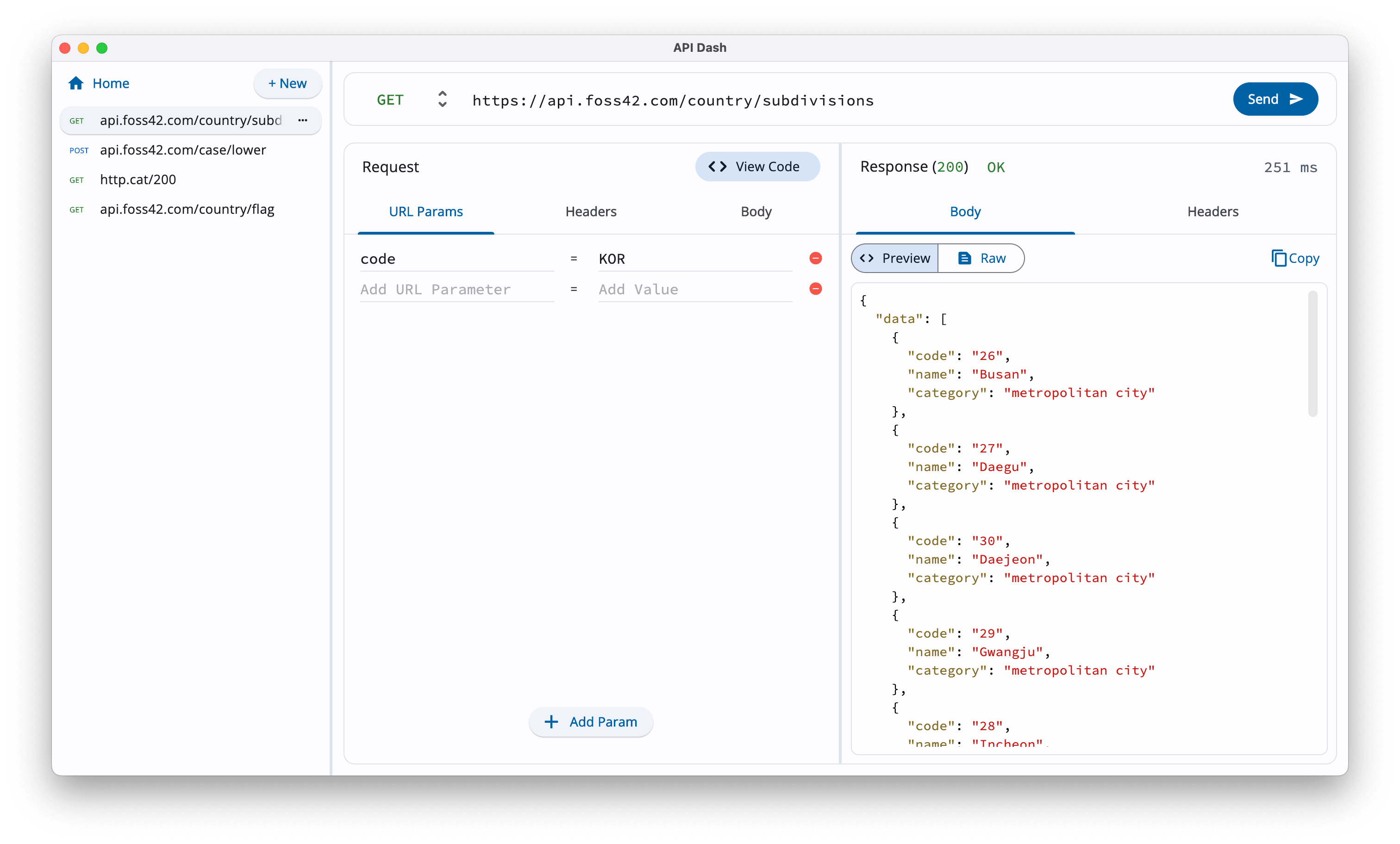3.3 KiB
API Dash ⚡️ Changelog
v0.2.0 [05-05-2023]
The following features were added in this release:
- A brand new UI with Settings.

- Dark Mode Support
https://user-images.githubusercontent.com/615622/236202915-fbeeca4e-5108-41da-858a-1b7ba2b4f579.mov
- You can now rename any request. Just double-click on it and enter the name.
https://user-images.githubusercontent.com/615622/236203140-54088e4f-84ec-4280-b4cd-334eb7b549e1.mov
- Emoji support across the app. You can now easily send text content with emojis and preview any API response containing emojis.

- You can now save response body of any mimetype (image, text, etc.) directly in the Downloads folder by clicking on the Download button.

- Window size and position is persisted and the configuration is restored on app start. (Only macOS & Windows)
- Notification on save, download and any other user action (UX improvement).
- Linux builds are now available for API Dash (.deb & .rpm)
.. and various bug fixes & performance improvements.
v0.1.0 [27-03-2023]
Initial release
Features included in v0.1.0
1. Create & Customize API Requests
Draft API requests via an easy to use GUI which allows you to:
- Create different types of HTTP requests (GET, HEAD, POST, PATCH, PUT and DELETE)
- Easily manipulate and play around with request inputs like headers, query parameters and body.
Feature Preview (Video)👇
https://user-images.githubusercontent.com/1382619/227081895-22af076f-469c-4f70-86e6-3dda8beccd31.mp4
2. Visually inspect API Responses
- Inspect the API Response (HTTP status code, error message, headers, body, time taken)
- View formatted code previews for responses of various content types like JSON, XML, YAML, HTML, SQL, etc.
- For APIs which return results as images, API Dash helps you save a lot of time by directly previewing these results and supports a wide variety of image file formats such as jpeg, png, gif, etc.
Feature Preview (Video)👇
https://user-images.githubusercontent.com/1382619/227082005-7b374f5a-c406-4963-8f97-71fda4a58f69.mp4
3. Generate Dart Code Automatically
API Dash is the only open source API client that supports Dart code generation so that you can easily integrate APIs in your Dart/Flutter project. For each request, you can click on View Code to directly view the corresponding Dart code which you can then Copy and directly run it on DartPad.
Feature Preview (Video)👇
https://user-images.githubusercontent.com/1382619/227082072-2c829996-2550-425d-ad73-e81f96d2d270.mp4
Other Features
- All user data is persisted locally on the disk. To save the current snapshot, just press the Save button in the collection pane.
- You can also re-arrange (press and drag), duplicate and delete the API drafts.