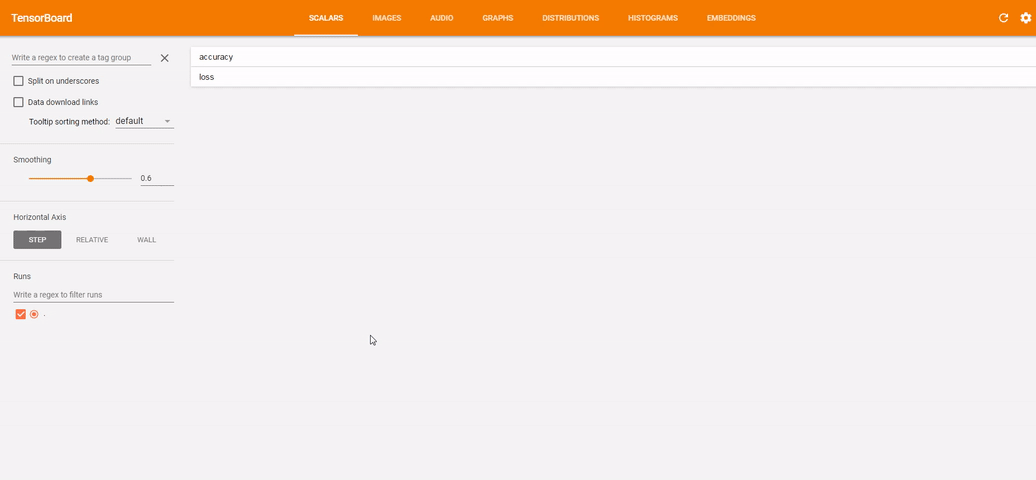mirror of
https://github.com/yunjey/pytorch-tutorial.git
synced 2025-12-19 08:11:08 +08:00
TensorBoard in PyTorch
In this tutorial, we implement a MNIST classifier using a simple neural network and visualize the training process using TensorBoard. In training phase, we plot the loss and accuracy functions through scalar_summary and visualize the training images through image_summary. In addition, we visualize the weight and gradient values of the parameters of the neural network using histogram_summary. PyTorch code for handling these summary functions can be found here.
Usage
1. Install the dependencies
$ pip install -r requirements.txt
2. Train the model
$ python main.py
3. Open the TensorBoard
To run the TensorBoard, open a new terminal and run the command below. Then, open http://localhost:6006/ on your web browser.
$ tensorboard --logdir='./logs' --port=6006